A Mangohud is an OpenGL and Vulkan overlay used to monitor the different parameters of the CPU, such as temperature, load on the CPU, and FPS. The Mangohud is helpful for gamers to keep track of their GPU temperature while gaming. This post will demonstrate the installation method of Mangohub on Ubuntu 22.04.
Let’s start!
How to Install Mangohud on Ubuntu 22.04?
The installation package of Mangohud comes in the default repository of Ubuntu 22.04. It can be installed by following a few simple steps that are described below:
Step 1: Update Core Libraries
It is important to update the packages list before getting any package from Ubuntu’s official repository:
$ sudo apt update
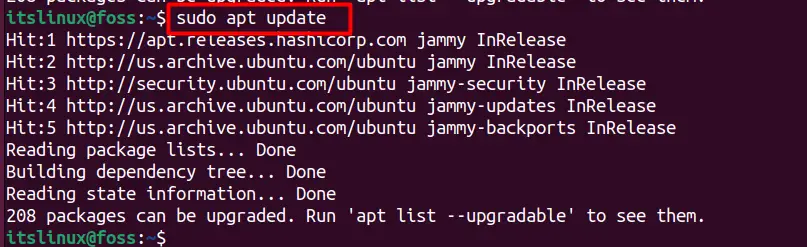
Step 2: Install Mangohud
Let’s search out which version of Mangohud is available on the default repository:
$ sudo apt show mangohud
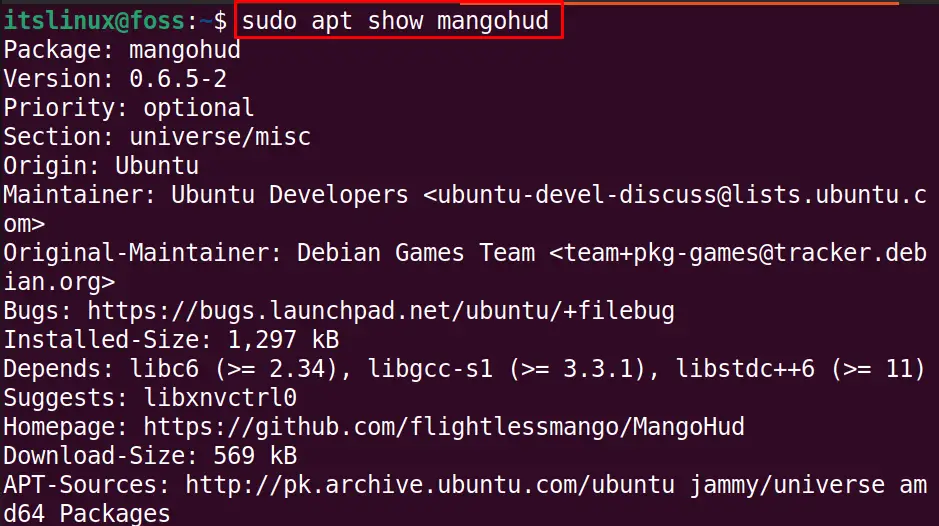
The “0.6.5-2” version of Mangohud is available in the default repository and can be installed on Ubuntu 22.04 with the command:
$ sudo apt install mangohud -y
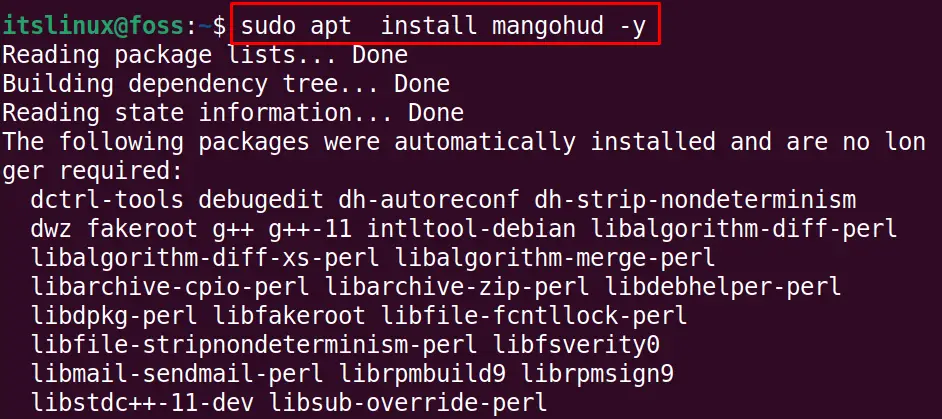
The mangohud has been installed successfully.
How to Remove Mangohud From Ubuntu 22.04?
Now, if it is supposed to uninstall the mangohud then run the command mentioned below:
$ sudo apt purge mangohud -y
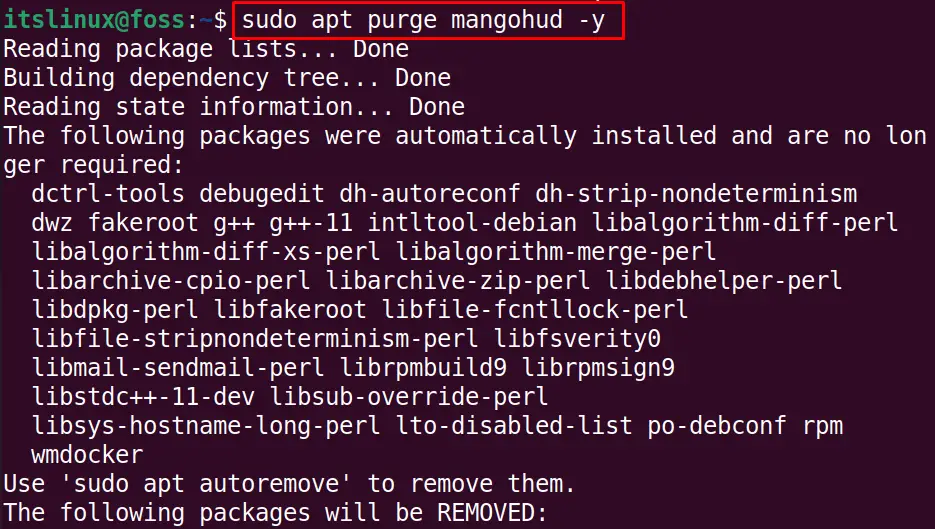
The Mangohud has been uninstalled from Ubuntu 22.04.
That’s all from this blog.
Conclusion
To install mangohud on Ubuntu, run the command “sudo apt install mangohud -y” in the terminal of Ubuntu 22.04. Mangohud is a useful utility and acts as an OpenGL overlay to track the CPU/GPU temperature during a program. In this post, the installation method of mangohud has been explained for Ubuntu 22.04.

TUTORIALS ON LINUX, PROGRAMMING & TECHNOLOGY