Langchain is the Python library that helps developers in the development of applications based on language models. This Python library is useful in the development of applications related to chatbots and Agents.
It can be installed on different Linux distributions either by using the Pip Python package manager or by downloading from its official website.
It has been observed that sometimes using the “Langchain” library in Linux, users have to see an error message saying “ModuleNotFoundError: No module named ‘langchain’”. This post will explain the reasons behind the generation of this error and also explain the method to resolve this error.
Fix: ModuleNotFoundError: No module named ‘Langchain’
To understand the error, first, we will generate this error and find what it looks like. Simply display the version of the installed Langchain Python library with the Python command:
$ python3 -c "import langchain; print('The version of installed langchain is', langchain.__version__)"
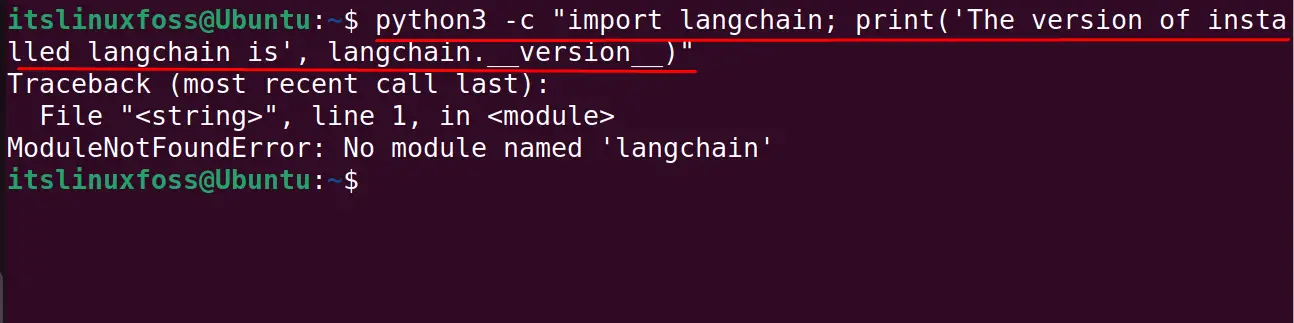
In the next section, we will explore the reasons with their possible solutions for the above-mentioned error.
Reason 1: Langchain Python Library is not Being Installed
The first and most important reason is that the “Langchain” Python library has not been installed either on the computer or in the particular virtual environment. To confirm this, display the package of the Langchain using the Pip Python package manager. If the pip Python package manager is not installed, then read the following Pip’s installation blog.
$ pip show langchain
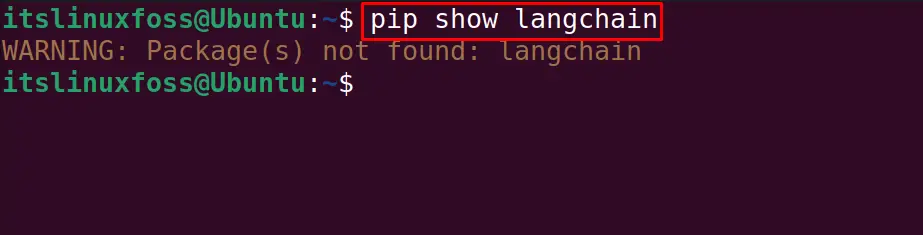
The above command validates that either the Langchain Python library is not installed on the computer or in the particular Python environment.
Solution: Install langchain Package
The solution to the above issue is simply to install the Langchain Python library on the computer or in the virtual environment. There are three different commands for the installation of the Langchain Python library as shown:
$ pip install langchain #Install the Minimall version of the Langchain
$ pip install langchain[llms] # Install with basic LLMS providers
$ pip install langchain[all] #Install with the complete components
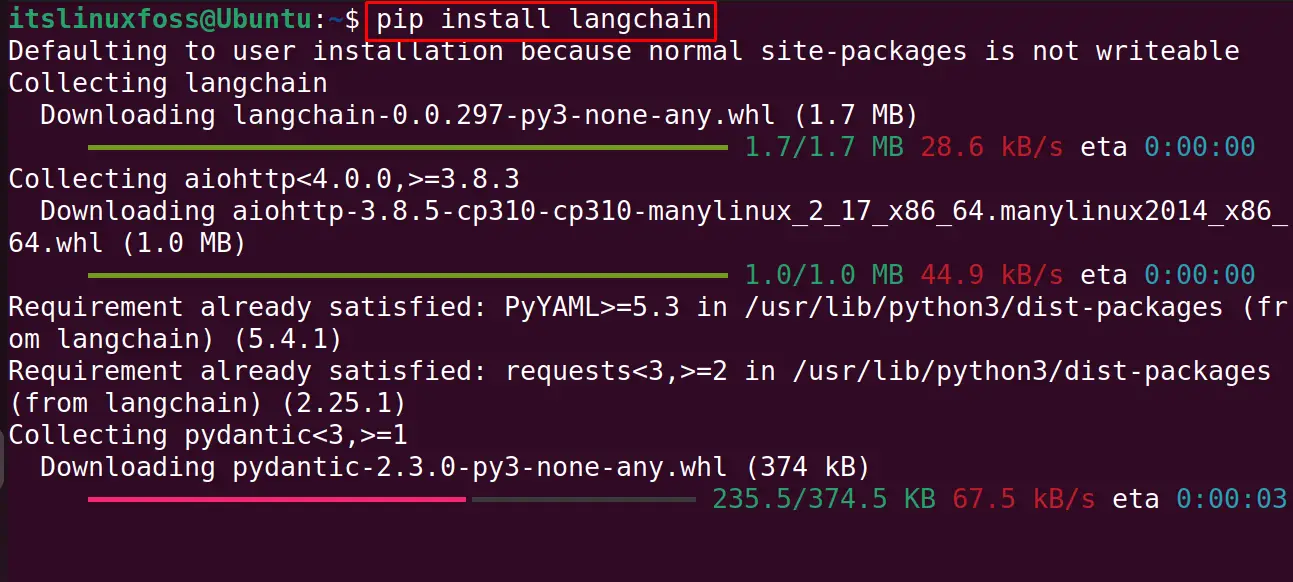
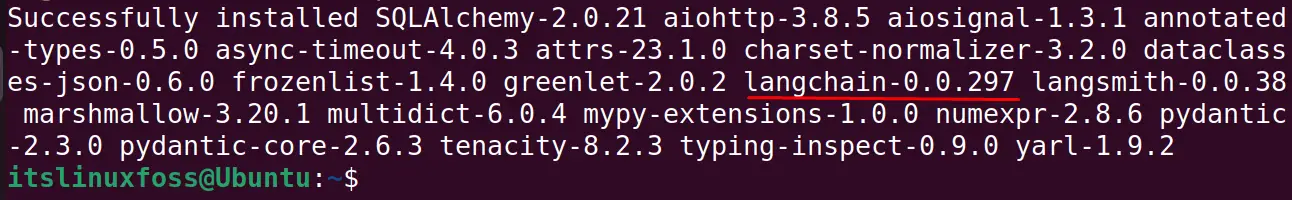
When the Langchain Python library has been installed, again display the installed version details:
$ python3 -c "import langchain; print('The version of installed langchain is', langchain.__version__)"
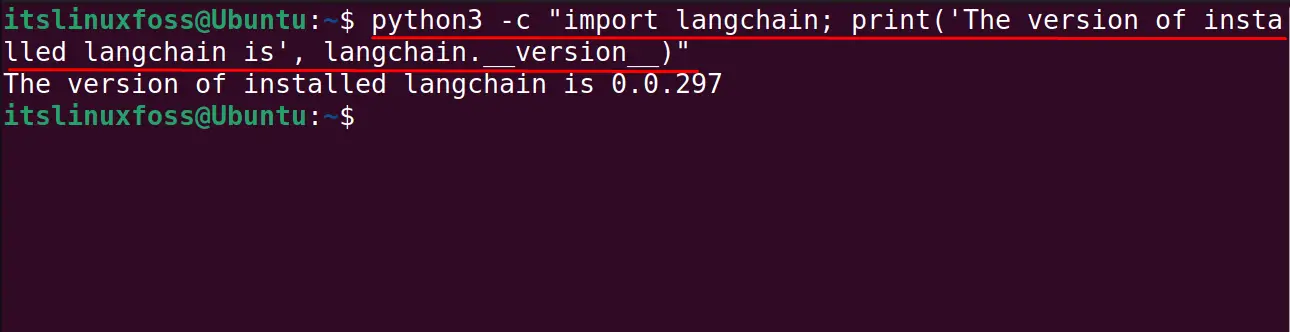
The error message has been resolved successfully by simply installing the Langhain Python library.
Reason 2: Broken Components of Langchain Python Library
Another possible reason behind this error is that the installation of the Langchain Python library is either outdated or has some components not installed properly.
Solution: Upgrade the Installed langchain Package
To make sure that the installed Python Library is up to date and also all its components are installed properly, use the command:
$ pip install --upgrade langchain
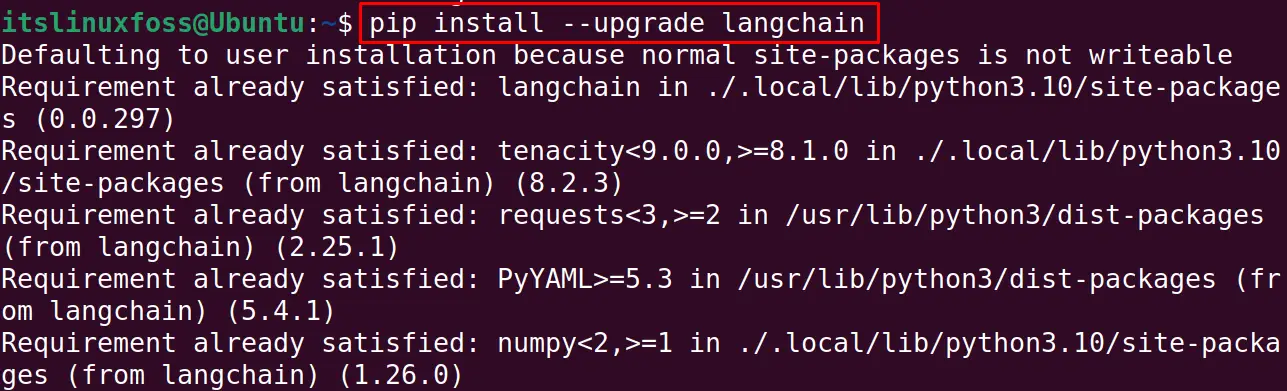
It will update the components of the Langchain Python Library up to date and also re-install the broken components.
These are the two reasons behind the “ModuleNotFoundError: No module named ‘langchain’” error.
Conclusion
To fix the error “ModuleNotFoundError: No module named ‘langchain’”, ensure the Python library has been installed with the “pip install langchain” command. Also, if the library has been already installed, then use the command “pip install –upgrade langchain” to ensure all its components are installed and up to date. This blog has explained the two possible reasons for the mentioned Langchain error on Linux. Also explained the solutions to overcome this error message.
