Within a computer, all the communication between the hardware and software, management of processes, and other tasks, including file system management and I/O disks, are all done by the Kernel. Linux development team is continuously working to fix the bugs, security updates, and deploy performance updates of the Linux Kernel. Moreover, upgrading the latest kernel will permit you to install the newly released upgrades.
In this blog, the method of installing and upgrading the Kernel to the latest available version of Ubuntu has been discovered.
How to Install and Upgrade to the Latest available Linux Kernel on Ubuntu Jammy Jellyfish?
By following the steps mentioned below, we can install and upgrade the Linux Kernel to the latest available Kernel.
Step 1: Check Current Kernel Version
Hit “CTRL+ALT+T” to open a terminal and check out the installed kernel version:
$ uname -rAs you can see, currently, Kernel version “5.15.0” is operating on our system:
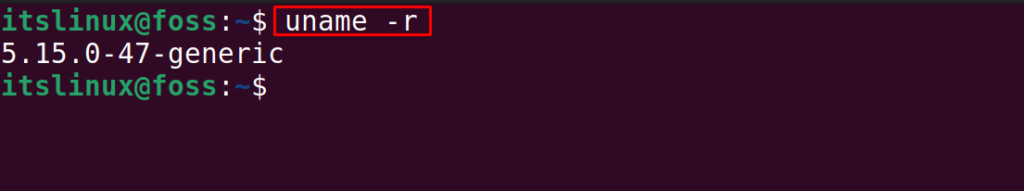
Step 2: Download Kernel Bash Script
We will install the latest version of Kernel by downloading the latest available Debian files by opening the following link on web browser:
https://kernel.ubuntu.com/~kernel-ppa/mainline/v5.19-rc6/amd64/ 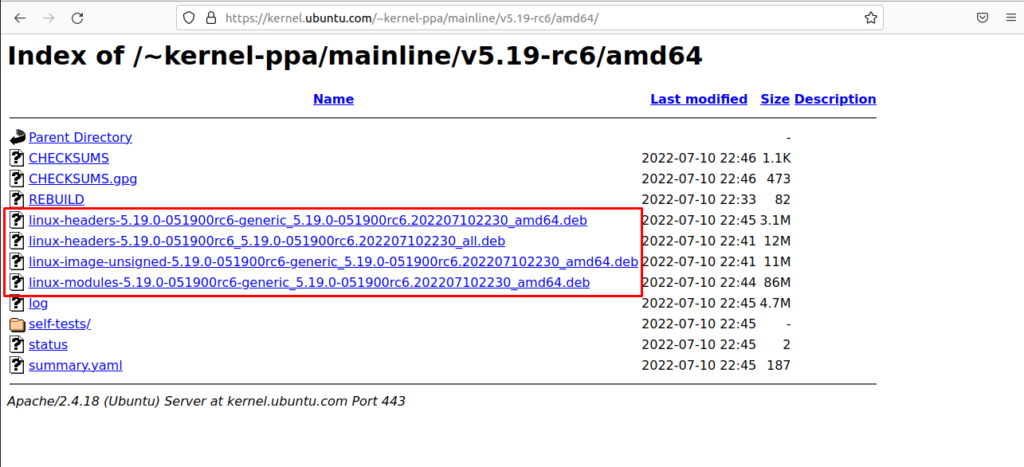
After this, navigate to the “Downloads” directory and list down the downloaded contents using the command:
$ cd Downloads && ls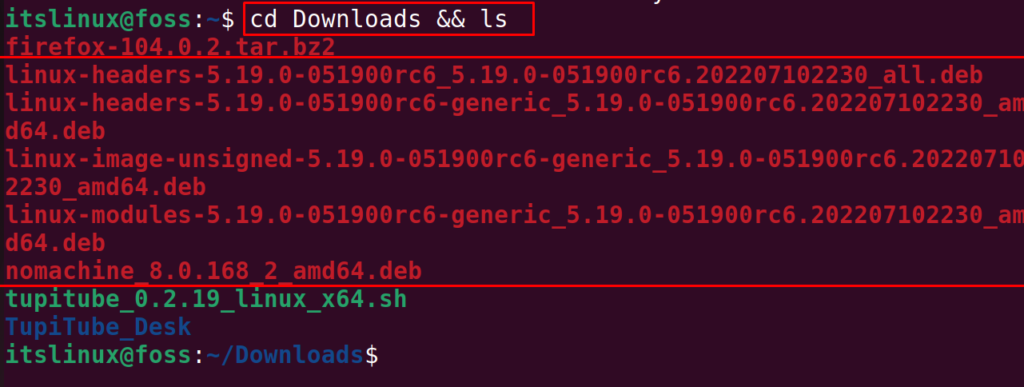
Step 3: Install deb files on Ubuntu
Now, we will install all the downloaded Debian files using the command:
$ sudo dpkg -i *.deb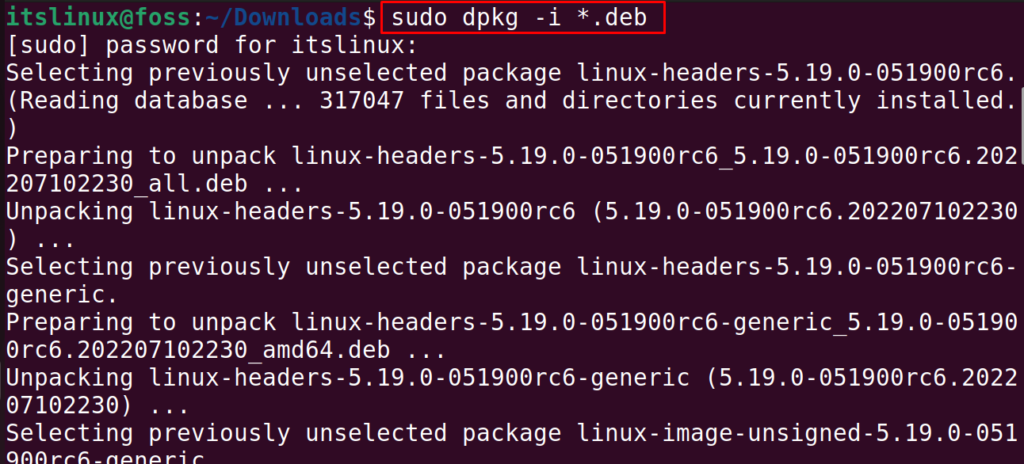
Step 4: Reboot the Ubuntu
To apply the new changes, we have to restart the system by running the command:
$ reboot
Step 5: Verify the upgradation of latest Kernel on Ubuntu
To verify the new upgrade of latest Kernel, we will again use the command:
$ uname -r
It is observed that the kernel version is updated from “5.15.0.47” to “5.19.0.051”.
That’s all from this Kernel upgradation guide!
Conclusion
Kernel is an important part of the operating system that is mainly responsible for the entire communication between the hardware and software of the computer in this blog, different steps are being discussed, following which we can upgrade the Linux Kernel to the latest kernel available on Ubuntu 22.04.

TUTORIALS ON LINUX, PROGRAMMING & TECHNOLOGY