It is better to have backups of everything, including the files associated with the computer system. Different operating systems provide different backup tools to save the backup of computer files. In Linux, we have the tool to create the backup of the computer files known as Timeshift.
Timeshift can be installed on different distributions of Linux. In this write-up, we focus on the ” Timeshift” installation methods on Ubuntu 22.04. The outcomes of this post are as follows:
- How to Install Timeshift on Ubuntu 22.04 Using Terminal?
- How to Launch the TimeShift in Ubuntu 22.04?
- How to Remove the Timeshift From Ubuntu 22.04 Using Terminal?
- How to Install Timeshift in Ubuntu 22.04 Using the GUI?
- How to Remove the Timeshift From Ubuntu 22.04 Using GUI?
Let’s start:
How to Install Timeshift in Ubuntu 22.04 Using Terminal?
The installation of Timeshift comprises the following steps:
Step 1: Update the Repository of Ubuntu
First, update the repository, including all its packages, with the command:
$ sudo apt update
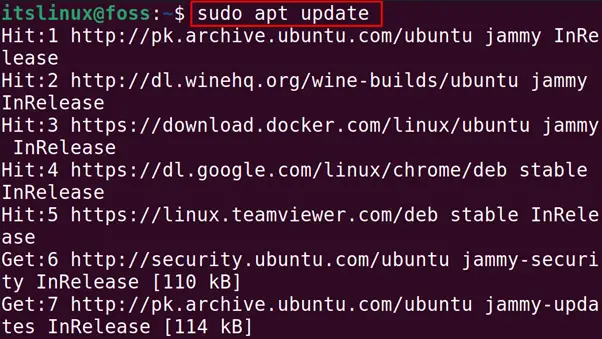
Step 2: Find the Version Details of Timeshift in Ubuntu
Now we will find out the version details of the available package of “Timeshift” in the default repository of Ubuntu:
$ apt show timeshift
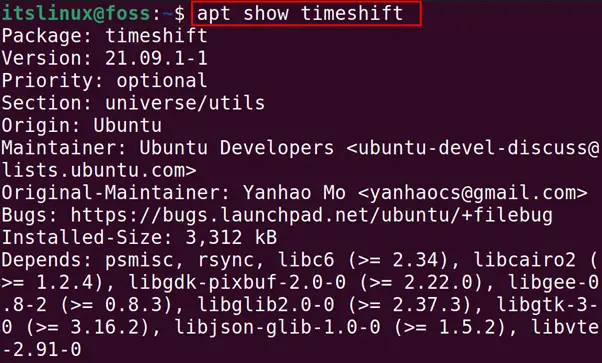
21.09.1-1 version of the TimeShift is available in the default repository of Ubuntu 22.04.
Step 3: Installation of the Timeshift in Ubuntu
For the installation of the “Timeshift” package on Ubuntu, we will use the “install” option of the apt package manager in the command:
$ sudo apt install timeshift -y
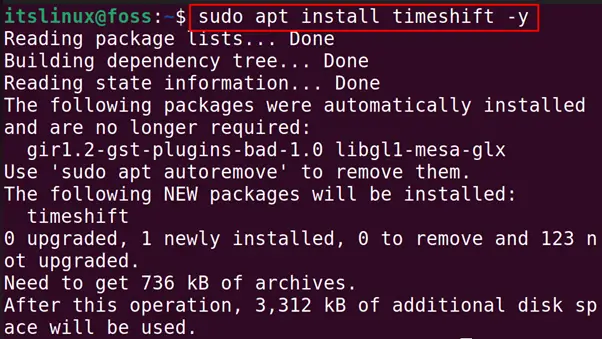
The package of Timeshift has been installed on Ubuntu.
How to Use the Timeshift in Ubuntu 22.04?
To use the timeshift, find the “timeshift” application in the Application’s menu and click on the icon to launch it:
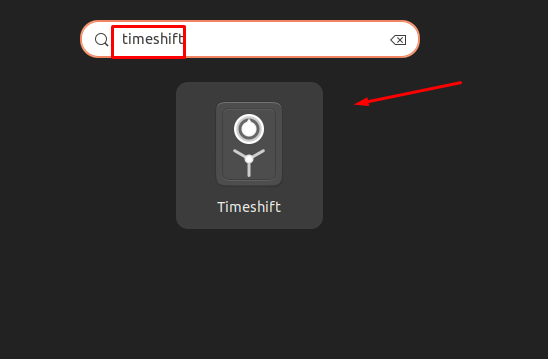
As this program is associated with the computer files so it will ask for the root user permissions:
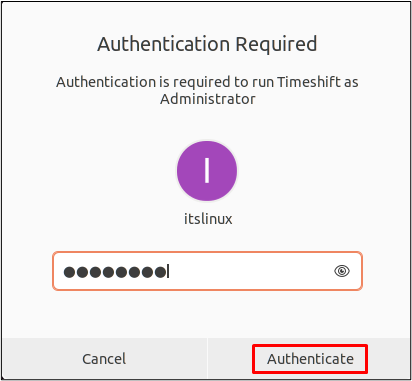
After providing the password, click on the “Authenticate” button below and the application will be launched:
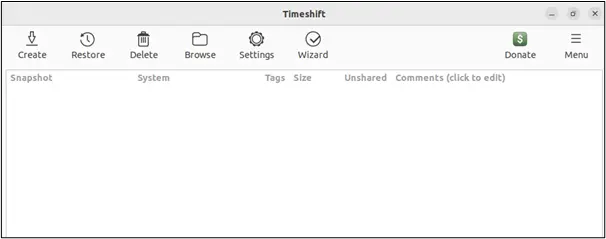
The application is ready to use.
How to Remove the Timeshift From Ubuntu 22.04 Using Terminal?
Suppose the timeshift application is of no use. In that case, it is better to uninstall it from Ubuntu by using the command:
$ sudo apt purge timeshift -y
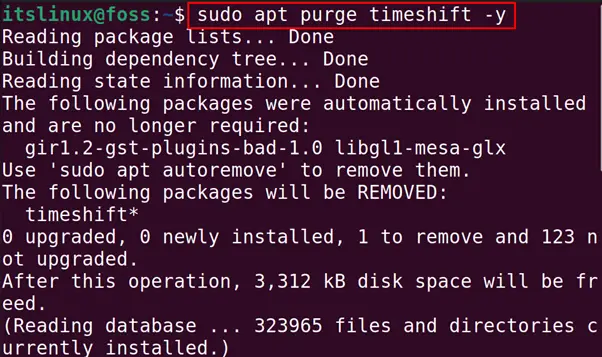
The timeshift application is uninstalled from Ubuntu with all its configuration files.
How to Install Timeshift in Ubuntu 22.04 Using the GUI?
Another method to install the package Timeshift in Ubuntu is by using the Ubuntu Store. Click on the icon of the Ubuntu Software Centre as shown in the figure:

Then find the package of timeshift by typing its name in the search bar:
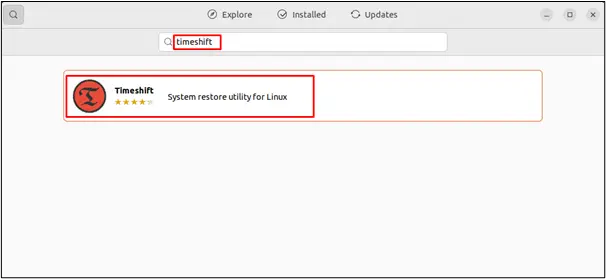
Click on the searched results and click on the “Install” button to install it:
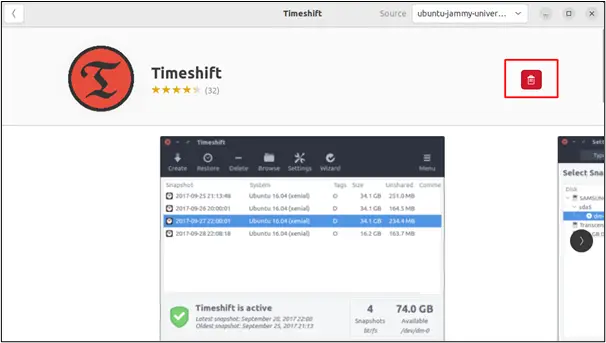
It will ask the password, provide the credentials of password to proceed the installation:
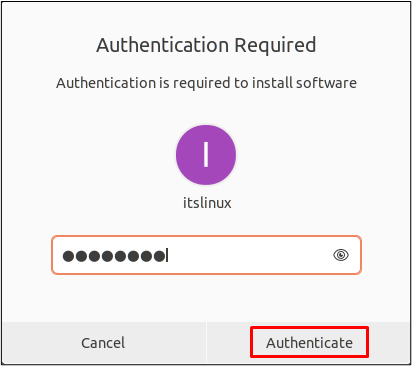
When the Timeshift application is installed, launch it from the Application’s menu:
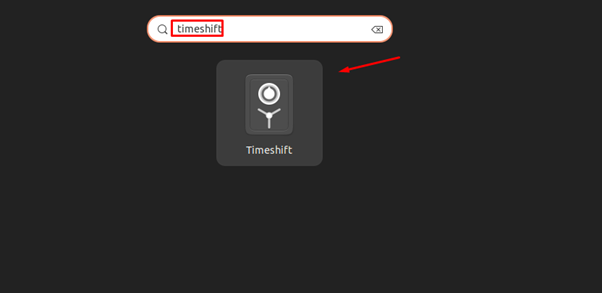
The timeshift application has been launched:
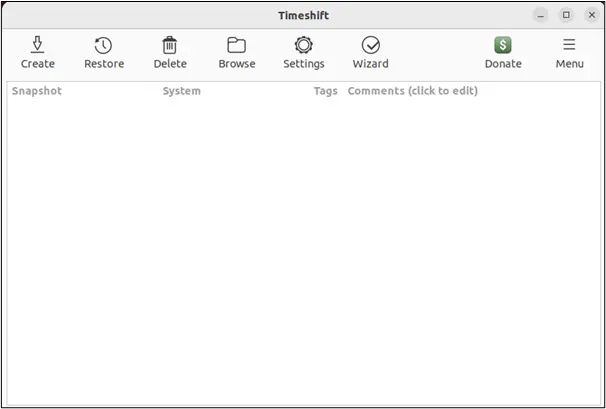
How to Remove Timeshift From Ubuntu 22.04 Using GUI?
If you want to uninstall the Timeshift from Ubuntu, open the timeshift in the Ubuntu Software Centre and click on the Delete icon:
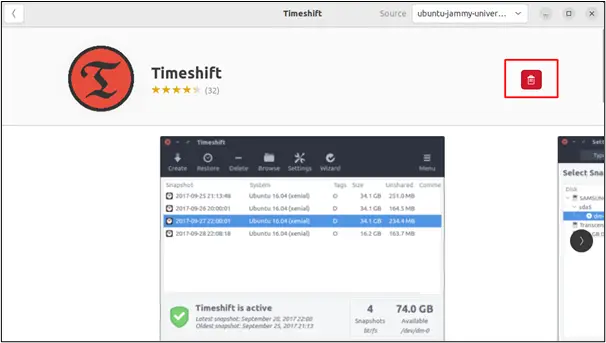
It will confirm once again before removing it, click on the “Uninstall” button:
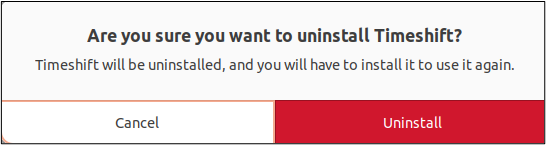
Now, authenticate the removal by entering the user password:
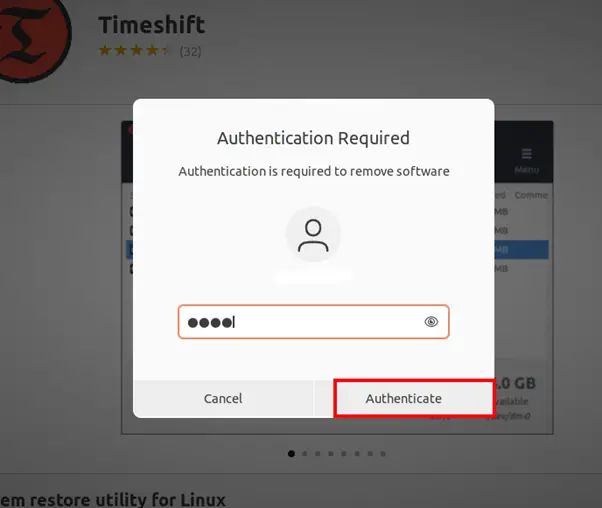
Doing so, the package will be removed.
That’s all from this post!
Conclusion
To install the timeshift in Ubuntu, use the command “sudo apt install timeshift -y” in the terminal, and it will install the latest available timeshift version in Ubuntu’s default repository. In this guide, the ” Timeshift ” installation method has been explained for Ubuntu. It is observed that the interactive GUI of the timeshift utility is easy to understand and use.
