Transmission is open-source, freely available, cross-platform BitTorrent Client. Users find it easy to utilize because it only needs a few clicks to configure. It also offers cutting-edge features like bad peer blocklists, a web interface, encryption, tracker editing, speed limits for individual torrents, and so on. It is the easiest and most reliable method for file transmission.
This post will demonstrate the methods to install Transmission 3.00 BitTorrent Client on Ubuntu 22.04:
- using APT repository
- using Ubuntu Software Center
Let’s begin!
Method 1: Install Transmission 3.00 BitTorrent Client in Ubuntu 22.04 using APT repository
To install Transmission BitTorrent Client using the APT repository, go through the following steps.
Step 1: Update and upgrade system packages
First, press “CTRL+ALT+T” to open the terminal and update and upgrade system packages:
$ sudo apt update && sudo apt upgrade -y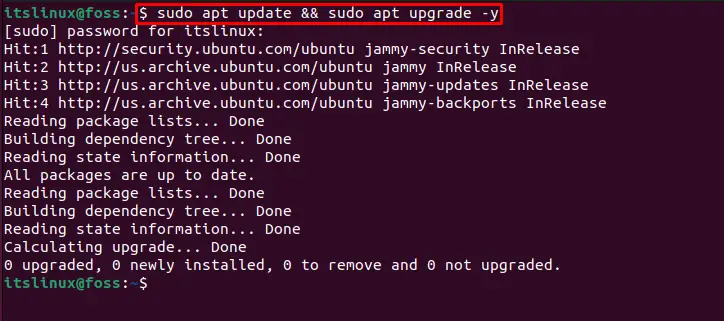
Step 2: Install Transmission 3.00 BitTorrent Client
In the next step, install transmission 3.00 BitTorrent Client:
$ sudo apt install transmission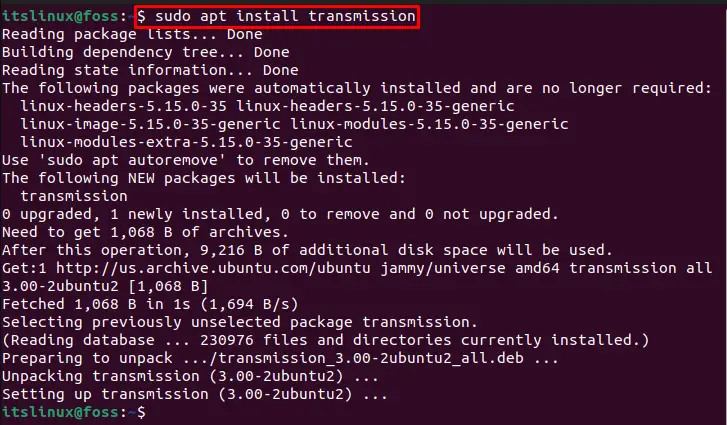
Step 3: Check Transmission version
Lastly, verify Transmission installation by checking the version:
$ transmission-gtk --versionThe given output indicates that we have successfully installed Transmission version “3.00”:
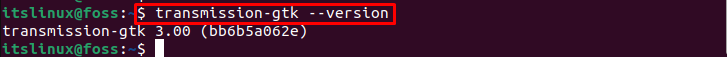
Now, let’s check out the GUI method for Transmission installation.
Method 2: Install Transmission 3.00 BitTorrent Client in Ubuntu 22.04 using GUI
In order to install Transmission using GUI, follow up on the elaborated instructions.
First, go to the “Activities” menu, search “Ubuntu software” and open it from the given results:
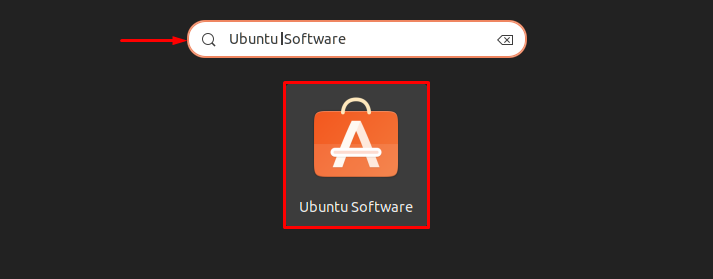
Type “Transmission” in the search bar and open it:
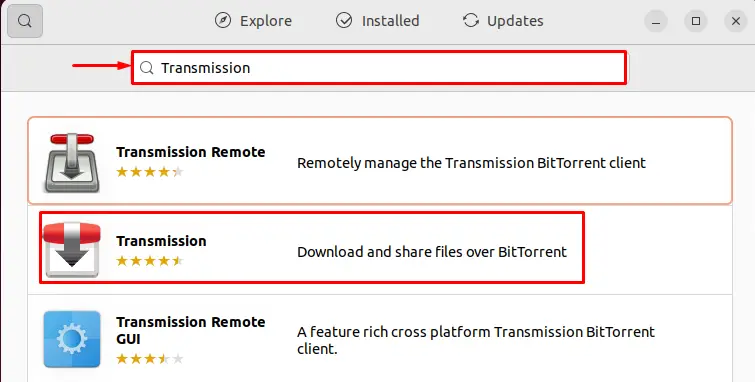
Click on the “Install” button to start Transmission installation:
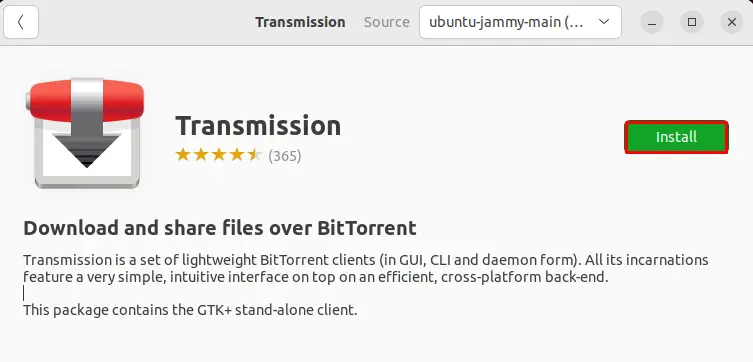
Provide your system password credentials and click on the “Authenticate” button:
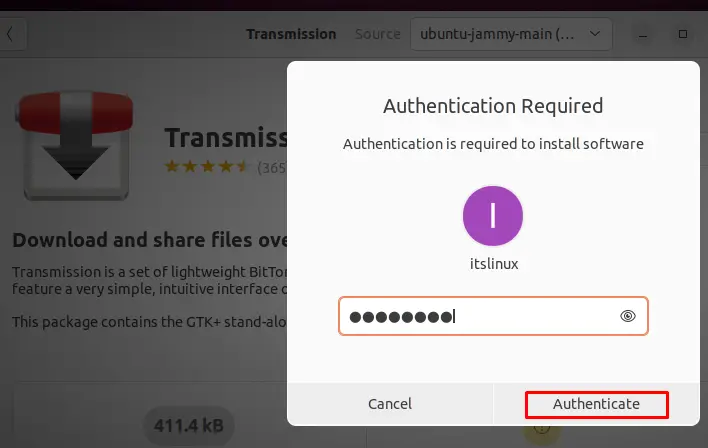
As we can see, the installation of Transmission is completed:
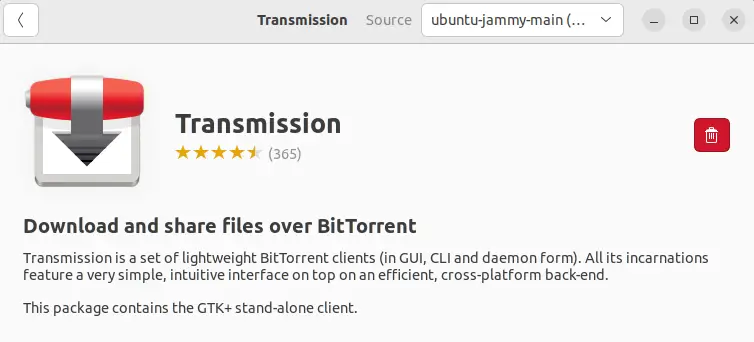
Let’s move to check out how to launch it.
Launch Transmission 3.00 in Ubuntu 22.04
On Ubuntu 22.04 to launch Transmission, follow the below-provided instructions.
Go to the “Activities” menu, search for “Transmission” and open it:
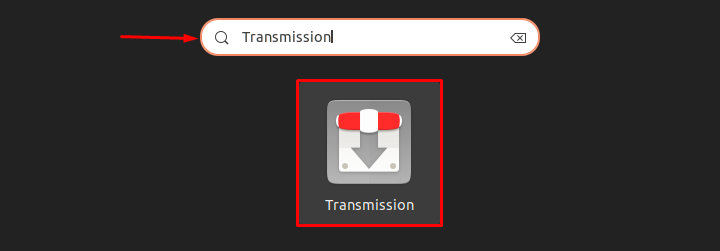
You can see the Transmission 3.00 BitTorrent Client is successfully launched on the system:
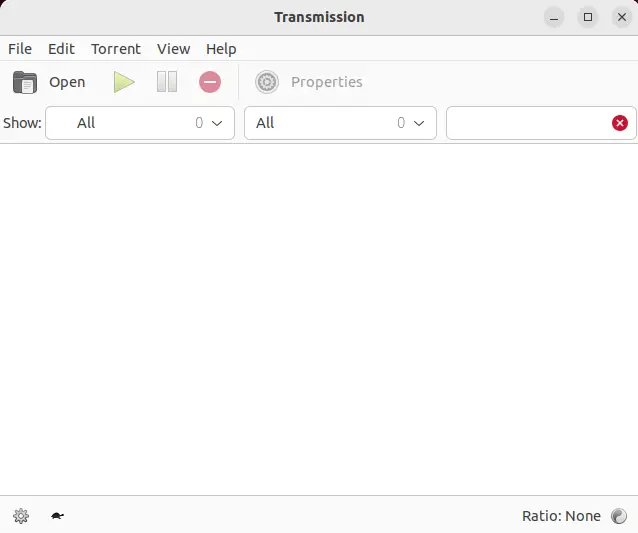
Move ahead to Uninstall Transmission 3.00 BitTorrent Client.
Uninstall Transmission 3.00 BitTorrent Client in Ubuntu 22.04
In Ubuntu 22.04, to uninstall Transmission utilize the below-mentioned command:
$ sudo apt remove transmission --purge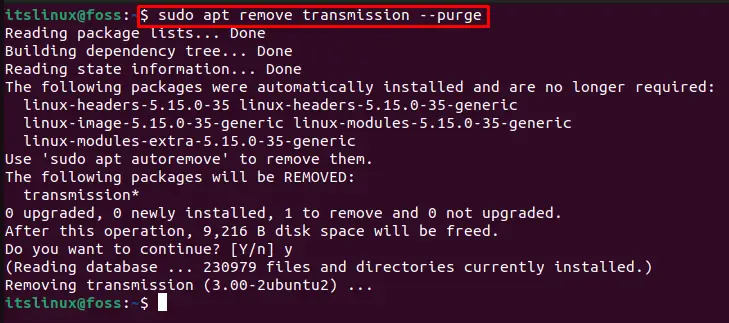
We have done the installation, launch, and uninstallation of Transmission 3.00 BitTorrent effectively.
Conclusion
Transmission 3.00 BitTorrent Client can be directly installed from the Ubuntu APT repository or using Ubuntu Software Center. In order to install Transmission from the APT repository through the command line, execute the “$ sudo apt install transmission” on the terminal. Otherwise, open Ubuntu Software Center and directly install Transmission by searching it. We have effectively elaborated how to install, launch and uninstall Transmission on Ubuntu 22.04 using terminal and GUI.

TUTORIALS ON LINUX, PROGRAMMING & TECHNOLOGY