Software for the Ubuntu operating system is distributed via Ubuntu packages. These packages are basically collections of several objects like Textfiles, lib, scripts, and licenses that are used to install the software. A variety of packages is compatible with the Ubuntu operating system. For instance, “snap” packages are preferred for security and updates and “deb” packages are considered the heart of the Ubuntu system.
In this post, we will elaborate on how to list installed packages on Ubuntu 22.04:
- using Terminal
- using GUI
Let’s get started!
Method 1: List installed packages in Ubuntu 22.04 using Terminal
In order to list the installed packages, we can use the “dpkg” command on the terminal. Follow up on the below-given steps to check the list of installed packages.
Step 1: Check installed packages list
To open the terminal, use the “CTRL+ALT+T” key, and execute the “dpkg” command to view the list of installed packages in Ubuntu 22.04:
$ dpkg -l | grep ^ii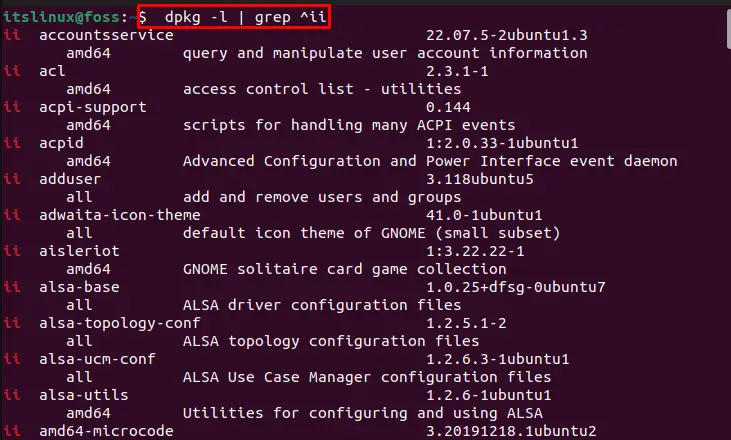
Step 2: Count installed packages
In order to get an exact count of installed packages, run the below-given command:
$ dpkg -l | grep ^ii | wc -lThe given output indicates that we have installed total “1582” packages on our Ubuntu 22.04 system:
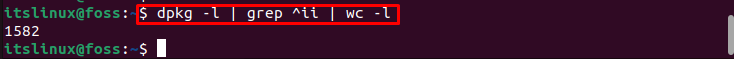
Let’s look at the GUI method to list installed packages.
Method 2: List installed packages in Ubuntu 22.04 using GUI
Ubuntu GUI is the easiest way to view a list of installed packages on Ubuntu 22.04. For doing so, follow the below-listed instructions.
Step 1: Open Ubuntu Software Center
In the “Activities” menu, search for “Ubuntu Software” and open it:
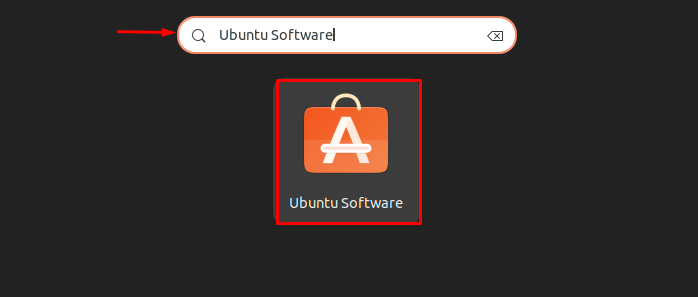
Step 2: Switch to Installed tab
Click on the “Installed” tab to get a list of installed packages in Ubuntu 22.04:
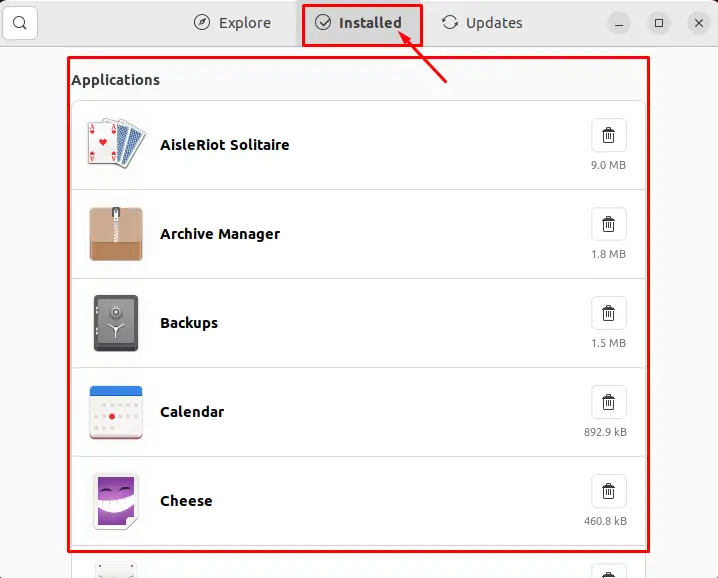
As you can see, we have effectively displayed the list of installed packages on Ubuntu 22.04.
Conclusion
To display the list of installed packages you can use either Ubuntu terminal or GUI. In the first method, use the terminal and execute the “$ dpkg -l | grep ^ii” command. The second method is using GUI; users can view the list of installed packages in the Installed tab of Ubuntu Software Center. In this post, we have covered all the possible methods to view the list of installed packages on Ubuntu 22.04.

TUTORIALS ON LINUX, PROGRAMMING & TECHNOLOGY