In Python, multiple errors are produced in a program while dealing with functions, variables, and modules. The “TypeError” occurs when an incorrect type operation is performed on an object in Python. Many operations are performed on strings in Python, such as removing, inserting, formatting, etc. Sometimes, while formatting operations on an object, a “TypeError” occurs in the program. To solve this error, Python provides multiple solutions.
This Python guide will provide an in-depth overview of various reasons and solutions for “TypeError: not all arguments converted during string formatting” in Python.
- Reason 1: Incorrect Syntax of % Operator to Format a String
- Solution 1: Correct the Syntax of % Operator to Format the String
- Solution 2: Using format() Method
- Reason 2: Using Modulo Operator With String and Number
- Solution: Use int() or float() to Convert the String
Reason 1: Incorrect Syntax of % Operator to Format a String
One of the main reasons which causes this error in the program is using incorrect syntax while formatting the string using the old “modulo operator %” method. Sometimes users mixed the syntax of the format() method with the “% operator” string formatting method. The “curly braces {}” is used in the “format()” method, not in the “% operator” method. The error demonstration is shown in the below snippet:
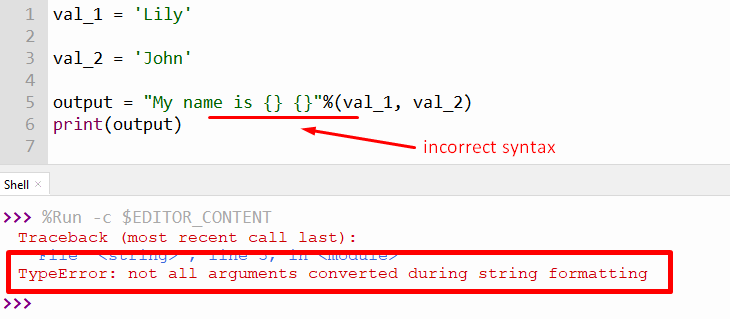
The above snippet shows that the “TypeError: not all arguments converted during string formatting” occurs when the incorrect syntax is used in the program.
Solution 1: Correct the Syntax of the % Operator to Format the String
To resolve this error, the syntax of the “%” operator is corrected and used properly to format the string. The correct syntax of the “%” operator is shown in the below code block:
Code:
val_1 = 'Lily'
val_2 = 'John'
output = "My name is %s %s" %(val_1, val_2)
print(output)
In the above code, the two string variables are initialized in the program. The “%” sign is used inside the string along with the argument specifier value “s” to add the variable value. The argument specifier means the replacement value is “string”.
Output:
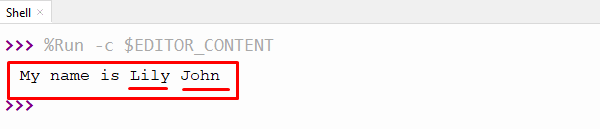
The above output verified that the variable value was successfully placed inside the string using the correct syntax of the “% modulo” operator.
Solution 2: Using format() Method
This error is also resolved by using the “format()” method rather than the old modulo operator “%” for string formatting in Python.
Code:
val_1 = 'Lily'
val_2 = 'John'
output = "My name is {} {}".format(val_1, val_2)
print(output)
In the above code, the “str.format()” method takes the variable value as an argument and places these values sequence wise inside the string using “curly braces { }”. This method works similarly to the “%” modulo operator for formatting strings but has a different syntax.
Output:
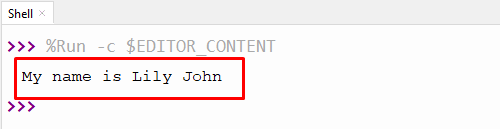
The variable was successfully added to the string using the “str.format()” function.
Reason 2: Using Modulo Operator With String and Number
In Python, the “ %” operator is used on integers and floats for calculating the remainder left over while the division of numbers. This “ %” operator is also used on strings for string formatting in Python. So, an error occurred when the modulo calculation was performed on the string using this “%” operator.
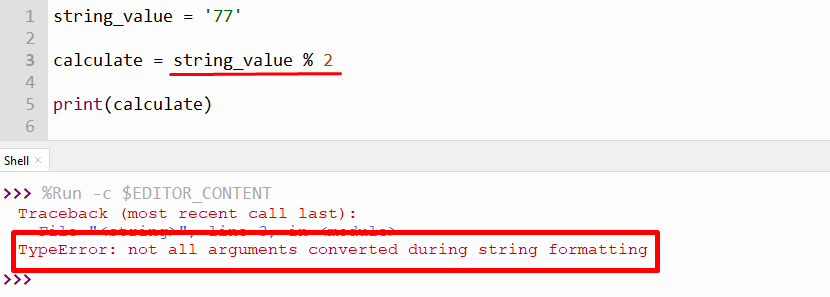
The above output shows “TypeError” because the integer and string values are mixed and calculated using the “%” operator. ( which is not possible in this scenario)
Solution: Use int() or float() to Convert the String
To resolve this error, the “int()” or “float()” function is used in Python to convert the string value into an integer or float.
Code:
string_value = '77'
calculate = int(string_value) % 2
print(calculate)
In the above code, the “int()” function accepts the string and converts it into an integer that will perform a modulo calculation with another integer “2”.
Output:

The above output shows the remainder value calculated using the “%” operator.
Conclusion
The “not all arguments converted during string formatting” type error appears when users use incorrect formatting syntax or the “%” operator with strings and numbers. To resolve this error, the syntax must be corrected, or the “format()” method must be used in replacement of the “% modulo” operator method. To resolve confusion between the modulo operator “%” while dealing with integers and strings, the “int()” and “float()” functions are used in Python. This Python guide presented a detailed overview of different reasons and solutions for the error “not all arguments converted during string formatting” in Python.
