In Python, integer values represent whole numbers other than decimal point numbers. Integer values are used mostly for inputting numeric data, displaying numeric data, and performing mathematical operations on the data.
While working with data, the “TypeError” may be encountered in the program when the user calls an integer as a function or misses any mathematical operator in algebraic expression, etc.
This write-up will demonstrate different reasons and solutions for “TypeError: int object is not callable” in Python using the following aspects in detail:
- Reason 1: Accessing Integer as a Function
- Solution: Remove Parentheses
- Reason 2 Overriding built-in int() Function:
- Solution: Rename the Variable
- Reason 3: Same Function and Variable Name
- Solution: Rename Function or Variable Name
- Reason 4: Missing Mathematical Operator
- Solution: Add Missing Operator
So, let’s get started!
Reason 1: Accessing Integer as a Function
One of the main reasons which causes the “TypeError: int object is not callable” in Python is calling an integer as a function, just as shown in the below snippet:
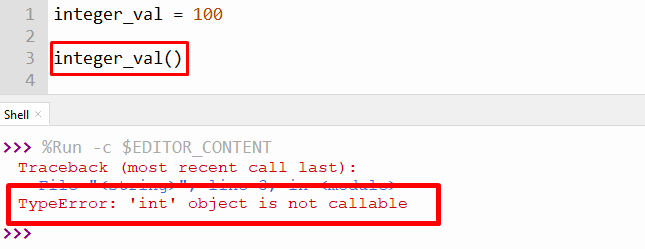
The above output shows a “TypeError” occurs when we call an integer as a function.
Solution: Remove Parentheses
To resolve the “TypeError: int object is not callable” in Python, the integer must be accessed without parenthesis.
Code:
integer_val = 100
print(integer_val)
In the above code, firstly, the integer value is initialized to a variable, and afterward, it is displayed on the output screen using the print() function.
Output:
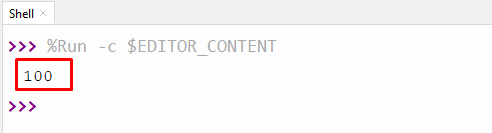
The above output shows that removing the parenthesis resolves the specified error.
Reason 2: Overriding built-in int() Function:
The “int object is not callable” error also appears in a Python program when a user tries to override the built-in “int()” function.
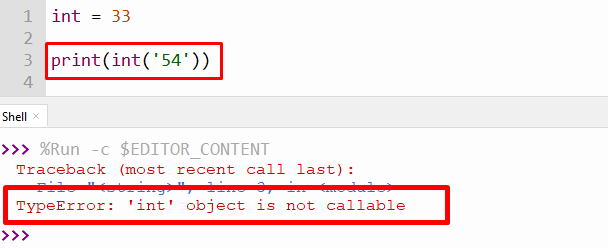
The above output verified that the overriding built-in int() function throws a TypeError in the program.
Solution: Rename the Variable
To fix this error, rename the variable name and re-execute the program.
Code:
int_val = 33
print(int('54'))
In the above code, the integer variable is renamed to “int_val”.
Output:
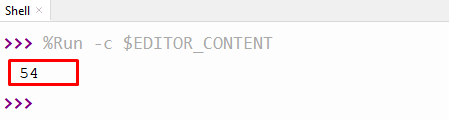
The above output shows that renaming the integer value resolves the “TypeError”.
Reason 3: Same Function and Variable Name
One of the reasons that this error arises is using the same variable name and function name.
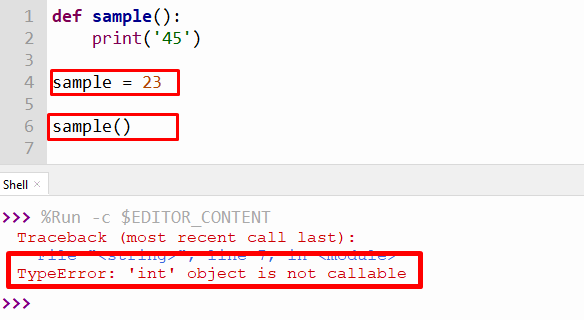
As shown in the above snippet, the python program throws a “TypeError” due to the same variable and function names.
Solution: Rename Function or Variable Name
To resolve this error, we simply need to rename the function name or variable name in the program. Let’s understand it via the following code:
Code:
def sample():
print('45')
integer_val = 23
sample()
In the above code, the integer variable is renamed and initialized with a new name “intger_val”.
Output:
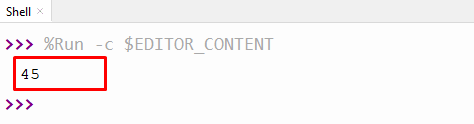
The above output shows that the function is accessed successfully without throwing TypeError.
Reason 4: Missing Mathematical Operator
The error occurs while working with the mathematical operation. For instance, when the user misses any operator in an arithmetic expression.
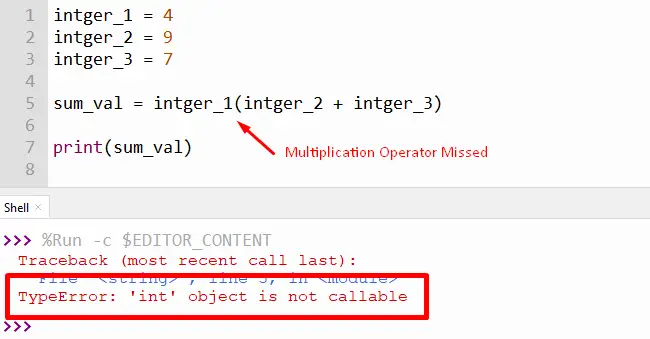
The above output shows a TypeError, which occurs when a mathematical operator is omitted from the expression.
Solution: Add Missing Operator
To resolve this error, we simply need to recheck the error line and add the missing operator where required.
Code:
intger_1 = 4
intger_2 = 9
intger_3 = 7
sum_val = intger_1*(intger_2 + intger_3)
print(sum_val)
In the above code, three integer values are initialized, and an algebraic expression is defined in the program.
Output:
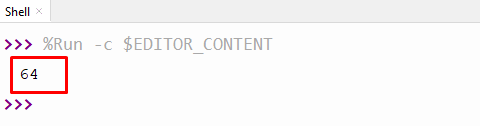
The above expression retrieves the accurate result without throwing TypeError.
That’s it from this guide!
Conclusion:
The “TypeError: int object is not callable” occurs in Python when an integer variable is called as a function, overriding the int() function, missing a mathematical operator, etc. To fix this error, there are various solutions used in Python, such as removing parentheses while accessing a variable, adding missing operators, renaming a function or variable names, etc. This article provided various causes and solutions for “TypeError: int object is not callable” in Python with appropriate examples.
