Linux Kernel is the most important part of the Linux OS that plays a communication role between the hardware and the computer’s software. This component of your machine needs to be updated to have smooth communication between software and hardware.
This blog explores a method for Ubuntu Jammy Jellyfish to upgrade its Kernel to the most recent version.
How to Upgrade Linux Kernel on Ubuntu to Release 5.19?
We can upgrade the Linux Kernel on Ubuntu by following the below-mentioned steps explained in detail.
Step 1: Display the Current Version of Kernel
Display the already installed version of Linux Kernal by running the command:
$ uname -r
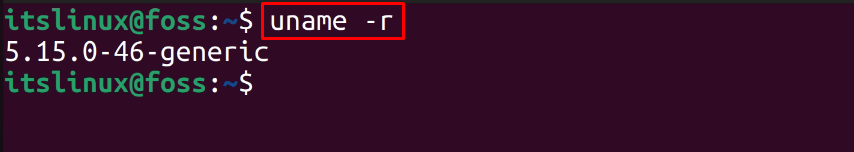
Step 2: Download the Upgrade Kernel Files
To upgrade the Linux Kernel to the most recent version, that is 5.19, open the link in the web browser and download the mentioned files:
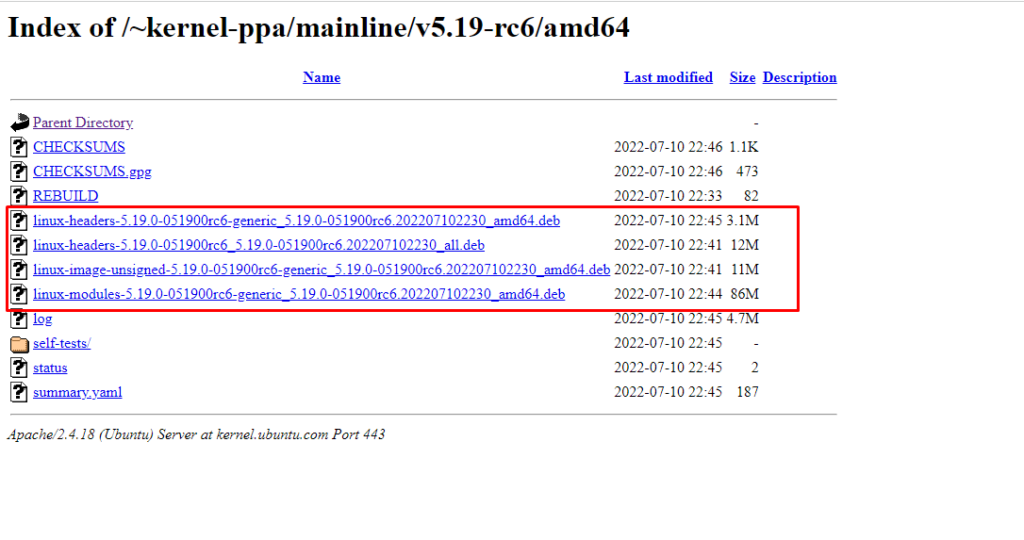
Step 3: Navigate to the Download Directory
When the files are downloaded, navigate to the “Downloads” section by using the cd command:
$ cd Downloads
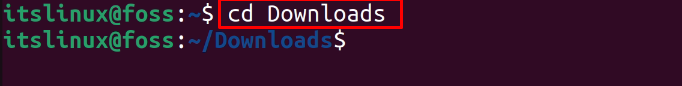
List down the contents to confirm the downloads:
$ ls
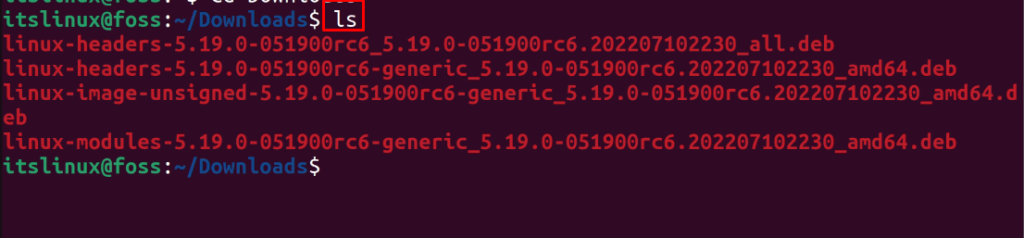
Step 4: Install the Download Files
Now, install all the deb packages in a single command, run the below-mentioned command:
$ sudo dpkg -i *.deb
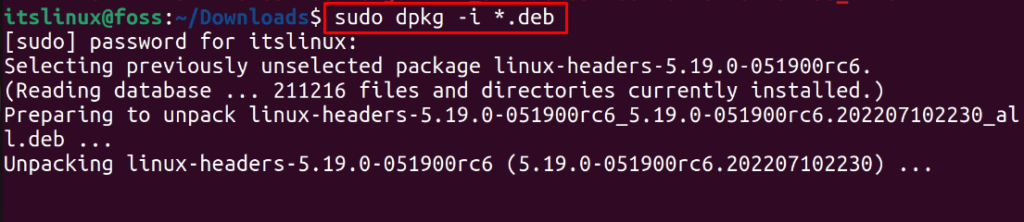
It will take some time to upgrade the Kernel:
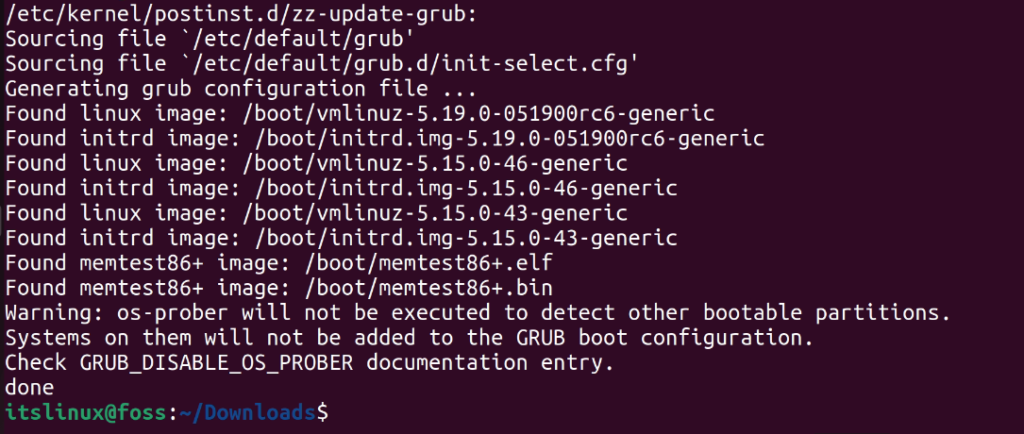
Step 5: Reboot the Ubuntu
When the command’s execution is completed, restart the computer to apply the new changes:
$ reboot
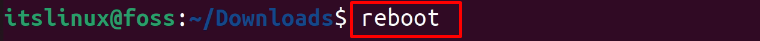
Step 6: Display the Version of Linux Kernel
When the computer is rebooted, confirm the upgradation of Kernel by running the command:
$ uname -r
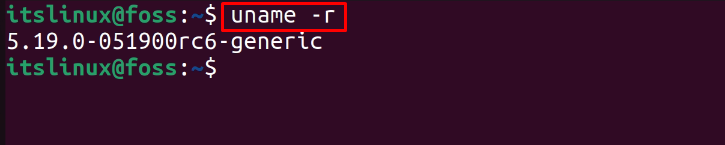
5.19 version of Linux Kernel has been installed.
That’s how you can upgrade to the 5.19 Kernel version.
Conclusion
To upgrade the Linux Kernel to the 5.19 release on Ubuntu, download all the files from the link and install them with the “sudo dpkg -i *.deb” command. This blog has explained how to upgrade the Linux Kernel to version 5.19 (the most recent version) for Ubuntu 22.04.
