While working with arrays in Python, you may have encountered the error “ValueError: setting an array element/items with a sequence”. The error occurs when you try to assign a sequence of values (such as a list or tuple) to an array element.
This blog will explore the causes of this error and provide tips to rectify the error:
- Reason 1: Creating an Array With Different Dimensions
- Reason 2: Replacing a Single Array Element With an Array
- Reason 3: Using Different Types of Elements
Reason 1: Creating an Array With Different Dimensions
The prominent/main reason which causes this error in Python is using different dimensions while initializing the array. The below snippet shows the value error generated due to the use of different dimensions:
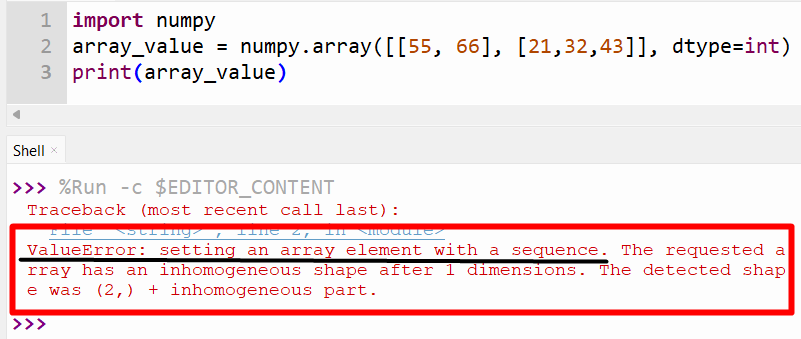
Solution: Create an Array With an Equal/Same Number of Elements
To rectify this error you need to create an array with an equal number of elements having equal dimensions. Here is an example code:
Code:
import numpy
array_value = numpy.array([[55, 66, 66], [21,32,43]], dtype=int)
print(array_value)
The “numpy.array()” function of the numpy module is used to create an array that contains an equal number of elements.
Output:
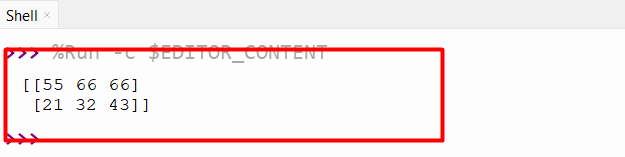
The array has been created successfully.
Reason 2: Replacing a Single Array Element With an Array
The other reason which causes this error in Python is replacing the single array element with an array rather than a singular element value. The below snippet verified the “valueerror” generated due to this reason:
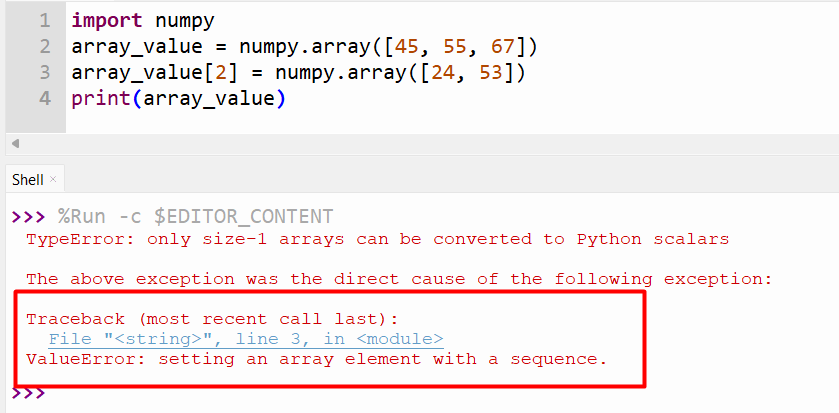
Solution: Replace a Single Value Into the Array
To resolve this error, we need to replace a single value instead of replacing an array in place of the single value. Here is an example code of how we can resolve this error:
Code:
import numpy
array_value = numpy.array([45, 55, 67])
array_value[2] = numpy.array([24])
print(array_value)
The element value placed at index “2” of the array is replaced by the singular value “24” without any value error.
Output:
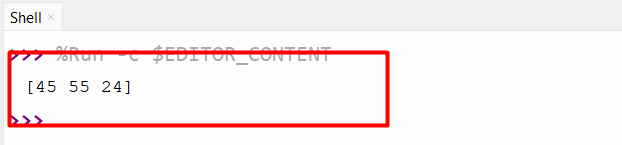
The singular value has been replaced with the element value of the array.
Reason 3: Using Different Data-Types Value
One of the causes of this ValueError is using different types of elements while initializing the array. The below snippet shows a value error:
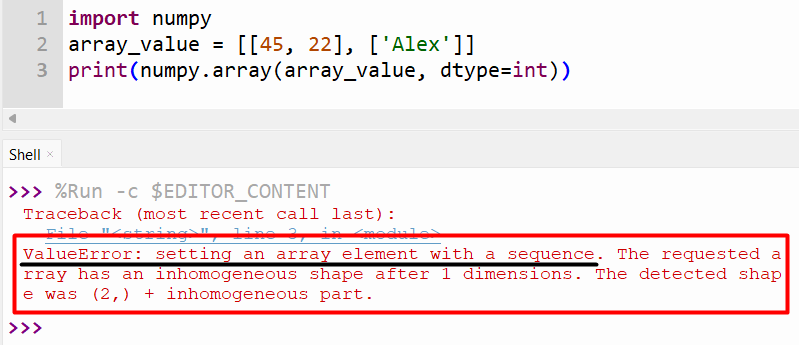
Solution: Use the Same Data Type
To resolve this error, use the “common” data types as the “dtype” parameter value. The “object” is a common unrestricted data type that is used to resolve this error:
Code:
import numpy
array_value = [[45, 22], ['Alex']]
print(numpy.array(array_value, dtype=object))
The “numpy.array()” function takes the “dtype=object” parameter as an argument and creates an array without any value error.
Output:
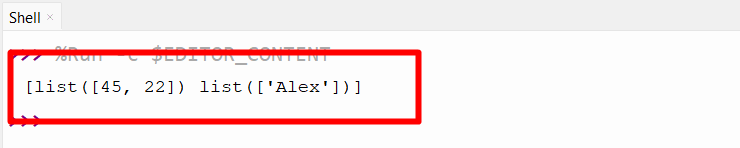
The array has been created successfully.
Conclusion
This value error occurs due to various reasons such as creating an array with different dimensions, replacing a single array element with an array, etc. To resolve this error different solutions are used in Python such as creating an array with an equal number of elements, using different types of elements and using the same data types.
This guide has presented various reasons and solutions for the value error “setting an array element/items with a sequence”.
