Linux distributions can be managed through the command line interface, which ultimately nullifies the requirement of GUI. However, there are a lot of Linux distributions that come with Desktop environments like Mate and GNOME. These desktop environments can be customized to have a better user experience. The customization can be extended so that the specific Linux distribution may look like macOS or any other system the user wants.
This post will demonstrate the list of 6 Linux distributions that look like macOS, and these distributions discussed here are listed below:
Let’s start this guide!
What are the 6 Linux Distributions That Look Like macOS?
6 Linux distributions that look like macOS are explained in the next detail, with their other features in the coming sections.
1. Ubuntu Budgie
The first Linux Distribution that looks like the macOS is Ubuntu Budgie. It comes with the Budgie desktop environment, which looks like the macOS.
In Ubuntu Budgie, an applet allows users to set their hot corner functions required mostly when running OS X.
Moreover, the dock containing the most used applications is also available at the bottom of the Desktop screen, similar to the macOS. Lastly, the team of Ubuntu has worked on this distribution which contains all the functions and tools of Ubuntu with the Desktop environment Budgie instead of GNOME.
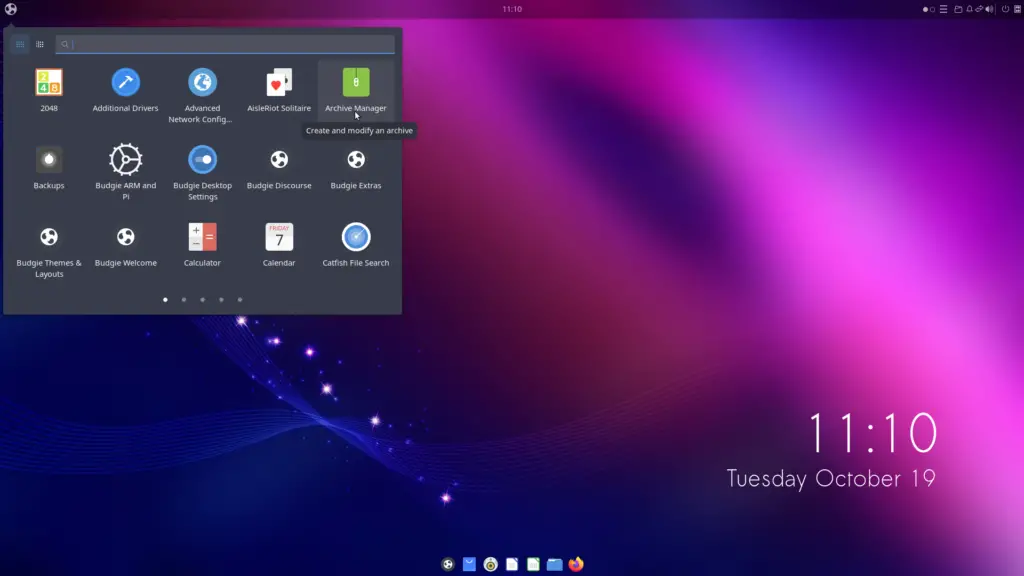
Features of Ubuntu Budgie
Some of the notable features of this distribution are provided below:
- Cheese Webcam Tool
- GNOME 2048
- GNOME Mines
- GNOME Drawing
- Geary
System Requirements
The user’s system must be equipped with the following requirements to enjoy the smooth working of Ubuntu Budgie:
| Component | Minimum |
|---|---|
| CPU | 1.5 Giga Hertz |
| RAM | 2 GB |
| Hard Disk Space | 20 GB |
Get this useful distribution from their official Website:
2. Zorin OS
Another Ubuntu-based Linux distribution that looks like the macOS is Zorin OS. Zorin OS comes with the XFCE 4 or GNOME 3 desktop environment that looks like the macOS with its customization. Zorin OS developer team also claim that it can be used as an alternative to macOS and Windows operating system. The desktop environment of Zorin OS allows its users to customize the desktop environment to enjoy the macOS, Windows, and Linux interfaces using it. The Zorin OS protects the data of its users and does not allow advertisement companies to collect data for advertisement purposes.

Features of Zorin OS
Some of the notable features of this distribution are provided below:
- Gnome shell and XFCE desktop
- 5.15 Linux Kernel Version
- Support of 32-bit and 64-bit processors
- Supported all app formats including Debian packages, snapcraft, flathub, and AppImage
System Requirements
The following table provides the list of components with their minimum and recommended requirements:
| Component | Minimum |
|---|---|
| CPU | 1 GHz |
| RAM | 2 GB |
| Hard Disk Space | 15 GB |
| Display | 1024 × 768 resolution |
Download its installation files from the link.
3. Solus
Solus is another Linux operating system that gives users a feel of using macOS. Solus provides users with the best possible experience as it comes with the budgie and MATE desktop environments. Solus can be downloaded easily on the computer and installed to revive your old PC’s to the latest desktop environments.

Features of Solus
Some of the notable features of this distribution are provided below:
- Curated Rolling Release (after installation, the packages get updates automatically)
- GNOME MPV pre-installed
- LibreOffice pre-installed
System Requirements
Have a look at the minimum and recommended system requirements to run Solus:
| Component | Minimum |
|---|---|
| CPU | 64-bit (x86_64) processor |
| RAM | 4 GB |
| Hard Disk Space | 10 GB |
Download its installation files from their website.
4. Elementary OS
This operating system can also replace Windows and macOS. This distribution allows users to customize it in such a way that it looks like the macOS. The dock, notification bar, icons, and wallpapers are all similar to the macOS. The on;y drawback of this distribution of Linux is that it should be purchased by paying a small amount of money.

Features of Elementary OS
Some of the notable features of this distribution are provided below:
- Re-designed Notification Center
- Multi-Touch gestures
- Improved Desktop Panel
- Screen Sheild
System Requirements
Have a look at the minimum and recommended system’s requirement to run Elementary OS:
| Component | Minimum |
|---|---|
| CPU | I3 Processor |
| RAM | 4 GB |
| Hard Disk Space | 32 GB SSD |
| Display Resolution | 1024×768 |
The installation files of Elementry OS can be obtained from the link.
5. Deepin Linux
Appealing User Interface with friendly community developers attracts users to use this Linux-based distribution. This distribution also looks like the macOS, but only this feature is not enough to say users to use it. It comes with a variety of tools that are being used and needed by users in their daily life tasks. It has a screen recorder that allows users to make tutorial blogs and publish them on different platforms. It also comes with a text extraction tool that will help users to copy the text from the pictures, whether they are in English or Chinese.

Features of Deepin Linux
Some of the notable features of this distribution are provided below:
- Dual-Kernel Installation
- Both Light and Dark Themes Support
- Fingerprint Support
- Voice Notes
System Requirements
Have a look at the minimum and recommended system requirements to run Deepin Linux:
| Component | Minimum |
|---|---|
| CPU | Pentium IV or 2 GHz |
| RAM | 2 GB |
| Hard Disk Space | 25 GB |
Want to get it? Just head over to the link.
These were all the best 6 Linux distributions.
Bonus Tip: Want to Make Ubuntu 22.04 Like macOS?
Ubuntu is one of the widely used Linux distributions with tremendous features that attract users of various communities (Students, Businessmen, System Admins, etc.). You can make Ubuntu 22.04 (the latest LTS of Ubuntu) look like OS by following our article link.
That’s all from this informative guide on Linux distributions!
Conclusion
5 Linux distributions that look like macOS are Ubuntu Budgie, Zorin OS, Solus, Elementary OS, and Deepin Linux. In this blog, all these distributions are explained in detail with their different features. Their notable features and minimum system requirements are also provided to help users in choosing the best fit distribution as per their needs. This post has listed 5 Linux distributions with their features and minimum requirements.
