Discord is a popular communication platform similar to WhatsApp, Facebook, and Twitter. The thing that makes Discord unique is Discord bots. Discord bots are used to automate tasks and for fun on the Discord servers. r/Place is a fun Discord bot that is inspired by an experiment on the website called Reddit which lets users place a single pixel on a globally created canvas.
This write-up will describe the r/Place Discord bot on the following outline:
How to Add r/Place Bot on Discord?
r/Place bot on Discord saves the image placed on the canvas by the name of the user who placed it, the server, and the timestamp. To add the r/Place bot on Discord, follow the steps demonstrated below.
Step 1: Invite r/Place Bot
Navigate to the “top.gg” site and click on the “Invite” button to invite the bot on Discord:
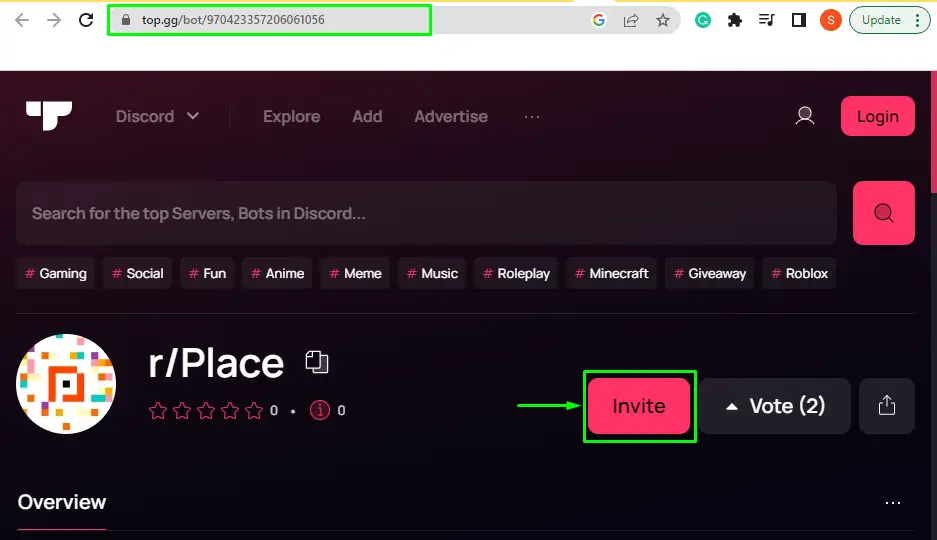
If you are not already signed in, log into your Discord account.
Step 2: Select the Server
Click on the “Add to Server” drop-down menu and choose the desired server. Then, press the “Authorize” button. For this instance, a server named “its Linux FOSS” is selected as shown below:
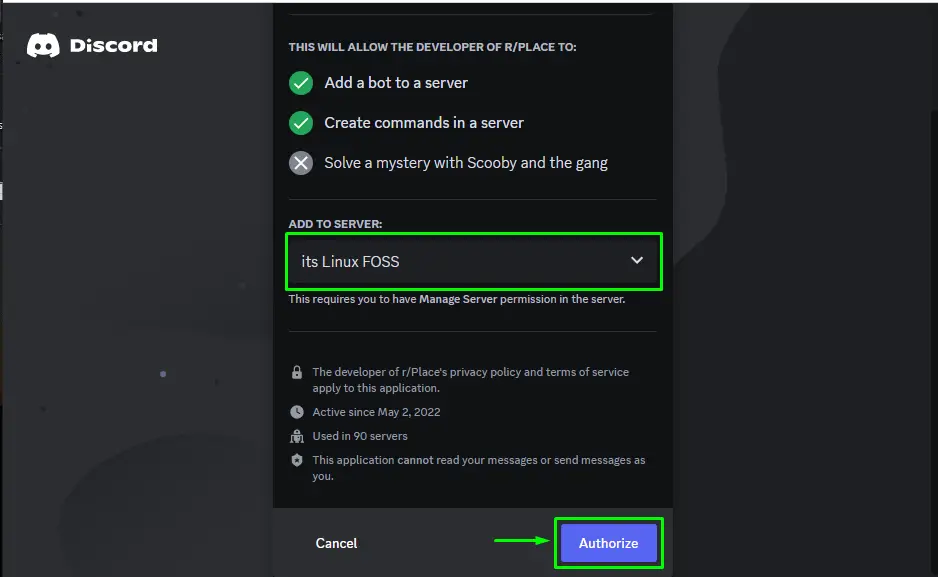
Step 3: Mark Captcha
Click on the check box highlighted below to mark the captcha. After this, the r/Place bot will be added to the Discord server:
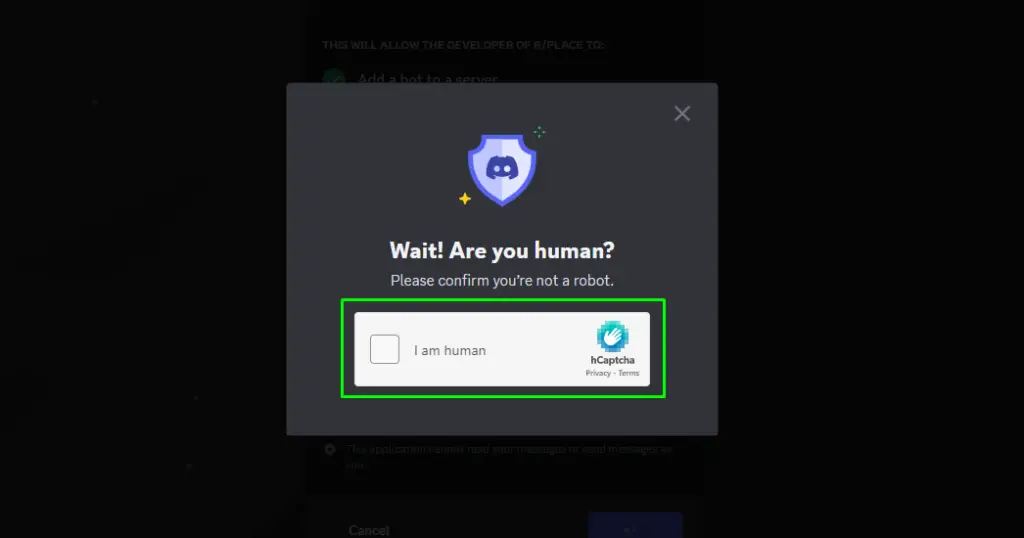
Step 4: r/Place Bot Verification
Launch the Discord application and select the Discord server from the left menu bar as demonstrated below:
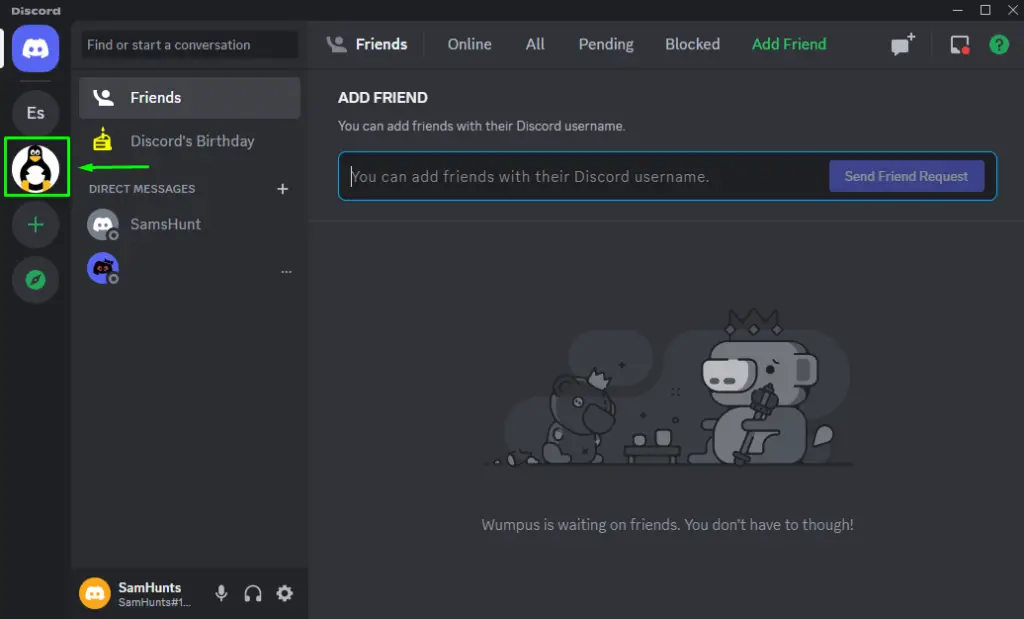
Next, click on the “Show Members List” icon and verify the presence of the r/Place bot:
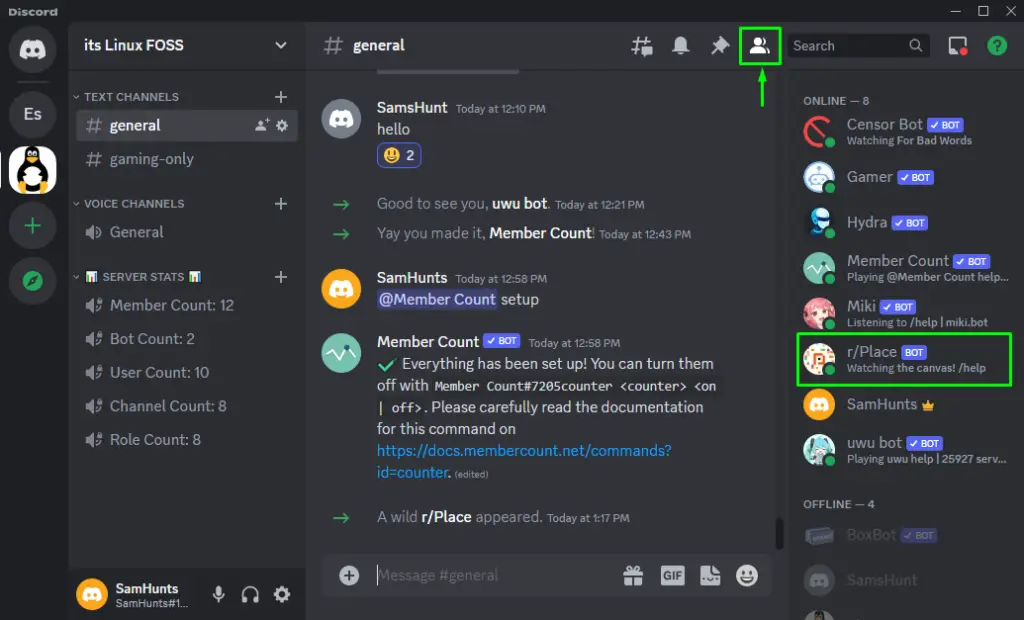
The above result shows that the r/Place bot is successfully added to the Discord bot.
How to Use r/Place Bot on Discord?
r/Place bot uses a slash “/” as a prefix before using any commands. To check all the commands of r/Place bot, first type “/” in the message section:
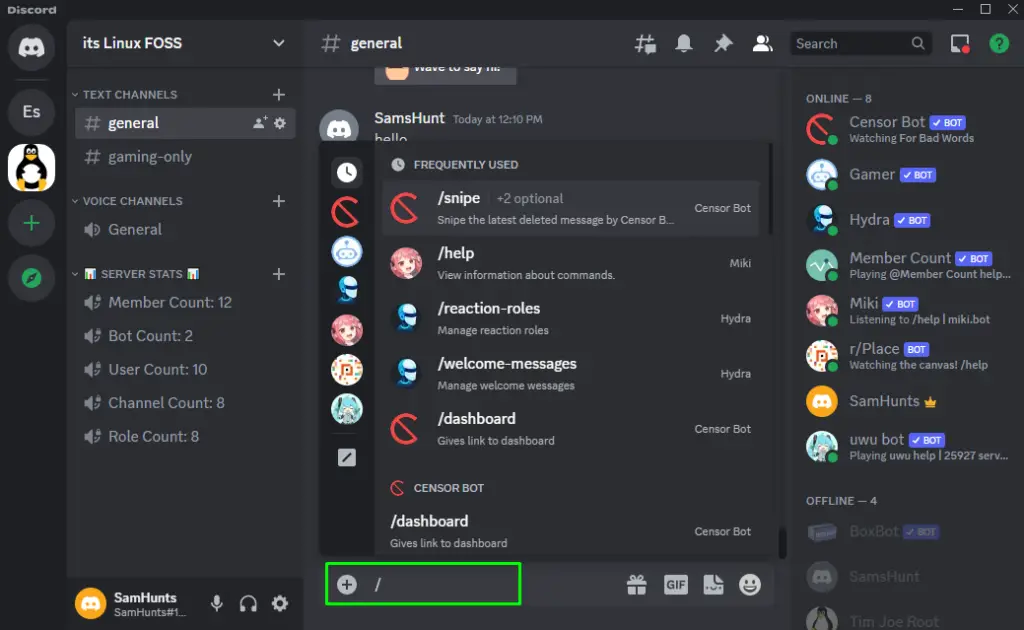
Then, click on the r/Place bot icon to view all the available commands:
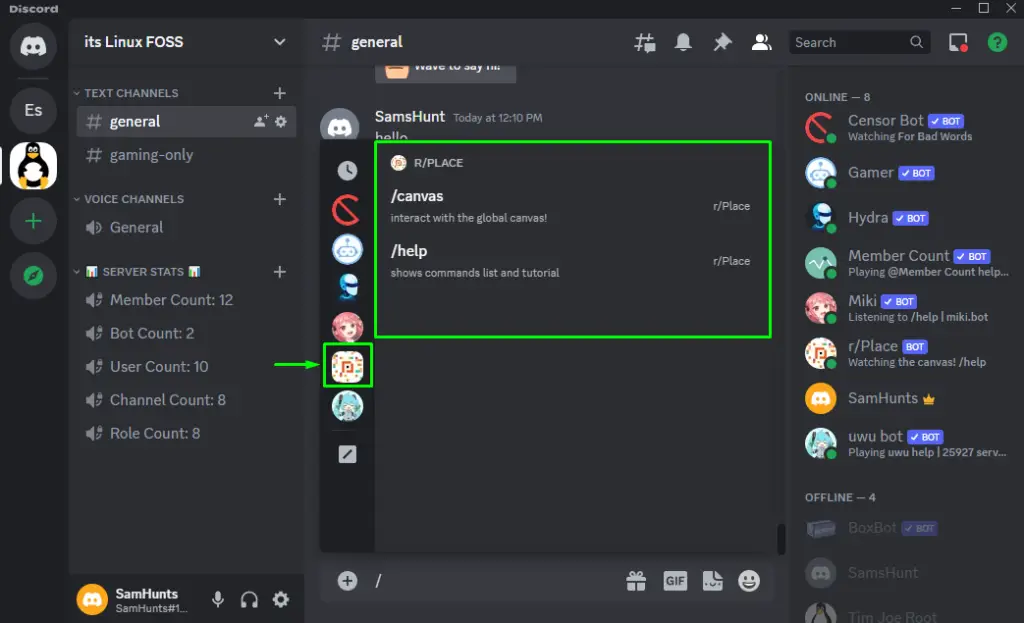
Let’s see how to use the r/Place bot command.
Step 1: Insert the Command
Navigate to the message section of the server and write the command. For instance, we will use “/help” to view the available features of the r/Place bot in Discord:
/help
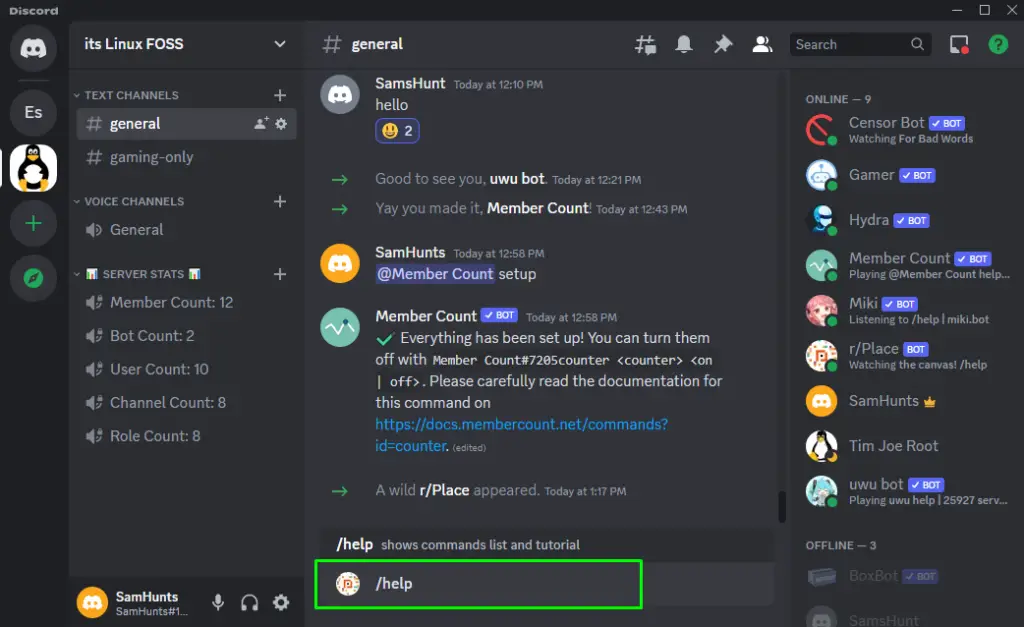
Step 2: View the Result
Press Enter and the result for the command will appear in the chat box:
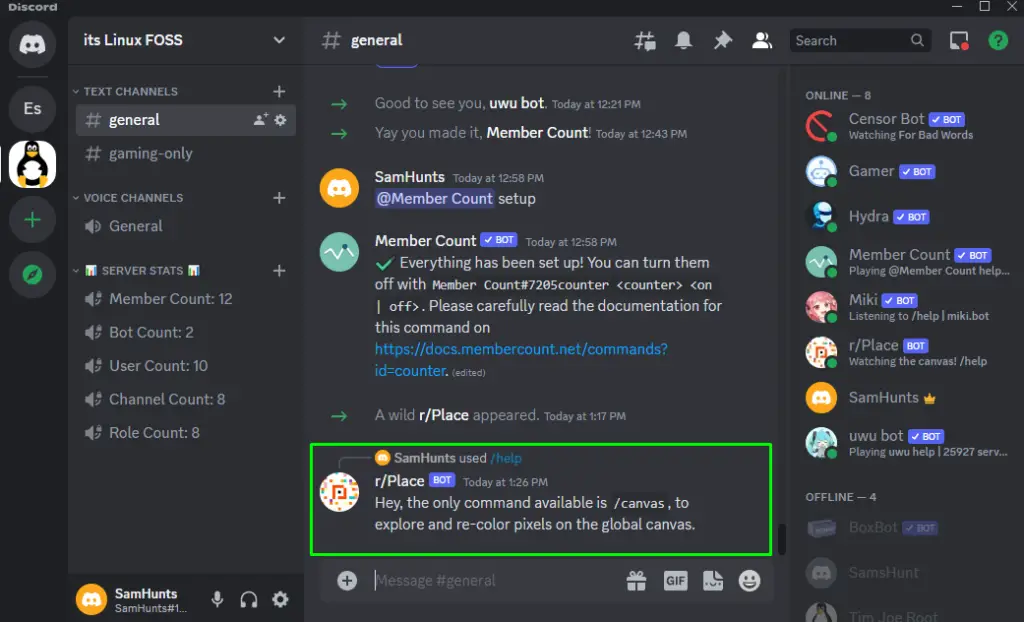
That’s all about the r/Place bot on Discord.
Conclusion
To add the r/Place bot on Discord, visit the “top.gg” website and press the “Invite” button. Then, select the server from the “Add to Server” drop-down menu and press the “Authorize” button. To use the r/Place bot, a forward slash “/” is used as the prefix before the command. The “/help” command shows all the features of the r/Place bot on Discord. This blog has elaborated on adding and using the r/Place Discord bot.

TUTORIALS ON LINUX, PROGRAMMING & TECHNOLOGY