Discord is the growing platform used for communication with community members via servers. Discord bots are the additional features of this useful application that is considered for automating the tasks in servers. TriviaBot is a quiz-type bot consisting of more than 100000 questions, Nitro subscriptions as a prize, leaderboards, and dashboards. It gives these rewards to the winners by answering the quiz questions.
This post will describe the method to add the TriviaBot to Discord servers.
- How to Add TriviaBot Discord Bot?
- How to Use TriviaBot Discord Bot?
- Bonus Tip: How To Remove TriviaBot?
Note: Consider the same instructions for adding the TrviaBot on the mobile app of Discord.
How to Add TriviaBot Discord Bot?
If you are getting bored on Discord and want to do fun, TriviaBot is the best choice to be considered to play with. To add it to your Discord server, accomplish the following guide.
Step 1: Invite TriviaBot
Launch the Discord browser, go to the TriviaBot’s official site, and click on the “Invite TriviaBot to your server” button:
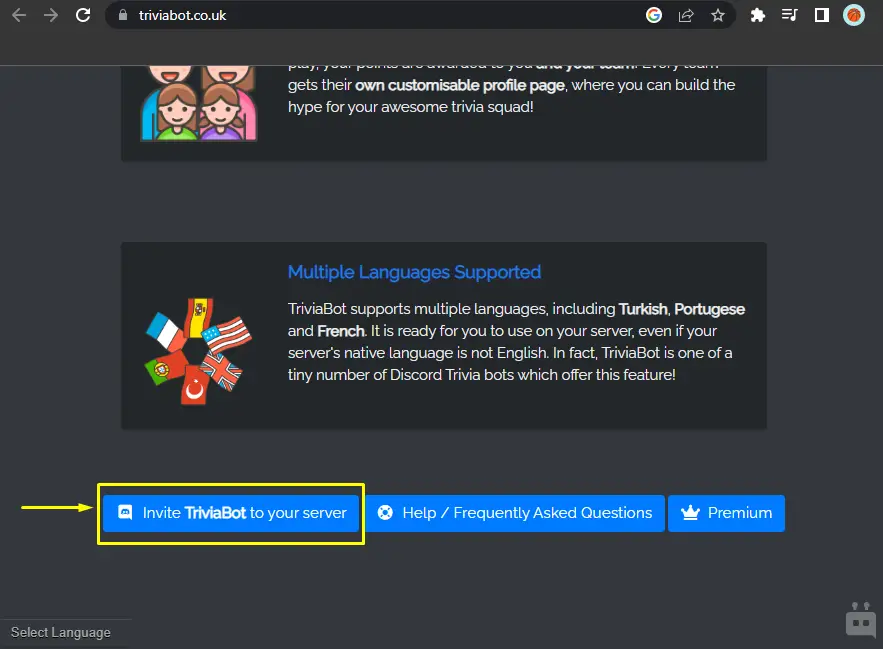
Step 2: Select Server
Afterward, choose the respective server from the “ADD TO SERVER” drop-down and hit the “Continue” button:
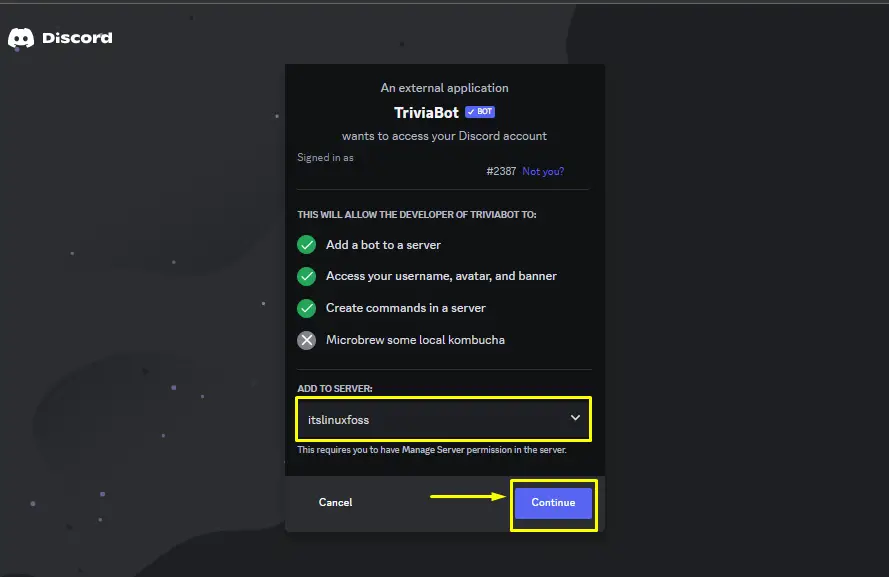
In our case, the “itslinuxfoss” server is selected.
Step 3: Allow Previlages
Then, select or deselect the checkboxes to grant the required permission by clicking on the “Authorize” button:
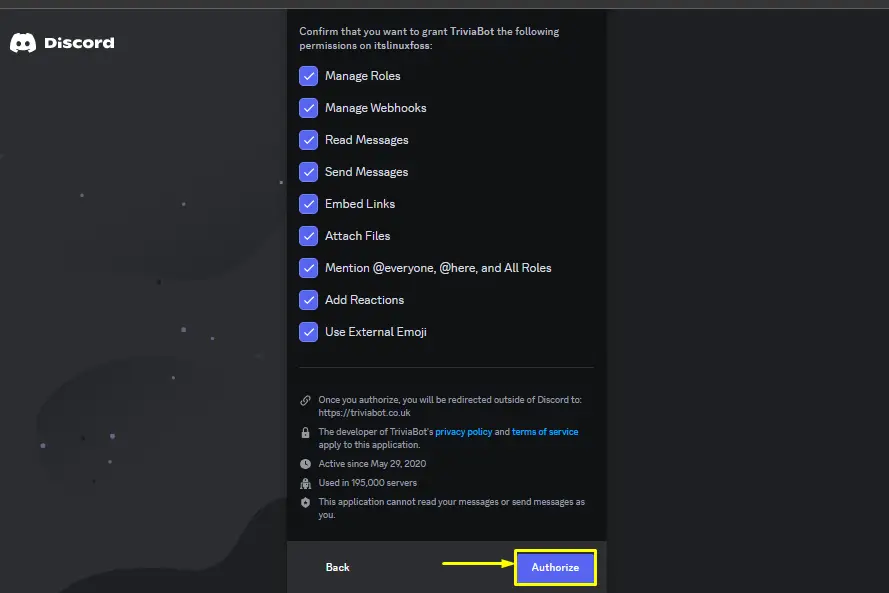
Step 4: Mark Captcha
Finally, verify the given captcha in order to add the Trivia Bot in Discord:
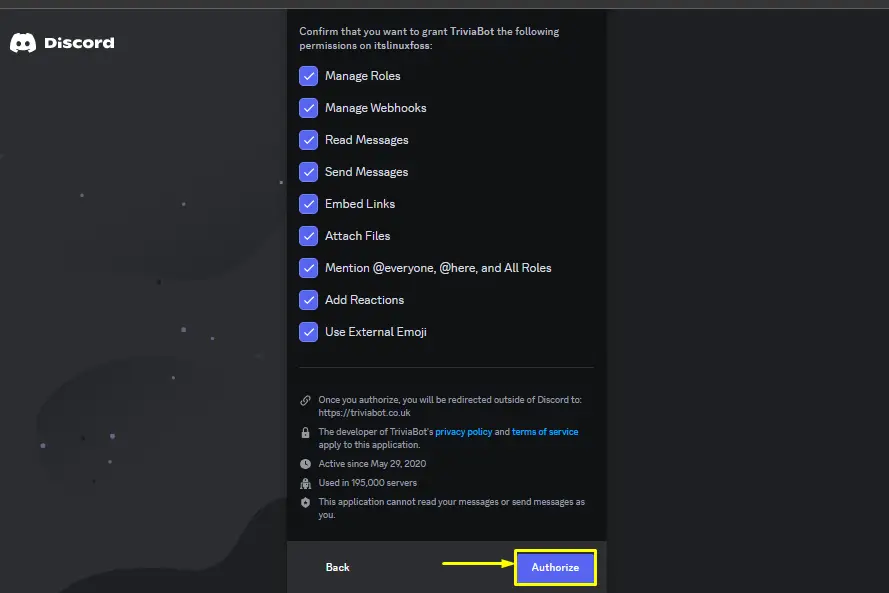
The TriviaBot will be added to the “itslinuxfoss” server.
Step 5: Verification
Launch the Discord application, go to the preferred server, and check the availability of TriviaBot on the server.
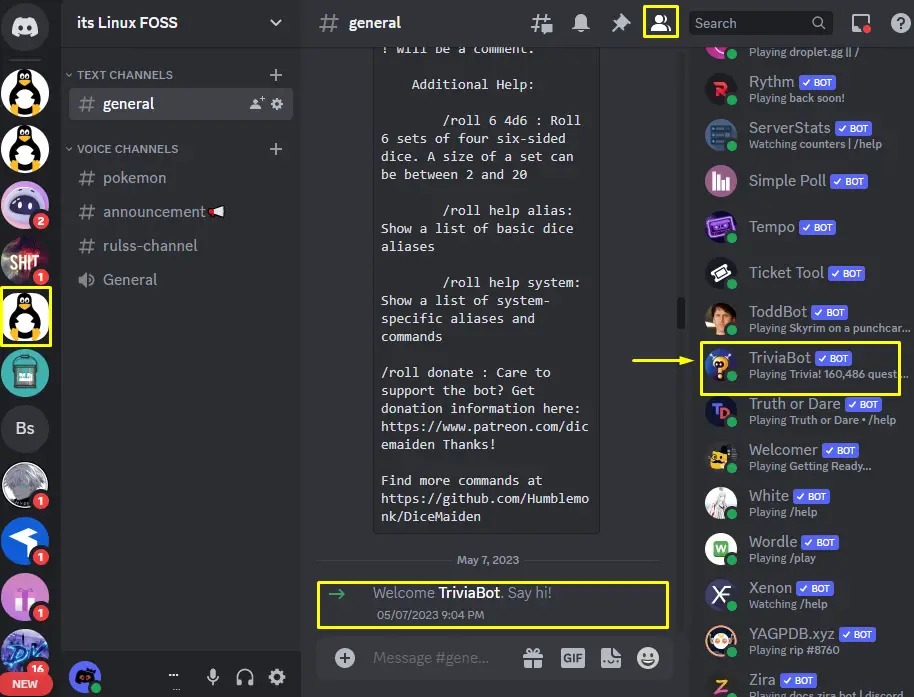
How to Use TriviaBot Discord Bot?
To use TriviaBot on the server, follow the provided instructions.
Step 1: Enter Command
Enter the “start” command to start the quiz and select the “questions” option:
/start
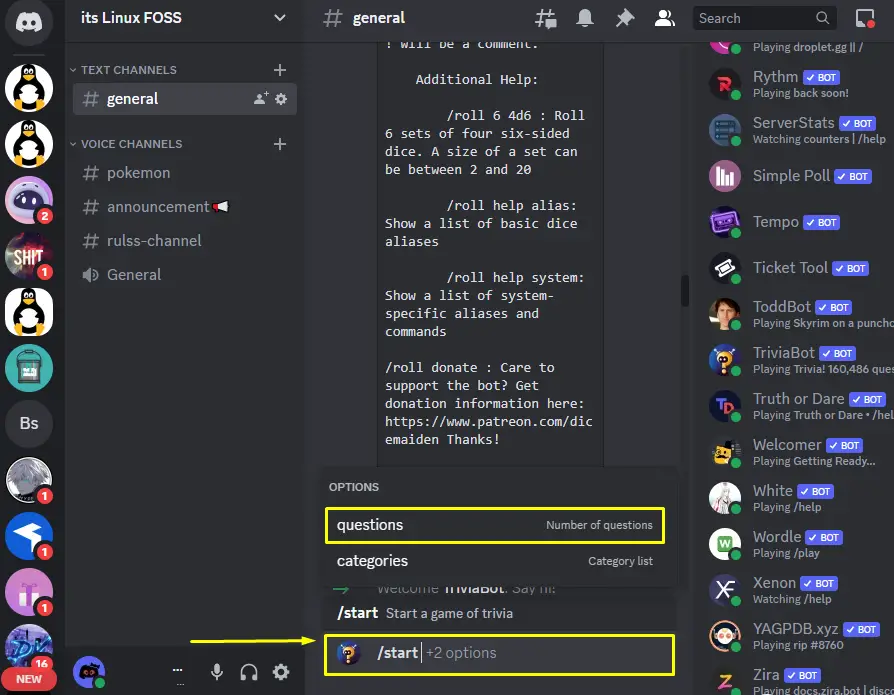
Step 2: Number of Questions
The user will be asked to enter the number of questions which should be at least 5:
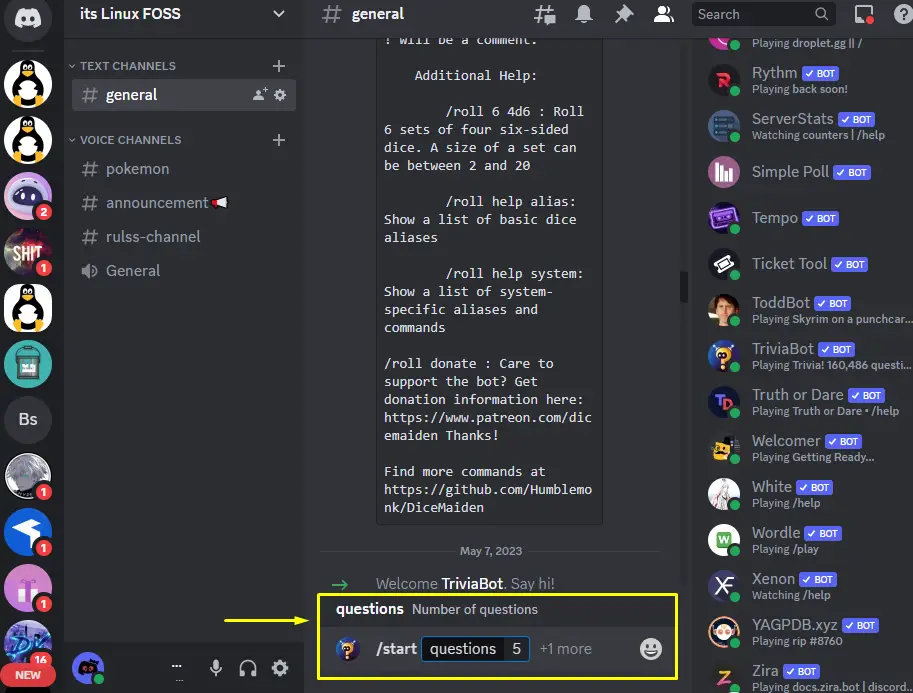
Step 3: Check Results
After providing the number of questions, hit the Enter key to check the results. TrviaBot will start asking the questions which should be answered by the user:
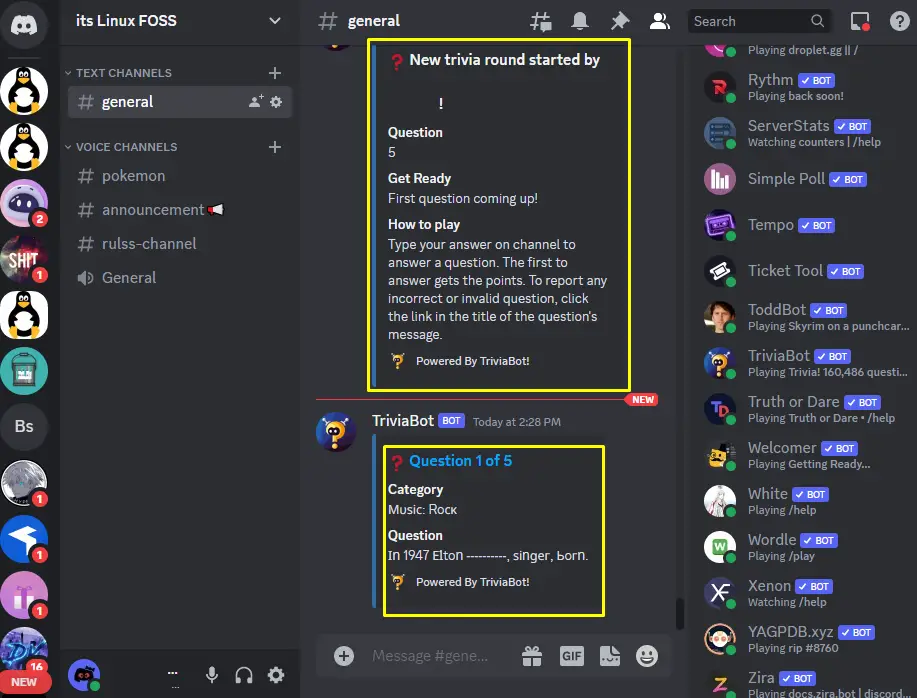
Bonus Tip: How To Remove TriviaBot?
In order to remove the TriviaBot from the Discord server, go through the given steps.
Step 1: Open Server Member List
Go to the server to which TriviaBot is added and click on the “Show Member List” icon to open the server member list. After that, right-click on the TriviaBot:
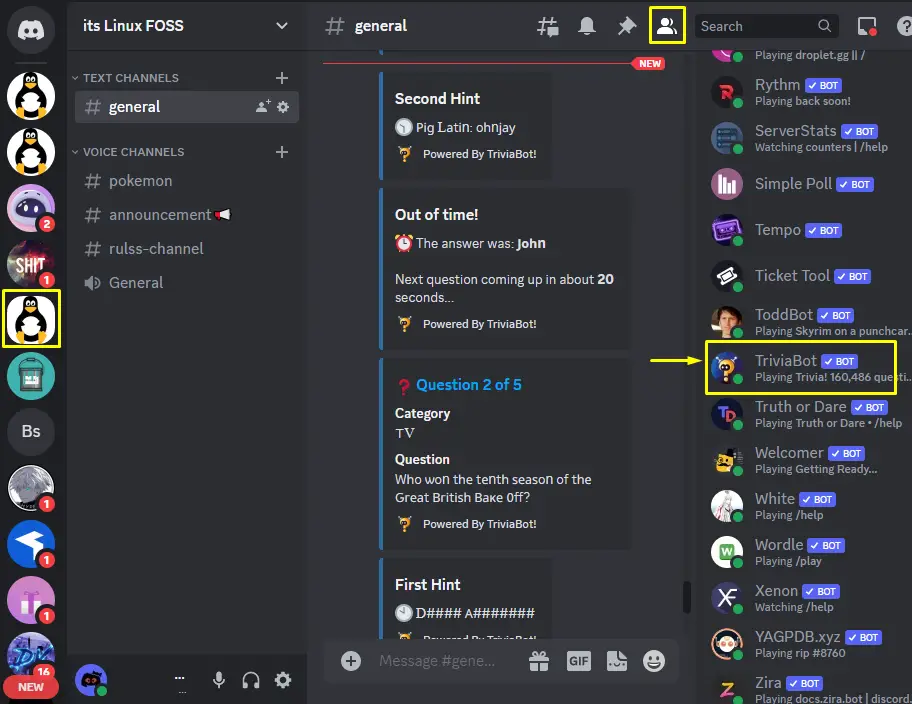
Step 2: Remove TriviaBot
Upon doing so, the context menu will appear on the screen. Click on the “Kick TriviaBot” option from the menu and proceed:
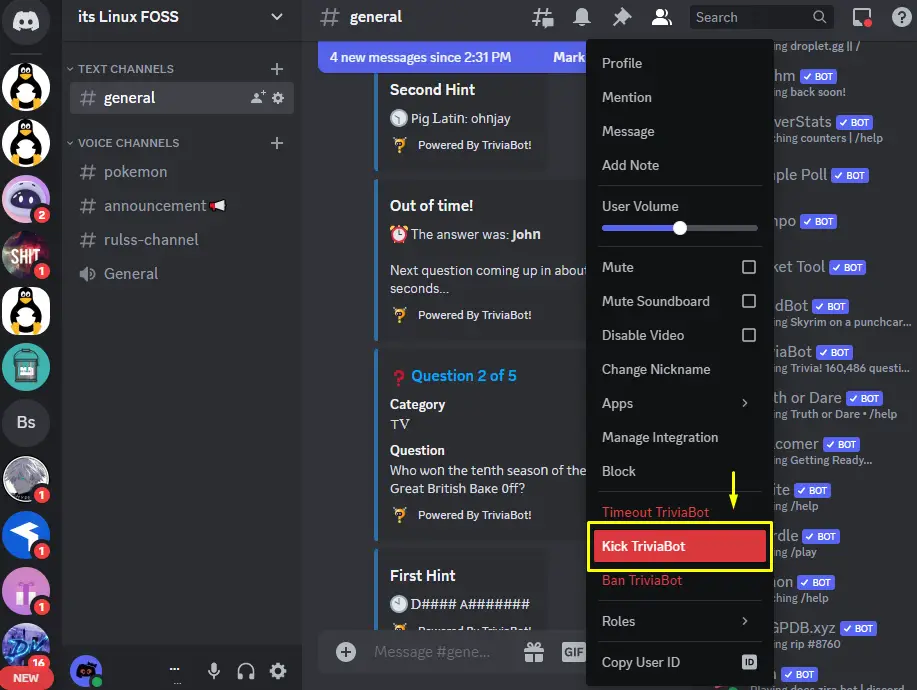
Next, provide the reason for removing the TriviaBot and hit the “Kick” button to remove the bot from server:
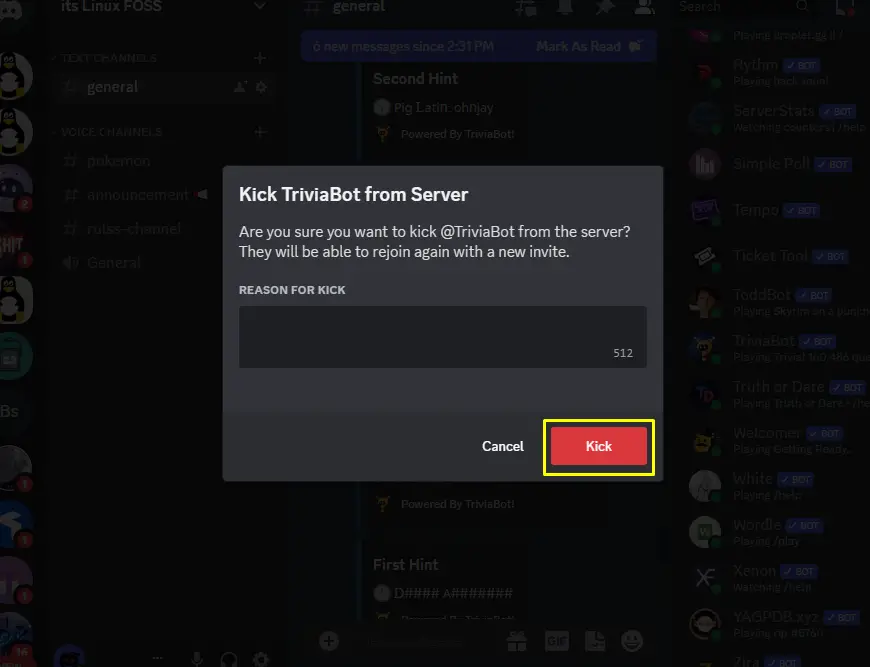
The TriviaBot will be removed from the server. That’s all for adding the TriviaBot in Discord.
Conclusion
To add the TriviaBot in Discord, access it from the official site and click on the “Invite TriviaBot to your server” button. Select the choose the server and allow the required privileges. Lastly, mark the given captcha and verify the presence of the Trivia bot on the server. To use the TriviaBot, start the quiz by using the “/start” command in the text channel and choose the “questions” option and provide the number of questions. This write-up has enlightened the method to add the TriviaBot in Discord.
