Jami (formally called Ring) is an open-source and secure platform that is used for communication. It is famous as an alternative to Skype. Jami is a peer-to-peer application used to send messages, audio and video calls over the internet from a computer to any other device.
As it is a cross-platform application, therefore all the operating systems such as Linux, Mac, and Windows support it. The descriptive writeup illustrates the various methods to install Jami (Ring) on Ubuntu 22.04. The following outcomes are expected:
- Install Jami (Ring) from Deb package
- Install Jami (Ring) from Snap Store
Method 1: Install Jami (Ring) on Ubuntu from deb package
The Debian packages contain the specific suite of related programs to execute the files. Recently, Jami has released its Debian package for Ubuntu 22.04 (Jammy Jellyfish). A user can download the deb package of Jami (Ring) from the official site of Jami and install it on Ubuntu 22.04. For this purpose, follow the step-by-step procedure given as follows:
Step 1: Download deb package
First, download the deb package of Jami (Ring) from the official website of Jami. To download the deb package, type and execute the following command in terminal:
$ wget https://dl.jami.net/ring-manual/ubuntu_22.04/jami-all_amd64.deb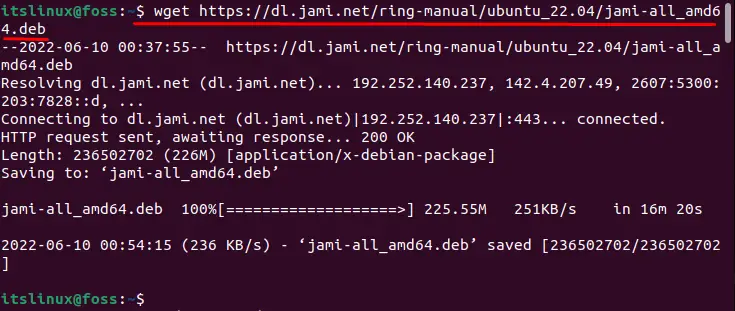
The deb package is downloaded successfully.
Step 2: Update system’s packages
A user must update the core libraries to get the latest available packages. To do so, make use of the following command:
$ sudo apt update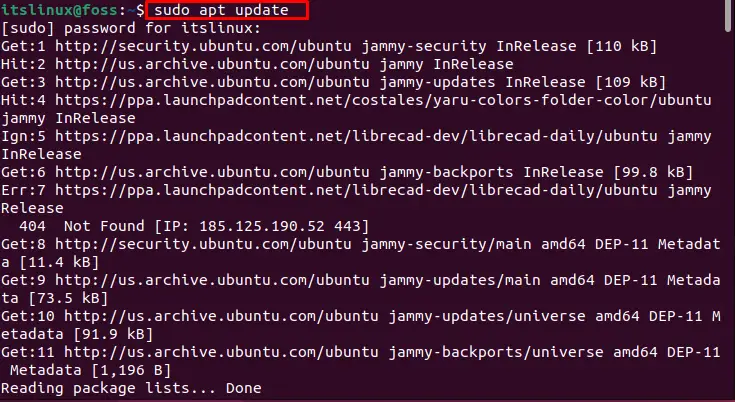
The system’s packages are updated successfully.
Step 3: Install Jami (Ring)
To Install the Jami (Ring) on Ubuntu 22.04, type and run the following installation command in terminal:
$ sudo apt install ./jami-all_amd64.deb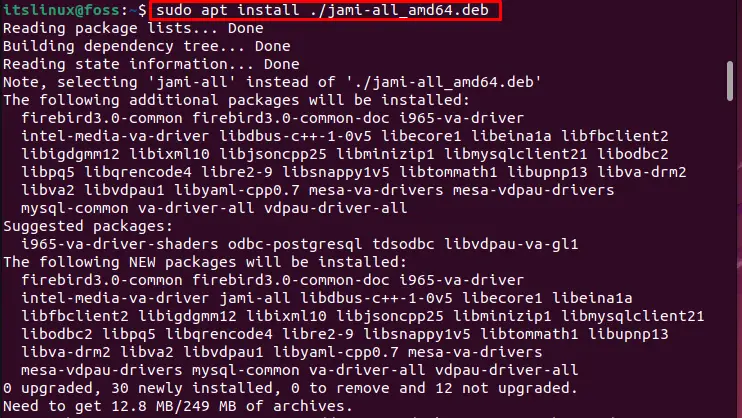
The Jami (Ring) is installed successfully on Ubuntu 22.04.
How to Launch Jami (Ring) on Ubuntu 22.04
After the successful installation of Jami on Ubuntu 22.04, you can use it by launching the application.
For this, go to the Applications and search for Jami in the search bar.
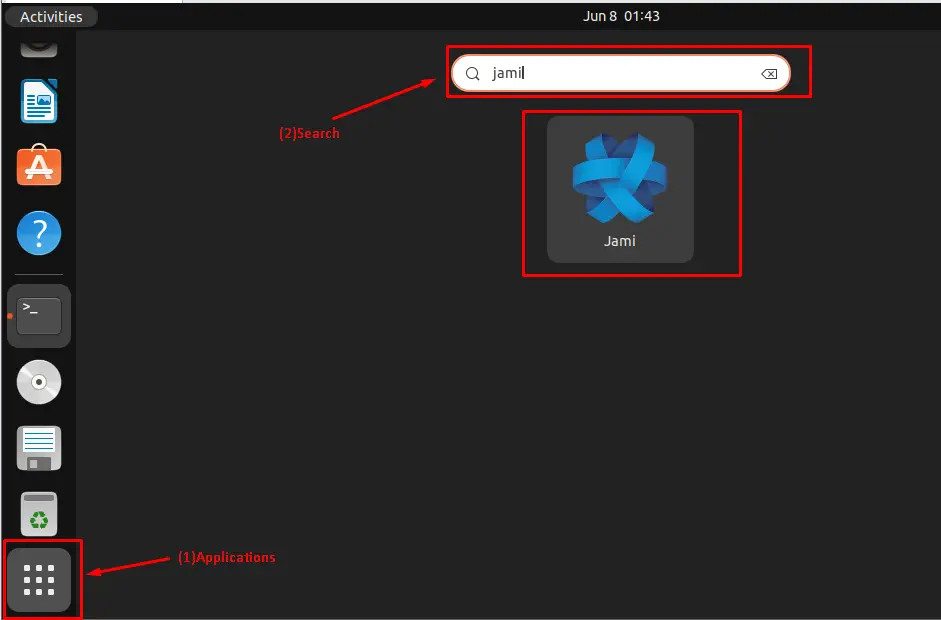
By clicking the Jami application, the following interface will be opened.

To login, user should create a new account or enter their login credentials.
How to remove Jami from Ubuntu 22.04
A user can remove the Jami from Ubuntu using Ubuntu’s official repository. To do this action, type and run the following command:
$ sudo apt remove jami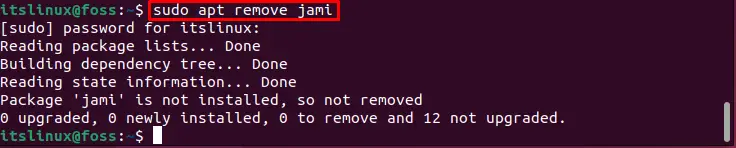
The Jami (Ring) was removed successfully from Ubuntu 22.04.
Method 2: Install Jami (Ring) from Snap Store
Snap store offers a wide range of applications for Ubuntu 22.04 via Terminal and Ubuntu Software Centre. A user can install the Jami (Ring) from the snap store.
Snap comes pre-installed on Ubuntu 22.04. However, if it is not installed on Ubuntu 22.04 due to some reason, install it using the command written below:
$ sudo apt install snapd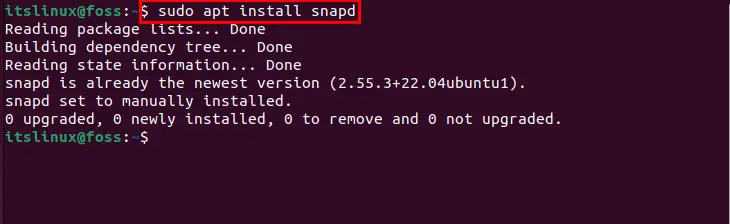
Later, to install the Jami (Ring) from snap store, type and run the following command in the Ubuntu terminal:
$ sudo snap install jami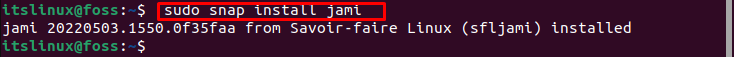
The output showed that Jami is installed successfully.
How to remove Jami from Ubuntu 22.04 using snap store
If you have installed Jami from the snap store, you can remove it by issuing the below-mentioned command:
$ sudo snap remove jami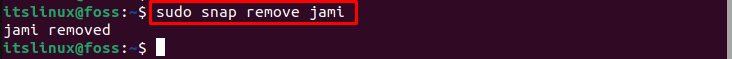
The output showed that the application was removed successfully from Ubuntu 22.04.
Here you go! You have learned to install Jami (Ring) on Ubuntu 22.04.
Conclusion
Jami (Ring) can be installed on Ubuntu 22.04 from deb package or snap store. Jami, known as Ring is a cross-platform communication application that is referred to as the best alternative of Skype on Ubuntu 22.04. The purpose of this article is to explain various methods to install Jami on Ubuntu 22.04. Jami is used to send and receive messages, make audio and video calls and share the screen from a computer to other devices.

TUTORIALS ON LINUX, PROGRAMMING & TECHNOLOGY