Google Docs is a famous editor tool for writing documents such as articles, books, research papers, etc. It provides built-in templates for creating books, letters, and CVs, and you can customize them according to your requirement. Apart from that, different websites offer free book templates that users can integrate with Google Docs. This post will cover the topic of free templates for creating books in Google Docs. The content for this post is as follows:
- Method 1: Free Built-In Book Templates of Google Docs
- Method 2: Third-Party Book Templates For Google Docs
- Method 3: Free Book Templates on Mobile App
- Bonus Tip: How to Make a Custom Book Template?
Let’s get started.
Method 1: Free Built-In Book Templates of Google Docs
Google Docs provides the “From Template gallery” option to access the built-in templates of the book, which is available from the “File” tab of the MenuBar. Let’s check this method with step-by-step guidance and explanations:
Step 1: Choose the “From template gallery” option
First, open the templates by pressing the “From template gallery” option by hovering over the “New” from the “File” tab:
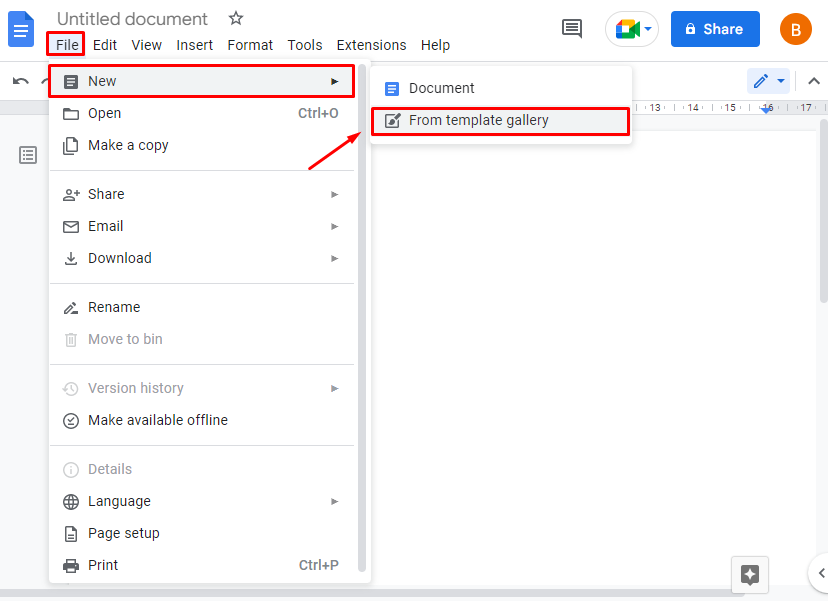
Step 2: Pick the “Book report” Template
It navigates to the window where multiple built-in templates are available. Chooses the “Book report” template after scrolling down:
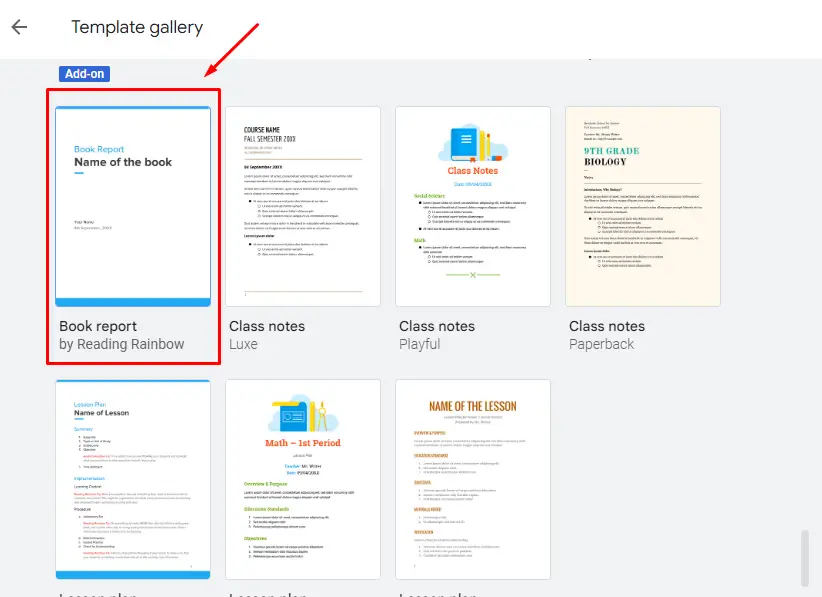
Step 3: Verify the Book Template
After choosing the template, the template will be added to the document as shown in the below “GIF”:
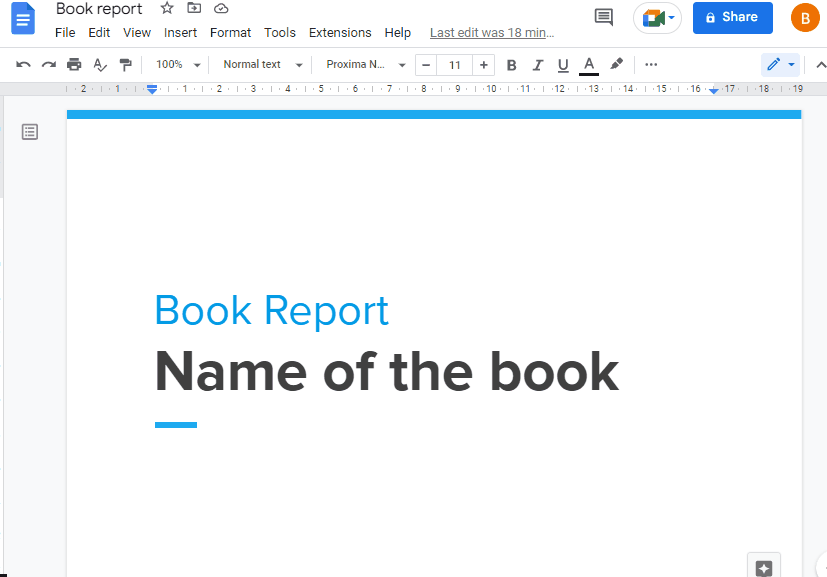
Now users can customize this template according to their requirements.
Let’s discuss the second method for book templates.
Method 2: Third-Party Book Templates For Google Docs
Many other templates are available for free on different websites. These templates can be accessed by typing “Free templates for book” on Google. Let’s practice this method:
Step 1: Open the Website and Choose the Template
Go to the GooDocs website and click on any of the given free templates; as in our case, choose the “Address book ” template as seen below:
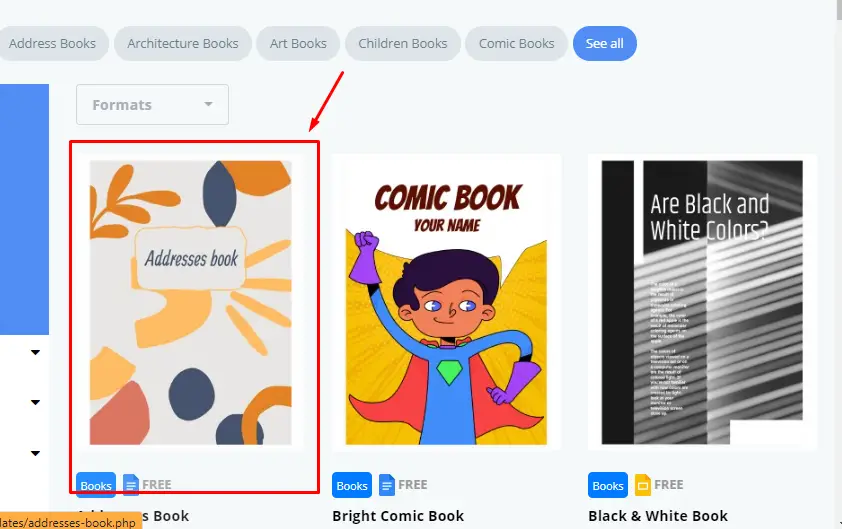
Step 2: Edit Book Template
After choosing the above template, it navigates to the new window and clicks the “EDIT TEMPLATE” option from the right side of the following window:
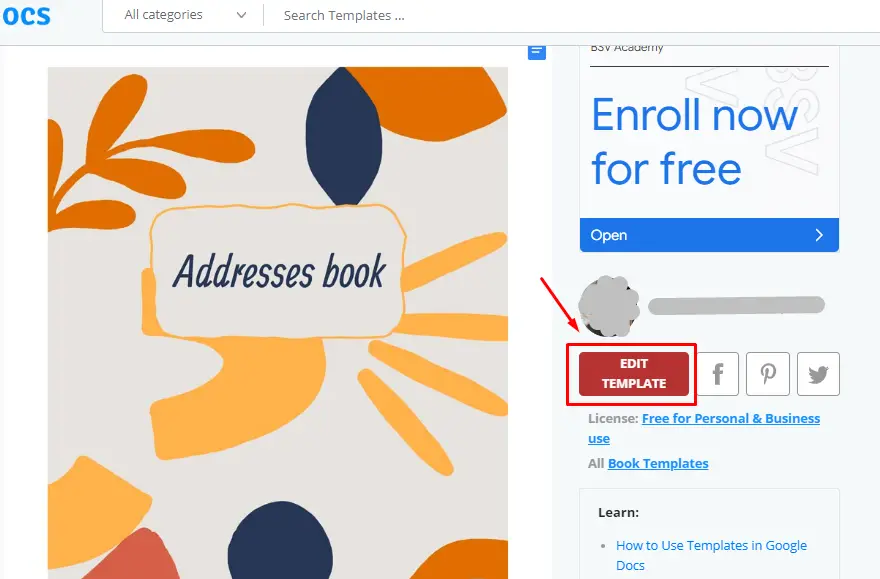
Step 3: Make a Copy of the Template
It navigates to the new window. At there, click on the “Make a copy” option from the interface:
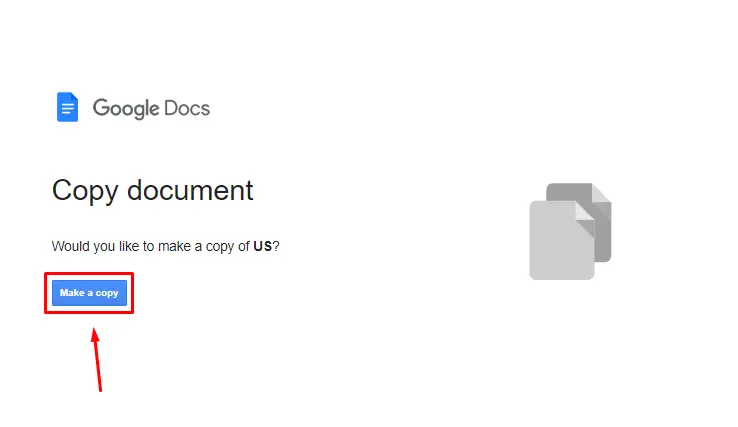
Step 4: Verifying the Book Template
After performing the above step, the template will automatically add to the Google Docs as shown below “GIF”:
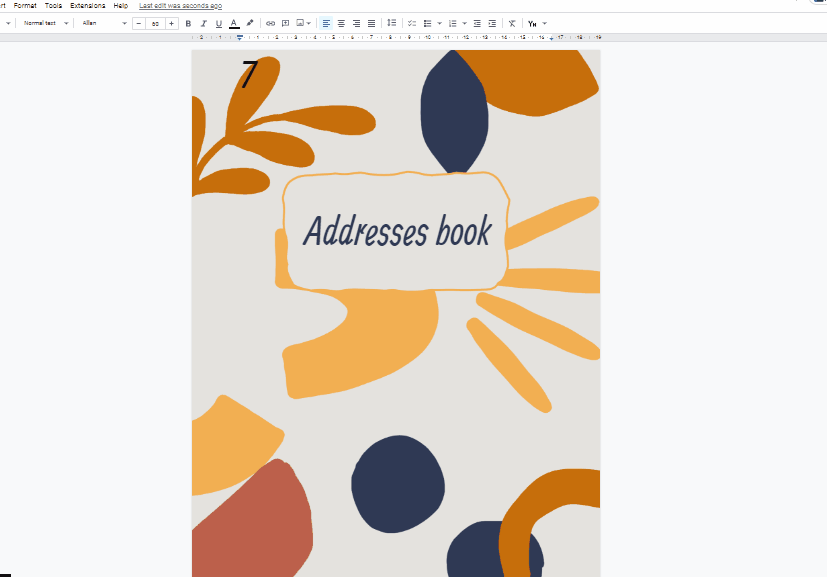
These are the methods to add free book templates in Google Docs.
Method 3: Free Book Templates on Mobile App
Google Docs Mobile App also supports the templates option, and users can add book templates on mobile apps too. Let’s discuss the method to add a free book template:
Step 1: Click on Add (+)
Open the Google Docs Mobile App and click on the “+” button from the bottom right side of the screen:
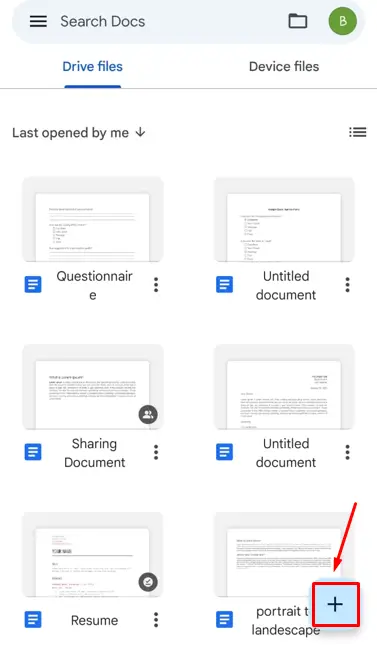
Step 2: Click on Choose Templates
The next step is to click on the “Choose Templates” option from the given options:
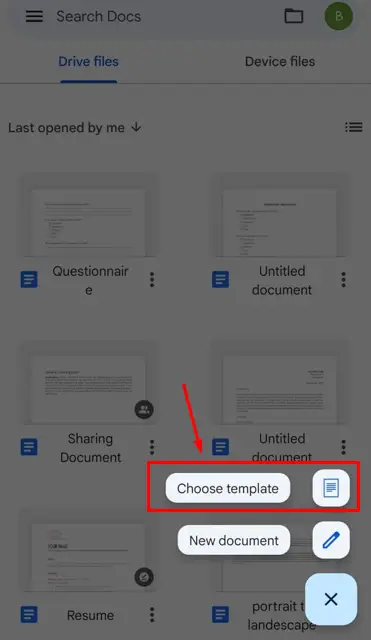
Step 3: Add the Book Template
It navigates to the new window and clicks on the “Report Book” template from the given templates:
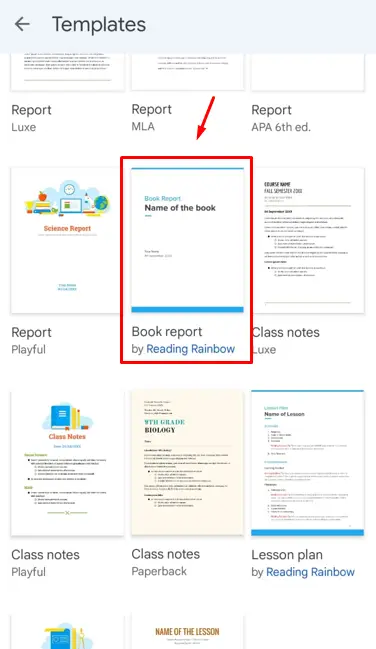
Step 4: Verifying the Results
After clicking on the template, it will be added to the document as shown in the below image:
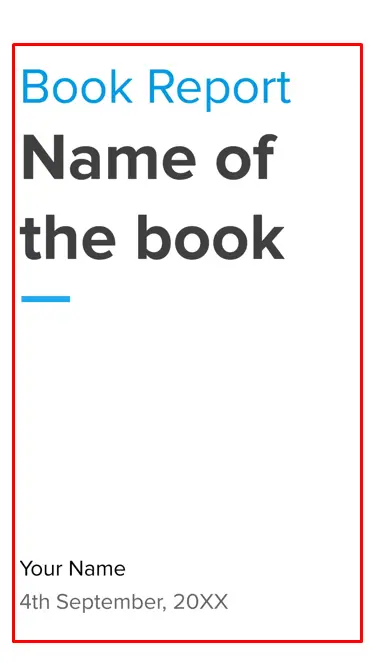
This is the method to add book templates on the mobile application.
Bonus Tip: How to Make a Custom Book Template?
In Google Docs, users can also make their custom book rather than choosing the templates. Because sometimes, users want to make books with their design and customization. Let’s discuss and perform this method practically:
Step 1: Open Blank Document
Open the Blank Document and click on the “File” tab of the MenuBar:
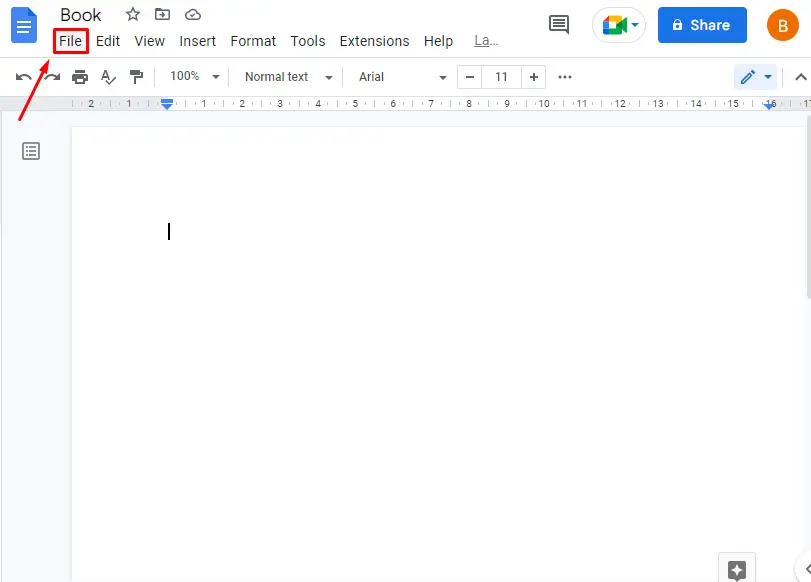
Step 2: Open Page Setup
The next step is to click the “Page Setup” option from the dropdown Menu:
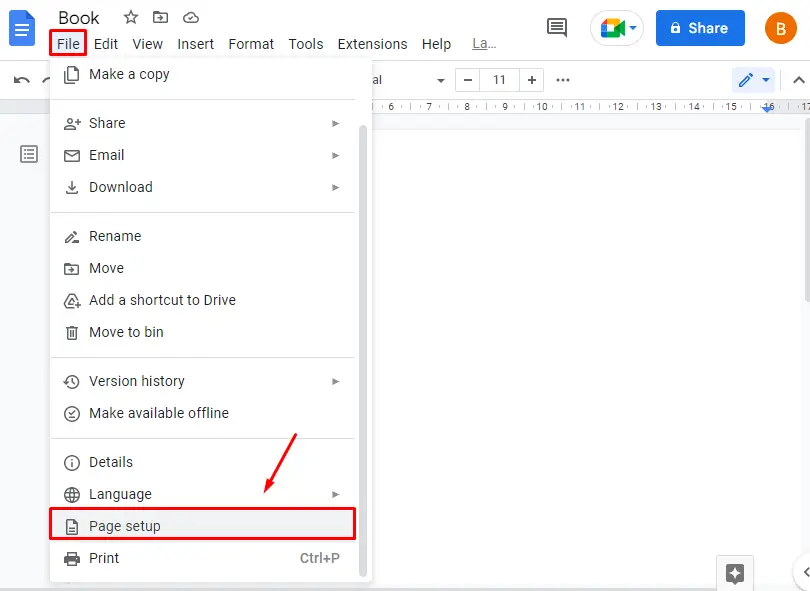
Step 3: Set the Margins
It navigates to the “Page setup” window. Now, set the margins 2 from “Top”, “Bottom”, “Left”, and “Right” sides of the page of the document and click on the “OK” button:
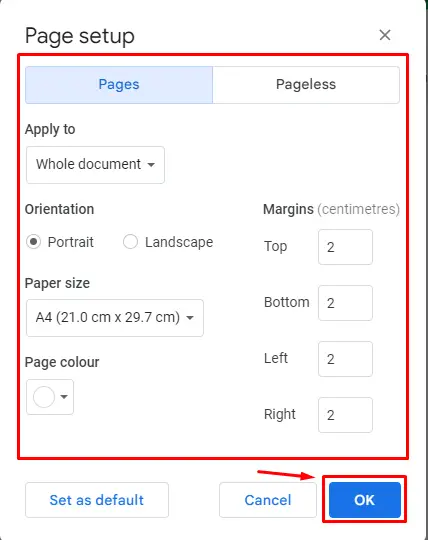
Step 4: Add content to the Page
After setting the margins of the page now add some content for creating the book:
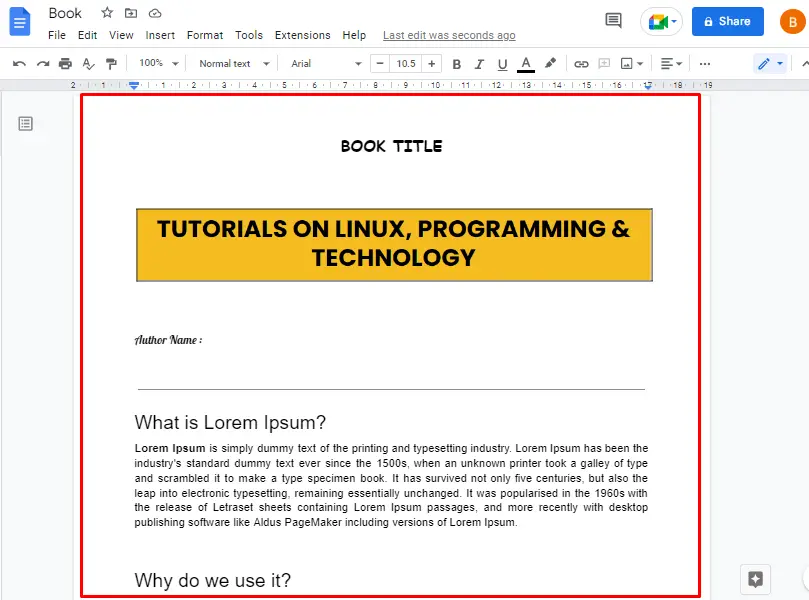
These are the steps to make a custom book in Google Docs.
That’s it from this guide.
Conclusion
In Google Docs, free book templates are created using the “Free templates gallery” and “Third-Party” websites. After integrating it into Google Docs, users can modify it according to their demands. This article has explained possible methods to add free book templates in Google Docs. Apart from that mobile method for creating the book template and custom-made book has also been illustrated in this post. This post has listed the book templates available in Google Docs for 2023.
