“debian_frontend=noninteractive” is an environmental variable that is used for the configuration of the apt package manager. The apt package manager is used on Debian to manage softwares including installation, uninstallation, and upgradation.
To set the “debian_frontend” to the “noninteractive” mode, the user tells the computer that it should manage the packages automatically. It will install the new updates and also install the packages without running the commands.
This blog will explain setting up the “debian_frontend” environmental variable to the “noninteractive” mode on Debian.
What are the Frontend Options in Debian?
The frontend option in Debian determines the behavior of the operation of the apt package manager. There are different types of frontend options which are:
- Interactive: This will allow the users to manage the packages by running different commands
- Noninteractive: This option is useful to install unattended packages on Debian without running commands.
- Dialog: It provides a text-based interface for managing the packages with the apt package manager
- Readline: It provides an interface similar to the shell to manage the packages on Debian
What are the Situations for Using the noninteractive Mode of frontend on Debian?
Most users can set the debian_frontend to “noninteractive” in the below-mentioned situations:
- When unattended installations are required to be installed automatically
- When manual installation is not possible
- To integrate the package management of the Debian to CI/CD pipeline
How to Implement debian_frontend=noninteractive in Debian?
Follow the below-mentioned steps to set the frontend option of the Debian to its noninteractive mode.
Step 1: Open the Terminal
Launch the terminal to set the noninteractive mode of frontend:
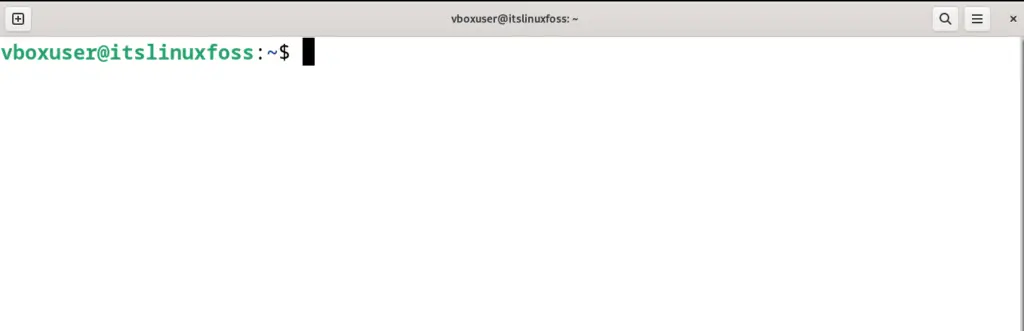
Step 2: Set the noninteractive Mode of the frontend Option
Run the below-mentioned command to set the “debian_frontend” environmental variable to its noninteractive mode:
$ export debian_frontend=noninteractive
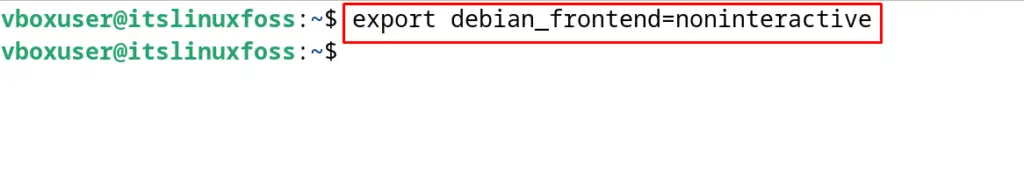
The debian_frontend environmental variable is set to the noninteractive mode for the current session.
What are the Advantages of the noninteractive Option of the frontend in Debian?
The major advantages of using the noninteractive option of the frontend on Debian are:
- Less chances of human error
- All the unattended packages are installed with their configuration
- Reduction of the installation time
Conclusion
In Debian, the “debian_frontend” is the environmental variable that is set to noninteractive mode. This mode allows the Debian users to manage the packages without interaction. This blog explained the method of setting up the debian_frontend to the noninteractive option.
