Discord Canary is a beta version of Discord that is updated more frequently and includes new features that are not yet available on the stable version of Discord. This early access enables users to test and provide feedback on new features, helping to improve the performance of the platform.
In this article, we will provide a detailed guide on installing Discord Canary, covering the following outline.
Installing Discord Canary on Desktop
Discord canary can be installed on the desktop version by following the below steps.
Step 1: Download Discord Canary Application
Firstly, a user needs to download the Canary application for the desktop version using this link. For instance, we have selected the Windows OS to download the Canary app. After clicking on the link, the application will automatically start downloading as shown below:
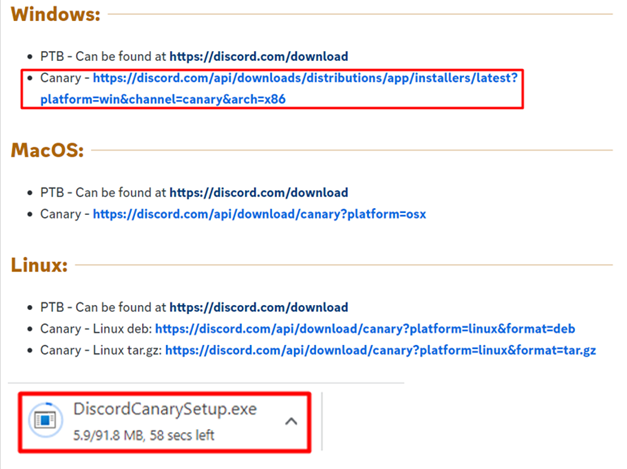
Step 2: Install and Verify Discord Canary
Next, visit the “Downloads” directory and double-click on the Discord Canary installer to install the Canary on the system. After installation, this will open the main login page. Provide credentials to log in to the account:
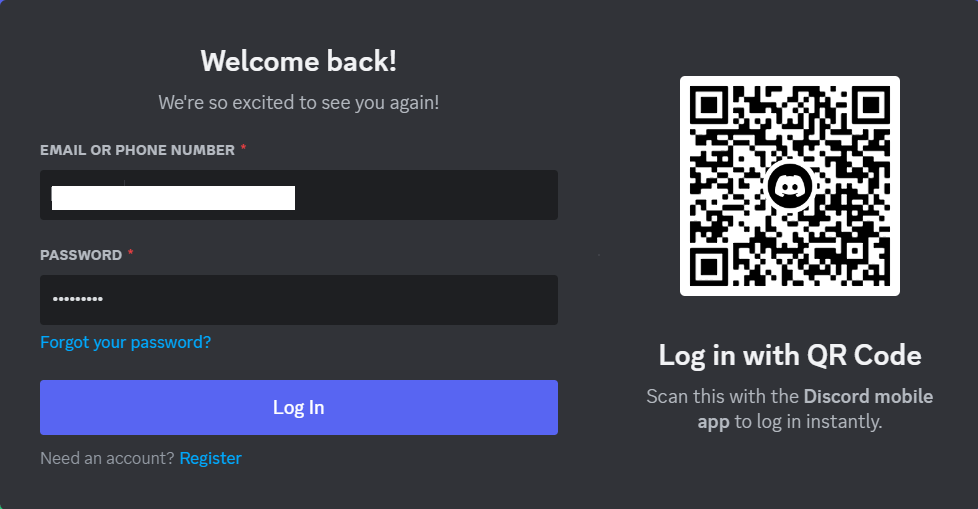
Then, its main interface can be displayed on the screen:
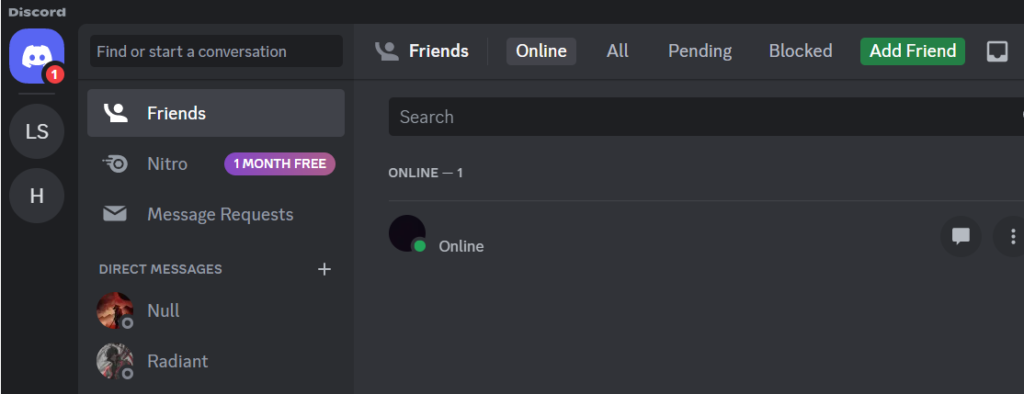
Using Discord Canary on a Web Browser
To use Discord canary on a web browser, follow the below steps
Step 1: Launch Discord Canary Official Website
The Discord Canary can also be used on a web browser without downloading its exe file. For that, a user needs to first launch its official website and then either click on the “Login” option or “Open
Discord in your browser”.
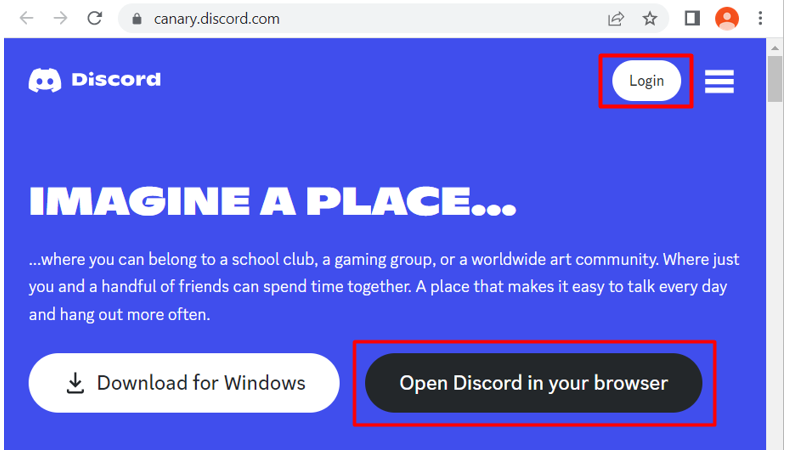
Step 2: Provide Credentials and Verify
Next, provide the Discord credentials to log in:
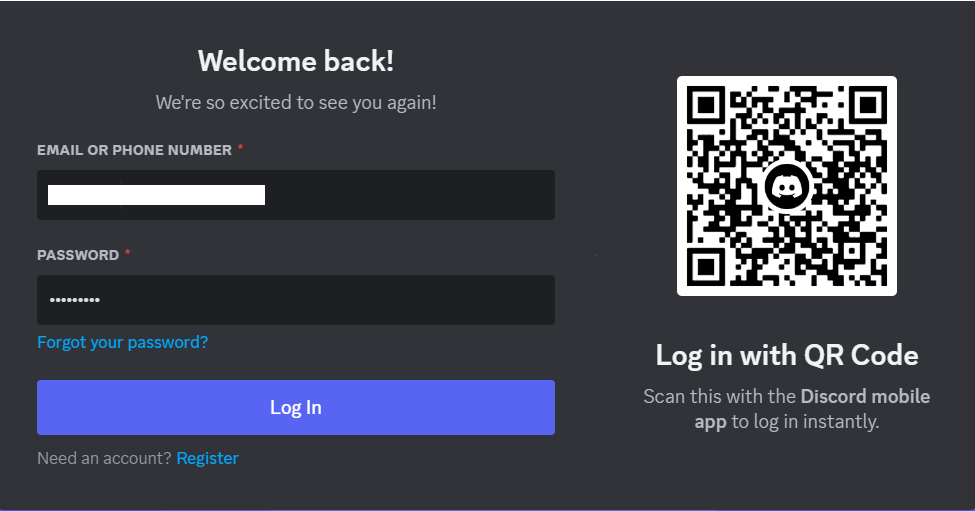
After that, the main interface of the Discord Canary application will be displayed inside the browser as shown below:
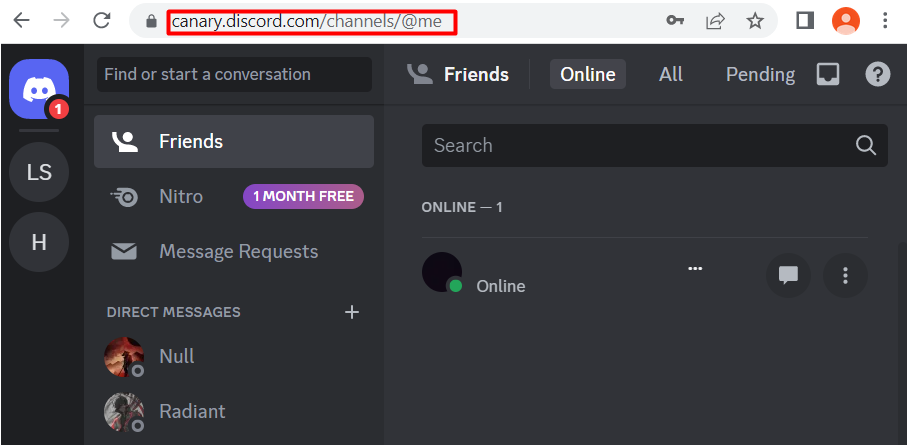
That’s all for the Discord canary guide.
Conclusion
Discord Canary is a beta version that provides features and options which are not yet available in the original Discord application. This application can be installed on a desktop by downloading the Discord canary exe file from its official website. It can also be used on a browser directly by selecting the login option. Details about the installation of Discord Canary on the desktop version have been discussed in this article.
