In Linux, Docker is an open-source tool for shipping, developing, and deploying applications. It provides the facility of separating the software from the user infrastructure for the quick delivery of the software. While importing the OpenCV Python library code in the docker, the user can face the “import error: libsm.so.6: cannot open shared object file”.
This post will demonstrate the reason and the solution for the “import error: libsm.so.6: cannot open shared object file” error. The content for the post is as follows:
Reason: Missing Libraries
The reason for the error is the missing libraries such as libsm6, libxext6, and libxrender. This error can be resolved easily by installing these libraries. Let’s move towards a solution.
import error: libsm.so.6: cannot open shared object file
Solution: Installing Missing Libraries
First, install the OpenCV-python package using the pip command:
$ pip install opencv-python
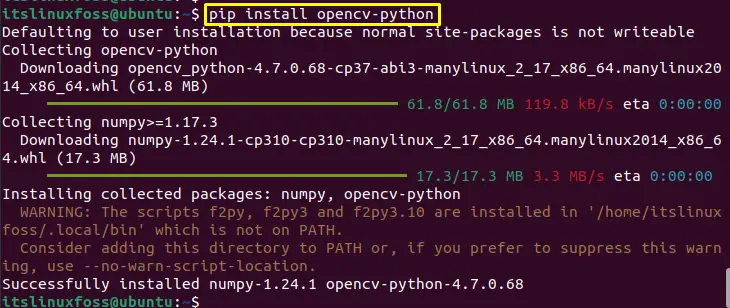
The OpenCV-python version 4.7.0.68 has been installed.
After installing OpenCV-python, run the system update command for updating the packages:
$ sudo apt update
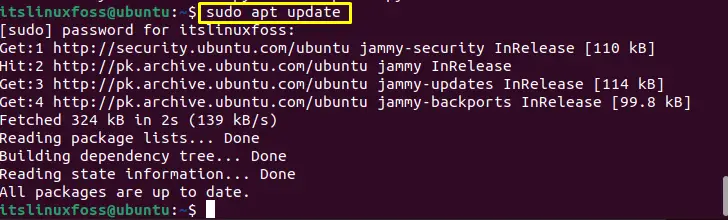
The packages are up to date.
Now, install the missing libraries libsm6 (session management library) and libxext6 using the given command:
$ sudo apt install libsm6 libxext6
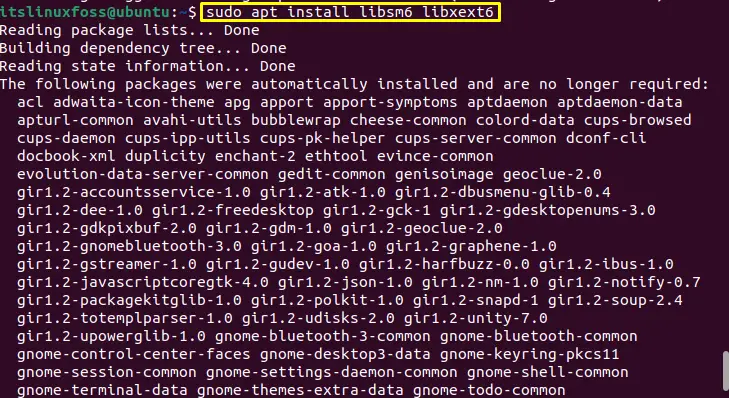
For CentOS:
$ sudo yum install libXext libSM
Install another library “libxrender-dev” using the following command:
$ sudo apt install libxrender-dev
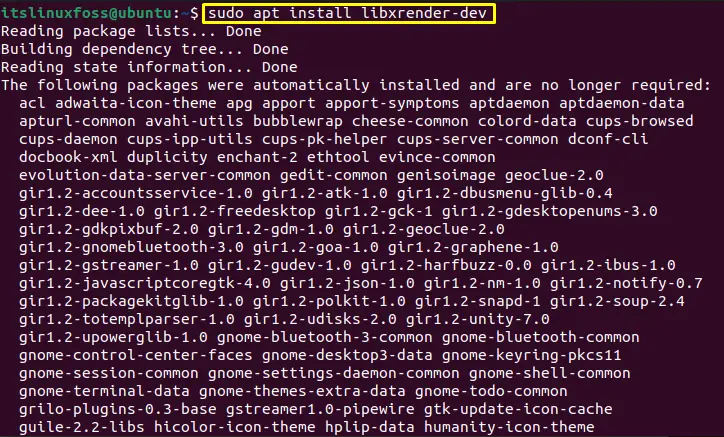
For CentOS:
$ sudo yum install libXrender
After performing the above operations, the error will be resolved.
Conclusion
The reason for the error “importerror: libsm.so.6: cannot open shared object file” is the missing libraries that can be fixed by installing “libsm6”, “libxext6”, and “libxrender-dev” libraries. This write-up has illustrated the reason and solution for the error “importerror: libsm.so.6: cannot open shared object file”.
