Discord is a well-known and multifunctional platform to reach out to community members/friends through servers. The PFP in Discord stands for Profile Picture, it is the unique identification of the particular users. The PFP can be a static image or an animated GIF. However, the users may have a query regarding the duration of GIF Discord PFP.
This write-up will demonstrate how long the GIF Discord PFP’s duration time is.
How Long is the Duration of GIF Discord PFP?
The Discord PFP is set to make a different and unique look to the Discord profile. The Discord image PFP remains active for an “unlimited period of time” unless the user decides to delete it. However, only “Nitro” subscribers get access to upload GIF Discord PFP. Therefore, when the Nitro subscription expired the “GIF” PFP automatically changed into the image.
How to Set a GIF Discord PFP?
To set a GIF Discord PFP, use up the subsequent instructions.
Step 1: Access User’s Settings
Launch the Discord application, and press the “Gear” icon to access the user’s settings:
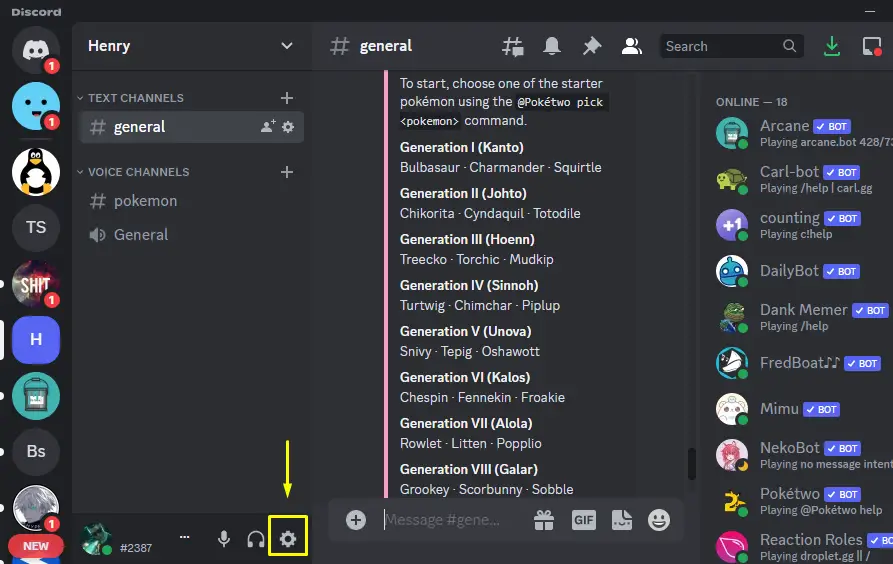
Step 2: Access Profile Settings
From the “USER SETTINGS”, explore the “Profile” settings, and hit the “Change Avatar” option:
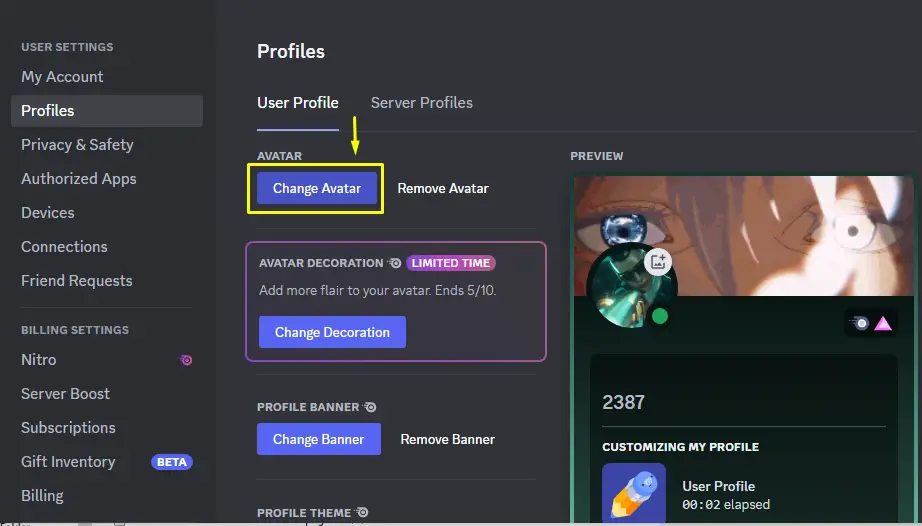
Step 3: Select the GIF
Then, press the “Upload Image” option for uploading the GIF from the directory:
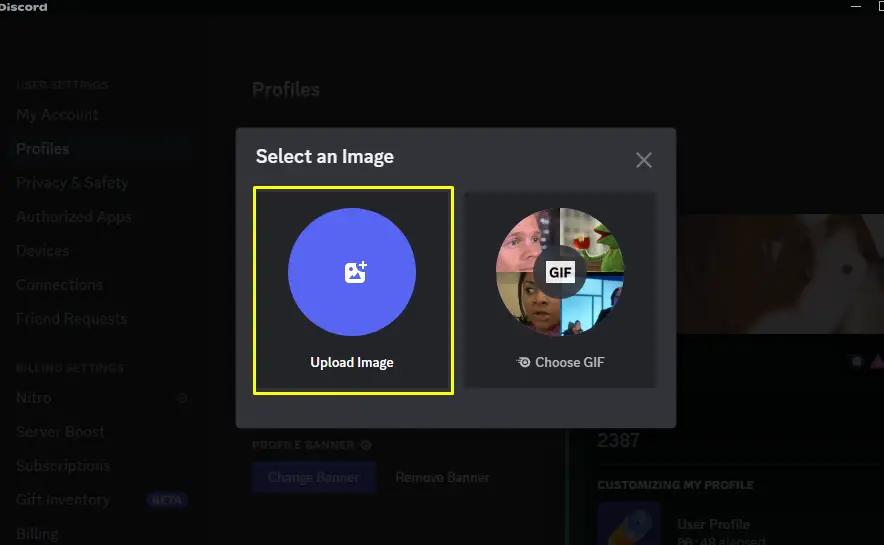
Note: you can also use the “Choose GIF” for selecting the existing GIF.
Select the particular GIF from the File Explorer window and open it by hitting “Open” button:
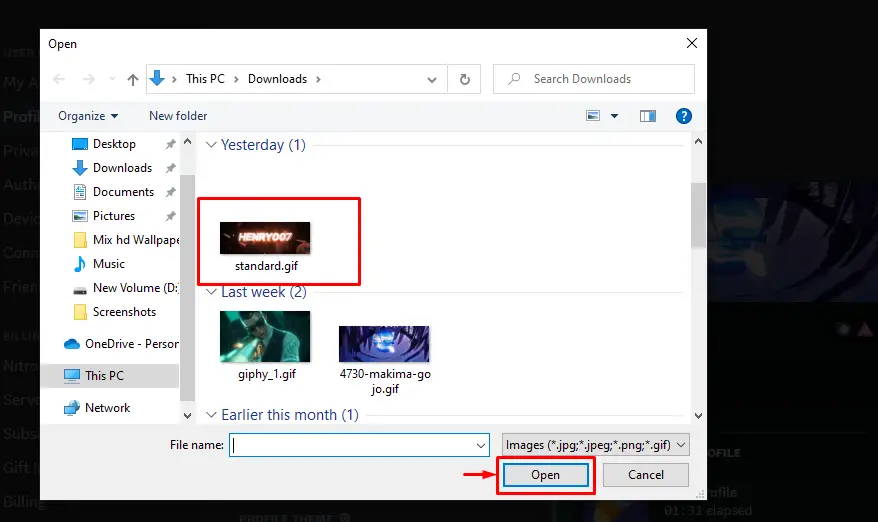
Step 4: Edit the GIF
Once the GIF is opened, adjust the GIF by utilizing highlighted slider and pressing the “Apply” button:
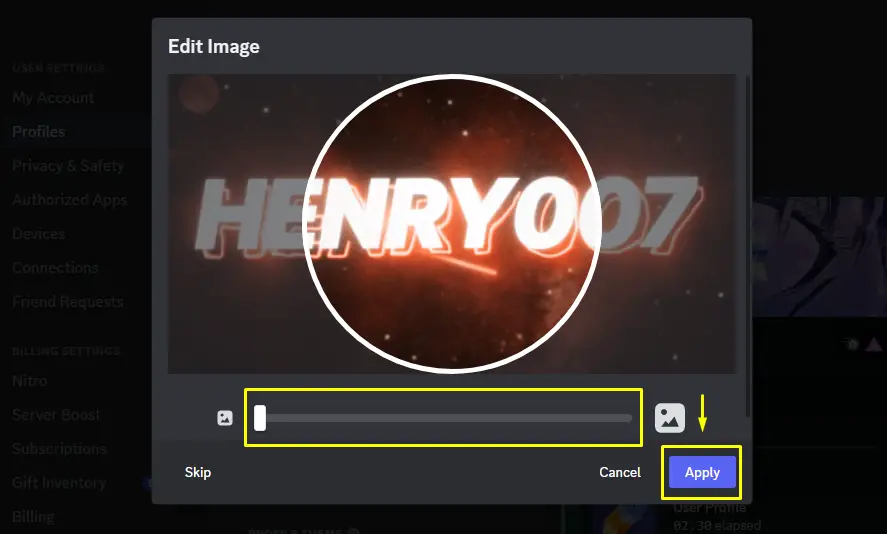
Step 5: Save Changes
Finally, press the “Save Changes” option to implement and see the applied changes:
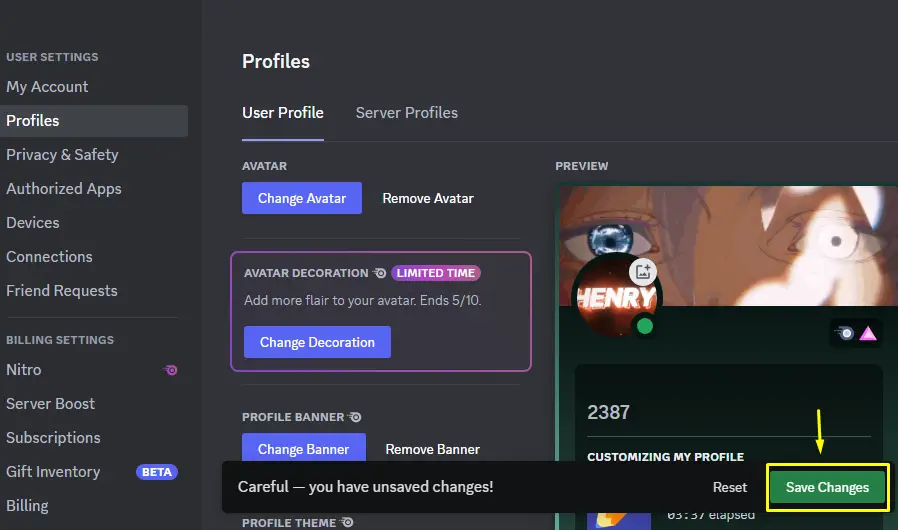
The way to set the GIF PFP in Discord has been enlightened.
Conclusion
The duration for the Discord image PFP is not for a particular time, it will last for permanently as long as the user wants. However, only Nitro subscribers can upload GIF Discord PFP. Therefore, when the Nitro subscription expired the “GIF” PFP automatically changed into the image. To set the GIF Discord PFP, go to the “Profile” settings of Discord, press the “Change Avatar” and choose the preferred GIF and upload it. This blog has demonstrated the duration of GIF Discord PFP and how to set it.
