Zoom is the application that helps its users to connect with each other through the web conference. The users can do meetings with their team members, the students can take lectures from their teachers, and the marketing person can present ideas to anyone by using this application which makes it possible to complete these tasks remotely.
Zoom application allows its user to make audio and video calls to their colleagues and friends, create a zoom room for zoom meetings, and also create zoom events. In this write-up, we will explore the installation methods of zoom application on Ubuntu 22.04.
How to install Zoom on Ubuntu 22.04
There are three different methods by which we can install Zoom on the Ubuntu 22.04
- Using the deb package
- Using the snapcraft
- Using the flathub
Method 1: How to install Zoom on Ubuntu 22.04 using the deb package
Zoom package can be downloaded from its official website in the form of deb package using the wget command:
$ wget -c https://zoom.us/client/latest/zoom_amd64.deb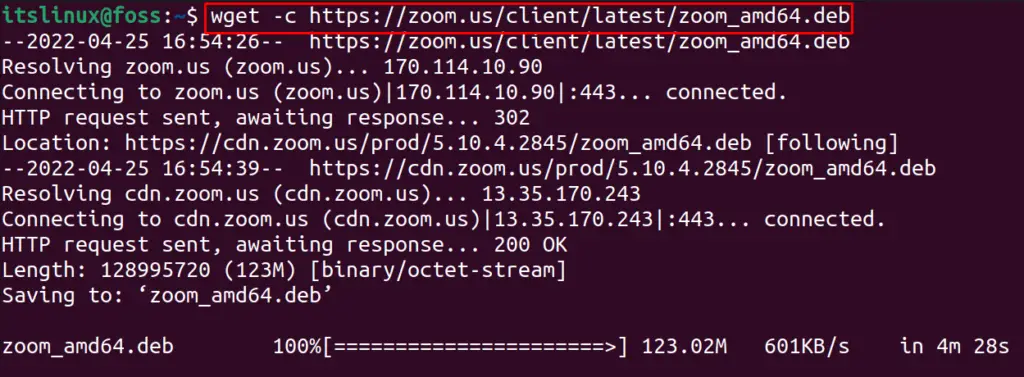
To install the downloaded package of zoom, we will use the dpkg command:
$ sudo dpkg -i ./zoom_amd64.deb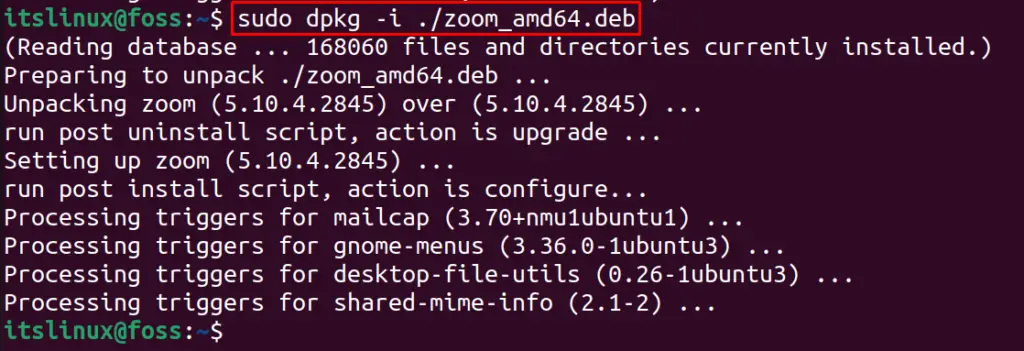
To launch zoom application:
$ zoom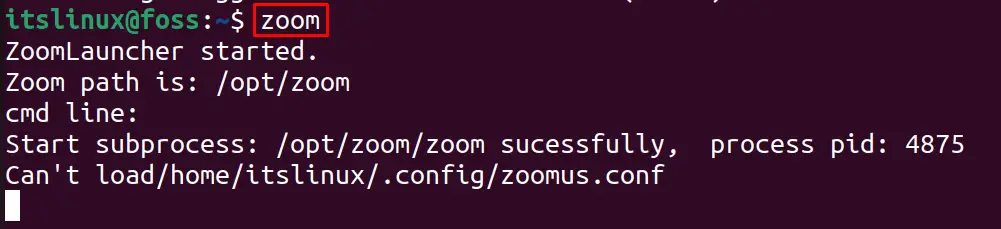
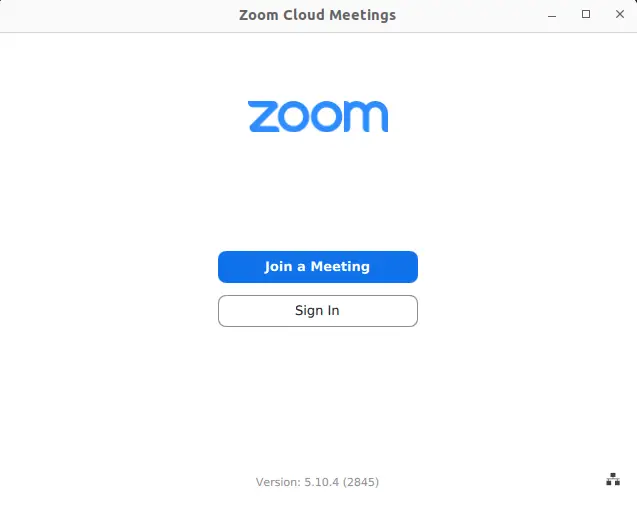
To remove the installed zoom package, use the purge command:
$ sudo apt purge zoom -y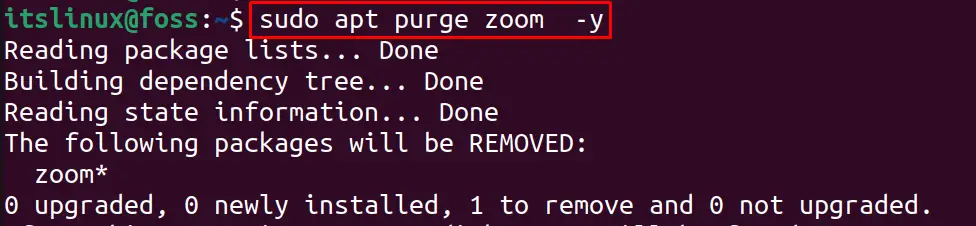
Method 2: How to install Zoom on Ubuntu 22.04 using the snapcraft
The next method of installing zoom is from the snapcraft store by using the snapd utility, and first, we will install the snapd utility by using the command:
$ sudo apt install snapd -y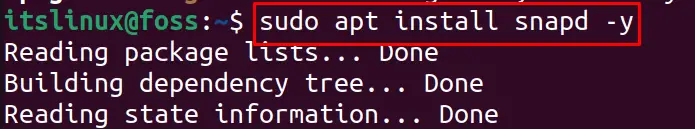
Now we will use the snap utility to download and install zoom snap from snapcraft:
$ sudo snap install zoom-client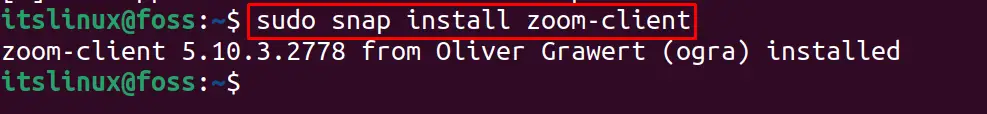
To remove zoom, we will use the command:
$ sudo snap remove zoom-client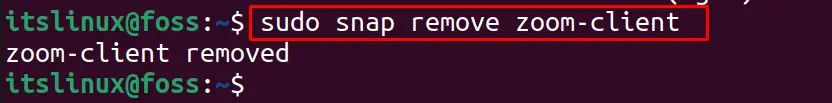
Method 3: How to install Zoom on Ubuntu 22.04 using the flathub
The last method to install zoom package on the Ubuntu 22.04 is by using the flatpak utility to download and install the package of zoom from flathub. To install the flatpak utility, we will run the command:
$ sudo apt install flatpak -y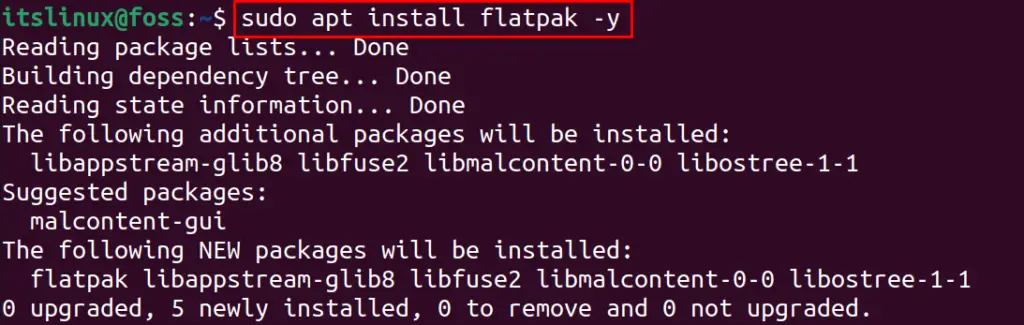
To install zoom, we will use the command:
$ flatpak install flathub us.zoom.Zoom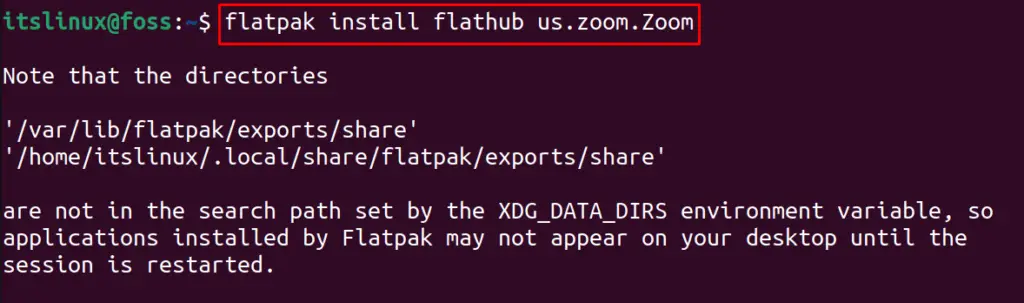
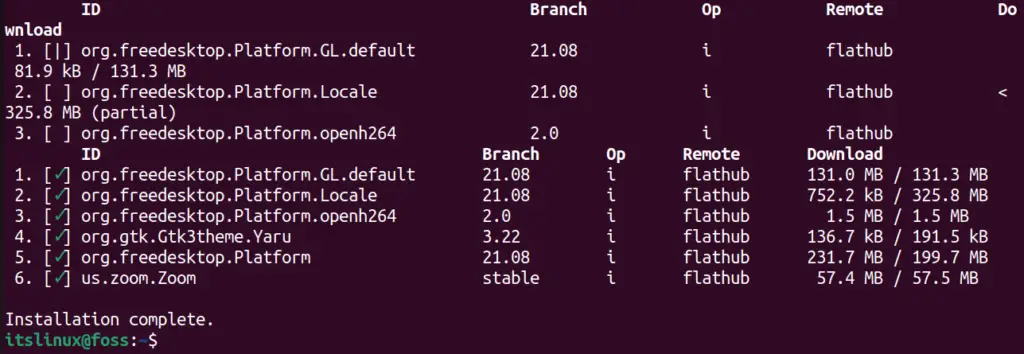
To run zoom on the Ubuntu, run the command:
$ flatpak run us.zoom.Zoom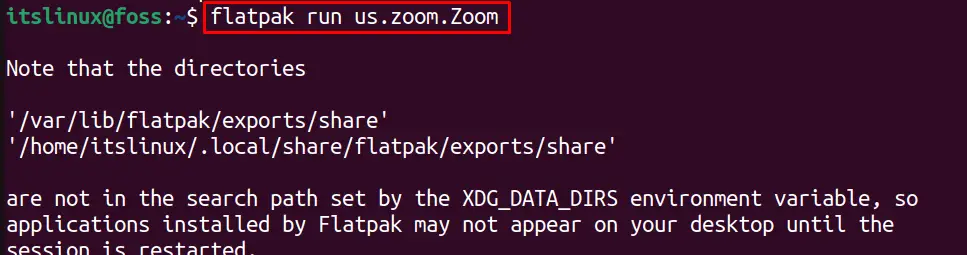
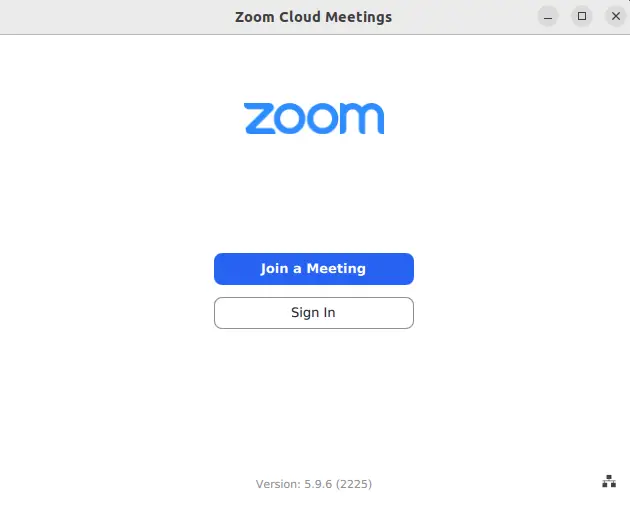
Conclusion
In the days of the pandemic, the offices, and educational institutions all went towards the online and work-from-home phases. At this time, zoom application was very much used to take classes from home by the teachers to hold meetings by the team lead with their members to complete the tasks. In this write-up, we have discussed three installation methods of Zoom on Ubuntu 22.04.

TUTORIALS ON LINUX, PROGRAMMING & TECHNOLOGY