Many of you are familiar with WebEx, an American company in collaboration with Cisco. They have launched and managed communication services, including video conference and web conferencing. Cisco WebEx supports the application, which can be installed on different distributions of Linux. In this write-up, the installation of Cisco WebEx in different distributions of Linux has been explored. The following outcomes are expected:
- What is Cisco WebEx?
- How to Install Cisco WebEx in Linux?
- How to Install Cisco WebEx on Debian-Based Linux Distributions?
- Remove the Cisco WebEx From Ubuntu or Other Debian-Based Distributions
- How to Install Cisco WebEx on CentOS and RHEL-Based Linux Distributions?
- Remove the Cisco WebEx From Cento-OS and RHEL-based Distributions
- How to Install Cisco WebEx in Fedora-Based Linux Distributions?
- Remove the Cisco WebEx From Fedora-based Distributions
- Conclusion
Let’s start the installation:
What is Cisco WebEx?
Cisco Webex is an application that allows its users to make video and audio calls to their loved ones all across the World by using its application with an internet connection. There are different plans for Cisco WebEx, but it allows a free version of Cisco WebEx in which you can host meetings with 100 members for up to 40 minutes.
How to Install Cisco WebEx in Linux?
The Cisco WebEx can be installed in different distributions of Linux using the default package managers. In the next sections, we will explain the commands for numerous Linux distributions. Let’s dig into them one by one:
How to Install Cisco WebEx on Debian-Based Linux Distributions?
The installation comprises the following steps:
Step 1: Download .deb File
First, the “.deb” file of Cisco WebEx is downloaded from the official website. The link is provided below:
https://www.webex.com/downloads.html
While on the page, choose “Linux(DEB)” to download the Debian package of WebEx:
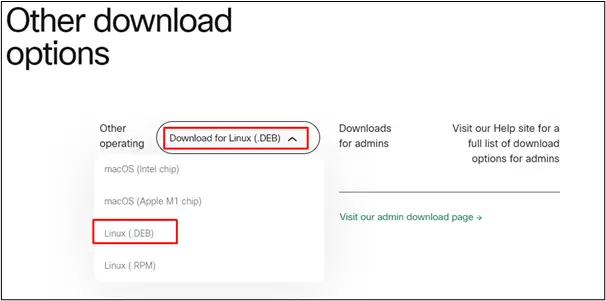
Step 2(Optional): Locate the .deb Package
When the download is completed, navigate to the Downloads directory and list down the directory’s contents using the command:
$ cd Downloads && ls
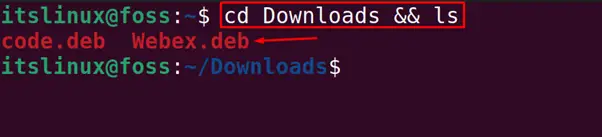
The WebEx’s Debian package has been downloaded.
Step 3: Install .deb Package
To install the Cisco WebEx, use the apt package manager to install the downloaded Debian package of WebEx:
$ sudo apt install ./Webex.deb -y
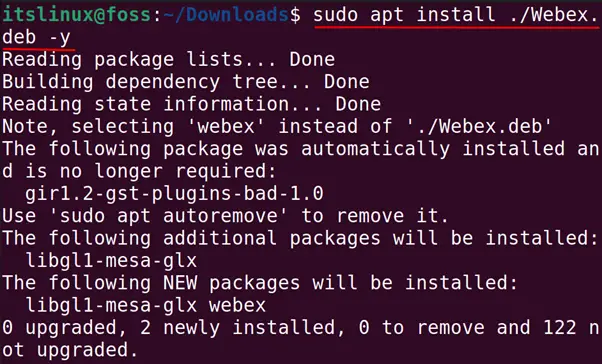
Launch WebEx
To confirm WebEx installation, open the application’s menu’s search bar and search for Webex:

Click on the Webex icon to launch it:
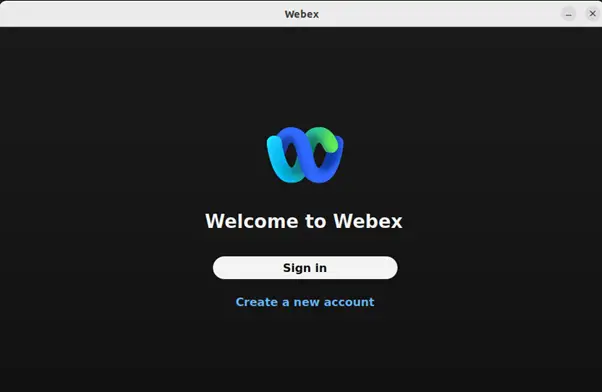
Sign in with your WebEx credentials or create a new account.
Remove the Cisco WebEx From Ubuntu or Other Debian-Based Distributions
To delete the Cisco WebEx on Ubuntu or other Debian-based distributions, use the command:
$ sudo apt purge webex -y
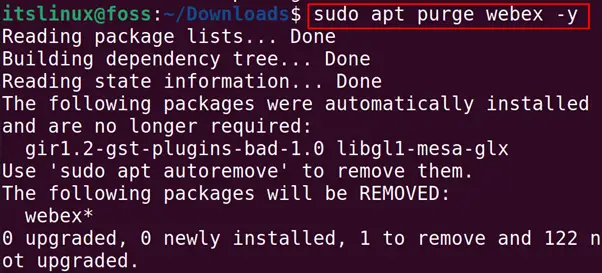
The Package has been removed.
How to Install Cisco WebEx on CentOS and RHEL-Based Linux Distributions?
The installation steps are quite similar to those in Debian distros. First, you need to download the “RPM” file from the downloads page of the official website as follows:
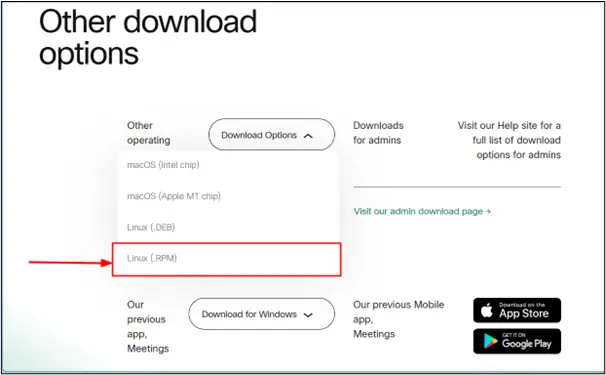
Once the package is downloaded, use the below-stated syntax to install it on your respective system:
$ sudo yum localinstall [package-name.rpm]
Remove the Cisco WebEx From Cento-OS and RHEL-based Distributions
We can remove the installed packages of the Cisco WebEx from CentOS and RHEL-based distributions by following the below-mentioned command syntax:
$ sudo yum localremove [package-name.rpm]
How to Install Cisco WebEx in Fedora-Based Linux Distributions?
To install Cisco WebEx in Fedora-Based Linux distributions, the “RPM” package file is installed using the below-stated command:
These distributions also support the rpm package instead of the deb package of WebEx.
Remove the Cisco WebEx From Fedora-based Distributions
We can remove the installed packages of the Cisco WebEx from Fedora-based distributions by following the below-mentioned command syntax:
$ sudo dnf localremove [package-name.rpm]
That’s all from this guide!
Conclusion
To install the Cisco WebEx on Linux distributions, download the Debian or RPM package of Webex as per your distribution. Then install it on Debian-based, RHEL/CentOS, or Fedora using the apt, yum, or dnf package managers. In this write-up, installation methods of Cisco WebEx on Linux have been explained for all distributions of Linux.
