Clementine Music Player is the most commonly used music player on Linux-based systems such as Ubuntu 22.04. It is a multi-platform music player that has a user-friendly interface for quickly searching and playing music. Clementine Music Player has many features, including searching and playing your local music library, creating dynamic and smart playlists, and playing audio CDs.
In this blog will demonstrate the method to install Clementine Music Player on Ubuntu 22.04 using apt. So, let’s begin!
Install Clementine Music Player on Ubuntu 22.04
For the purpose of installing Clementine Music Player on Ubuntu 22.04, follow the below-given instructions.
Step 1: Update and Upgrade the Ubuntu 22.04
To update and upgrade packages on Ubuntu 22.04, firstly, open up the terminal by pressing “CTRL+ALT+T” and then execute the following command:
$ sudo apt update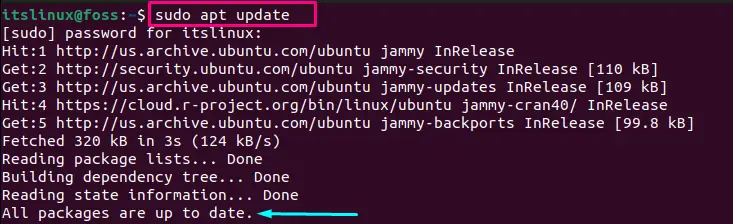
Now, upgrade the system packages with the help of the below-given command:
$ sudo apt upgrade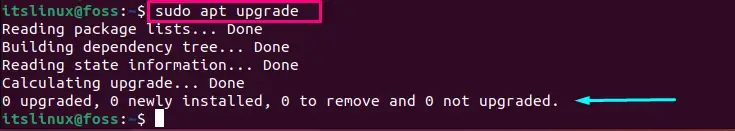
Step 2: Clementine Music Player Installation
Next, utilize the provided command to install the Clementine Music Player on Ubuntu 22.04:
$ sudo apt install clementineTo continue the installation process, press “y” from your keyboard:
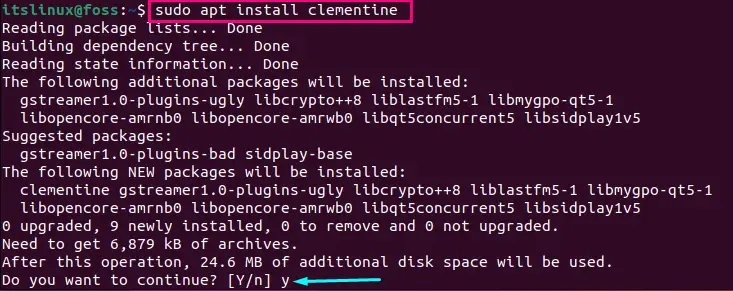
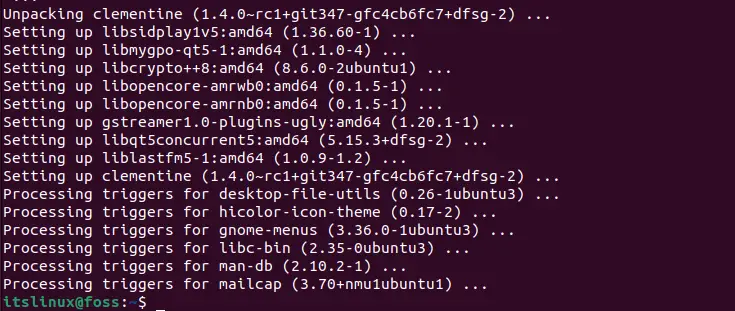
Step 3: Check the version
After installing Clementine Music Player on Ubuntu 22.04, verify its existence by checking the version:
$ clementine --versionThe below-given output signifies that we have successfully installed Clementine Music Player version “1.4 rc2” on our system:

Step 4: Launch Clementine Music Player
To launch the Clementine Music Player, go to the “Applications” menu, search “Clementine” and open it from there:
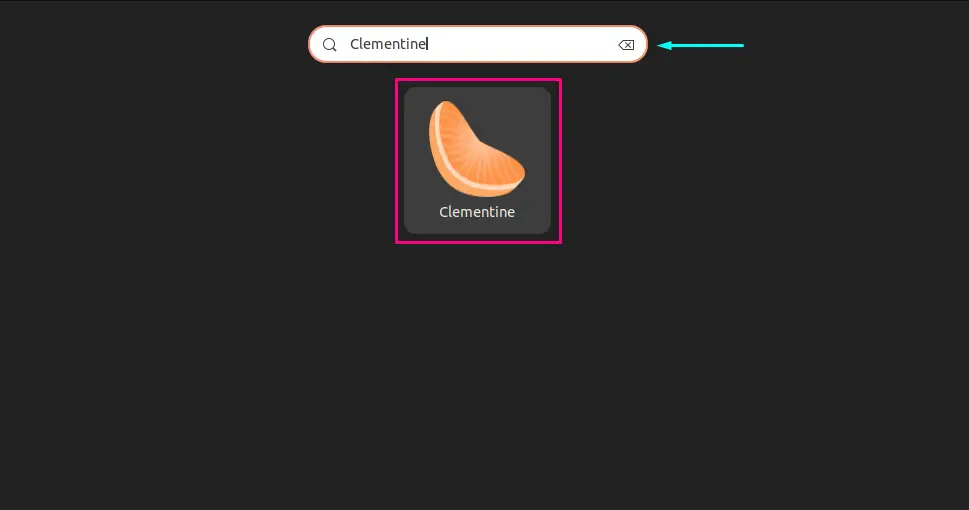
The Clementine Music Player application will open up having the following interface:
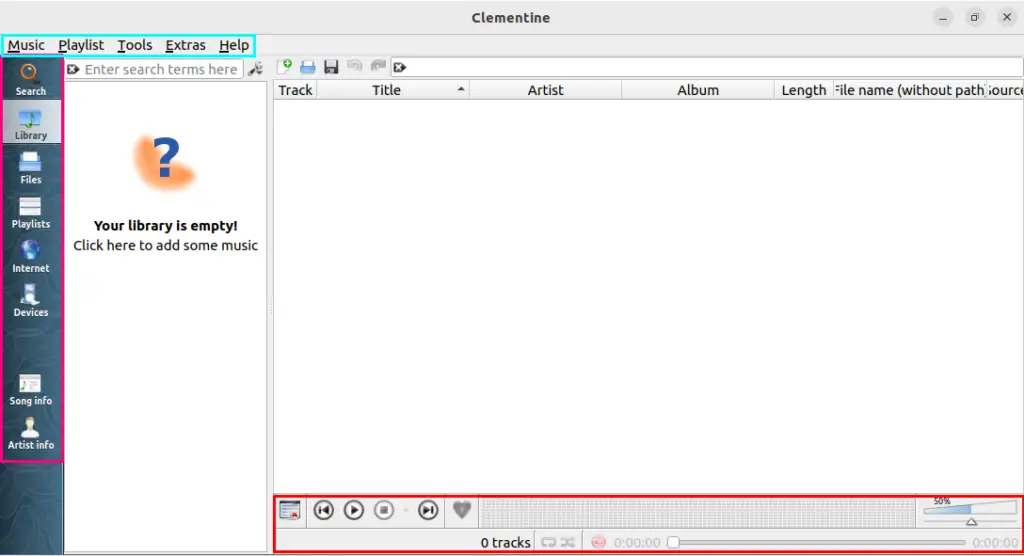
How to uninstall Clementine Music Player from Ubuntu 22.04
If you want to uninstall the Clementine Music Player from your Ubuntu 22.04 system, utilize the given-below command:
$ sudo apt-get remove clementineThe given-below output indicates that the Clementine Music Player version “1.4 rc2” is successfully removed from Ubuntu 22.04:
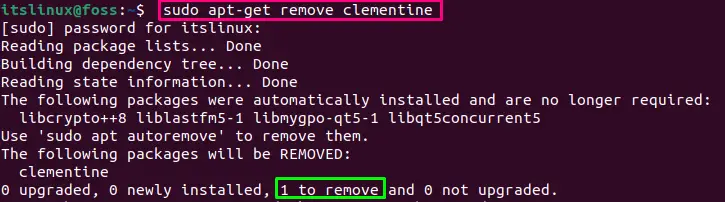
That was the brief process related to how to install the Clementine Music Player on Ubuntu 22.04.
Conclusion
To install the Clementine Music Player on Ubuntu 22.04, update your system packages. After doing so, execute the “$ sudo apt install clementine” command for the installation of Clementine Music Player and check the installed version with the “$ clementine –version” command. This blog discussed the method to install the Clementine Music Player on Ubuntu 22.04.

Saryia is a professional writer with a passion for simplifying complex topics. Specializing in Linux, programming, and technology, Saryia creates in-depth tutorials and articles designed to educate and empower readers.