CopyQ is a clipboard application manager that entertains the extra features namely scripting, editing and history search. It saves the content that can be used later on by copying and pasting directly into the application. CopyQ provides the various top features to its user like create, search, edit the items. It can store the text, image and HTML formats. CopyQ can add the notes and has a completely customized structure.
This post demonstrates various methods to install CopyQ on Ubuntu 22.04. The outcomes of this proposed article are:
- How to install CopyQ on Ubuntu 22.04 from official repository
- How to install CopyQ on Ubuntu 22.04 from PPA repository
How to Install CopyQ on Ubuntu 22.04
The CopyQ is a cross-platform application that provides the various features to save the content for later use. The following two methods are used to install the CopyQ in Ubuntu 22.04.
How to install CopyQ on Ubuntu 22.04 from official repository
To Install the CopyQ on Ubuntu 22.04 from the official repository, use the following step-by-step procedure.
Step 1: Update Package repository
First, you should update the system’s packages repository. To do this action, run the following command in terminal:
$ sudo apt update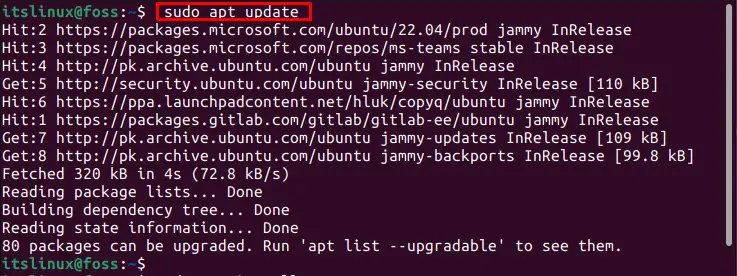
The installed APT packages are updated successfully.
Step2: Install CopyQ on Ubuntu 22.04 using official repository
To install the CopyQ on Ubuntu 22.04 using the official APT repository, run the below mentioned command in the terminal:
$ sudo apt install copyq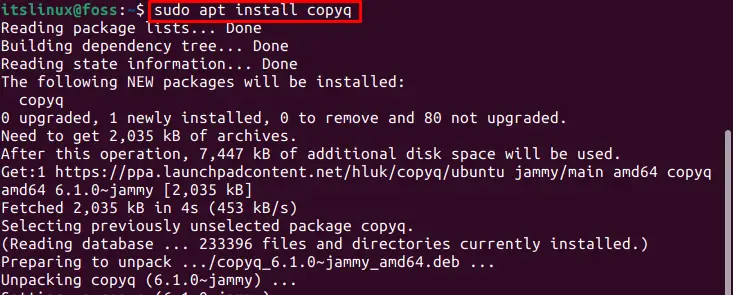
The CopyQ is installed successfully on the latest version of Ubuntu 22.04.
How to install CopyQ on Ubuntu 22.04 from PPA repository
To Install the CopyQ on Ubuntu 22.04 from the PPA repository, use the following step-by-step procedure.
Step 1: Open a Terminal
First, open a terminal to install the Ubuntu 22.04, using the Ctrl + Alt + T shortcut keys:
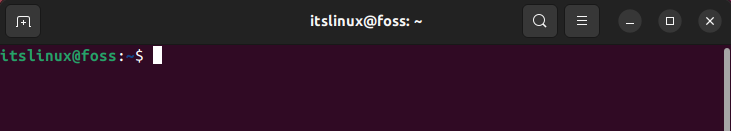
Terminal is now open and ready to use.
Step 2: Add PPA Repository
The PPA repository of CopyQ is available and you can add it into your Ubuntu’s repository as follows:
$ sudo add-apt-repository ppa:hluk/copyq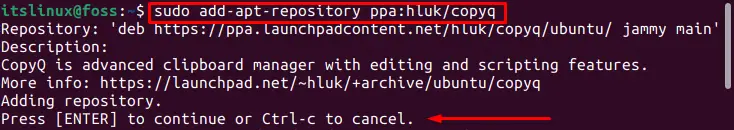
There is need to update the APT packages repository before installation of CopyQ on Ubuntu 22.04. To update the APT packages repository of the system, run the following command:
$ sudo apt update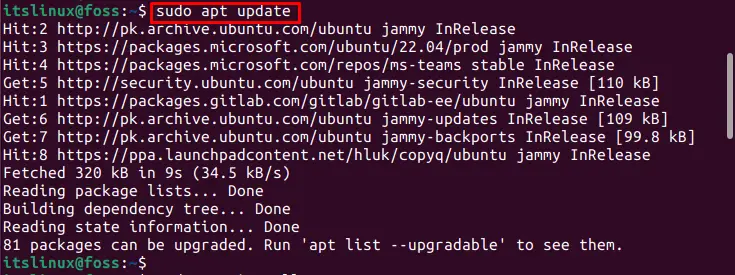
The System’s APT repository is updated and ready to install the CopyQ.
Step 4: Install CopyQ on Ubuntu 22.04
To install the CopyQ on Ubuntu 22.04, run the command in terminal given as follows:
$ sudo apt install copyq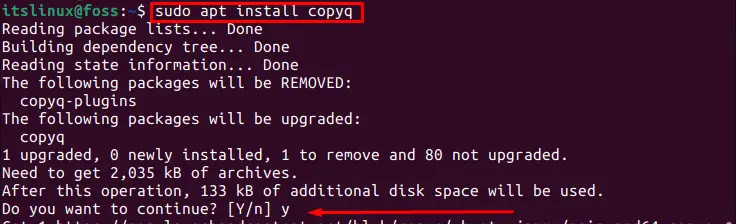
CopyQ is installed successfully in Ubuntu 22.04 and ready to use.
How to launch CopyQ application
To launch the CopyQ in the latest version of Ubuntu 22.04, open the applications and search for CopyQ in the search bar.
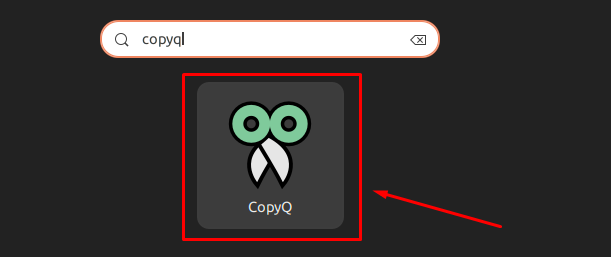
Click on the ‘CopyQ’ application to open it.
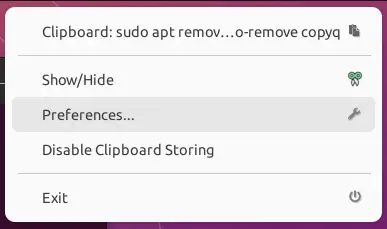
The application is opened and ready to use.
How to remove CopyQ application
To uninstall the CopyQ application from Ubuntu, run the following command:
$ sudo apt remove --auto-remove copyq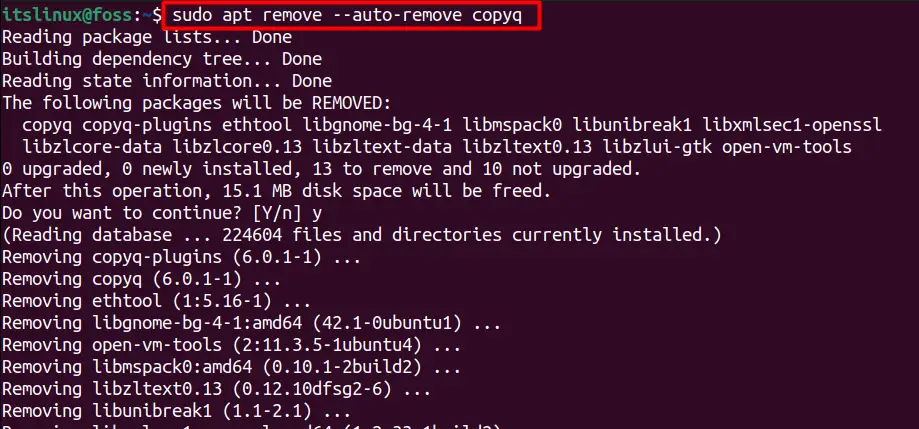
The CopyQ will be removed alongside its dependencies.
Conclusion
CopyQ application can be installed on Ubuntu 22.04 via PPA repository and Ubuntu’s official repository. CopyQ application is a clipboard manager that provides the extra features namely create, search, edit, copy and paste. This complete guide provided a deep knowledge of how to install the CopyQ application on Ubuntu 22.04. The PPA repository of CopyQ offers the latest version while the official repository of Ubuntu 22.04 provides a stable version of CopyQ.

TUTORIALS ON LINUX, PROGRAMMING & TECHNOLOGY