FLAX is a library that is used to build different types of machine-learning models and it was developed by Google Research and is mostly used in the “Natural Learning Processing” domain also known as the NLP.
FLAX provides a convenient user experience to the researchers of JAX with neural networks. It is also used in many projects including the Hugging Face and the Big Vision communities.
To install the FLAX on Linux, a Python package should be installed on Linux distribution and then use the pip command for FLAX’s installation as explained.
What are the Features of FLAX?
The prominent features of the FLAX are:
- It provides libraries by which users can customize their models easily.
- It uses different functions to define the operations which can be understandable by the programmers.
- It supports the TPU which are special hardware accelerators
- It is available on GitHub as it is open-source.
- It is used with the NLP (Natural Learning processing)
How to Install FLAX on Linux?
There are different Linux distributions including Debian, Ubuntu, Fedora, and Arch Linux. To install FLAX on these Linux distributions, follow the below-mentioned steps.
Step 1: Launch the Terminal
Boot the Linux distribution and run the terminal to open the command-line interface:

Step 2: Upgradation of the Packages
Once the terminal’s window is opened, update the packages of the specific Linux distributions with their default package managers:
$ sudo apt update #Debian-based
$ sudo pacman -Syu #Arch Linux-based
$ sudo dnf check-update #Fedora-based
$ sudo yum check-update #CentOS-based
$ sudo slackpkg update #Slackware-based Linux Distributions
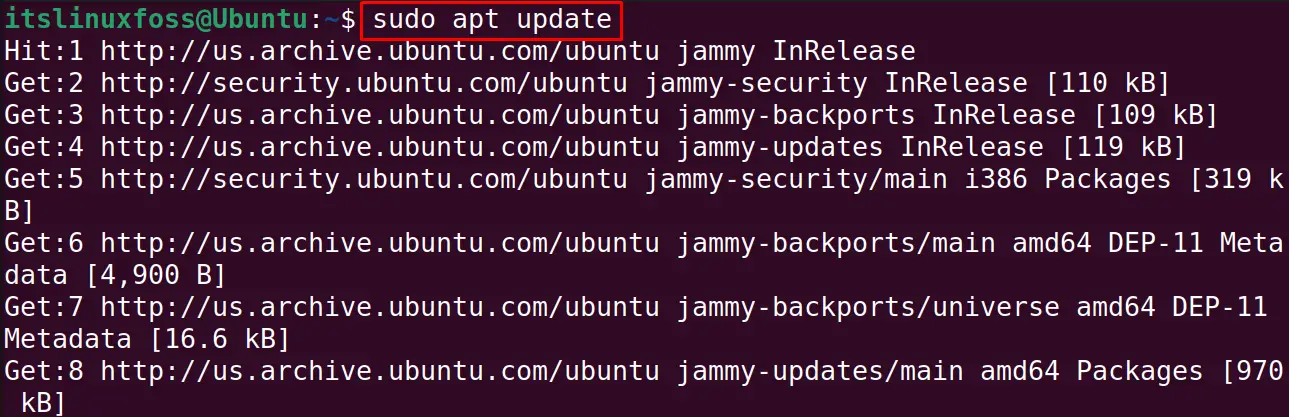
Step 3: Installation of the Pip Package on Linux
After updating all the packages, install the “pip” package on Ubuntu-based Linux distribution with the command:
$ sudo apt install python3-pip -y #Debian-based Linux Distributions
$ sudo dnf install python3-pip #Fedora-based Linux Distributions
$ sudo slackpkg install python3-pip #Slackware-based Linux Distributions
$ sudo yum install python3-pip #CentOS-based Linux Distributions
$ sudo pacman -S python-pip #Arch Linux-based Linux Distributions
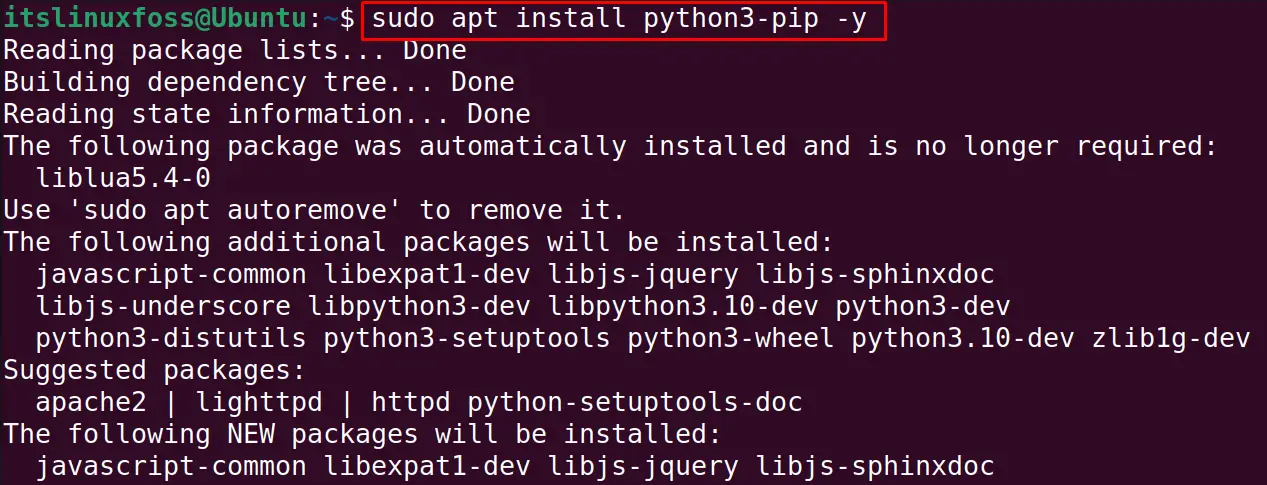
Step 4: Verify the Installation
When the package “Pip” has been installed, display the installed version:
$ pip --version
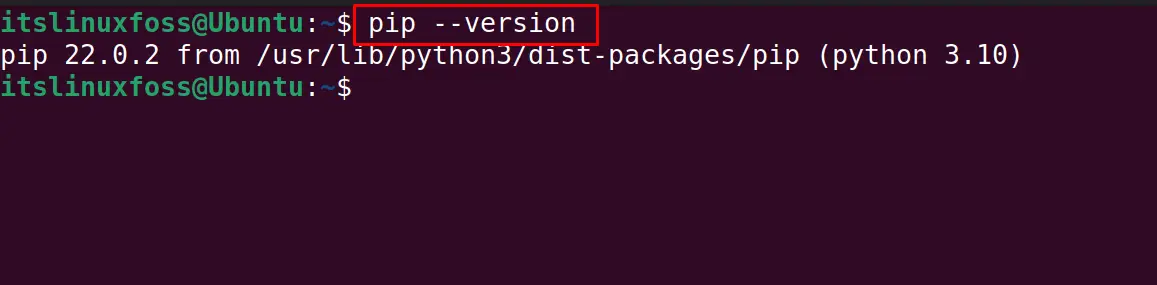
Step 5: Install FLAX on Linux
After the “pip” package has successfully installed on the Linux distribution, use it for the installation of the FLAX:
$ pip install flax
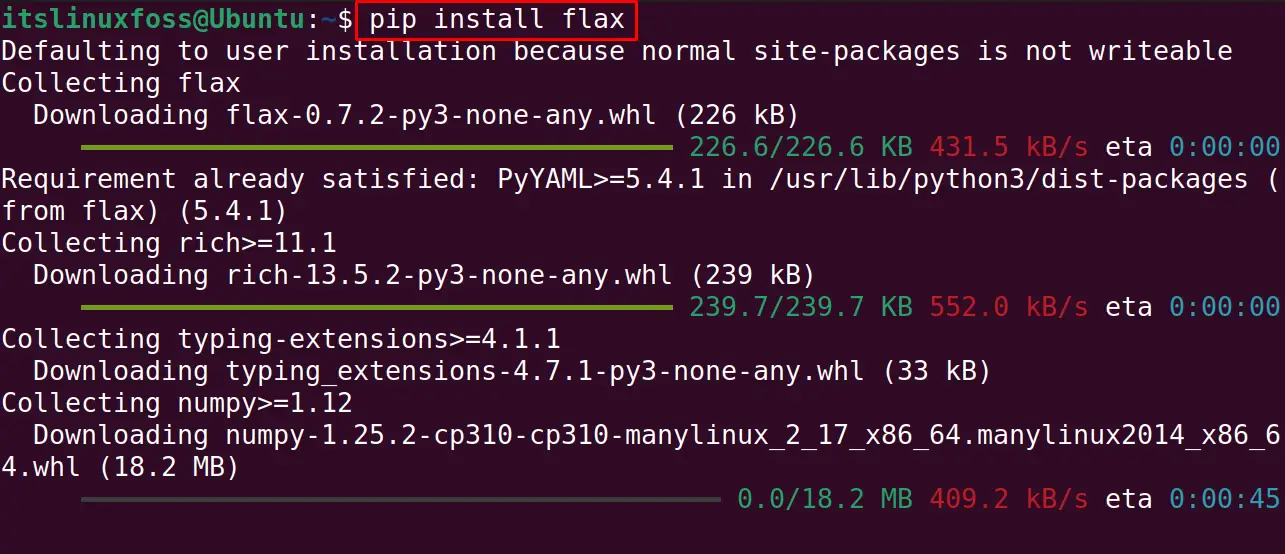
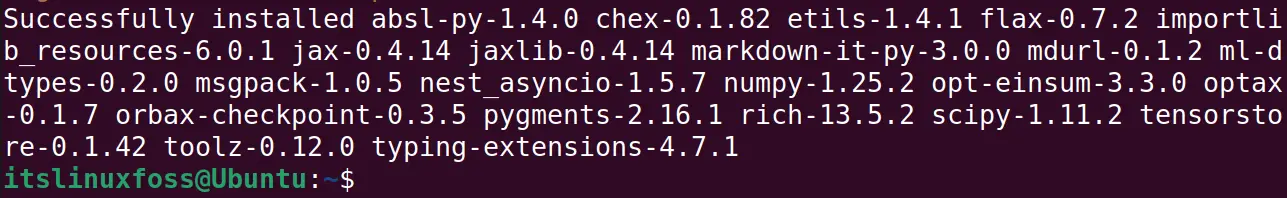
Step 6: Upgrade FLAX to its Latest Version
For the upgradation of the FLAX to its latest version, run the command:
$ pip install --upgrade git+https://github.com/google/flax.git
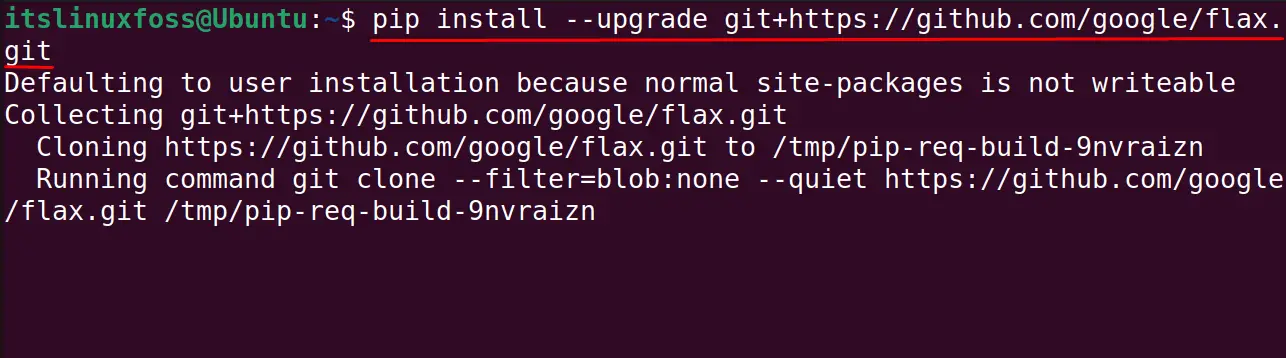
Step 7: Install Dependencies of FLAX
Some dependencies are not included in the default installation package, but they can be installed with the command:
$ pip install flax[all]
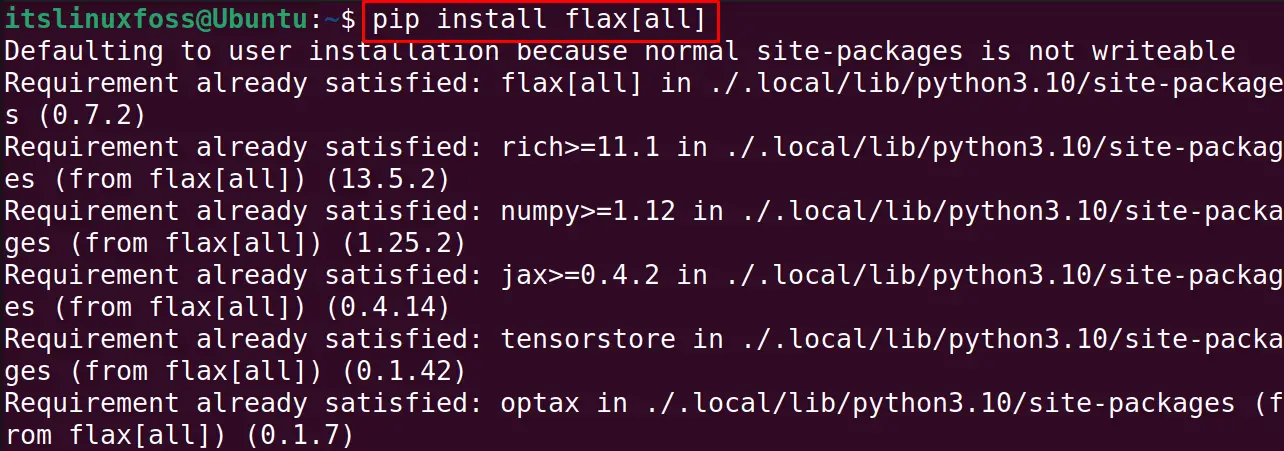
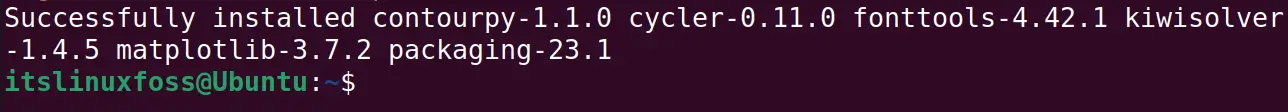
Step 8: Verify the Installation of FLAX
To verify the installation of the FLAX on Linux, execute the command:
$ python3
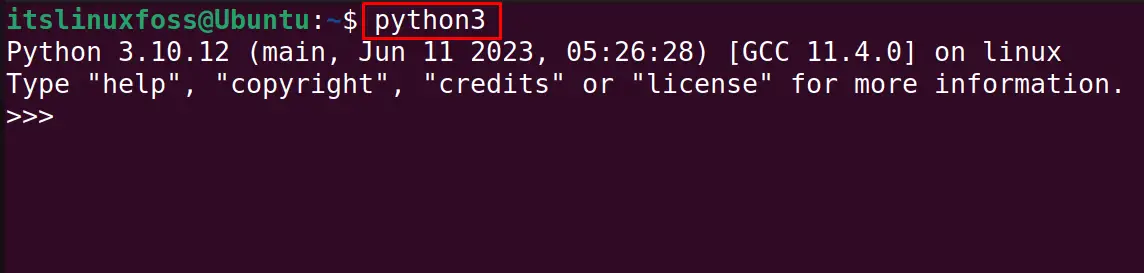
Then import the FLAX using the command:
>>> import flax
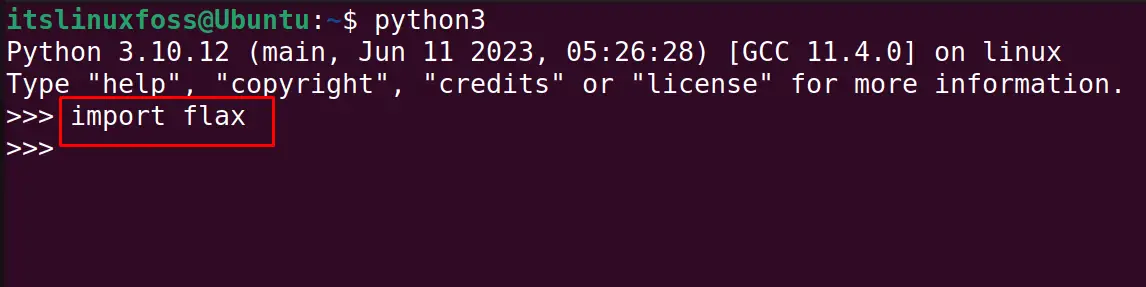
When the FLAX is imported without generating the errors, then it shows successful installation of FLAX on Linux.
How to Uninstall the FLAX on Linux?
If there is no more need for the FLAX, then uninstall it with the command:
$ pip uninstall flax
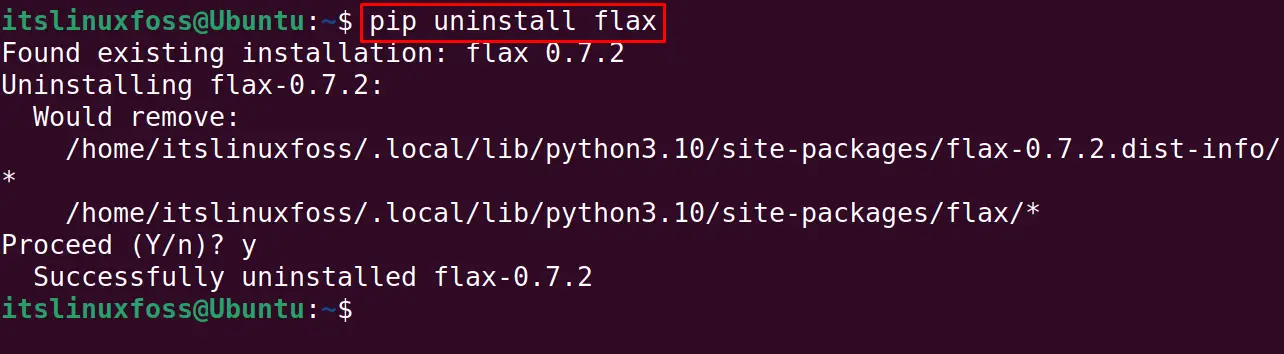
This is all about the installation of the FLAX on Linux distributions.
Conclusion
To install the FLAX on Linux, install the pip package in the Linux distribution. Then use the pip command and run “pip install flax”. This blog has explained the installation of FLAX for Linux distributions with the easiest steps.
