Terminal is the main part of the Linux distributions. It is used for Command-Line operations. The Hyper terminal is a CSS, HTML-based terminal that changes the aesthetics of the terminal. It is an open-source utility that adds various themes and other plugins to change your terminal’s appearance.
Hyper Terminal provides the top features, including updated channels, font size, font color, letter spacing, etc. This descriptive blog will provide you with a deep insight to learn how to install Hyper Terminal in Ubuntu 22.04.
How to Install Hyper Terminal in Ubuntu 22.04?
The hyper terminal can be installed in Ubuntu 22.04 using the deb package. Let’s come to the installation process given below.
Step 1: Update system repository
A user should update the system’s core repository to attain the updated packages. To update the system packages, type and execute the following command in the terminal:
$ sudo apt update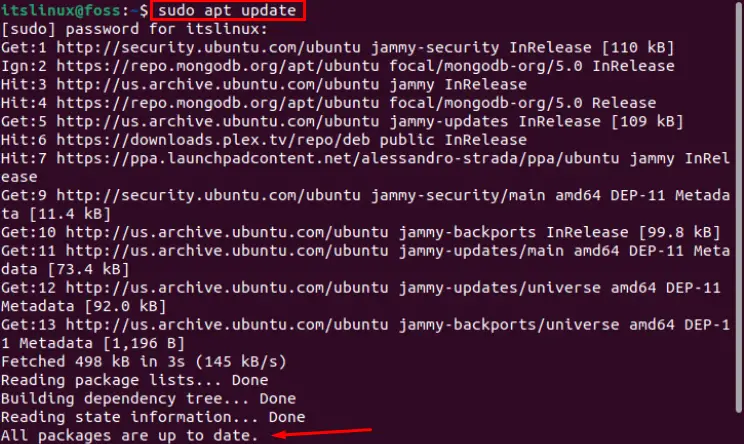
The output showed that installed packages are up to date.
Step 2: Download HyperTerminal (deb package)
After updating the system repository, download the deb package of the latest version to install Hyper Terminal. For this purpose, run the following command:
$ wget -O hyper_3.2.3_amd64.deb https://releases.hyper.is/download/deb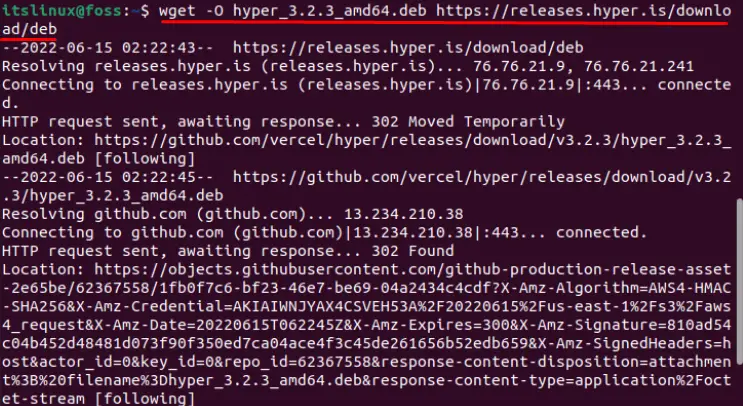
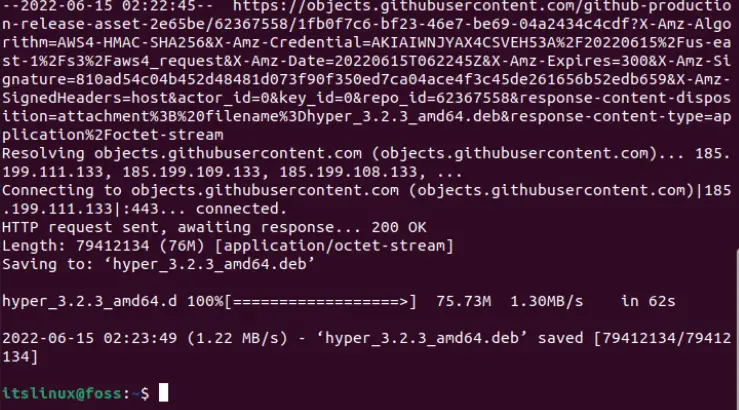
The deb package is downloaded successfully.
Step 3: Install Hyper Terminal
To install Hyper Terminal in Ubuntu 22.04, type and run the given command in the terminal:
$ sudo apt install ./hyper_3.2.3_amd64.deb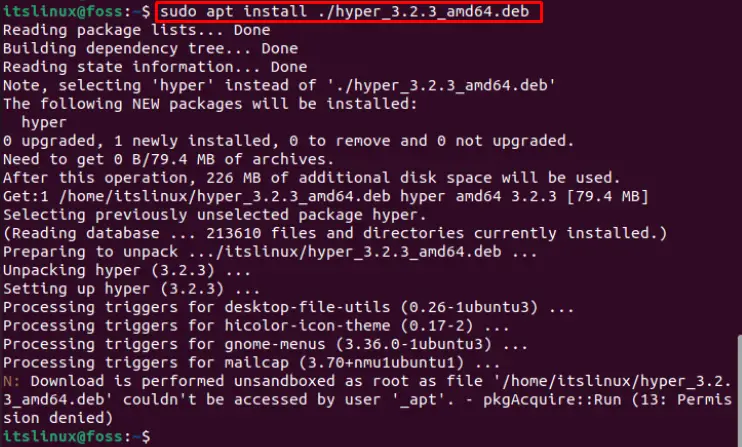
The Hyper Terminal has been installed.
How to Launch Hyper Terminal in Ubuntu 22.04?
Afterward, the installation of Hyper Terminal in Ubuntu 22.04 launched it for further use. To do this action, utilize the below-given command in the terminal:
$ hyper
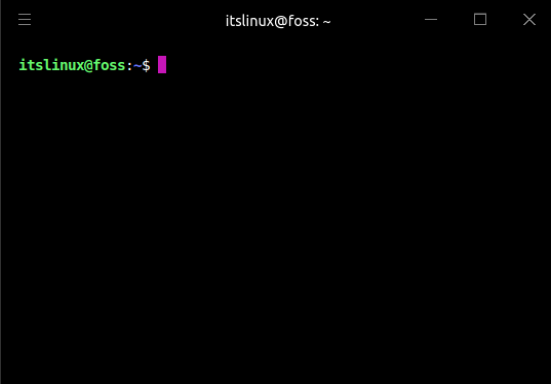
The Hyper Terminal is open and ready to use.
It can be run from the GUI as well. Go to the Ubuntu applications and search“Hyper” in the search bar.
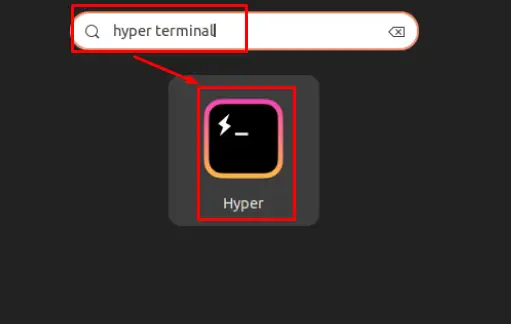
That’s it! The Hyper terminal is successfully installed and ready to launch on your system.
How to Remove Hyper Terminal From Ubuntu 22.04?
If you install Hyper Terminal in Ubuntu 22.04 using the Command Line Interface, you can delete it using the following uninstallation command in the terminal:
$ sudo apt remove hyper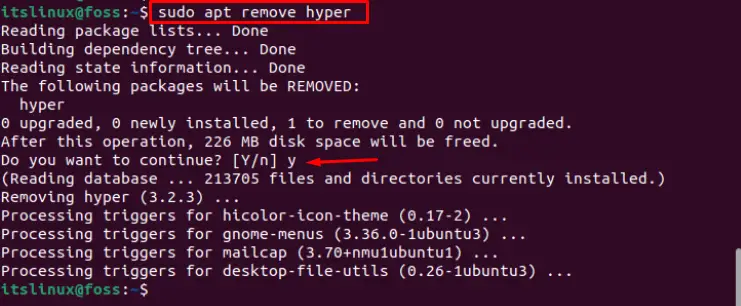
The Hyper Terminal is removed successfully from Ubuntu 22.04.
Congratulations! You have learned the installation as well as the removal of Hyper Terminal on Ubuntu 22.04 successfully.
Conclusion
Hyper Terminal can be installed in Ubuntu 22.04 using the hyper deb package. The Hyper terminal can be customized to add various themes and other plugins to change your terminal’s appearance. This short blog illustrated the descriptive knowledge to install Hyper Terminal in Ubuntu 22.04 using the deb package.

TUTORIALS ON LINUX, PROGRAMMING & TECHNOLOGY