Papirus Icon theme, as its name suggests that it is an icon-based theme. It is inspired by the Paper icon theme which is another icon theme. It is an open-source and free theme that was specially developed for Linux distributions.
The Papirus icon theme has three versions, dark, white and simple theme. The look of Ubuntu is good but it can be made better by using some customizations. The best thing about using Ubuntu is that it can be customized and flexible to use. When we change the theme on Ubuntu it gives an entirely new look and feel, another cool thing is that there are thousands of themes available for ubuntu and also for other Linux distributions.
This article will cover the steps which are involved in the installation of the Papirus icon theme
Prerequisites
The GNOME tweak tool is required to install the Papirus icon theme. GNOME tweak tool is used to customize the themes and icons in Ubuntu and other certain supported distributions. We need to execute the following command in the terminal to install the Papirus icon theme using the official repository:
$ sudo apt install gnome-tweaks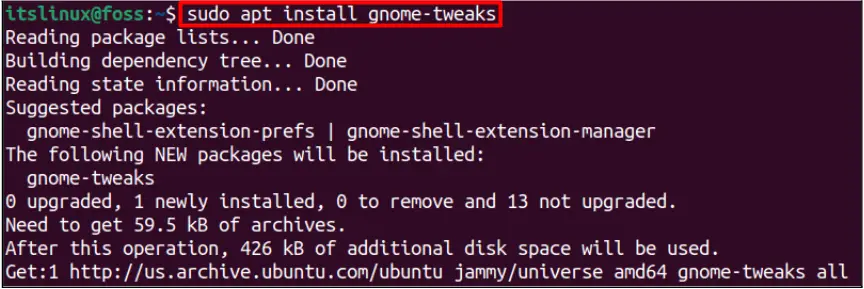
After the installation, we will launch the GNOME tweaks tool, by executing the following command in the Terminal to launch Tweaks or you can open it by GUI interface.
$ gnome-tweaks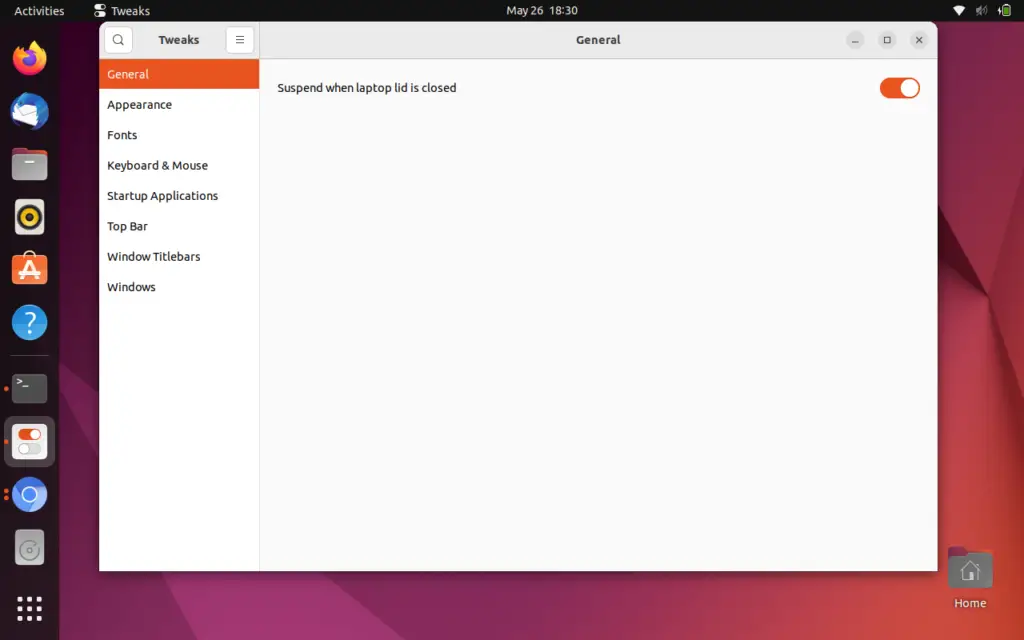
GNOME tweaks are installed and working as can be seen in the above image.
How to Install Papirus Icon Theme on Ubuntu 22.04
Papirus icon themes can be installed using several ways, but in this article, we will install them by using the Official repository.
Step 1: Update the system packages
First of all, update the system packages using the command typed below:
$ sudo apt update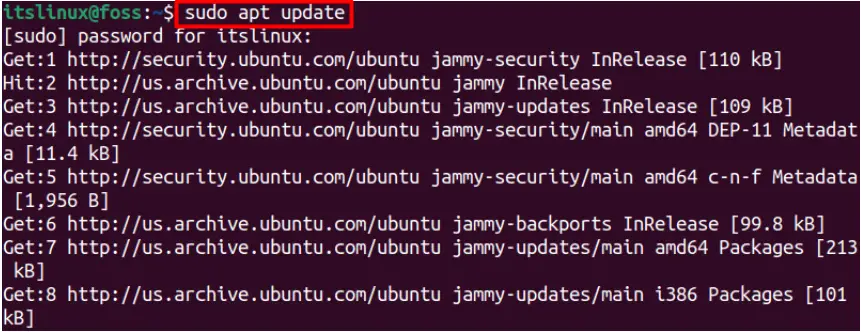
Step 2: Install Papirus
After the update, Install the Papirus icon theme by using the apt package manager.
$ sudo apt install papirus-icon-theme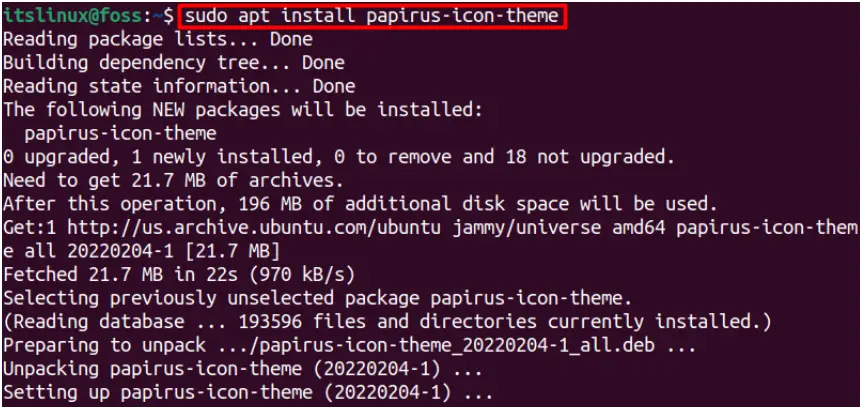
Now, the Papirus icon theme is installed successfully and now you can apply the theme using the GNOME tweak tool.
Step 3: Apply theme
To apply the theme, open the GNOME tweaks tool by using the Docker menu and type tweak after that a tweak icon will appear as shown below.
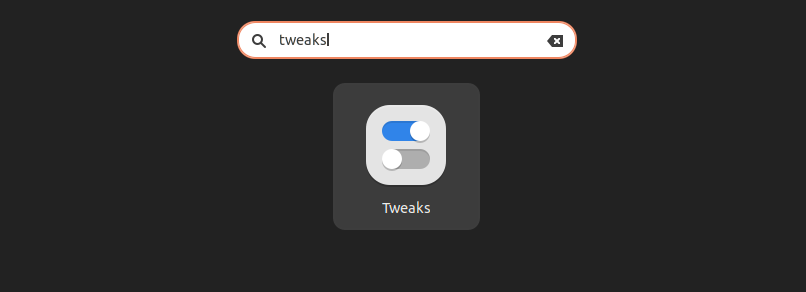
After opening it, navigate to the “Appearance” from the left pane and click on the “Icons”drop-down. You will find the “Papirus”, “Papirus-Dark”, and “Papirus-Light”. We are selecting the “Papirus” Icon theme. After you select the theme, it will be applied.
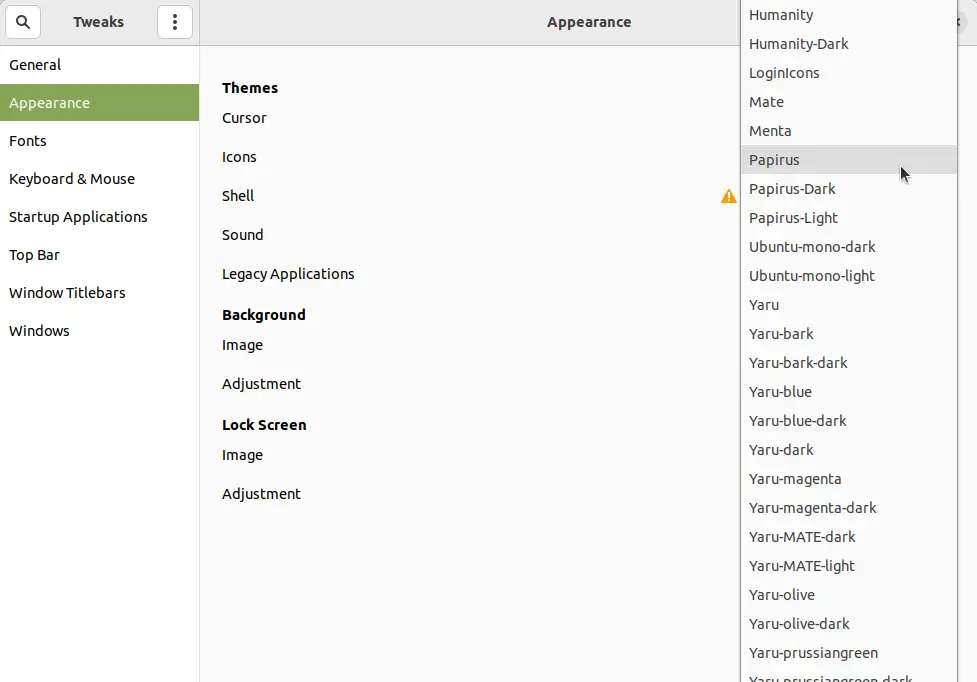
The theme is applied and icons of the theme are updated to the Papirus Icon theme as the changes can be observed on the icons placed on the dock.
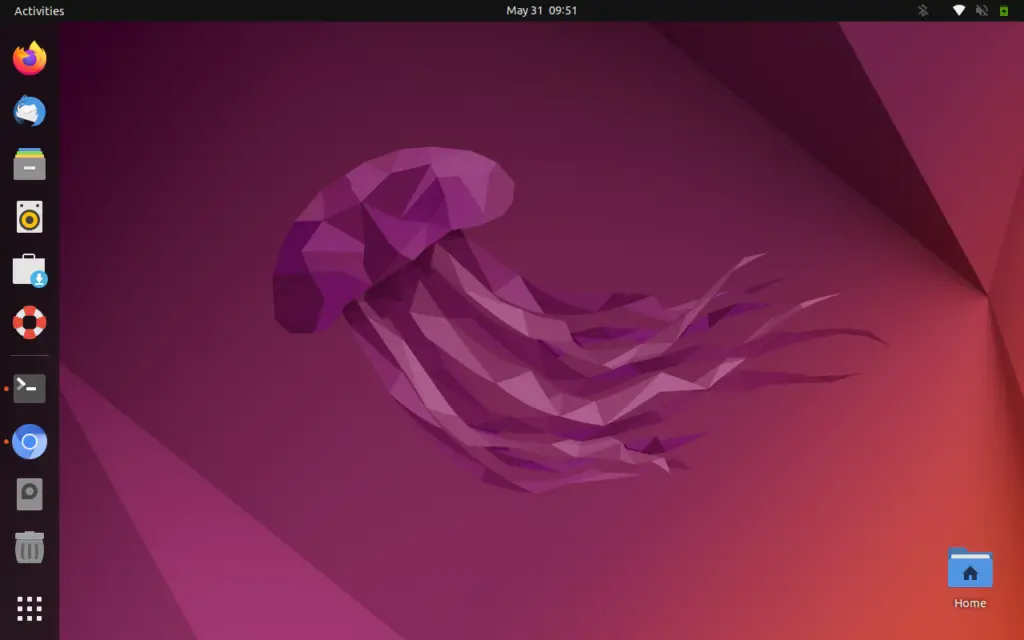
The Papirus icon theme is installed and set on the Ubuntu 22.04 machine.
How to remove the Papirus Icon theme from Ubuntu 22.04
The Papirus icon theme can be removed using the below command:
$ sudo apt remove papirus-icon-theme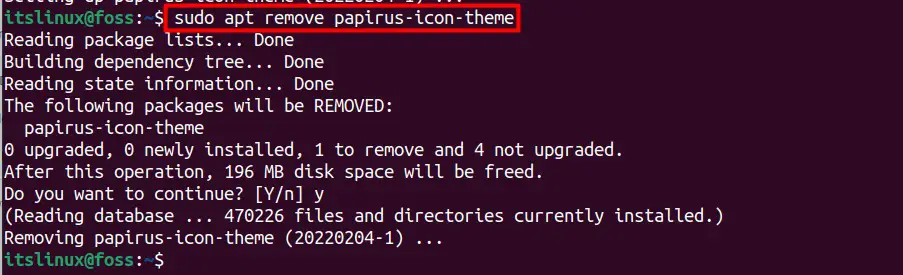
The Papirus icon theme is removed from your system.
You have learned to install and remove the Papirus icon theme.
Conclusion
Papirus is a well-equipped icon theme that can be installed on Ubuntu from the command line application. This article demonstrates the method to get and use the Papirus icon theme on Ubuntu 22.04. First, you need to update the repository packages and then install the theme from the official repository of Ubuntu 22.04. The Papirus theme enhances the interactive look of Ubuntu 22.04.

TUTORIALS ON LINUX, PROGRAMMING & TECHNOLOGY