Peek 1.5.1 is an animated Gif screen recorder for Linux users like Ubuntu 22.04. It has a user-friendly interface. Peek allows you to set the recording area of the screen as per your requirements. The main use of Peek is to record a video of your application feature. Peek has multiple formats for recording, such as APNG, MP4, GIF, and WebM. You can utilize any format as per your need.
This post will teach you the procedure of Peek 1.5.1 installation on Ubuntu 22.04
- using Ubuntu official repository
- using Peek PPA repository
So, let’s start!
Method 1: Installation of Peek using Ubuntu 22.04 official repository
Peek is by default added to the Ubuntu 22.04 official repository. So, it can be installed easily by utilizing the “apt” command. Follow the provided procedure to install Peek 1.5.1 utilizing the official repository of Ubuntu 22.04 step by step.
Step 1: Update system packages
First, open the terminal by pressing “CTRL+ALT+T” and update the system packages on Ubuntu 22.04 by executing the following command:
$ sudo apt update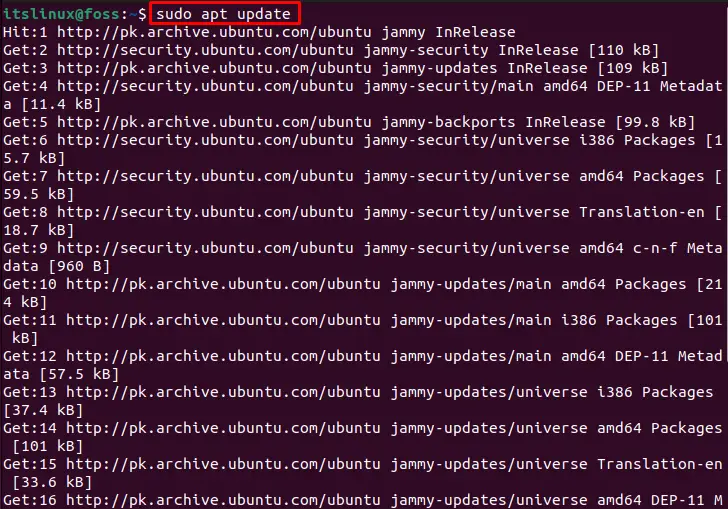
Step 2: Peek 1.5.1 installation on Ubuntu 22.04
Next, to install the Peek 1.5.1 on Ubuntu 22.04, run the below-given command on terminal:
$ sudo apt install peek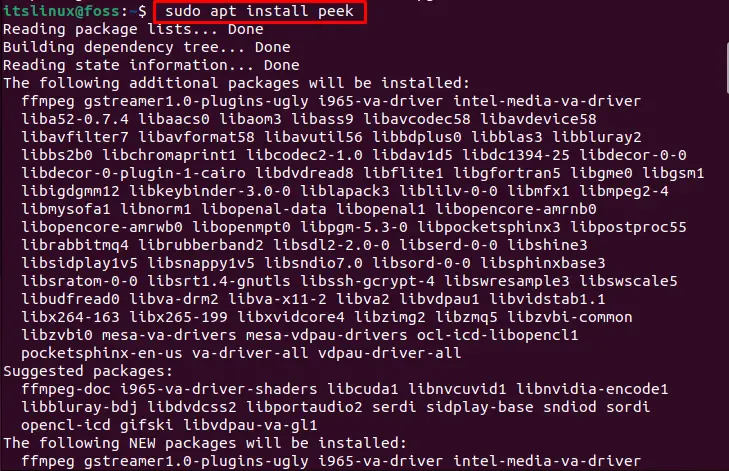
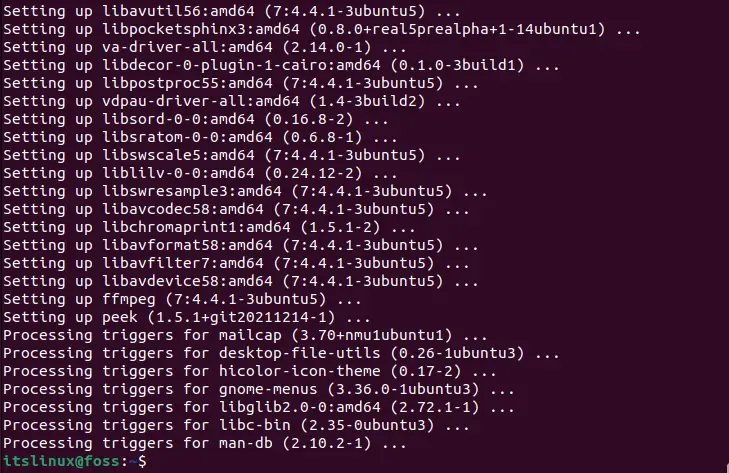
Step 3: Check Peek version
After completing the installation process of Peek on Ubuntu 22.04, check its version with the following command:
$ peek --versionThe below-given output signifies that we have successfully installed Peek version “1.5.1” on our system:

The next section will demonstrate the method to install Peek 1.5.1 on Ubuntu 22.04 utilizing “Peek PPA repository”.
Method 2: Install Peek using PPA repository
Personal Package Archive also known as PPA, contains files having information about newly available software and their versions. The Linux user and application developers can also create their own repositories to distribute software using the PPA repository. To install the Peek 1.5.1, follow the below-provided steps.
Step 1: Add Peek repository
First, we will add the Peek Stable PPA repository by utilizing the given-below command:
$ sudo add-apt-repository ppa:peek-developers/stable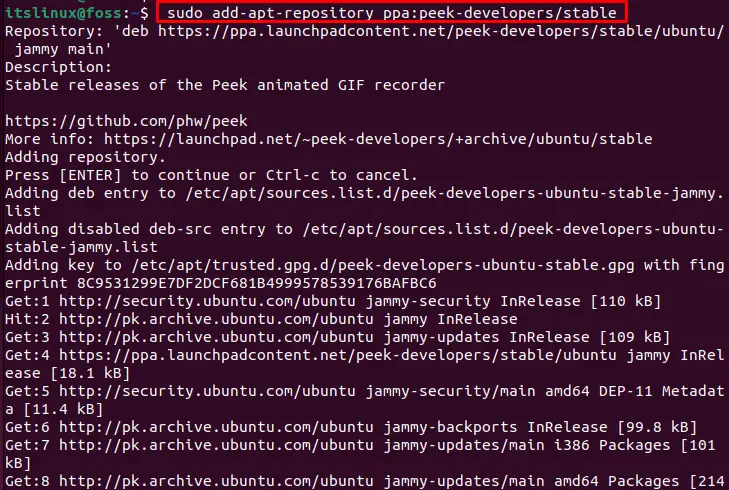
Step 2: Update system packages
Once the PPA repository is added, you need to update the system repository executing the following command:
$ sudo apt update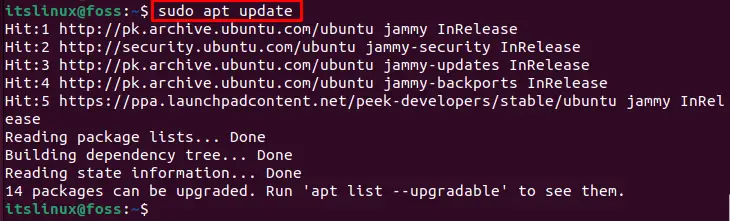
Step 3: Peek 1.5.1 installation on Ubuntu 22.04
Now, execute the following “apt” command in the terminal to complete the Peek installation process on Ubuntu 22.04:
$ sudo apt install peek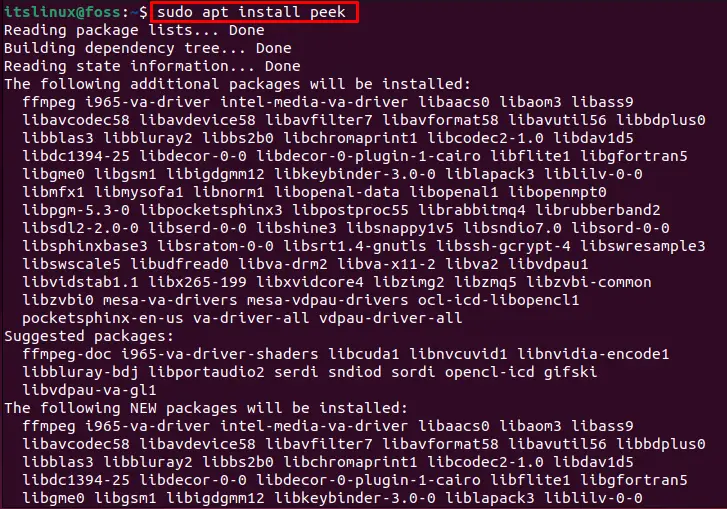
Step 4: Check Peek version
Next, check the version of installed Peek application by utilizing the “peek” command with “–version” option as follow:
$ peek --versionBelow output indicates that the version of the installed “Peek” application is “1.5.1”:

Launch Peek 1.5.1 on Ubuntu 22.04
The Peek 1.5.1 application can be launched through the Application menu, or you can also launch it through the terminal.
To launch using the first method, go to the “Applications” menu, search “Peek” and open it from there:
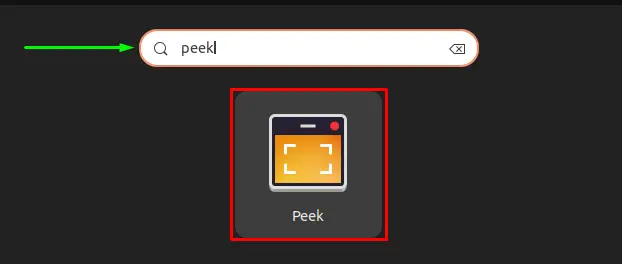
Or execute the following command on the terminal to launch the Peek 1.5.1 application on Ubuntu 22.04:
$ peek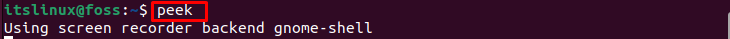
The Peek 1.5.1 application will get started within few seconds and all ready to record your video:
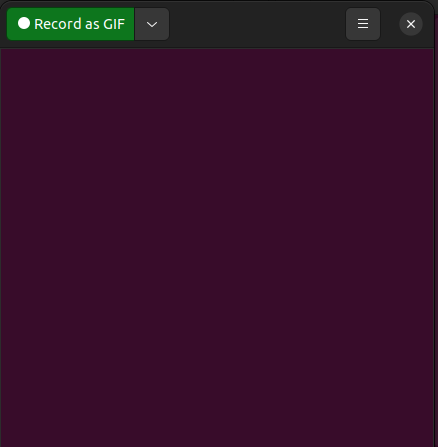
Now, select any format for video recording by clicking on the highlighted button. As a result of it, a drop-down menu will open from where you have to select the video format:
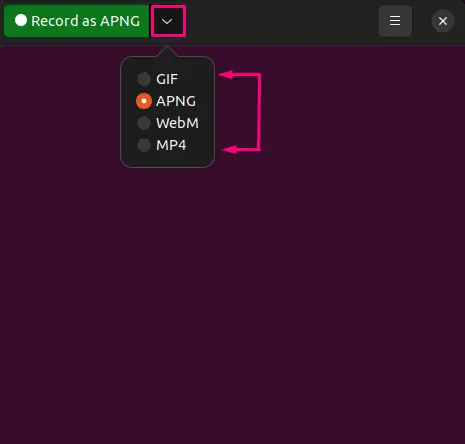
You can also change the window size for recording as per your requirements. Click on the highlighted button and select the “Set window size” option:
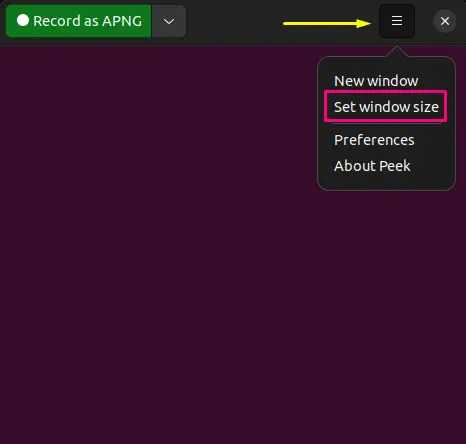
Now, the Set window size menu will be open. Enter the window’s Width and Height values, then hit the “Set size” button:
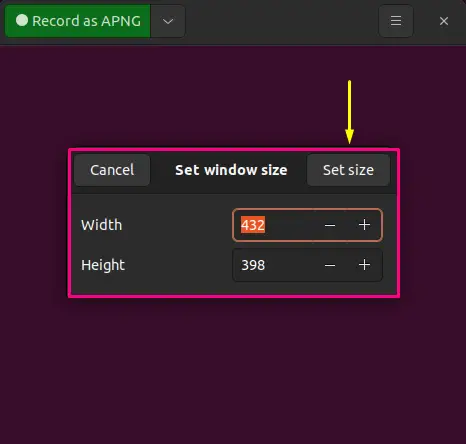
To start the screen video recording, click on the green button from the top left side of the Peek 1.5.1 application:
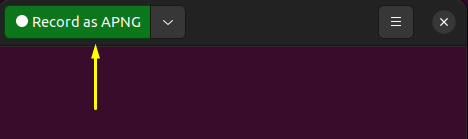
In order to stop the ongoing screen recording, click on the “Stop” button:
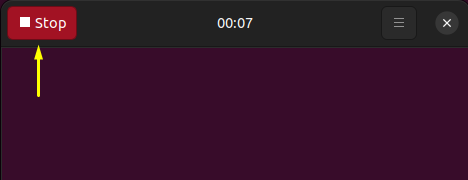
When the screen recording stops, specify the “Name” of recorded video, add the path where the recorded video will be saved and click on the “Save” button:
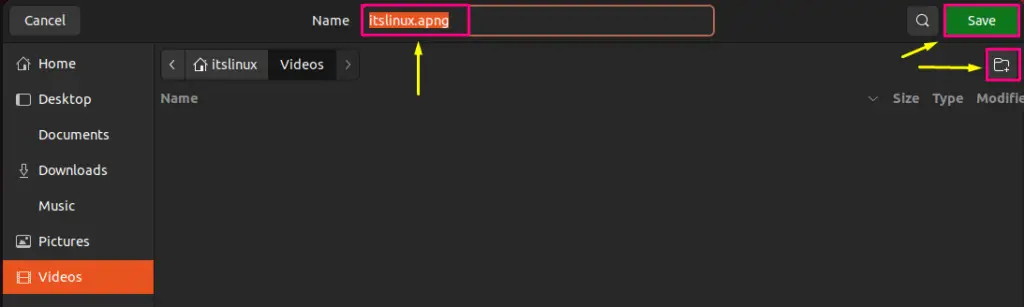
How to uninstall Peek on Ubuntu 22.04
If you want to uninstall the Peek 1.5.1 from your Ubuntu 22.04 system, execute the following command in terminal:
$ sudo apt remove --autoremove peek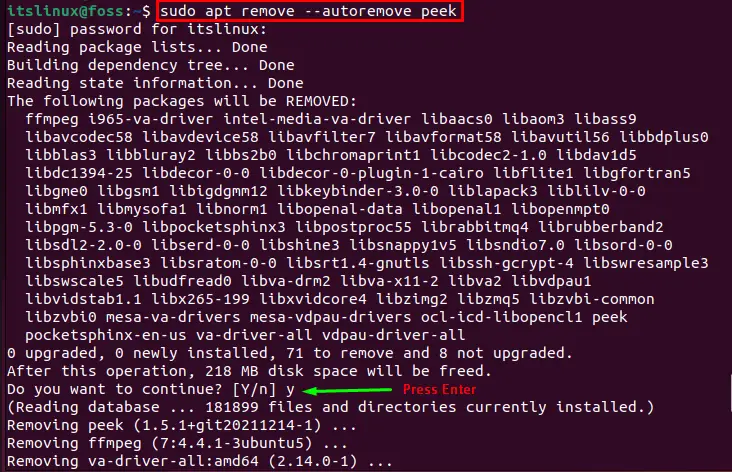
As shown in the above-given output, the application Peek 1.5.1 is successfully uninstalled from the system.
That was the essential information regarding the installation of Peek 1.5.1 on Ubuntu 22.04. You can explore further if required.
Conclusion
Peek 1.5.1 is an animated GIF screen recording application that is used to record screen videos. It can be installed through two different methods, such as using “Ubuntu 22.04 official repository” by executing the “$ sudo apt install peek” command or with the “Peek PPA repository”. This tutorial briefly explained the procedure of the Peek 1.5.1 installation on Ubuntu 22.04 with two different methods.

TUTORIALS ON LINUX, PROGRAMMING & TECHNOLOGY