In Linux, the “/dev/null” is a special file that discards all data written to it. It acts as a black hole for data and is often used to discard unwanted output from commands or to make a file appear by moving it to /dev/null. Its purpose is to provide a location for data to be discarded.
This tutorial will illustrate the “/dev/null” and different examples.
- What is dev/null in Linux?
- Discarding Unwanted Output
- Suppressing Error Messages
- Making a File Disappear
- Discard Ping Output to the Server Address
How to Use /dev/null/ in Linux?
The administrators utilize the “/dev/null” file to discard unwanted output, suppress error messages, or void any command’s output. This section explains the usage of “/dev/null” in Linux.
Example 1: Discarding Unwanted Output
An example is carried out to discard the unwanted output without displaying it in the terminal. For instance, the “ls” command displays the contents of the “/tmp” directory. Instead of printing the output on the screen, it redirects it to /dev/null and discards it:
$ ls -l /tmp > /dev/null
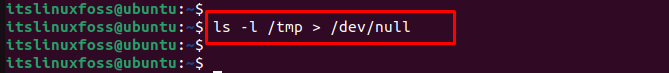
The output confirms that the contents of the “/tmp” directory have been discarded.
Example 2: Suppressing Error Messages
An example is considered in which the “grep” command searches for a pattern “some_pattern” in the non-existent file as “/non_existent_file“. Because the file does not exist, an error message will be generated, but it will be redirected to “/dev/null” and discarded, making it silent. The “2” is the reference to the standard error(output stream) that redirects output:
$ grep 'some_pattern' /non_existent_file 2> /dev/null
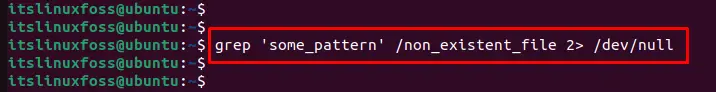
The output suppresses the error message.
Example 3: Making a File Disappear
To make a file disappear, users can move to the “/dev/null” directory by discarding its contents. For example, the command “mv” moves the file “file2.txt” to “/dev/null” and makes its contents inaccessible:
$ sudo mv file2.txt /dev/null
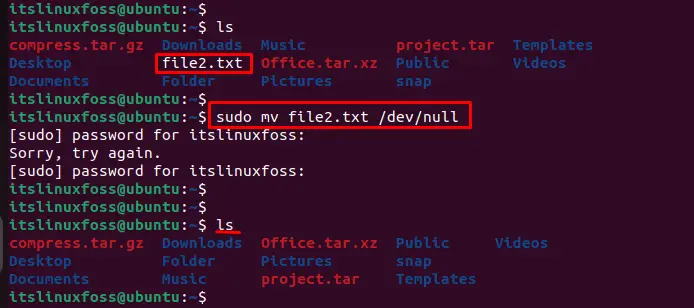
The output confirms that “file2.txt” has disappeared from the home directory.
Example 4: Discard Ping Output to the Server Address
The “ping” command continuously pings to the server address which users specified. The “/dev/null 2>&1” command is utilized to discard the output of the “ping” command by specifying the “google.com” address. The ‘2>&1’ redirect the standard error stream to standard output:
$ ping google.com >/dev/null 2>&1
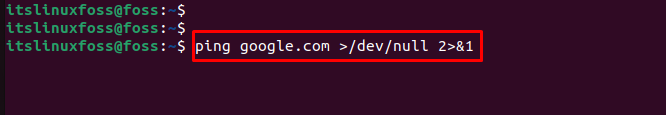
The output confirms that ping to the “google.com” has been discarded.
Conclusion
The “/dev/null” is a powerful tool in Linux that allows users to discard unwanted data, suppress error messages, and make files disappear. Users must care that the data will not be retrieved after sending it to the “/dev/null” directory. This article briefly explained the “/dev/null” and the possible examples.
