Discord is currently the most well-known application and its popularity keeps on increasing due to its user-friendly interface and variety of features. However, users can face certain errors while accessing this application and one such error could be “Discord Error 404 Link to old homepage”.
Solve: Discord Error 404 Link to the Old Homepage
In this article, we will explore the causes of this error, and its impact on users, and provide effective solutions to resolve it using the below outline.
- Understanding Discord Error 404
- Impact of Discord Error 404 on Users
- Troubleshooting Discord Error 404
- Discord’s Response to Error 404
Understanding Discord Error 404
Error 404, is also known as the “Not Found” error, which indicates that the requested web page cannot be found on the server. Discord Error 404 occurs when a user clicks on a link that leads to the old homepage, which no longer exists or has been moved.
Impact of Discord Error 404 on Users
Discord Error 404 can have negative consequences for users as they can switch to other similar applications where they are not facing such issues. Such users also might discourage others in the future and the Discord can face a decline in user retention which can impact Discord’s reputation in the long term.
Troubleshooting Discord Error 404
There could be many potential reasons to troubleshoot Discord Error 404 and some of them are explained below:
Fix 1: Refresh the Page
Sometimes, the Error 404 message appears due to some temporary issues that can be resolved by refreshing the browser page
Fix 2: Clear Cache and Cookies
Cache files and cookies can help user to load the program faster and save their credentials information so they don’t have to enter it every time they log in. But a user can also face this error if they keep it for a long time, so clearing outdated cache and cookies can also resolve this error by following the below steps.
Step 1: Open the Browser Settings
First, open the browser from where you are trying to access Discord, click on the “Three dots” icon, to choose the “Settings” option:
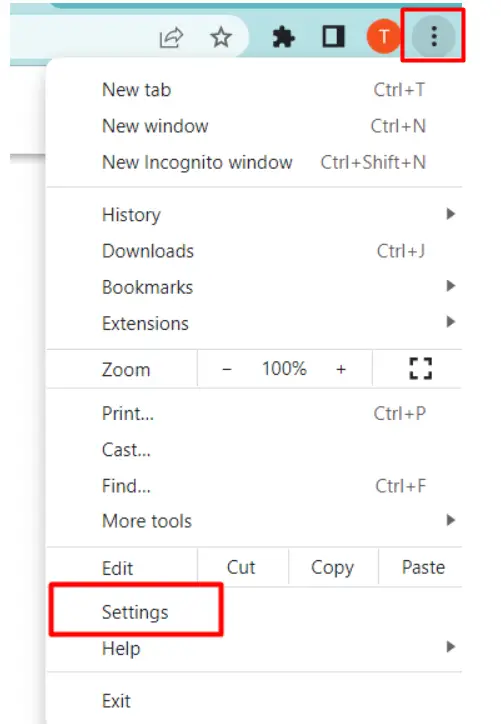
Step 2: Navigate to the “Privacy and Security” Tab
Next, select the “Privacy and Security” tab and then click on the “Clear browsing data” option from the right side:
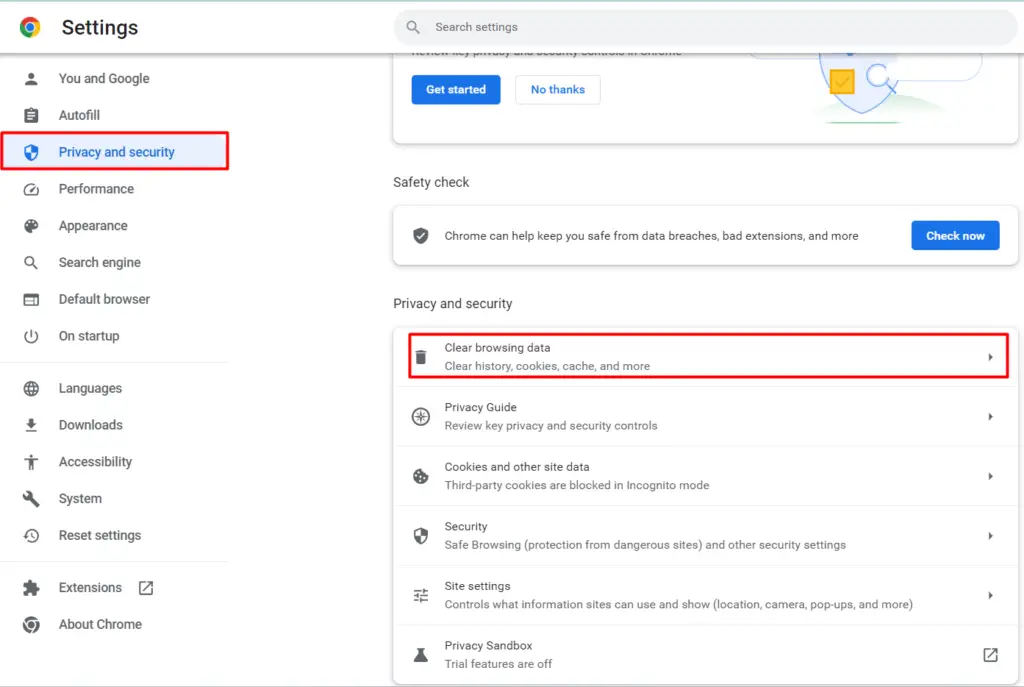
Step 3: Clear Cache and Cookies Data
After that, check the “Cookies” and “Cached” options and click on the “Clear data” button:
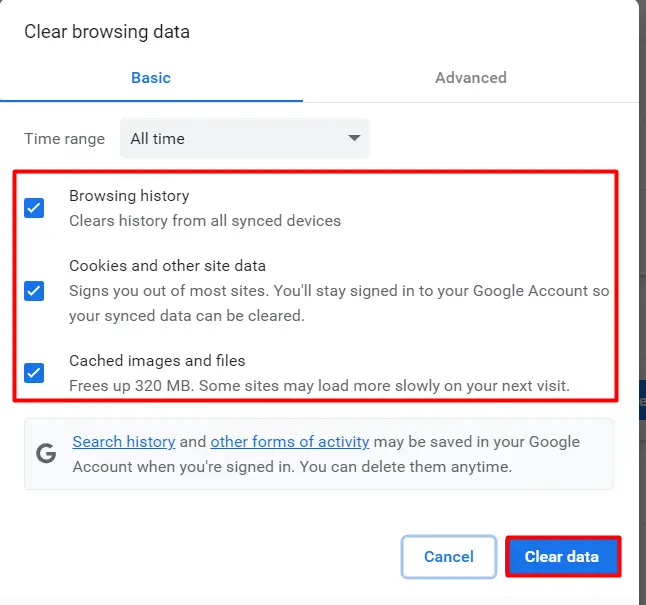
Fix 3: Disable Browser Extensions
This error can also occur if a user has installed lots of different extensions in their browser. Some browser extensions can conflict with the Discord application so try to disable some of them which can be done by following the below steps.
Step 1: Open the Browser’s Extensions
First, open the browser, click on the “Three dots” icon, and then open the “Manage Extensions” under the “Extensions” option:
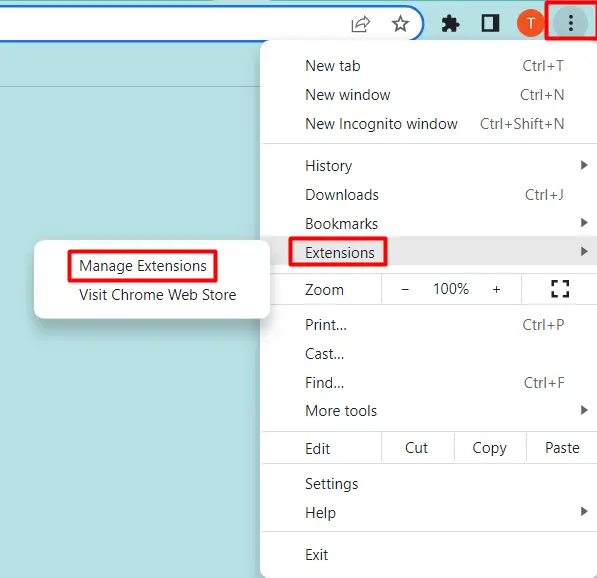
Step 2: Disable Extensions
This will display the list of all extensions where the user needs to disable those which they think can conflict with the Discord application:
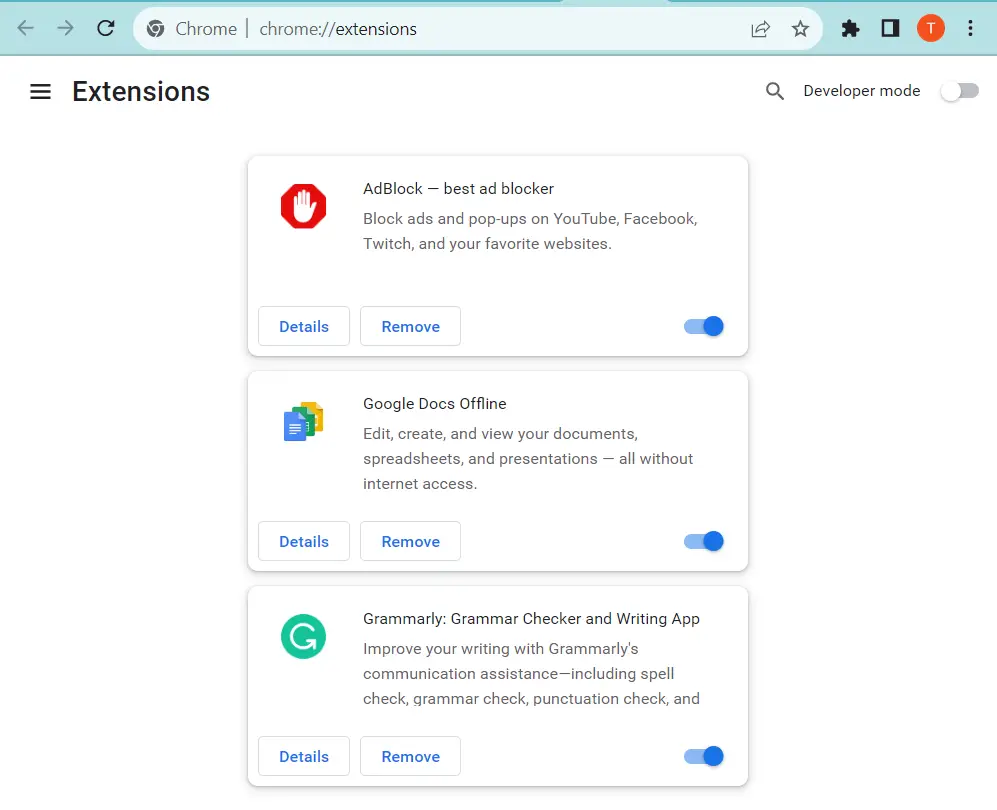
Fix 4: Update Browser
Updating a browser application or a browser itself is necessary to fix this issue in case of using an older version. So, update them to their latest version and try to access them again to resolve this issue. This can be done by launching the official website of the respective browser where they want to use the Discord application.
Fix 5: Check the Link:
Sometimes a user is trying to access the Discord application using the wrong URL, so make sure to access the correct URL by clicking on this link:
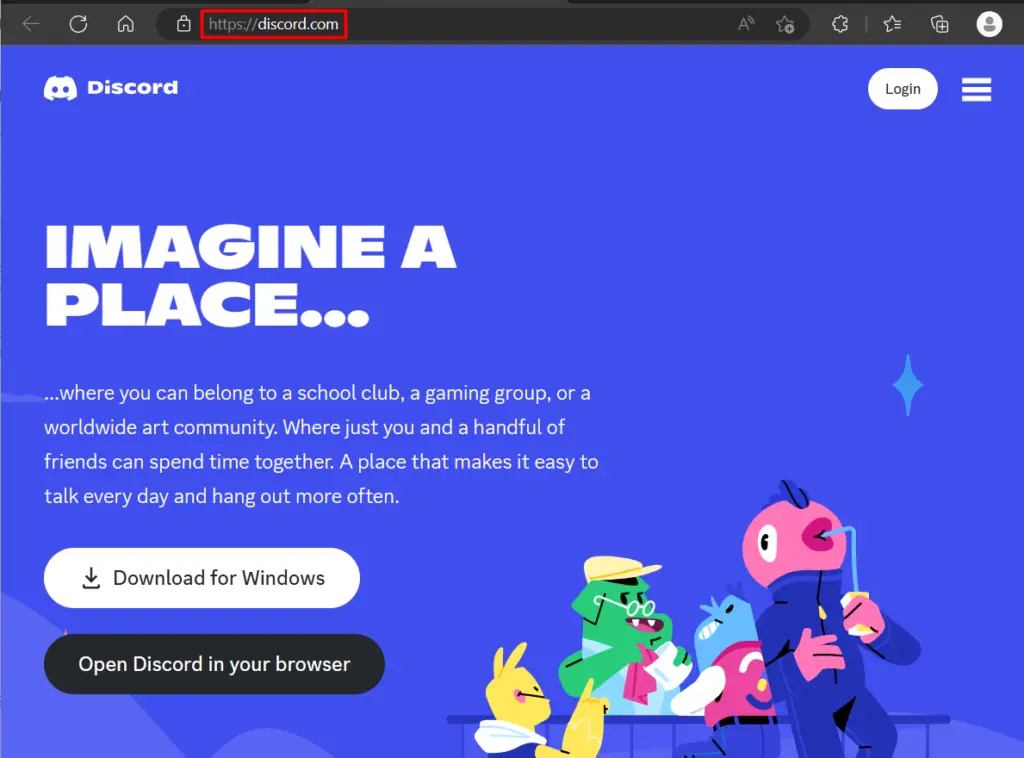
Discord’s Response to Error 404
Discord, as a platform, tries its best to offer a seamless user experience and takes user feedback seriously. Discord is well aware of this error and provides official documentation and support to guide users through troubleshooting Error 404 and other common issues. Their website includes detailed instructions, FAQs, and a dedicated support forum where users can seek assistance from Discord staff and the community:
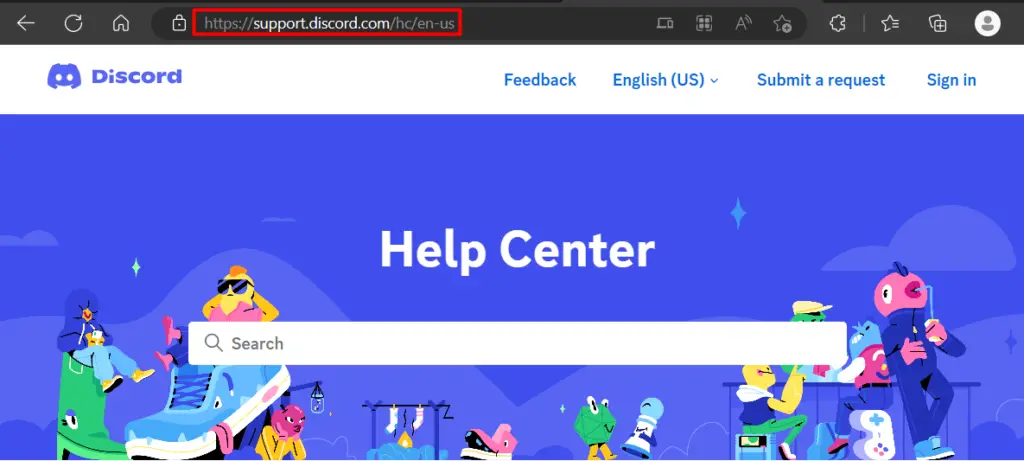
This is all about resolving the Discord error 404 link to the old homepage error.
Conclusion
Discord Error 404, specifically related to the link to the old homepage and the user’s workflow can be suffered due to that and they can leave the application as well. However, this article has discussed multiple solutions to resolve this issues refresh the page, clear cookies and cache, disable browser extension, update the drivers, and check for the official link. This blog has given the solution to resolve the “Discord Error 404 Link to the Old Homepage” error.
