Postman is the software utilized for creating and testing APIs. It provides many ways to interact using PUT, GET, POST, and DELETE requests. Postman allows users to build various environments with the help of generations or by using variables. A Postman is an easy-to-understand tool that helps users to save time while running tests.
This post will demonstrate the method to install and set up Postman on Ubuntu 22.04. So, let’s start!
Note: Postman cannot be installed directly from the Ubuntu default repository; we have to install it using the Snap utility. Snap is usually installed on Ubuntu 22.04. If you do not have it already, install it using the method provided below.
Install snap on Ubuntu 22.04
To install snap on Ubuntu 22.04, first, Press “CTRL+ALT+T” to open the terminal. Then, upgrade and update the system using the below-given command:
$ sudo apt update && sudo apt upgrade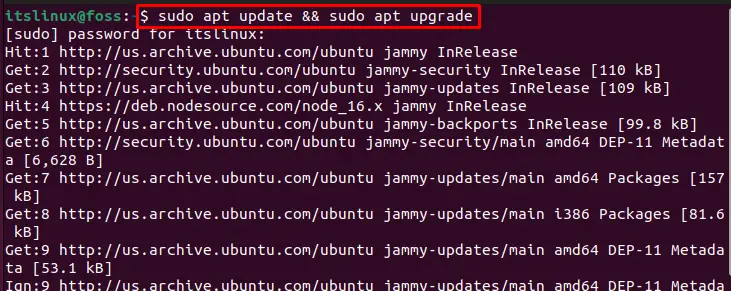
For installation of snap on Ubuntu 22.04, write out the following command:
$ sudo apt install snapd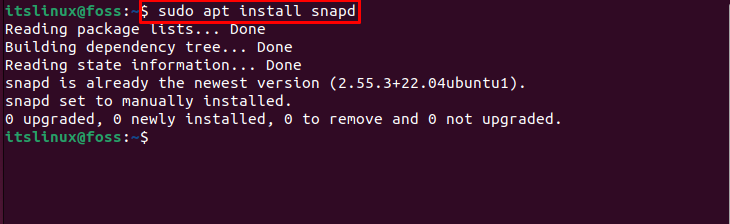
Snap is successfully installed on our system. Now, let’s head towards the Postman installation.
Installation of Postman on Ubuntu 22.04
Once the snap is installed, the Postman application can be installed by utilizing below-given command:
$ sudo snap install postman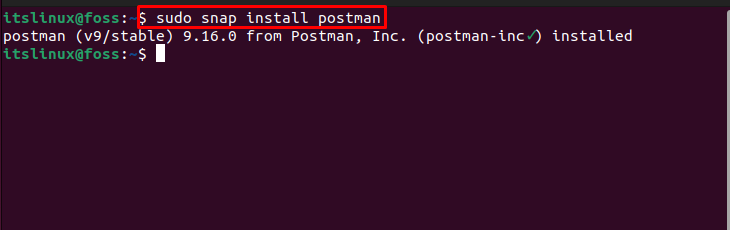
As you can see, Postman is successfully installed on Ubuntu 22.04.
How to launch Postman on Ubuntu 22.04
After successful installation of Postman, you can launch it on your system. For this purpose, search for the Postman application in the “Activities” menu of Ubuntu 22.04 and open it from there:
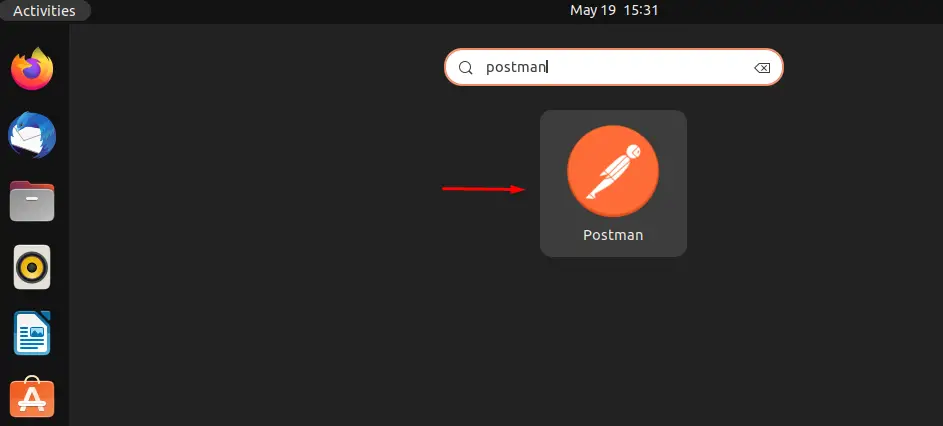
Postman is successfully installed and launched on the Ubuntu 22.04:
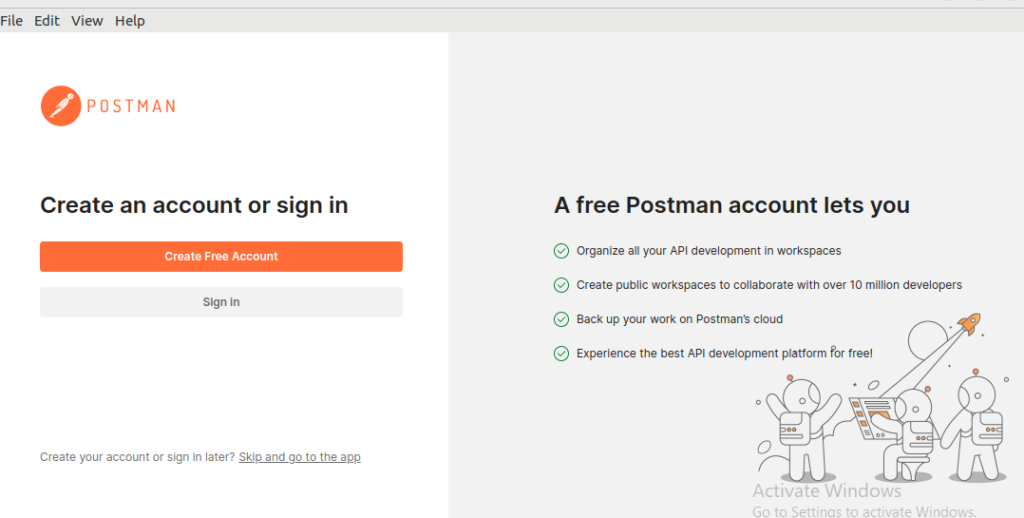
How to set up Postman on Ubuntu 22.04
After successful installation of Postman on Ubuntu 22.04, we have to set up Postman by creating an account. To do so, click on the “Create Free Account” button:
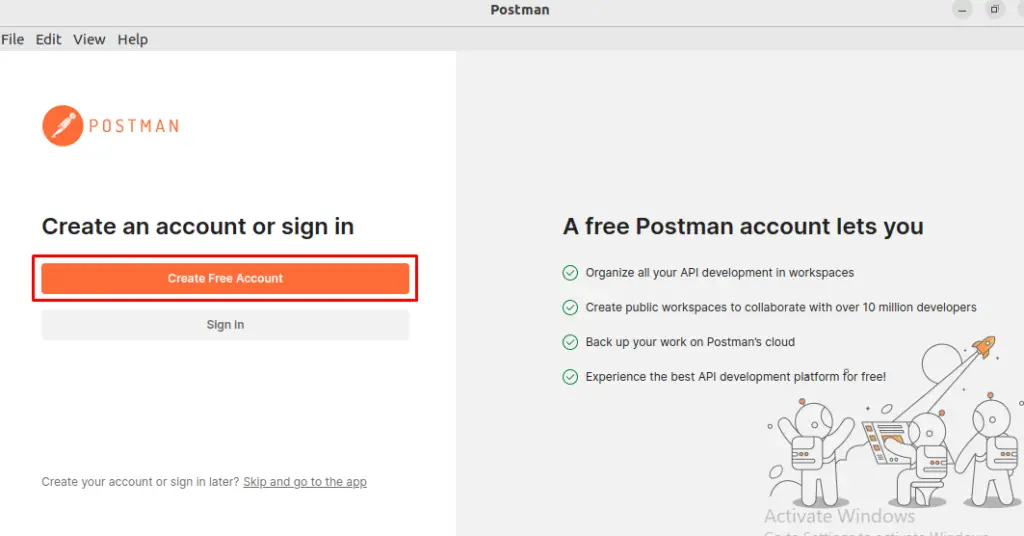
The Postman interface will show you sign-up options. First, you need to create an account by specifying the highlighted credentials, then click on the “Create Free Account” button. You can also signup using your “Google” account:
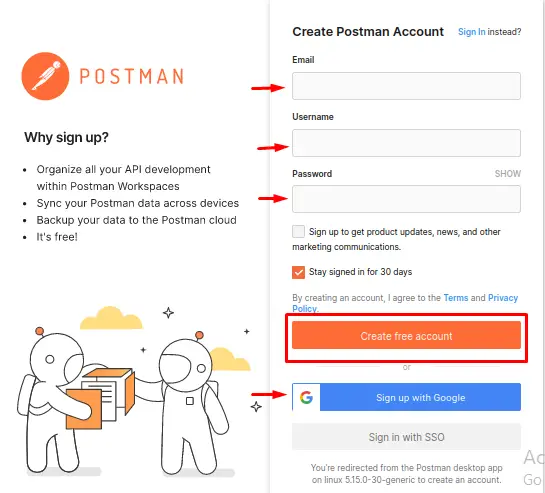
After successful signup, the Postman application will show you the home screen. Users can check workplaces, create workplace, create HTTP requests, work with API, and so on:
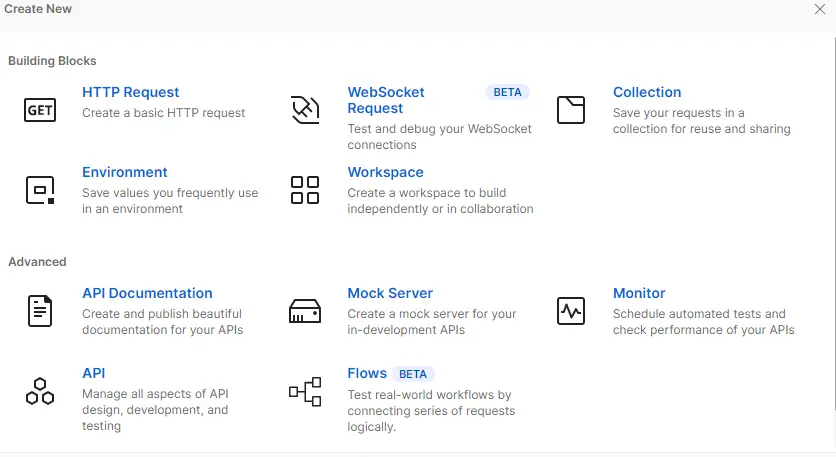
Uninstallation of Postman on Ubuntu 22.04
You can remove Postman using snap utility by executing below-mentioned command in Ubuntu 22.04 terminal:
$ sudo snap remove postman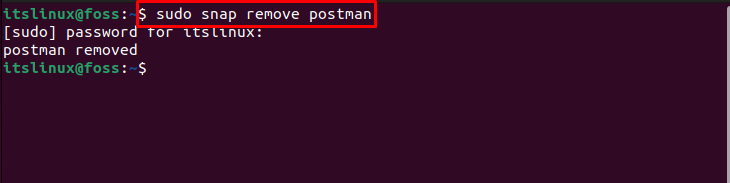
We have summed up all the necessary information about installation, setup, and usage of Postman on Ubuntu 22.04. We have also discussed the method to uninstall Postman on Ubuntu 22.04.
Conclusion
For the installation of Postman in Ubuntu 22.04 Virtual Machine, you have to install snap utility on Ubuntu 22.04. Then, install Postman by executing “$ sudo snap install postman” on the terminal. After successful installation, launch Postman and create an account or sign in and start utilizing Postman on Ubuntu 22.04. This post demonstrated the method to install, set up, and uninstall Postman in Ubuntu 22.04 Virtual Machine.
