In Linux, the “known_hosts” file stores all public keys of remote servers that are connected through SSH. These keys authenticate the servers’ identity when connecting to the client system. The “known_hosts” file is located in the client machine, ensuring a secure connection between remote systems.
This guide will offer the purpose of the “known_hosts” file and how to access it in Linux. The content of this tutorial is as follows:
- What is the “known_hosts” file?
- Pros of known_hosts File
- Access the “known_hosts” File
- Add a Key to “known_hosts” File
- Remove a Key From the “known_hosts” File
- Get Remote System Details From the known_hosts File
Let’s start with the basics of the “known_hosts” file.
What is the “known_hosts” File?
The “known_host” file stores the public keys in an encrypted format that is automatically updated during a new connection to the server. These keys help access the remote server. Let’s look at some pros of this file which signifies its importance:
Pros of known_hosts File
The pros of know_host file are provided in the enlisted form:
- Automatically store the public key of an unknown host.
- Easy to Access
- Helpful to Avoid the “Man in Middle Attack”.
- Reduce the managing efforts of system administrators.
- Keys are stored in the hash format.
Now, we will elaborate on the access of the “known_hosts” file and perform various operations such as adding, removing keys, or getting details of the remote system.
How to Access the “known_hosts” File?
To know the information of the host’s keys stored in the “known_hosts” file, access it through the nano editor with the “sudo” privilege:
$ sudo nano ~/.ssh/known_hosts
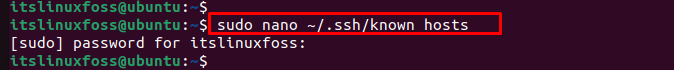
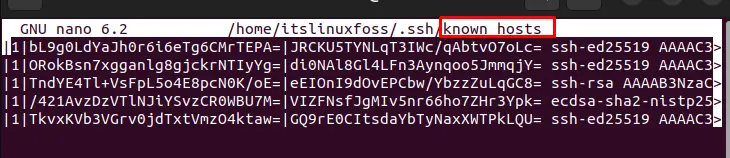
The output displays the several host keys in the “known_hosts” file. Additionally, users can manually copy the encrypted key.
How to Add a key to the “known_hosts” File?
To generate the public/private key pair, the “ssh-keygen” utility requires the “t” option for the type of encryption scheme “rsa”:
$ ssh-keygen -t rsa
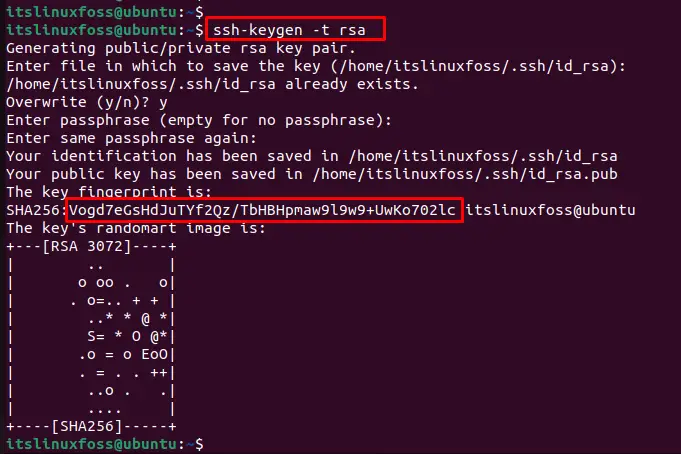
The output returns that the public key has been successfully generated.
How to Remove a Key From the “known_hosts” File?
To remove the stored key in the “known_hosts” file, the “-R” option is utilized by specifying the IP address of the remote server. To do so, the below script will remove the key and update the “known_hosts” file:
$ ssh-keygen -R 192.168.157.134
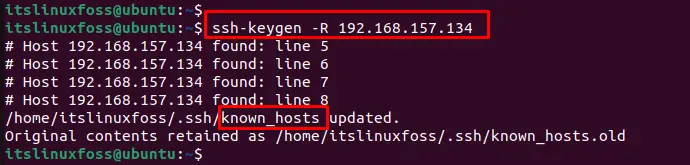
The output shows that the “known_hosts” file has been successfully updated.
How to Get Remote System Details From the known_hosts File?
To get details about a remote system from the known_hosts file, you can use the ssh-keygen command with the -F option and specify the remote system’s hostname:
$ ssh-keygen -F ubuntu
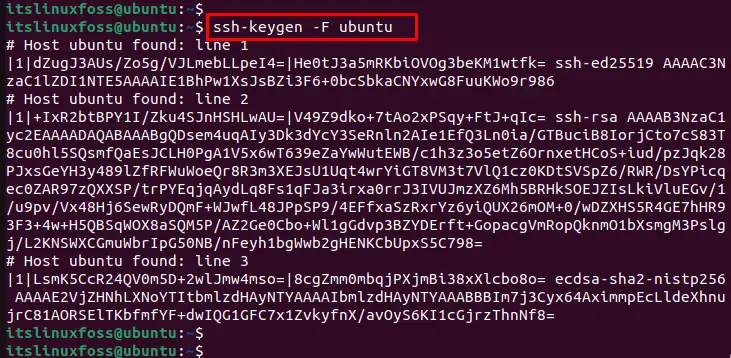
This will display the public key for the specified host, as well as any other information that is stored in the known_hosts file for that host.
Note: The known_hosts file only stores information about systems you have previously connected to using ssh. If you have not connected to a particular system before, its information will not be stored in the known_hosts file.
That is all from the “known_hosts” file.
Conclusion
In Linux, the “known_hosts” file contains the host keys of remote servers. Each key is associated with the server address that is used for authentication. Additionally, users can access or modify the “known_hosts” file via the nano editor. This guide has explained the purpose, pros, and accessibility of “known_hosts” files in Linux.
