Ubuntu is a Debian-based Linux distribution and is used by a large community of users all over the Globe. The new version of Ubuntu (Ubuntu 22.04, codenamed Jammy Jellyfish) has been released recently by the development team of Ubuntu.
The new version of Ubuntu has been released with many improvements in security features, performance, and default repository packages.
This blog demonstrates how any older version of Ubuntu can be upgraded to the new release of Ubuntu 22.04.
How to Upgrade to Ubuntu 22.04?
The upgradation to Ubuntu 22.04 requires a few steps to perform as directed in this guide. Let’s start now:
Step 1: Check Current Ubuntu Version
Before upgrading, find out the version of Ubuntu installed in the machine:
$ lsb_release -a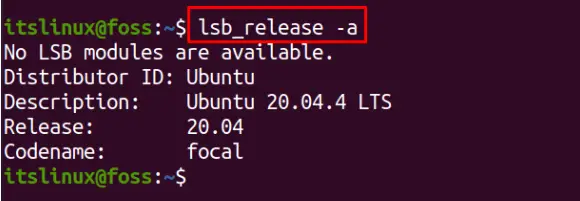
The output shows that Ubuntu 20.04 has been installed on the machine.
Step 2: Update and Upgrade System’s Packages
Next step is to update the packages list of the Ubuntu operating system by running the command:
$ sudo apt update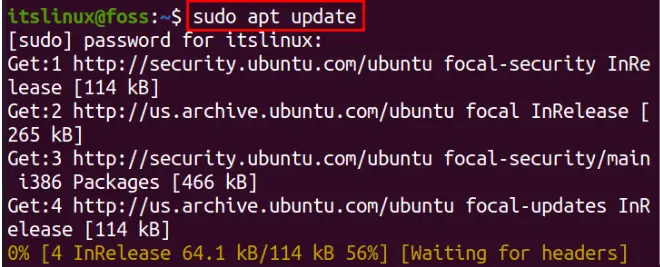
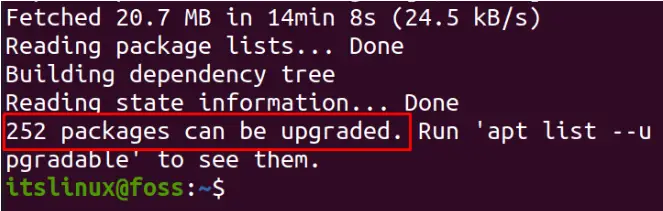
There are 252 packages that should be upgraded; run the command to upgrade all these packages:
$ sudo apt upgrade -y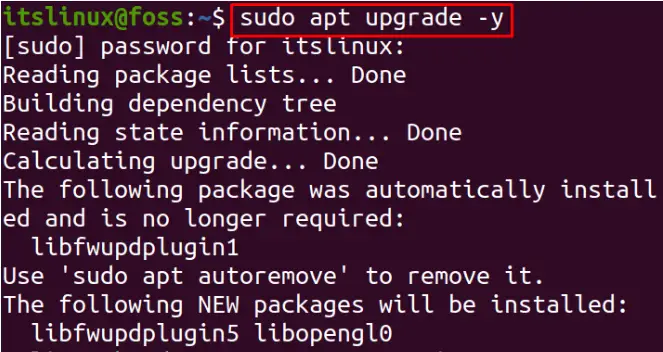
When all the packages are upgraded, reboot Ubuntu to apply new changes:
$ rebootStep 3: Install the Update Manager
After rebooting Ubuntu, run the below-mentioned command to install update manager which will help in upgrading to Ubuntu 22.04:
$ sudo apt install update-manager-core -y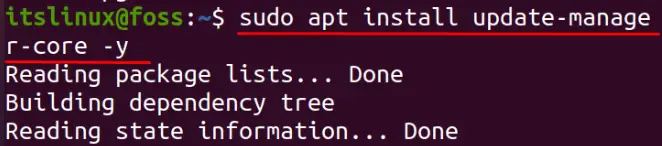
Next, open the “/etc/update-manager/release-upgrade” with the nano text editor and change the “Prompt=lts” to “Prompt=normal”:
$ sudo nano /etc/update-manager/release-upgrades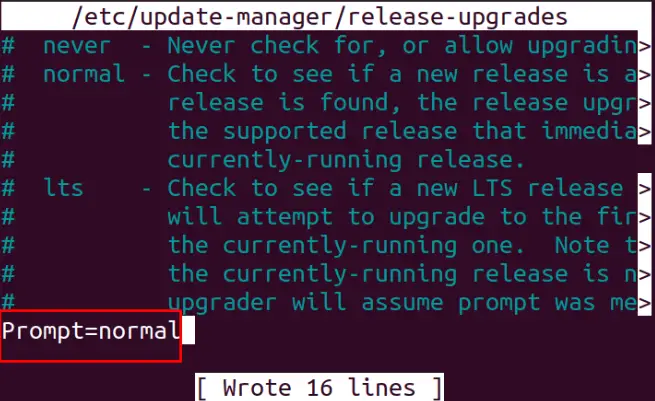
After making the changes, save the changes with “CTRL+S” and exit the editor with “CTRL+X”.
Step 4: Upgrade to Ubuntu 22.04
After that, use the command to upgrade your system to Ubuntu 22.04:
$ sudo do-release-upgrade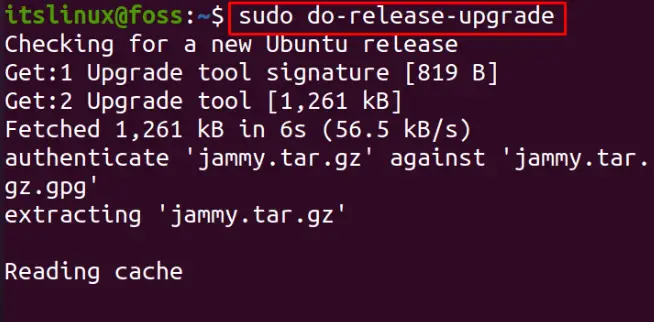
It will ask you to upgrade to the firefox snap, allow it by clicking on the “Ok”:
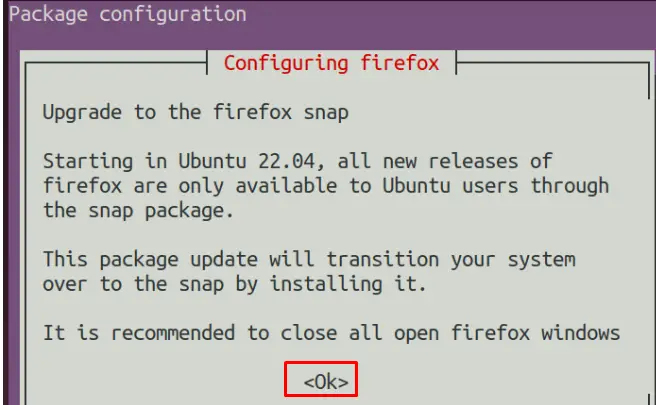
After a few times, the operating system will be upgraded:
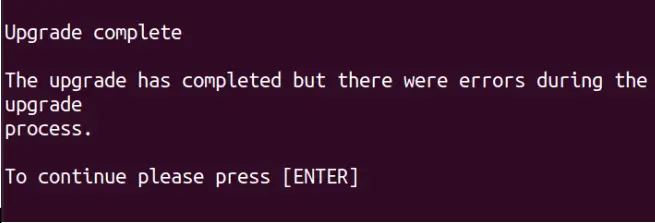
To confirm the upgrade, again check the version details by using the command:
$ lsb_rlease -a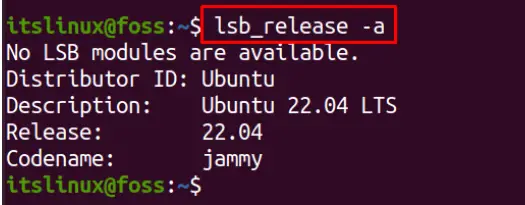
That’s it! You have observed that the system has been upgraded from Ubuntu 20.04 to Ubuntu 22.04.
Conclusion
To upgrade to Ubuntu 22.04, you need to install the update manager and then use the “sudo do-release-upgrade” command. In this post, the step-by-step procedure demonstrated to upgrade to Ubuntu 22.04. It is recommended that you must create a backup of your old system before upgrading to Ubuntu 22.04.

TUTORIALS ON LINUX, PROGRAMMING & TECHNOLOGY