Computers are established on considerable quantities of data. Management of this data is the key to maintaining the smooth working of the organization. To do so, different data management tools are used. MySQL is one of these systems which utilizes SQL to manipulate the data. The “no module named mysql” error is encountered when MySQL is used with Python in a Linux operating system.
This article will provide a detailed guide on the causes of this error and the solutions that can help in solving it.
How to resolve the “no module named mysql” issue?
There are a few different reasons which can invoke the “modulenotfounderror no module named mysql” error in Linux. This section will elaborate on what these reasons are and how to fix them.
Reason 1: Missing MySQL connector
The first and most obvious reason for this error exists within the statement itself. The module has not been found which means that there is no MySQL connector installed on the system in use. The connector acts as a driver that works for various Python platforms and provides Python functionality related to MySQL.
Solution: Install the MySQL connector in virtual environment
The MySQL connector can be installed in two ways, i.e, either globally or in a virtual environment. If you install the MySQL connector in a global environment (for the whole system), you may find the same error. However, the installation of a MySQL connector in a virtual environment will definitely fix the error.
Here, you will learn to create a virtual environment and then install MySQL connector inside it:
Note: Before getting into the solution, make sure that python-pip (package manager) and the venv (virtual environment) are installed on your system. If not then you can install these using the following commands:
$ sudo apt install python3-pip
$ sudo apt install python3.10-venvIf your system does not already have an environment, you can create and activate it using the following commands:
- The first command will form a virtual environment
- The second command activates the “venv”
$ python3 -m venv venv
$ source venv/bin/activateOnce the virtual environment is created and activated, you can install the connector using the command below:
$ pip install mysql-connector-python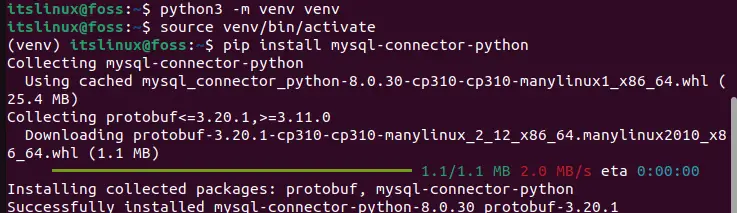
This should install the package in a virtual environment
Reason 2: Naming a Variable or File as MySQL
When working with Python, people often make these common mistakes which can cause the module not found error. The naming error applies to the name of the file. If you name your file as mysql.py, this can cause confusion when calling the real MySQL module. Similarly, the same mistake can occur with variable names. If a variable is created within the Python file name MySQL, this error will be invoked.
Solution: Check for Naming Conflict
The solution to this problem is rather straightforward. You need to verify that your file is not named mysql.py. Similarly, when creating any variables inside the file, make sure that it is not named the same as the official mysql module.
Conclusion
The “modulenotfounderror no module named mysql” error occurs when the mysql to Python connector is not installed or is installed globally. It can also occur due to conflicting variable names. The error can be fixed through the installation of the MySQL to Python connector in a virtual environment. Further, it can also be fixed by removing any conflicting variable or file names i.e, “mysql”. This article gives an in-depth guide on how this error can be fixed and the reasons behind it.

TUTORIALS ON LINUX, PROGRAMMING & TECHNOLOGY