Python supports different modules and packages that are used to perform various operations in fields like AI, Robotics, Machine Learning, etc. Some of the popular modules that are used in Python are Numpy, Pandas, OpenCV, TensorFlow, etc.
To use these modules, we need to install them in our Python using a different package manager. Python recommended a package manager named “pip” to install any module using simple commands. These commands are executed in cmd, bash, or PowerShell terminal; if these commands are executed in a Python script file, then the “SyntaxError” arises in the program.
This post will deliver a comprehensive guide on resolving the “pip install” SyntaxError in Python.
The given below points will be elaborated on in this article:
- Reason: Executing pip Install Command in Python Interpreter
- Solution 1: Use CMD to Install any Module in Python Using a pip
- Solution 2: Use PowerShell to Install any Module in Python Using a pip
- How to Use an Installed Module in Python?
Let’s begin with the first reason.
Reason: Executing pip Install Command in Python Interpreter
The “SyntaxError: invalid syntax” is invoked in Python when we try to use the “pip install” command to install a module in the Python script.
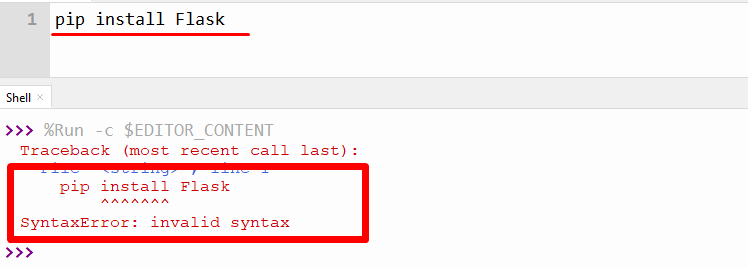
The above output shows “SyntaxError” because the user attempted to execute the “pip install” command in the Python file.
Solution 1: Use CMD to Install Any Module in Python Using a pip
To fix this “SyntaxError”, you need to use “CMD” or command prompt terminal to install any module using the “pip” package manager. To open cmd, press the “Windows Key + R” button and type cmd in the run dialog box.
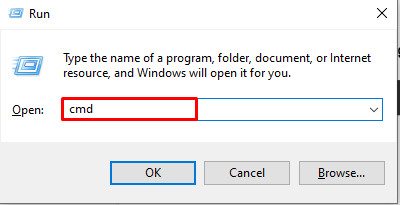
Type cmd in the run dialog box and click on the “ok” button to open the cmd terminal.
After opening the command prompt, you can type the below command to install the “Flask” module in Python. By typing the specific pip command, you can download any module using the “pip” package manager. If you don’t have a pip, you can download and install it in your system by following this tutorial.
In our case, we installed the “Flask” module using the below command:
> pip install Flask
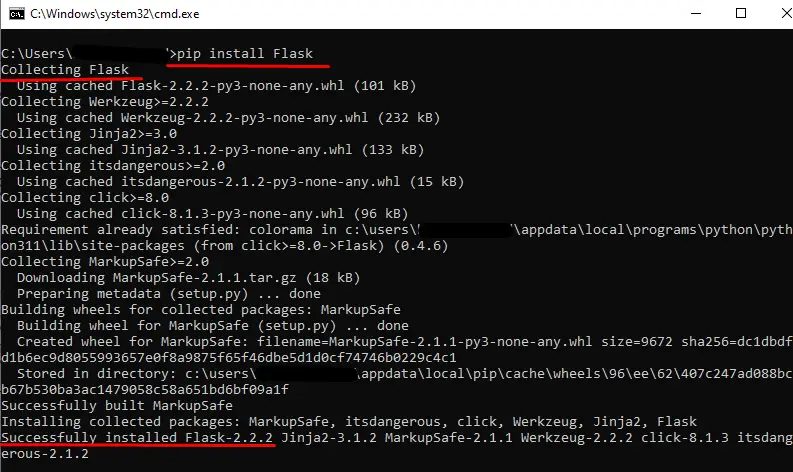
The above snippet verified that the “Flask” had been successfully installed in Python.
Solution 2: Use PowerShell to Install Any Module in Python Using a pip
The “PowerShell” can also be used to install any open-source module in Python using the “pip” package manager. To open the “PowerShell”, you can simply type the PowerShell in the start search bar and double-click on the icon to open it.
After opening PowerShell, you can type the below command to install the “Flask” module in Python.
> pip install Flask
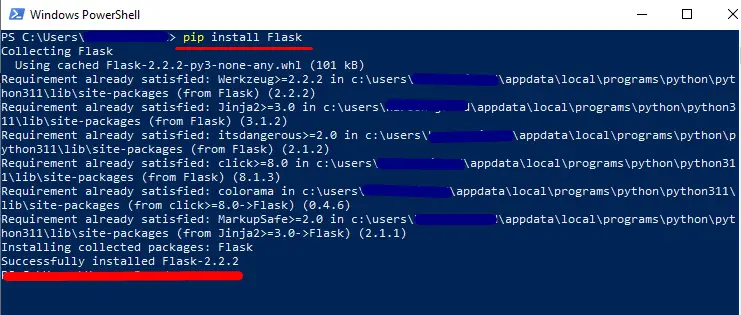
The above snippet shows that the “Flask” module has been successfully installed in Python.
How to Use an Installed Module in Python?
To use an installed module in a Python program, you need to import the module at the program’s start. The “import” keyword is used along with the module’s name to import it into the program. After importing, you can access its function and use them in a program. The below code is used to import the “flask” library in Python:
> import flask
Note: You can find the large collection of modules along with their installation “pip command” at this site.
After opening the site, type the module name at the search bar and select the latest version of your module.
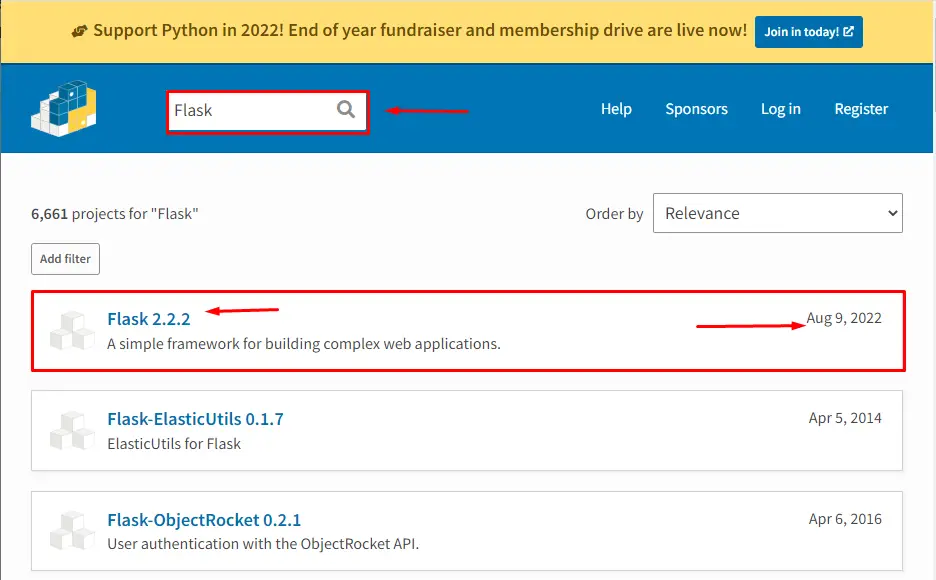
Now copy the command and paste it into cmd or PowerShell to install the module:
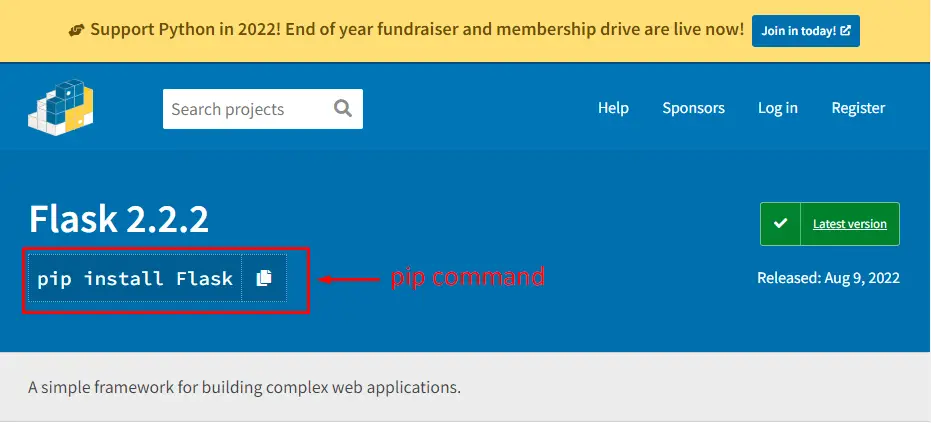
That’s it from the pip install causes syntax error.
Conclusion
The “SyntaxError: invalid syntax” occurs when the executable Python file contains the “pip install” command in the script. To resolve this error, you must use cmd or PowerShell to install any module using the “pip” package manager. To import the module you can use the “import” keyword in a program along with the name of the module. This article has presented a detailed guide on how to resolve the “SyntaxError: invalid syntax” in Python.
