The repository contains the metadata, configuration files, and the bundle of dependencies required for the software application. Software applications are installed and updated from these repositories on Debian and other Linux distributions.
Debian comes with the default repository that contains the different software packages. If the required software is not available in the default repository of Debian, then it can be installed by adding its PPA repository.
This article demonstrates the removal of the repository on Debian 12 following the below-mentioned outline:
- What are the Ways to Remove a Repository on Debian?
- Method 1: Remove a Repository on Debian Using the apt Command
- Method 2: Remove a Repository on Debian Using the apt Directory
- Method 3: Remove a Repository on Debian Using the GUI Method
Let’s explore the methods with the step-by-step guide.
What are the Ways to Remove a Repository on Debian?
Repositories on Debian can be removed by different methods and all these methods are explained below.
Method 1: Remove a Repository on Debian Using the apt Command
The first method is to remove the software repository on Debian by using the apt command. To know the exact name of the PPA repository that is supposed to be removed on Debian, run the command:
$ sudo add-apt-repository --list
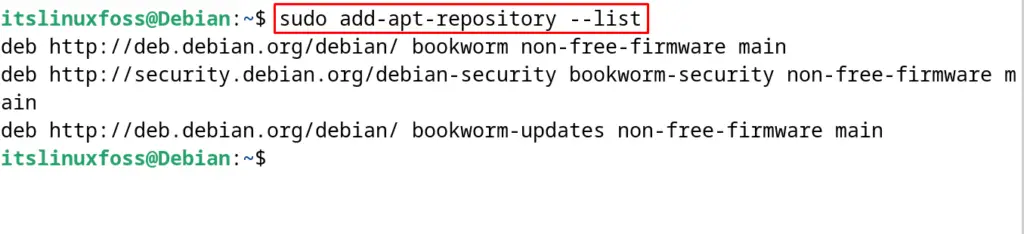
The repository of the software has been displayed. For example, to remove the repository of “debian-security”, use the “remove” option of the add-apt-repository command:
$ sudo add-apt-repository --remove deb http://security.debian.org/debian-security bookworm-security non-free-firmware main
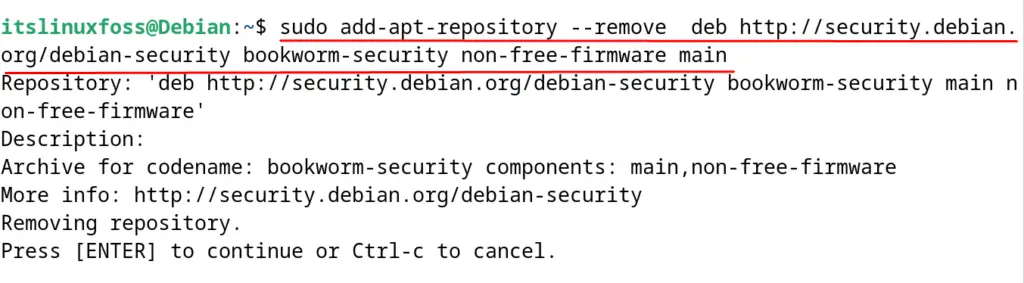
The repository of “debian-security” has been removed successfully and can be confirmed by again running the “add-apt-repository” command:
$ sudo add-apt-repository --list
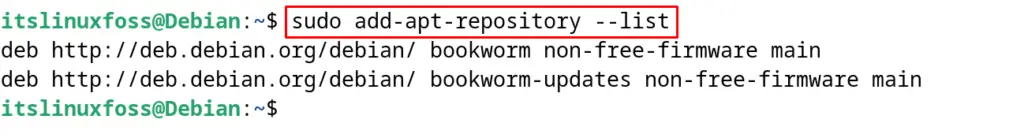
The output confirms the successful removal of the “debian-security” repository on Debian.
Note: The removal of the “Security repository” is only for demonstration and not recommended as it can harm the security of computer.
Method 2: Remove a Repository on Debian Using the apt Directory
All the repositories are included in the /etc/apt/sources.list directory of Debian-based Linux distributions by default. Users can remove the repositories directly from the specified repository.
First, list down the contents of the /etc/apt/sources.list directory by using the ls command:
$ cat /etc/apt/sources.list
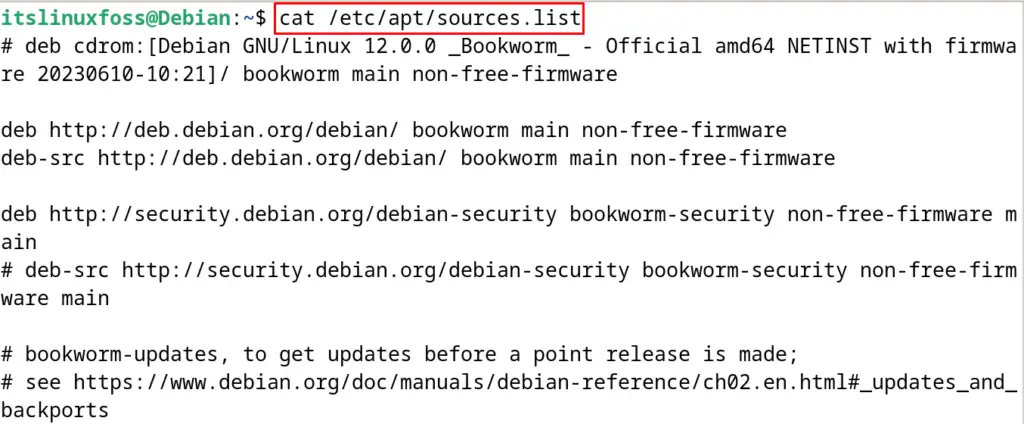
Now identify the repository that is supposed to be removed and use the nano text editor to remove it successfully:
$ sudo nano /etc/apt/sources.list.d
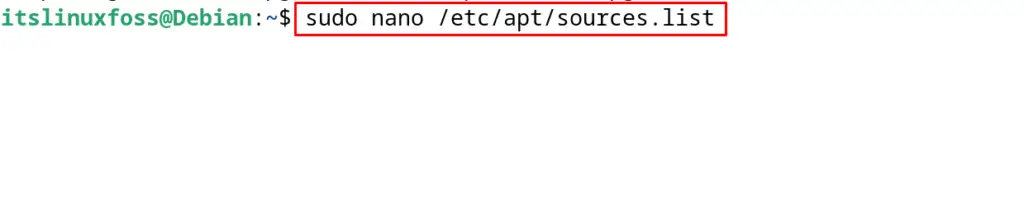
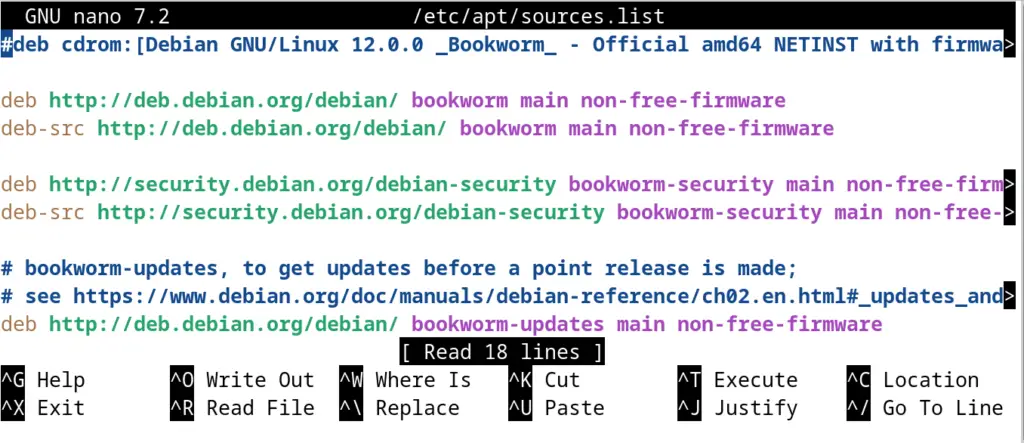
After deleting the repository manually from the file, exit it by saving the file and the removal can be verified by running the command:
$ cat /etc/apt/sources.list
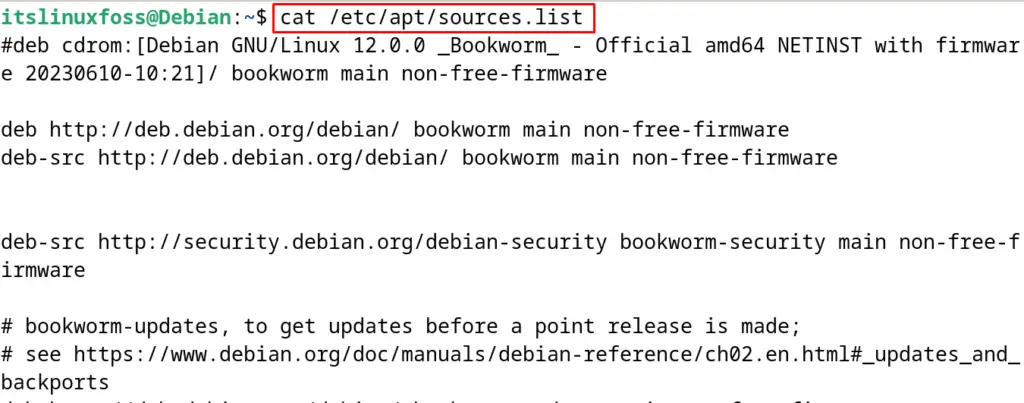
Method 3: Remove a Repository on Debian Using the GUI Method
The most convenient method for users who are new to Debian is by using the graphical user interface. To remove a repository on Debian using the GUI method, first launch the “Software& Updates” tool from the Application’s menu:
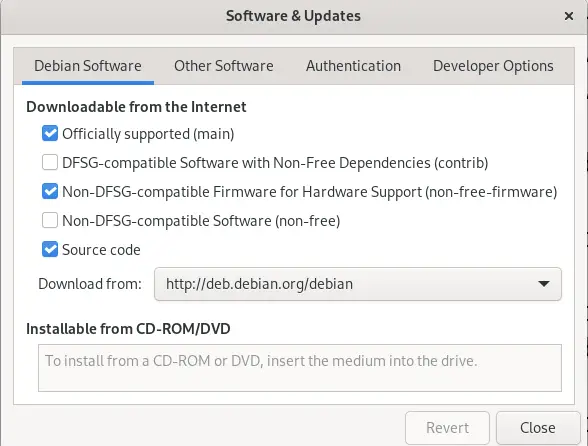
Click on the “Other Software” as shown:
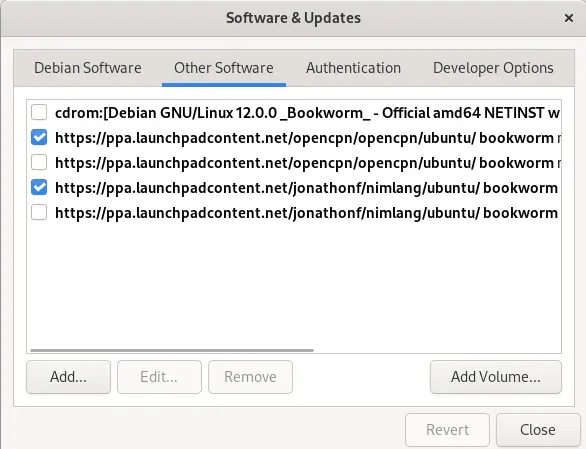
Select the desired repository and click on the “Remove” to remove it:
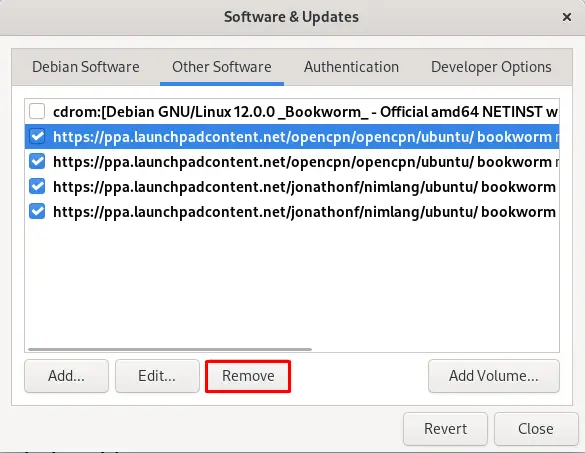
Run the update command after closing the “Software Sources” to reload the repositories:
$ sudo apt update
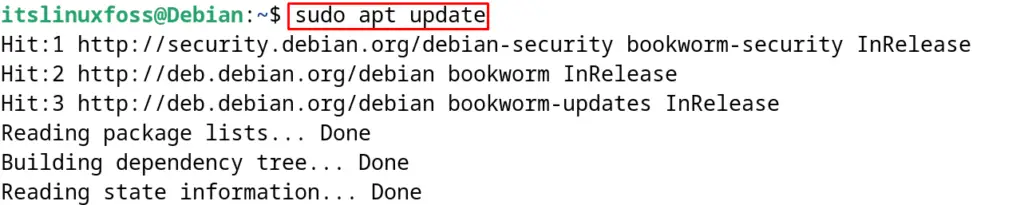
This is all about the removal of the repository on Debian by using different approaches.
Conclusion
To remove a repository on Debian 12, either use the “add-apt-repository” command or directly by using the /etc/apt/sources.list directory.
This post has explained the removal of the repository on Debian by the mentioned methods. Also, the GUI method to remove the repository on Debian has been explored.
