Development tools are an important part of the Linux distributions, also these development tools are used to build the package from its source code. These tools are a combination of compilers, libraries, and making packages.
This blog will demonstrate the installation of the different packages included in the “Development Tools” on Debian 12.
What are the Development Tools and How can be Installed on Debian 12?
There are different packages which are collectively known as the Development Tools. These packages usually come pre-installed on Debian 12 but if any of them is missing, it can be installed with the mentioned commands.
The basic development tools on Debian are explained:
- Development Tool 1: Install build-essential Package
- Development Tool 2: Install GCC Package on Debian
- Development Tool 3: Install make Package on Debian
- Development Tool 4: Install automake and autoconf Packages on Debian
- Development Tool 5: Install CMake Package on Debian
- Development Tool 6: Install Git Package on Debian
- Development Tool 7: Install IDE Package on Debian
- Development Tool 8: Install Python Package on Debian
Important packages of the Development tools are explained one by one with their installation command. Before exploring the development packages, open the terminal, and update the package list:
$ sudo apt update
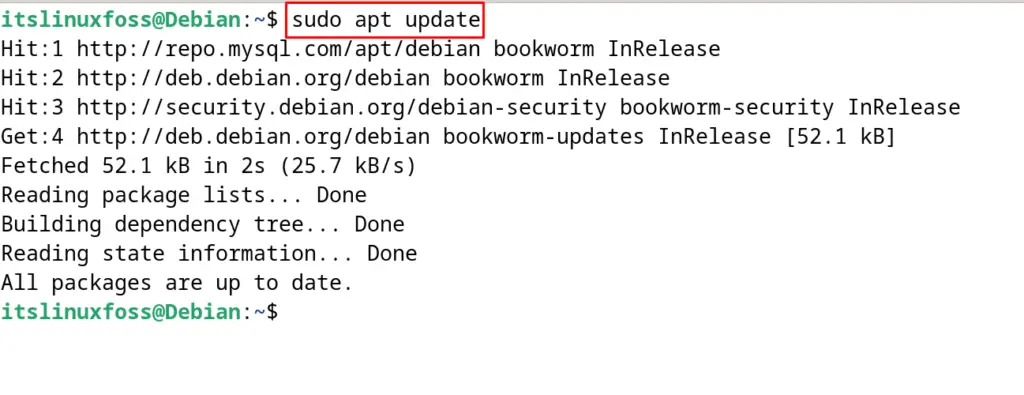
Now find out the development Tools and run their installation command to install them.
Development Tool 1: Install build-essential Package
The build-essential is a meta package of the development tool that contains the basic compiling, making, and libraries needed for setting a basic build environment. This includes the GCC compiler, dpkg-dev, and GNU make packages.
To install the build-essential package on Debian, run the command:
$ sudo apt install build-essential -y
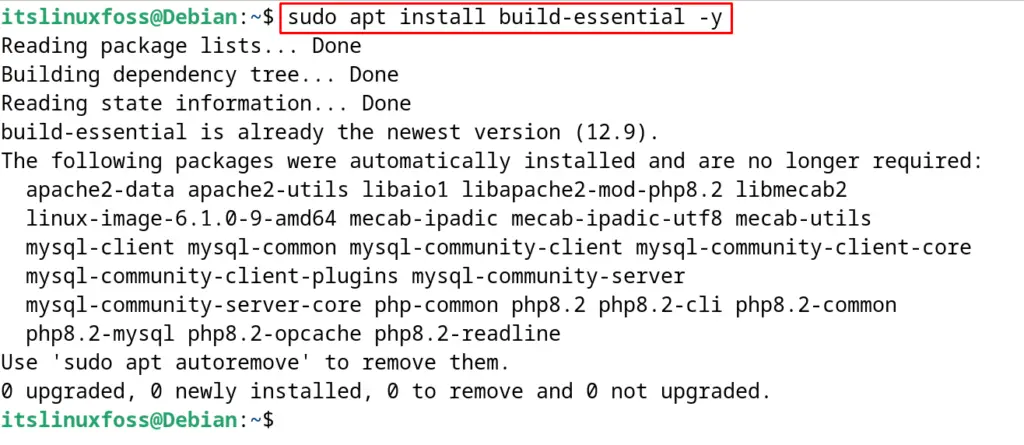
Development Tool 2: Install GCC Package on Debian
The GNU Compiler Collection (GCC) provides the compilers which are used to compile different programming languages and it can be install with the installation of the “build-essential” package and can confirm its installation status:
$ gcc --version
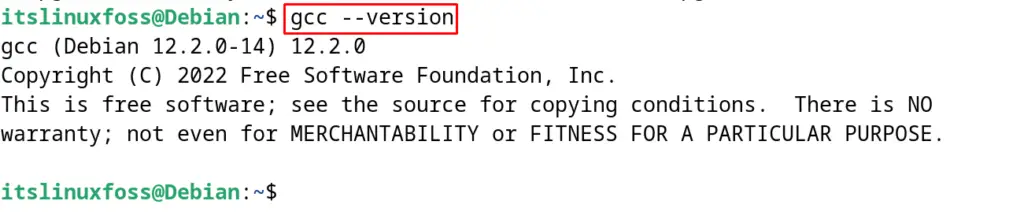
Development Tool 3: Install make Package on Debian
The make package is used to build the applications from its source code and if this package is not installed on Debian, then run the command:
$ sudo apt install make -y
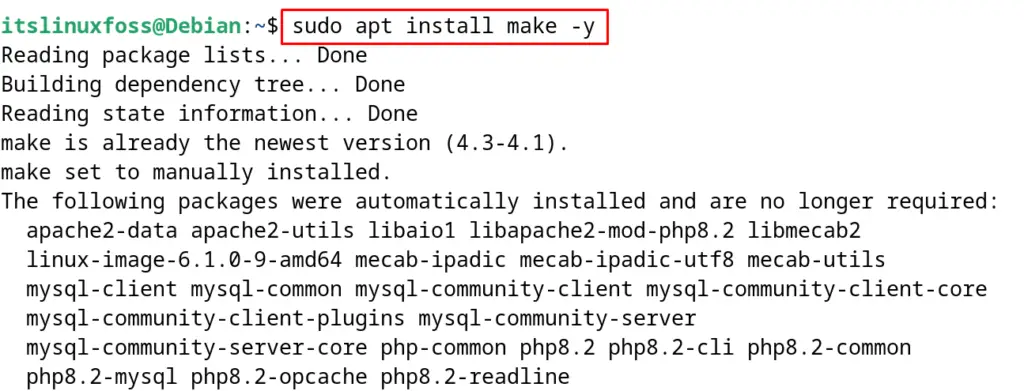
Display the version of installed make with the command:
$ make --version
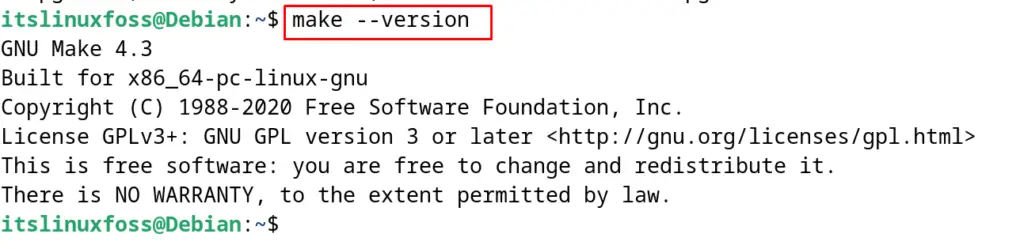
Development Tool 4: Install automake Packages on Debian
These packages are used to configure the application from their build scripts and can be installed on Debian by running the command:
$ sudo apt install automake -y
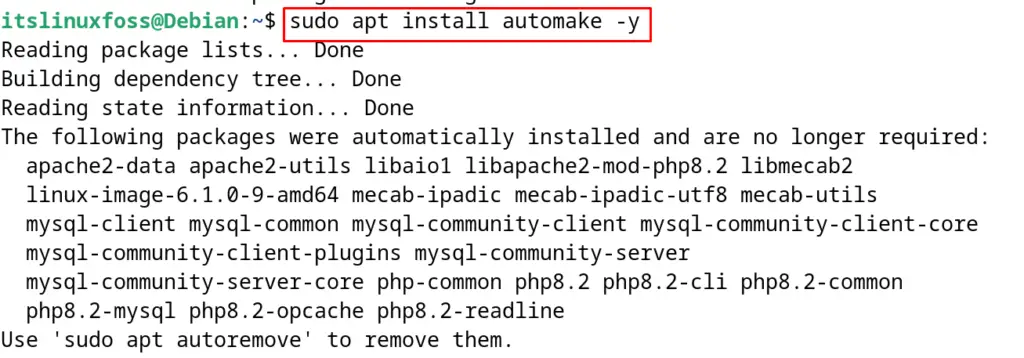
Development Tool 5: Install CMake Package on Debian
CMake is a software application that contains a combination of development tools for building the applications from their source code. To install the CMake on Debian, run the next-mentioned command:
$ sudo apt install cmake -y
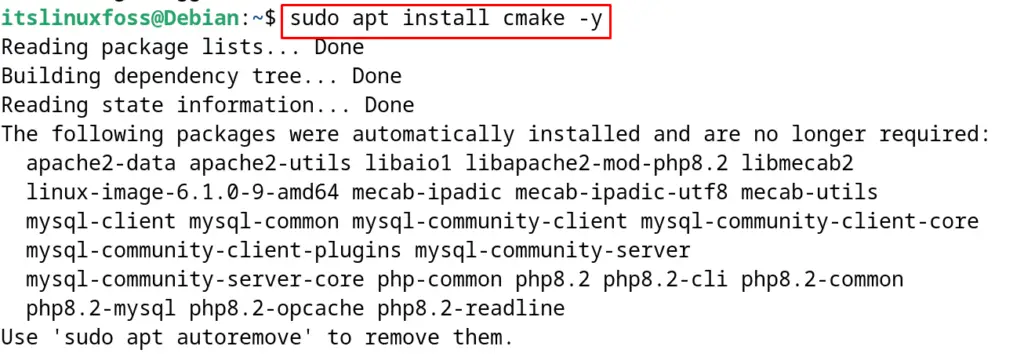
Development Tool 6: Install Git Package on Debian
Git is another important package of the Development tool on Debian. It is known as the version control system to enable the developers to manage the code of applications and it can be installed on Debian by running the command:
$ sudo apt install git -y
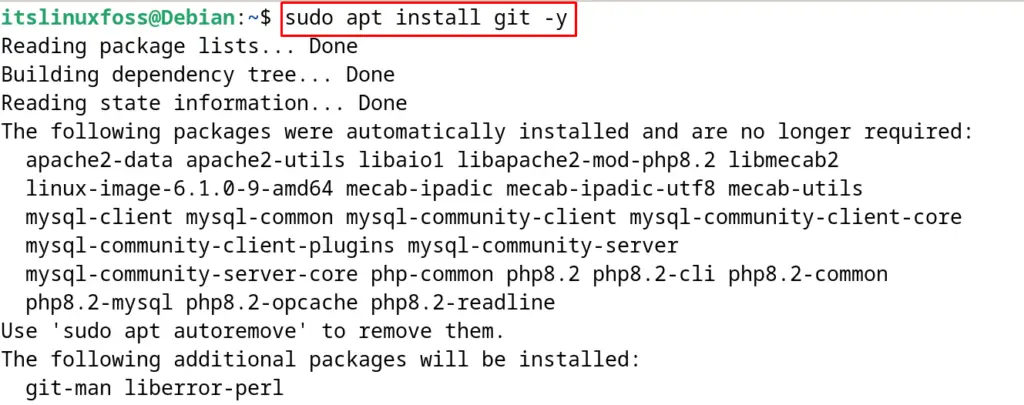
Development Tool 7: Install IDE Package on Debian
There are different IDEs (Integrated Development Environment) including the atom and “Code::Blocks:”. These are used to compile different scripts of various programming languages.
To install the Visual Studio Code on Debian, it is recommended to follow the mentioned blog.
Development Tool 8: Install Python Package on Debian
Python is also an important development tool on Debian as most of the application software is programmed in Python. To install the Python and its related packages like Pip can be installed on Debian with the command:
$ sudo apt install python3 python3-pip python3-virtualenv -y
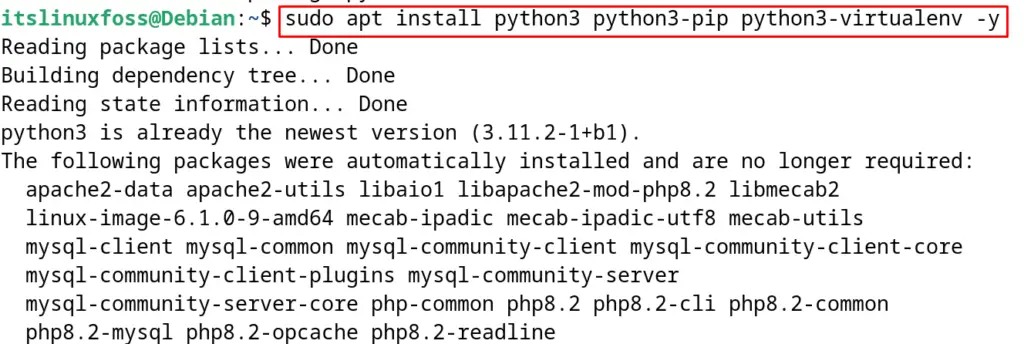
Finally, install some other packages that are required to install on Debian. For example, the wget package is used to download the packages on Debian 12 from different websites. Run the command mentioned in the next section:
$ sudo apt install gdb libffi-dev zlib1g-dev libssl-dev wget libcurl4-gnutls-dev libxml2-dev -y
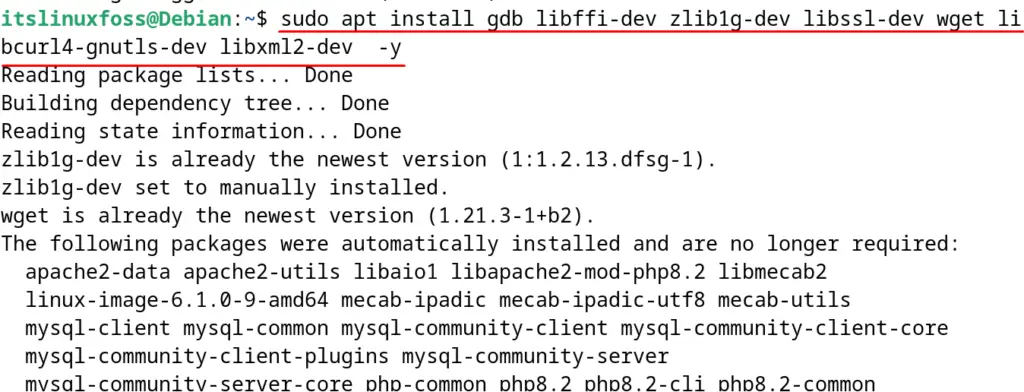
After the installation of all the packages of development tools, restart the computer to apply new changes:
sudo reboot
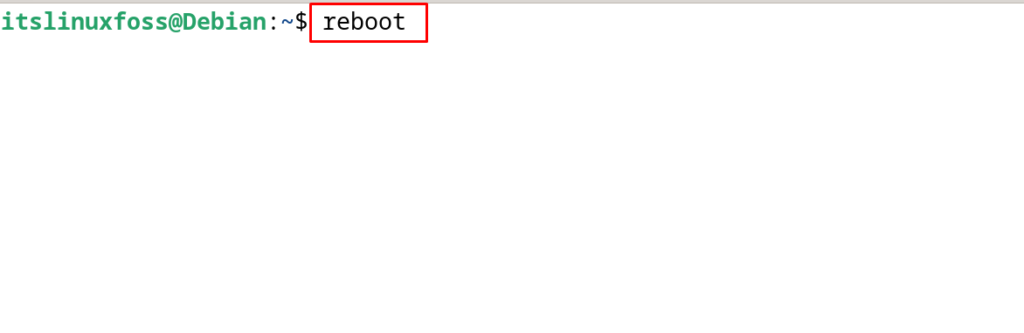
This is all about the installation of the development tools on Debian 12.
Conclusion
To install the development tools on Debian 12, first install the package of build-essential. Then install other packages that are used to build the applications from its source code including the GNU, cmake, autoconf, and gdp.
Installation of the Python and its related packages are also explained in this post. Additionally, this post explained the installation of the basic packages of development tools on Debian 12.
