In Ubuntu, the “wheel” group is a special group that has significant security implications. It restricts access to the root user account and provides limited root privileges to certain trusted users. When a user is added to the “wheel” group, they are granted the ability to use the “su” (switch user) command to switch to the root user account. It allows the user to execute administrative tasks that need root authority, such as installing software, changing system files, and managing system services.
This guide will illustrate the significance of the “wheel” group along with practical implementation in Ubuntu.
- Significance of the “wheel” Group in Ubuntu
- Add a User to the “wheel” group in Ubuntu
- Remove a User from the Wheel Group
Significance of the “wheel” Group in Ubuntu
The “su” command is only available to members of the wheel group. This means that even if a user knows the root password, they cannot switch to the root user account unless they are a member of the wheel group.
- Extra Layer of Security: It provides an extra layer of security for the root user account.
- Restrict Access: It restricts access to the root user account, which reduces the risk of accidental or malicious changes to the system.
- Delegate Certain Administrative Tasks: It also allows system administrators to delegate certain administrative tasks to trusted users without giving them full root access.
- Maintain the Stability of the System: It provides limited root privileges to trusted users.
How to Add a User to the “wheel” group in Ubuntu?
By default, the first user created during installation is added to the “sudo” group. It permits the performance of administrative operations. To add a user to the “wheel” group in Ubuntu, you can follow these steps:
Step 1: Check the “wheel” Group with Existing Users
To check if the “wheel” group is already present on the system, run the “grep” command by specifying the directory such as “/etc/group”:
$ grep wheel /etc/group
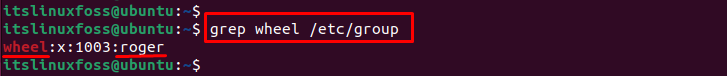
The output shows that the “wheel” group exists and has one user assigned to it named as “roger“
Optional: Create “wheel” Group
If the “wheel” group does not exist, create it using the “groupadd” command by specifying the “wheel” group as below:
$ sudo groupadd wheel
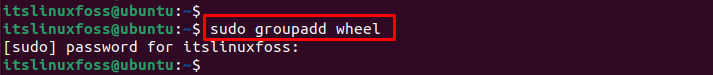
The output shows that the “wheel” group has been created.
Step 2: Add the User to the “wheel” Group
Once the “wheel” group is created, add the user to it by using the “usermod” command with the “aG” option. In our case, specify the username as “peter” to add to the “wheel” group:
$ sudo usermod -aG wheel peter
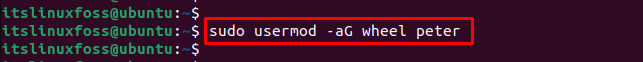
The output shows that “peter” has been added to the “wheel” group.
Step 3: Verify Added User to the “wheel” Group
To verify the added user “peter” is part of the “wheel” group, run the following command:
$ groups peter
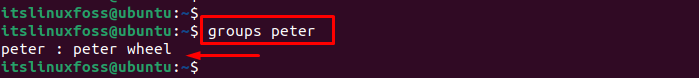
The output confirms that the user “peter” is now a member of the “wheel” group.
How to Remove a User from the “wheel” Group?
To remove an existing user from the wheel group, use the “deluser” command by specifying the group and user names. In our case, remove the “peter” from the “wheel” group:
$ sudo deluser peter wheel
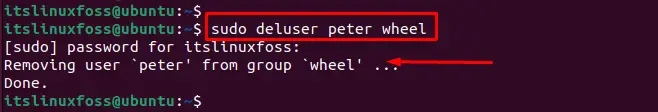
The output shows that “peter” has been removed from the “wheel” group. To explore more methods to delete a user from a group, follow our link.
Conclusion
In Ubuntu, the “wheel” is a user group that provides administrative access to certain users on a system. Members of the “wheel” group can perform tasks, such as installing packages, updating/modifying system settings, and managing groups and users. This article has explained the significance of the “wheel” group along with adding a user to the “wheel” group in Ubuntu.
