In Google Docs, “Suggestion” mode adds some suggestions to the written content. This feature is quite useful while reviewing the document. The suggestion mode allows the reviewer to replace the existing content with others. The history is maintained where the suggestions can be observed. This post demonstrates the methods to turn on suggestion mode in Google Docs.
The content of the post is:
Let’s start this guide.
Method 1: Using Tool Bar
The toolbar provides a list of useful tools to serve the specific purpose in Google Docs. In this method, the toolbar will turn on suggestion mode in Google Docs. To turn on the “Suggesting” mode, click on the “Editing mode” on the top right side of the ToolBar:
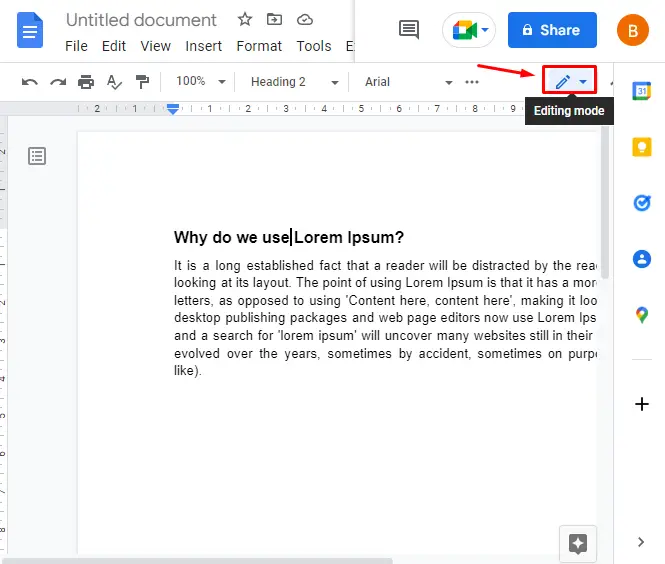
Select the “Suggesting mode” from the drop-down:
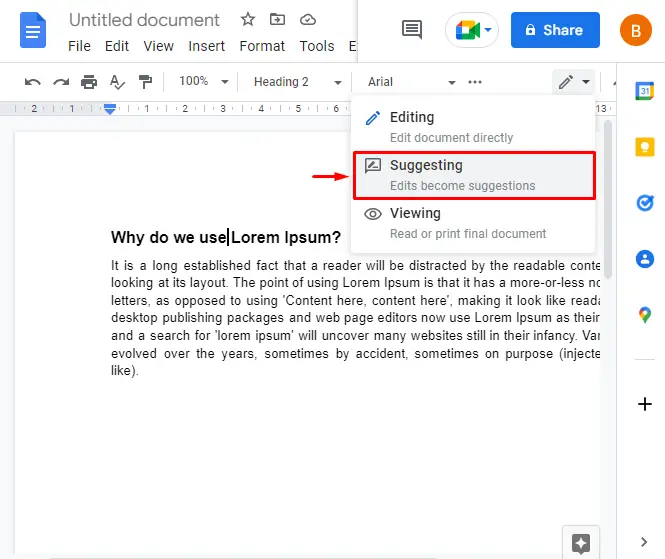
After turning on suggesting mode, the icon will look like this as shown below:
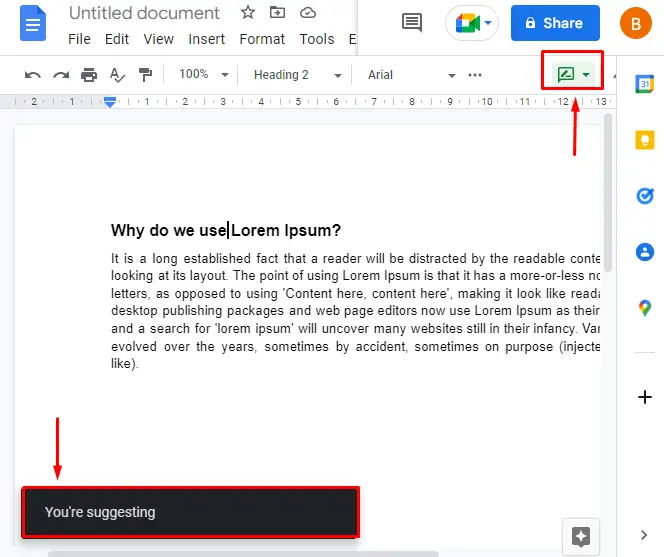
Now, the user can suggest in the document as shown in the below image:
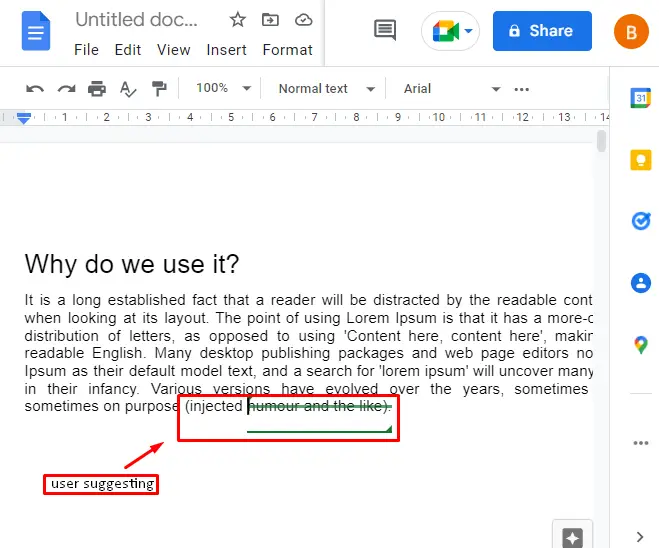
Let’s follow the second method for turning on the suggestion mode in Google documents.
Method 2: Using MenuBar (View Option)
The MenuBar is another useful functionality of Google Docs which allows users to navigate through multiple functions. Here, the MenuBar will turn on suggestion mode in Google Docs.
Open your document and click on the “View” option from the MenuBar:
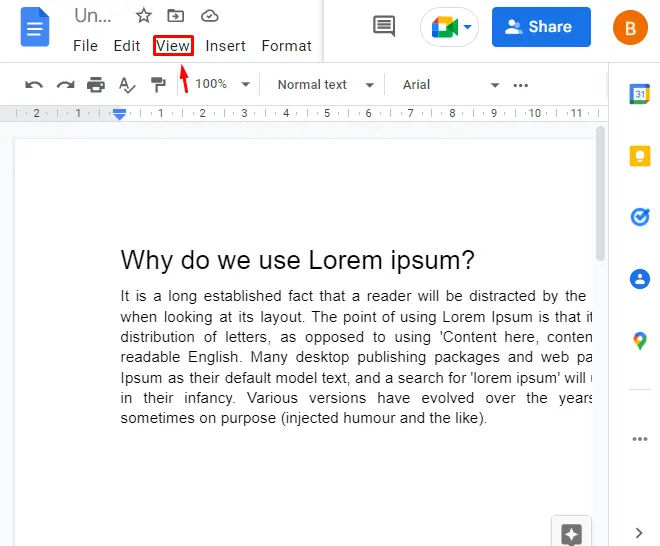
Hover on the “Mode” and click on the “Suggesting” mode from the drop-down:
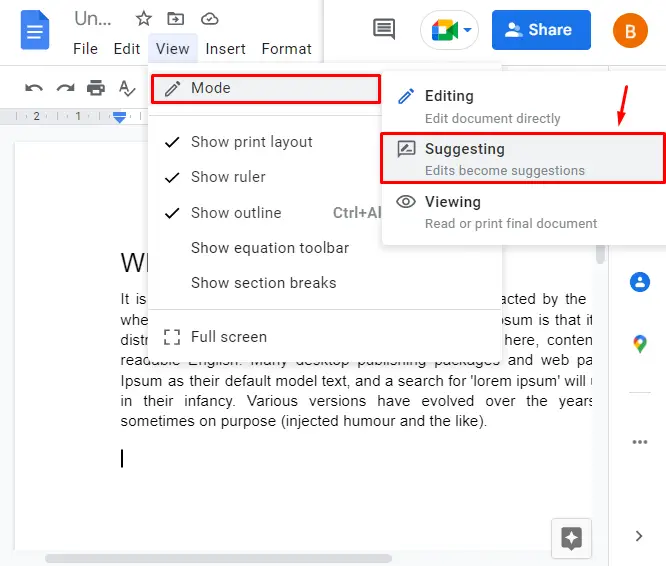
Now, the user is in the “Suggesting” mode, as shown in the below image:
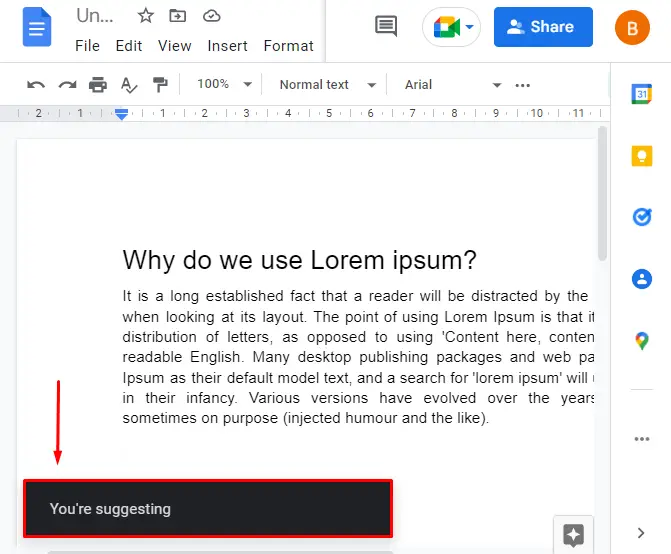
Users can suggest in the document as shown in the below image:
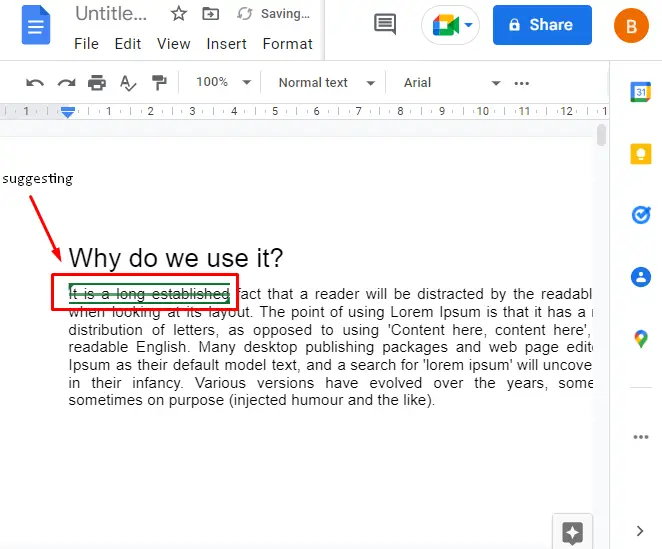
Method 3: Use the Shortcut Key to Turn On Suggestion Mode
Suggestion mode can also be turned on by pressing the “Ctrl+Alt+SHIFT+X” from the keyboard. Let’s perform it practically in detail.
Open the Google Docs and press “CTRL+ALT+SHIFT+X” from the keyboard, the suggestion mode will be turned on, and the user can suggest in the document as shown in the below “GIF”:
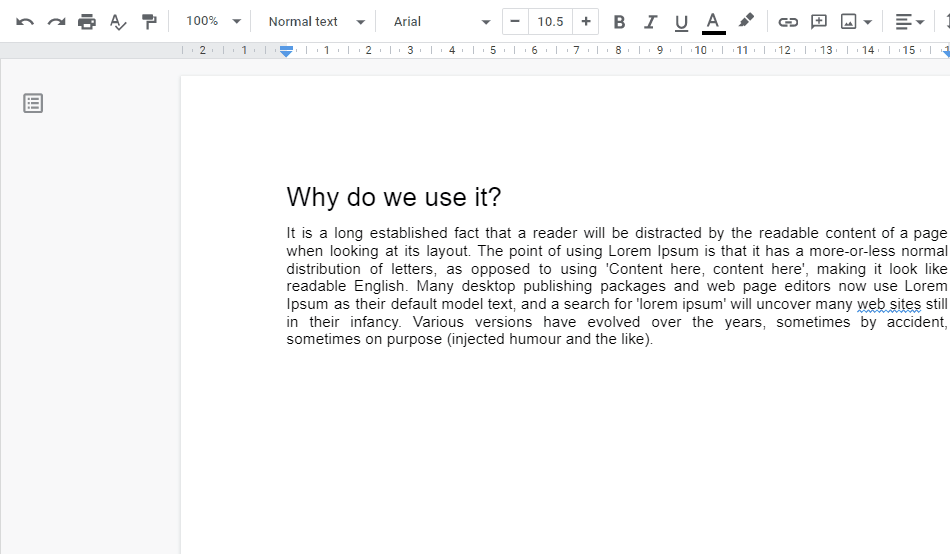
That’s it from this guide!
Conclusion
To turn on the “Suggesting mode”, click on the “Editing mode” option from the right side of the Toolbar. The same suggestion mode can be triggered from the “View” option of the Menu Bar. Users can also use the shortcut key “CTRL+SHIFT+ALT+X” for the same operation. In this article, three methods are explained in detail to turn on the “Suggesting” mode in Google Docs. The quick and easiest method to turn on the “Suggesting” mode is using the shortcut key.
