The Python programming language may throw an error saying “TypeError: a bytes-like object is required, not ‘str’.” This error occurs when you have an object of type str and pass it to a function/method that expects an object of type bytes. To fix this error, several solutions are provided by Python, such as conversion between strings and bytes, opening files in the correct mode, etc.
This article will discuss various reasons and solutions for “TypeError: a bytes-like object is required not str”:
- Reason 1: Incorrect Encoding of the Binary Data
- Solution 1: Encode the String
- Solution 2: Open File in Read Mode
- Reason 2: Comparing Binary Object With String Object
- Solution 1: Encode String Object to Byte Object
- Solution 2: Decode the Byte Object
- Solution 3: Use str() Function
- Reason 3: Using replace() Function With Mismatching Types
- Solution 1: Match the Types Before Performing Operation
- Solution 2: Using decode() Function
- Reason 4: Sending String Data Via Socket
- Solution: Convert the String to Bytes
Reason 1: Incorrect Encoding of the Binary Data
The foremost reason which causes this error in Python is performing string operations on binary data. For instance, the string operation is performed on the file read in binary mode “rb.” Here is an example of this type of error:
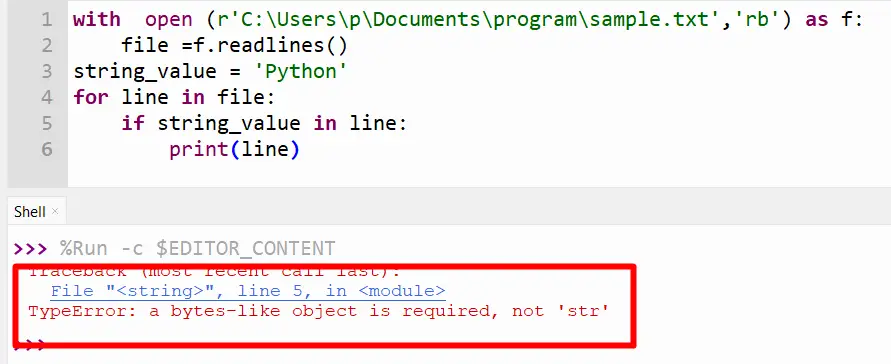
Solution 1: Encode the String
To resolve this error, we must encode the string before operating on bytes. One way to encode the string is shown in the below code:
Code:
with open (r'C:\Users\p\Documents\program\sample.txt','rb') as f:
file =f.readlines()
string_value = 'Python'
for line in file:
if string_value.encode() in line:
print(line)
The “encode()” function is used to encode the string using dot notation syntax such as “string_value.encode()”.
Output:
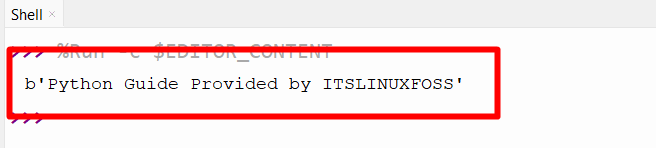
The specified string has been found in the file content.
Solution 2: Open File in Read Mode
The error can also be resolved by opening the file in read mode. Here is an example code:
Code:
with open (r'C:\Users\p\Documents\program\sample.txt','r') as f:
file =f.readlines()
string_value = 'Python'
for line in file:
if string_value in line:
print(line)
The “open()” function takes the path and the mode such as “read/r” mode as an argument to open the file in read mode.
Output:
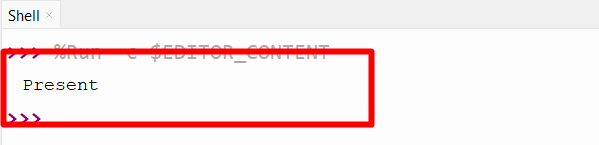
The string operation has been performed.
Reason 2: Comparing Binary Object With String Object
The error occurs when we compare the binary object with the string object in Python. Here is an example of this error:
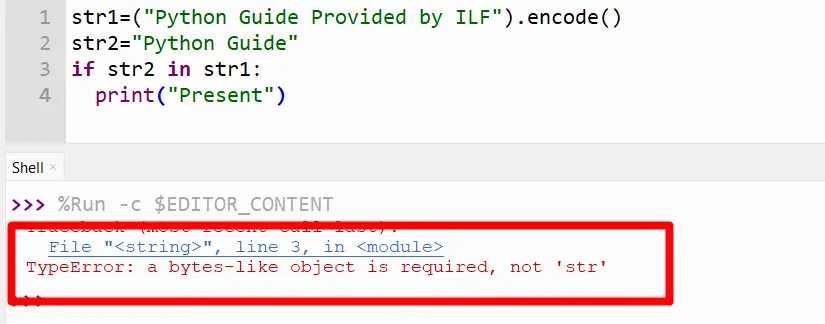
Solution 1: Encode String Object to Byte Object
The error can be resolved by encoding the string object to the byte object. Here is an example:
Code:
str1=("Python Guide Provided by ILF").encode()
str2="Python Guide".encode()
if str2 in str1:
print("Present")
The string named “str2” is encoded using the “encode()” function before applying the “if” condition.
Output:
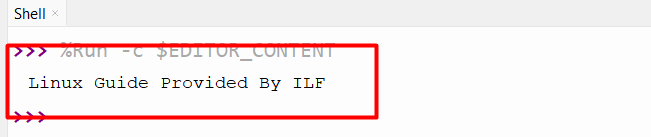
The given strings have been compared.
Solution 2: Decode the Byte Object
The error is also rectified by decoding the byte object into strings. Here is an example:
Code:
str1=("Python Guide Provided by ILF").encode()
str2="Python Guide"
if str2 in str1.decode():
print("Present")
The byte object stored in variable “str1” is decoded using the “decode()” function. After decoding, the “if” condition compares the two given strings.
Output:
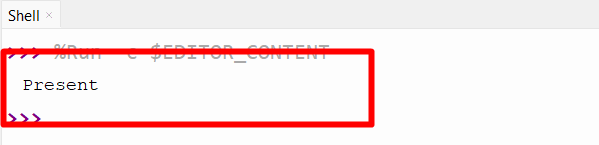
The given value has been compared without any error.
Solution 3: Use str() Function
The “str()” function is also used to resolve this type of error by converting the byte object into strings. Here is an example code:
Code:
str1=("Python Guide Provided by ILF").encode()
str2="Python Guide"
if str2 in str(str1):
print("Present")
The str() function takes the str1 variable as an argument and converts it into a string.
Output:
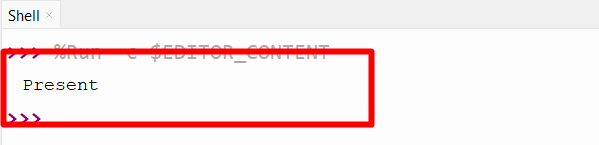
The program was successfully executed.
Reason 3: Using replace() Function With Mismatching Types
The error also occurs when the “replace()” function is used to replace the values with mismatching or different types. For example, if we want to replace the byte object with the string value, the “TypeError” occurs in the program. The error code is shown in the below snippet:
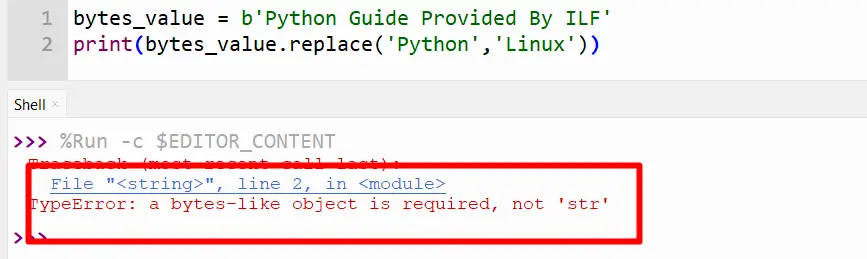
Solution 1: Match the Types Before Performing Operation
The error can be resolved by matching the types of values that need to be replaced. Here is an example code:
Code:
bytes_value = b'Python Guide Provided By ILF'
print(bytes_value.replace(b'Python',b'Linux'))
The prefix character “b” is used before the replacement value in the “replace()” function to convert the string into bytes.
Output:
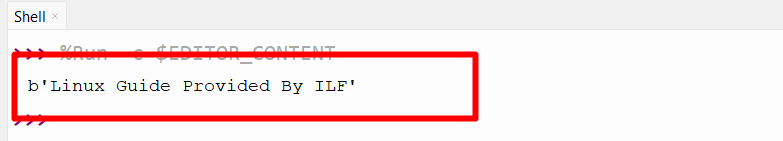
The “Python” object has been replaced with the “Linux”
Solution 2: Using decode() Function
The error can also be resolved using the “decode()” function in Python. Here is an example code:
Code:
bytes_value = b'Python Guide Provided By ILF'.decode()
print(bytes_value.replace('Python','Linux'))
The byte object named “bytes_value” has been encoded using the “decode()” function. The “replace()” function replaces the string by taking the new and old strings as an argument.
Output:
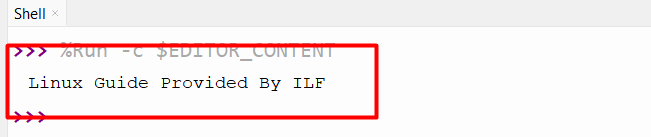
The string value has been replaced.
Reason 4: Sending String Data Via Socket
The error occurs when we use the socket module to send data to any specific website using a string value. For instance, let’s look at the below error snippet:
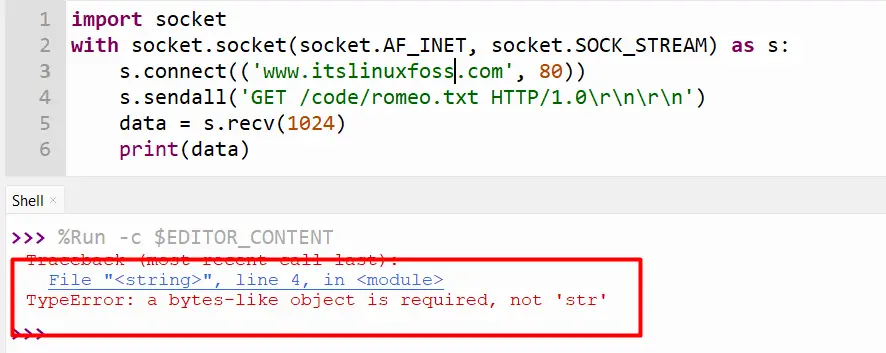
Solution: Convert the String to Bytes
To rectify this error, we need to convert the string to bytes using the prefix character “b” at the start of the string data. Here is an example:
Code:
import socket
with socket.socket(socket.AF_INET, socket.SOCK_STREAM) as s:
s.connect(('www.itslinuxfoss.com', 80))
s.sendall(b'GET /code/romeo.txt HTTP/1.0\r\n\r\n')
data = s.recv(1024)
print(data)
The prefix “b” is used before the string data in the “sendall()” function of the socket module to send data in byte objects.
Output:
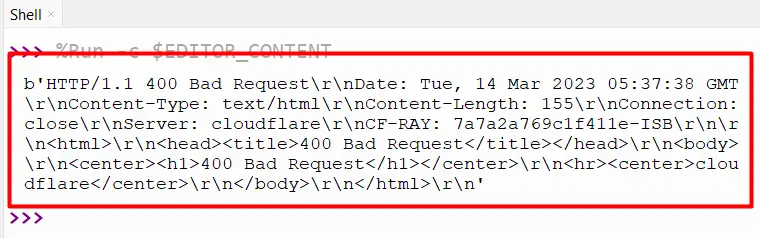
The data has been sent and received successfully.
Conclusion
A bytes-like object is required, a not str error appears due to incorrectly encoding binary data, comparing binary object wIth string object, etc. This error can be resolved using various solutions such as encoding the string, opening the file in read mode, encoding string object to byte object, etc. The purpose of this post was to provide a variety of reasons and solutions to this specific “TypeError.”
