Every operating system user has the right to protect their privacy, but some violate it. The source code of most operating systems isn’t made public, which makes it more suspicious.
Many users do not even know what kind of information they are sharing with the parent company.
Ubuntu doesn’t violate your right to privacy, and since the source code is open, everyone can see what information is being shared.
This article will cover the concern of privacy and will illustrate, Is Ubuntu Privacy Friendly? The content covered is as follows:
- Ubuntu and Privacy
- Does Ubuntu Track Me
- How Does Ubuntu Protect My Privacy?
- How to Protect your Privacy on Ubuntu?
Let’s start exploring them one by one:
Ubuntu and Privacy
Almost all the users of Linux are very protective of their privacy. In Ubuntu, you are given options to send telemetry data, which can easily be disabled. It is considered one of the most secure operating systems and is much more privacy-friendly than Windows, macOS, and Android. This is because it is open-source code, which is constantly verified by a strong community of developers.
Does Ubuntu Track Me?
Nope, Ubuntu doesn’t track any of its users, but for a better user experience, the user needs to share some data which is not trackable.
How Does Ubuntu Protect My Privacy?
Ubuntu has the following features for the protection of your privacy.
- Automatic screen lock: Protects your computer from uninvited peeking when the system is on and you are away. This timer can be set, ranging from 5 minutes to hours.
- Turning off file history: This makes your file usage history private, and nobody can see what folder or file you’ve recently accessed.
- Disabling Location Services: Geolocation uses various resources like GPS, nearby cell tower, or WIFI to get the current location of the user; it can be disabled in Ubuntu
- Control Access to Devices: A setting that lets the user control apps’ access to the camera or microphone.
How to Protect My Privacy on Ubuntu?
Although your privacy is safe in Ubuntu if you are still concerned about it, then do the following things:
Account Protection
The user account is what keeps all of your information, so it is recommended to use a strong password, disable automatic login, and not use an admin account as your primary user.
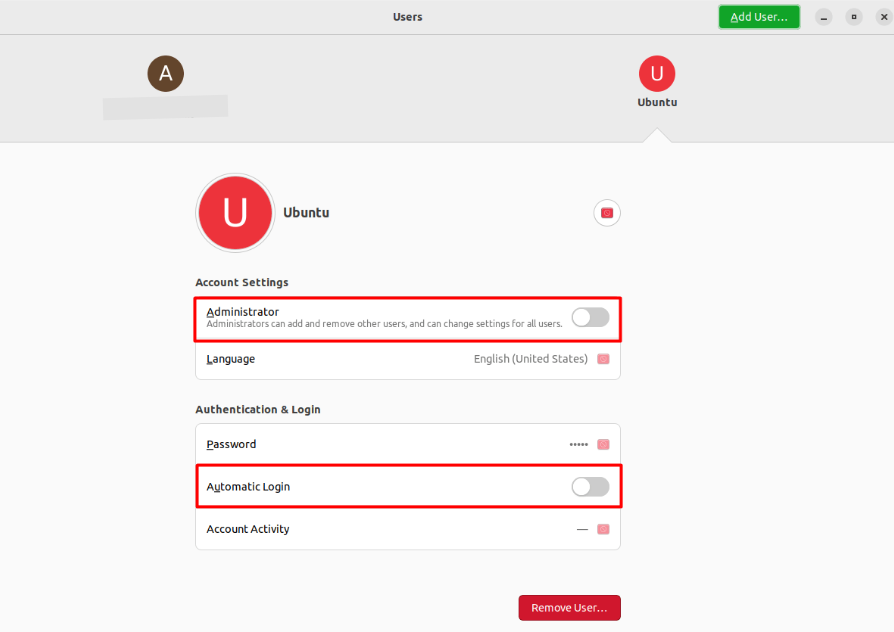
Enable Firewall
UFW, or uncomplicated firewall, is pre-installed on Ubuntu, but sometimes it may need to be enabled by using the following command.
$ sudo ufw enable
Want to learn more about UFW? Read this article.
Keep the System Up to Date
With new vulnerabilities or bugs, Ubuntu releases updates to avoid those bugs. Keeping your system up-to-date will help you protect your privacy while keeping the system secure:
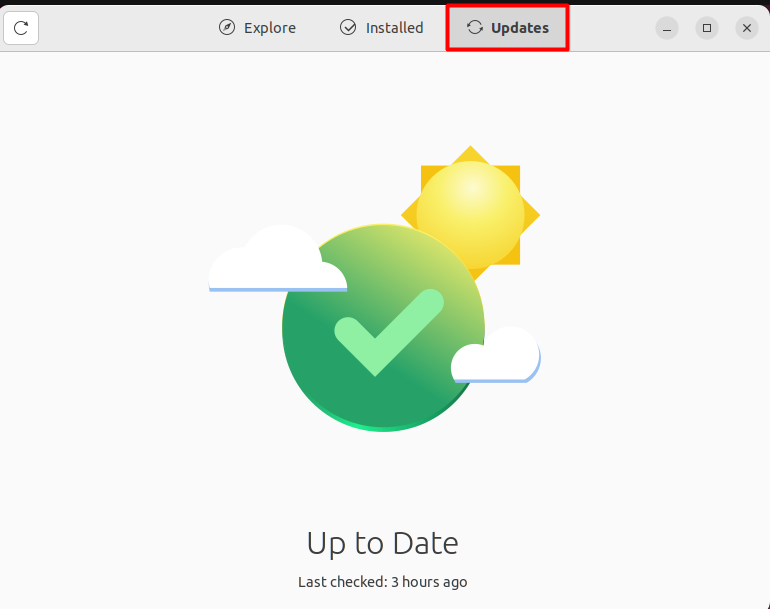
Is My Privacy Safe on Ubuntu?
You may think Ubuntu might be a privacy risk as it is an open source. However, the contributors have built a privacy-friendly system that competes with the secure operating system. Thousands of developers constantly check the code for possible errors, eliminating the possibility of sharing unpermitted information.
That’s all from this guide!
Conclusion
Ubuntu is a popular Linux distribution with various security and privacy features. The important part of Ubuntu’s privacy is that it is open source, and a large community is taking care of it. In today’s post, we have enlightened that Ubuntu is privacy-friendly and demonstrated the facts supporting this argument.
