While dealing with various systems, you may encounter different errors. One of these errors that occurs while exchanging between systems is the “Bad Interpreter” error. You might encounter this error while dealing with the bash scripts. A bash script combines one or more commands that are saved inside a file. This file is run and all the commands are run in an orderly succession.
In this article, an in-depth analysis will be done of the error “Bad Interpreter No Such File or Directory”. The reasoning, as well as the fixes for this problem, will be explained.
What is the reason for the problem “Bad Interpreter No Such File or Directory”?
There is one major reason which will prompt this error and that is the incorrect use of characters. The syntax of bash scripts differs slightly between operating systems. When this happens, some of the syntax and keywords may differ from system to system and will cause the error to pop up. Let’s take an example that is shown below for the ending statement of a script:
./start.sh : /bin/bash^M :If this code above is executed inside a Linux system it will return the error “Bad Interpreter No Such File or Directory”. This is because of the “^M” character. In Linux, only LF (line feed which is used to move ahead by one line) is used whereas, in windows, both LF (line feed) and CR (carriage return which takes the cursor back to the beginning of the line) are used. The “^M” character is the carriage return character, hence if it is utilized within Linux, the error will occur.
Resolve the “Bad Interpreter No Such File or Directory” issue
This section contains the solutions/ possible fixes to the above-stated error.
Solution 1: Convert the form using tr
Use the format below to convert the file from dos to Unix using tr:
tr -d '\15\32' < winfile.txt > unixfile.txtSolution 2: Convert using install
To successfully convert these script files from a dos format to Unix, the dos2unix package is used which will automatically convert the format of the bash script. To achieve this process using the dos2unix package, follow the steps below.
Firstly, install the package on your corresponding system.
For Debian/Ubuntu
$ sudo apt install -y dos2unixFor RHEL/centos
yum install -y dos2unixOnce the package has been installed on your system, simply run the command below to convert:
$ dos2unix filename.shThis will convert the bash script from a dos format to the Unix format. The filename in this scenariowill be whatever the name of your script file is.
Solution 3: Convert the form using tofrodos
The tofrodos is a free text conversion editor. It will help convert the windows DOS form into a Unix form by simply entering the name of the file. Firstly install this editor using this command:
$ sudo apt install tofrodos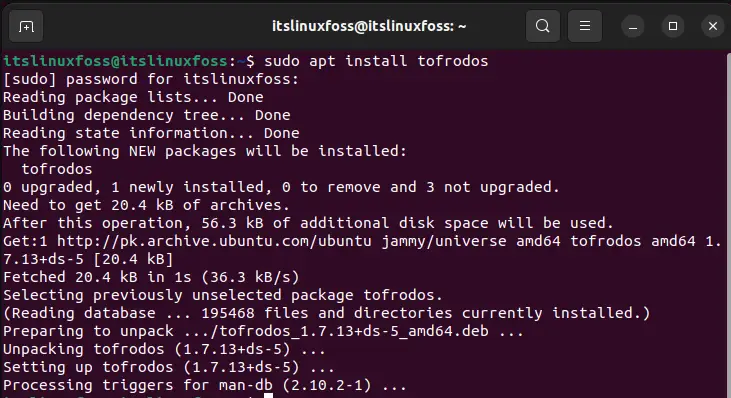
Then run the following command to convert the file:
$ fromdos fileUsing one of these methods, it should be extremely simple to convert the Windows DOS file into a Unix file.
Conclusion
The “Bad Interpreter No Such File or Directory” error can be fixed by converting the format of the script file to your respective operating system. In Unix, you can achieve this by either using the vi or tr method. The easiest method still remains the dos2unix package which can easily be installed on your system. This article has given you a detailed description of the origin of this error alongside multiple ways to fix the problem.

TUTORIALS ON LINUX, PROGRAMMING & TECHNOLOGY