In Linux, the GRUB (GRand Unified Bootloader) timeout is the amount of time displayed on the screen before the system automatically boots into the default operating system. This timeout can be changed to speed up or delay boot time into the operating system.
This article will explain the instructions to change the GRUB Timeout in Linux.
How to Change the GRUB Timeout in Linux?
The GRUB timeout value is set in seconds and can be configured in the GRUB configuration file. It is typically located at “/etc/default/grub” or /etc/grub.d/40_custom file. To change the GRUB timeout in Linux, you can follow these steps:
Step 1: Open the GRUB Configuration File
After opening the terminal window, access the grub file by specifying the complete path. The nano text editor opens the GRUB configuration file with the sudo privilege as follows; you can use any other text editor:
$ sudo nano /etc/default/grub
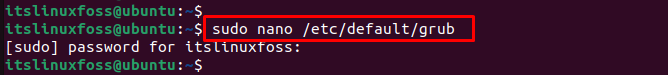
It navigates to the GRUB configuration file to change the GRUB timeout according to your needs.
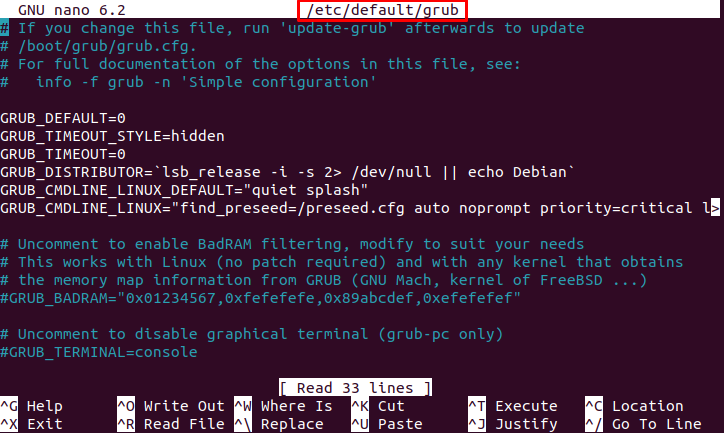
Step 2: Change the GRUB Timeout
Look for the line that starts with “GRUB_TIMEOUT” and change the number. It represents the number of seconds you want the menu to be displayed before the default option is automatically selected:
$ GRUB_TIMEOUT=5
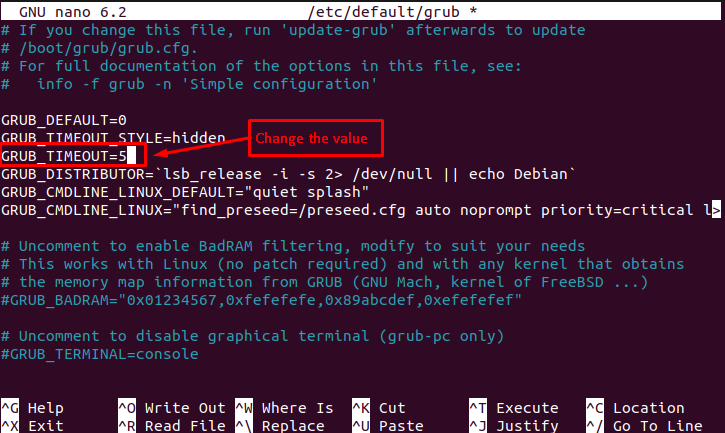
After changes, press “CTRL + O” to save the changes and hit the “CTRL + X” key to exit the nano text editor.
Step 3: Update the GRUB Settings
To update the GRUB settings with all your changes, execute the “update-grub” command with the “sudo” privileges:
$ sudo update-grub
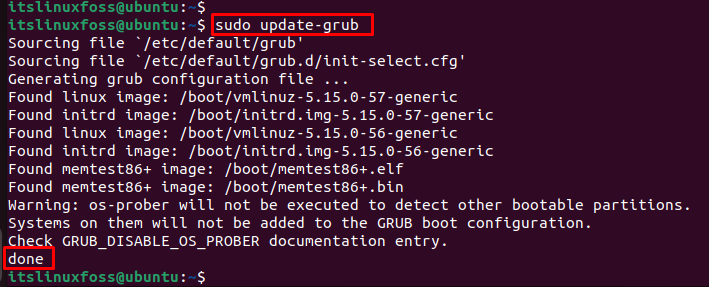
The output shows that GRUB settings have been successfully updated.
Step 4: Reboot the System
To apply all changes in configuration files, it is necessary to reboot the operating system, which is possible through the below script:
$ reboot

Note: Want more details? Click here to read our detailed article on GRUB.
Conclusion
To change the GRUB timeout in Linux, open the “/etc/default/grub” configuration file and set the “GRUB_TIMEOUT” value in seconds. It is useful to allow you to choose how long the menu will be displayed during the boot process. This article has explained step by step procedure to change the GRUB timeout in Linux.
