Discord is a popular communication platform that allows users to send direct messages (DMs) to individuals or participate in group chats. However, there may be situations where a user wants to delete any specific or multiple DMs that they have sent mistakenly or to declutter their conversations to maintain privacy.
This article will provide comprehensive detail on deleting DMs on Discord for both desktop and mobile applications.
How to Delete DMs on Discord
Direct messages allow users to send private messages to someone outside the public channels. Deleting DMs on Discord desktop and mobile applications can be done by following a different process as discussed below.
How to Delete DMs on Discord Desktop Application?
For the Discord desktop application, a user can delete the DM by two different methods which are listed below:
Method 1: Delete DMs on Discord using the Right-Click
Using the right-click deletion method, you can delete individual messages quickly. Here are the steps to delete Discord direct messages.
Step 1: Open Discord Private Chat
Open the Discord application on your desktop and sign in if it is required. Next, open the Discord user chat from where a user wants to delete a message:
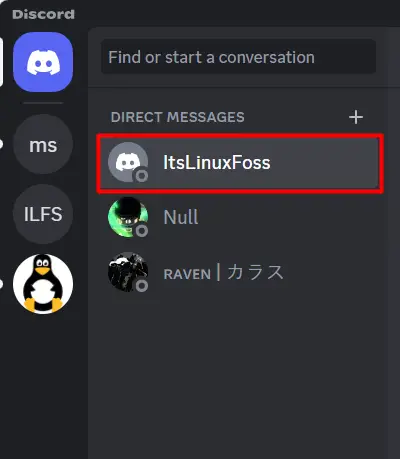
Step 2: Locate the Message
Next, locate a message that you want to delete:
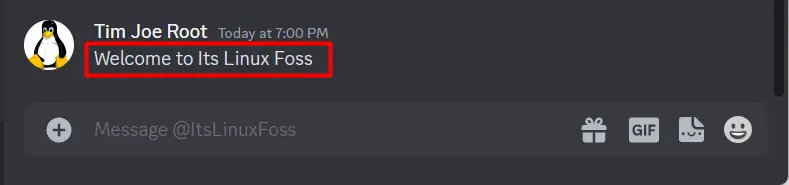
Step 3: Delete the Message
Now right-click on the message and choose the “Delete Message” option to delete the message or click on the three dots to delete it:
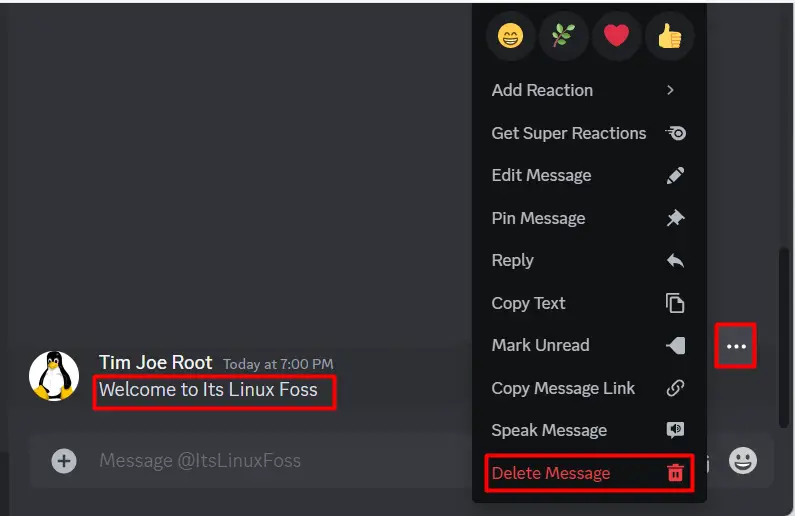
Method 2: Delete DMs on Discord Desktop using the Keyboard Shortcut
In this method, users need to hover the mouse on the message they want to delete and then press the “Shift” key from the keyboard. Next, a red colored bin will appear on the right side, and clicking on it will delete the message:
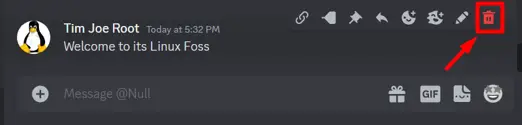
How to Delete DMs on Discord Mobile Application?
A user can also delete Discord DMs on Discord mobile application by going into the chat first from where they want to delete any specific message:
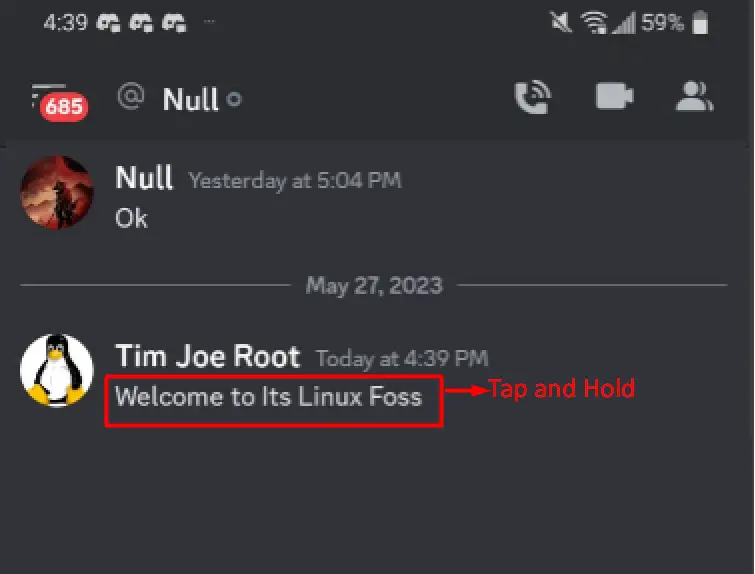
Next, tap and hold the message where a new Dialogue will appear with multiple options. From those options select “Delete Message” and tap on it to delete the message:
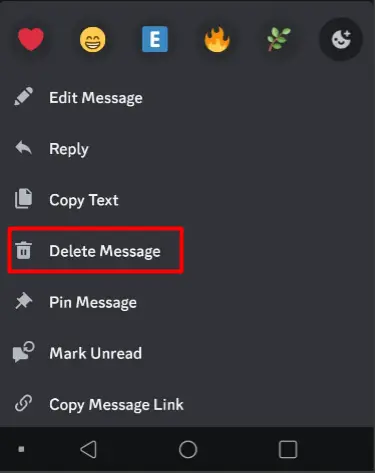
Deleting Multiple DMs on Discord
Unfortunately, Discord doesn’t provide a way to delete multiple DMs in a conversation at once for both desktop and mobile versions. A user needs to follow the previously discussed method and have to delete messages manually.
That is all about the guide on “How to Delete DMs on Discord”
Conclusion
Deleting DMs on Discord’s desktop and mobile applications is a straightforward process. To delete a message from the Discord desktop app, the user can either right-click on the message and choose the “Delete Message” option or the user can press the “Shift” key, then press the “bin” icon. On the mobile app, the user needs to tap and hold the specific message on Discord, then choose the “Delete Message” option from the appeared list. This post has provided the methods to delete DMs on Discord.
