Sometimes, there are too many blank or unwanted pages in the Google Docs that break readers’ flow and ultimately give a bad impression. To avoid such a situation, unwanted/blank pages are deleted from the document. In this Google Docs post, a method will be demonstrated to delete an unwanted or blank page.
Let’s start the guide!
How to Delete an Unwanted Page in Google Docs?
Here, sequential steps are carried out to delete an unwanted page in Google Docs. let’s do it practically. Let’s perform this practically:
Step 1: Open Google Docs File
Open the Google Docs file and navigate to the page which is to be deleted:
Step 2: Select All Content
Select all the content of the page that the user wants to delete:
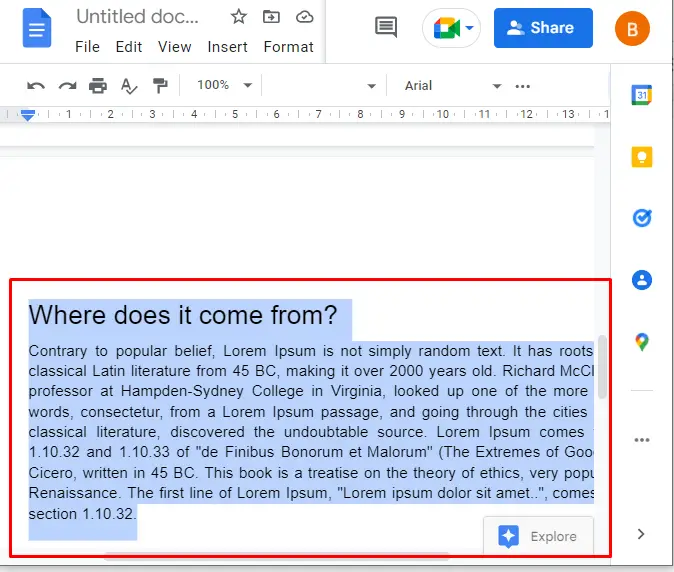
Step 3: Use the Backspace Key
Now, press the “Backspace” (in this scenario, the “delete” key can also be used as an alternative to the “Backspace” key) button from the keyboard, and the page will be deleted, as can be shown in the below “GIF”:
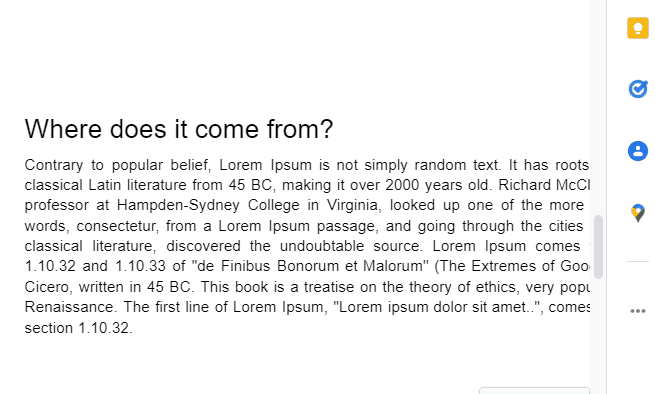
The output above shows that the page has been deleted successfully.
The same approach can be followed for the blank page in Google Docs. Users can press “Backspace” on the blank page to remove it, as shown in the below guide:
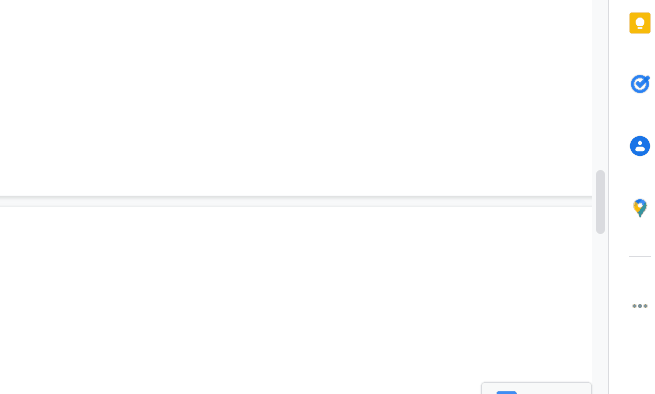
These steps are for the web version of Google Docs. Let’s see how it an unwanted page is deleted in the Mobile app version.
Bonus Tip: Deleting an Unwanted Page in Google Docs Mobile App
Mobile App support for Google Docs is also available, users can remove unwanted pages on the Phone. Let’s discuss the method:
Open your Google Document, and select all the content of the page which is to be deleted. After that, press the “Backspace” key from the Mobile keyboard. This process can be seen below “GIF”:
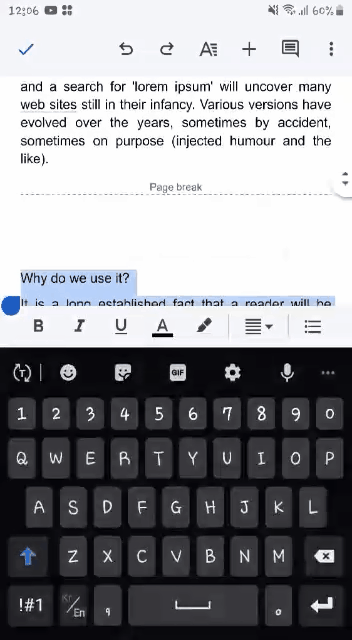
That’s it from the Google Guide.
Conclusion
An unwanted page can be deleted by selecting the text from the unwanted page and then using the “Backspace” or the “Delete” key. This unwanted page deletion process can be performed on the Google Docs mobile app. This post has briefly demonstrated the deletion method of an unwanted page in Google Docs.
