Virtualization tools such as VirtualBox and VMWare run multiple OSs on a single device. Sometimes, while loading a virtual machine in VirtualBox, you may encounter an error “No Bootable Medium Found”. If you have used VirtualBox, you must be familiar with this error.
This article will elaborate on the reasoning behind this problem and show you how this issue can be fixed.
How to Resolve the “No Bootable Medium Found” Problem?
There is one major cause that will invoke this problem in your system and not allow you to boot up the virtual system on your Virtual Box. This section will elaborate on this issue and provide the corresponding solution.
Reason: Optical Disk is Empty
The most common reason behind this error is that the virtual machine that the user is attempting to run has an empty Optical Disk which states that the machine is not reading any disk. Since it has not been assigned through the Optical Disk. The error is demonstrated in the snippet below for a virtual machine:
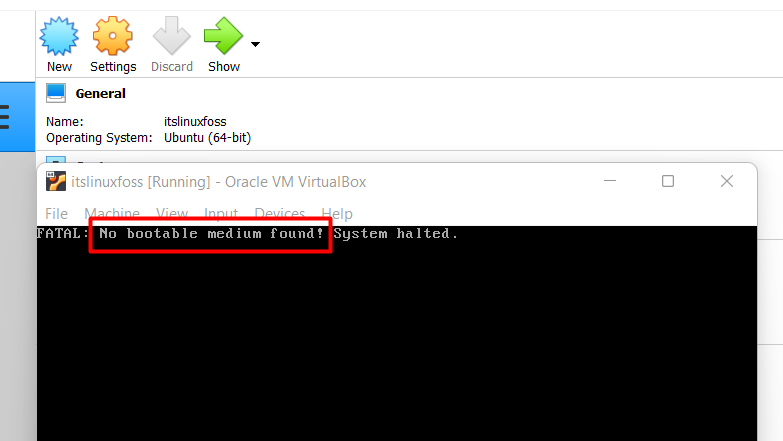
Solution: Select the Optical Disk
The most simple method to resolve this issue involves the user selecting the Optical Disk that needs to be run on the machine. In most cases, this will be the iso file of that respective operating system.
To achieve this, right-click on your virtual machine on the right side of the virtual box and then select the settings option as demonstrated below:
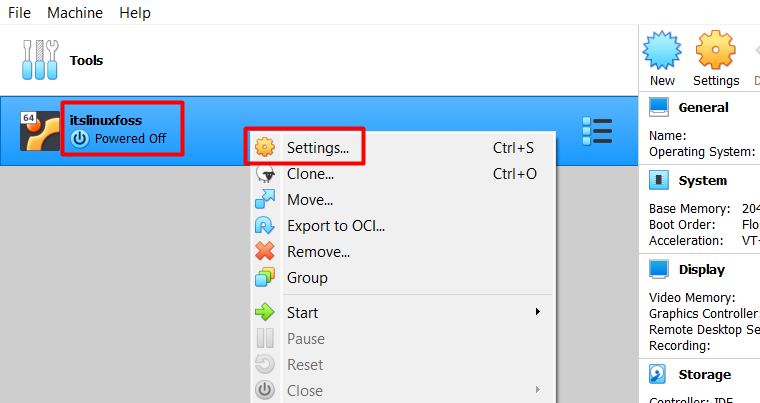
Inside the settings, click on the “Storage” option and select the disk icon inside the “Controller: IDE” option, as shown in the snippet below:
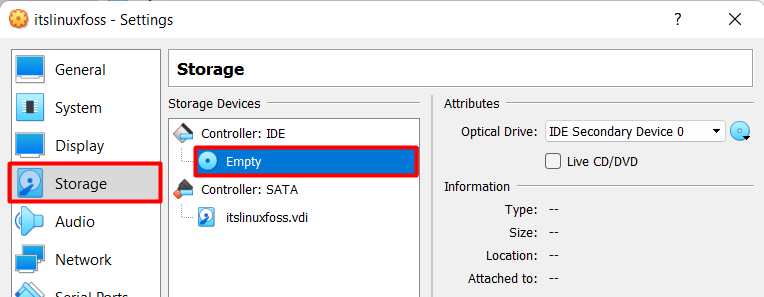
Once you have selected the disk icon that currently shows “Empty”, then go to the “Attributes” section and press on the disk icon next to the “Optical Drive” option. It offers different options. If you see your iso file in those options, then select that, otherwise select the “Choose a disk file” option:
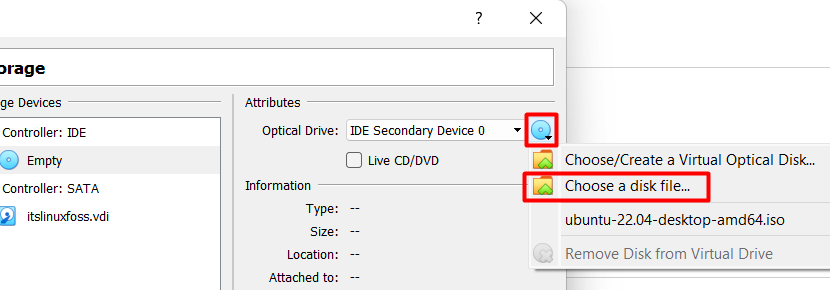
Choose the ISO file of the operating system you want to load:
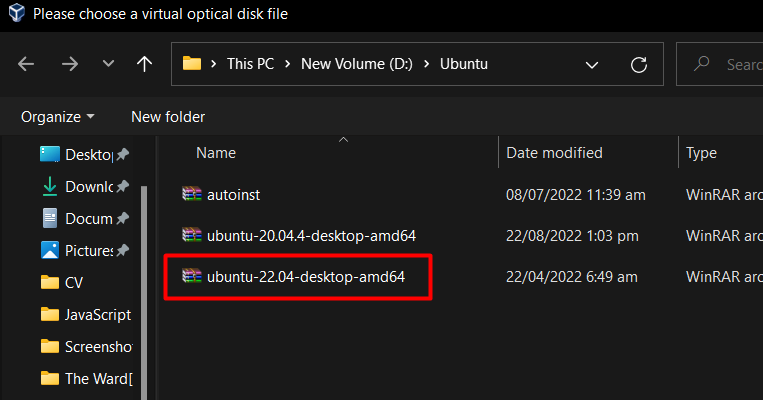
Once selected, save the settings and then run the virtual machine once again. The following window appears, which authenticates that the error has been resolved:
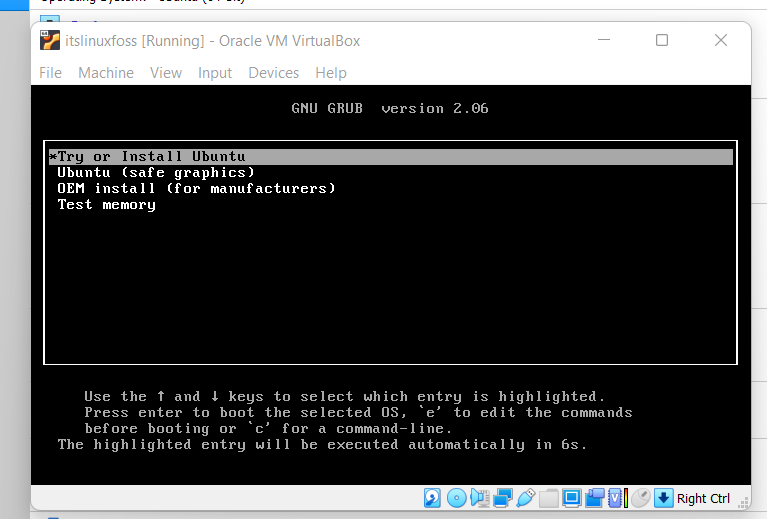
That’s it! The virtual box error is now fixed.
Conclusion
The “No Bootable Medium Found” issue occurs on the Virtual Box when the optical disk of the virtual machine is empty. To resolve this problem, you need to open the storage settings of the virtual machine and load the disk image of the operating system you want to load. This post has provided the reason for “No Bootable Medium Found” and presented the solution to this issue.

TUTORIALS ON LINUX, PROGRAMMING & TECHNOLOGY