While working with python programming, you might encounter an “Indentation Error”. Usually, the indentation error arises when we try to mess up our code using the “Tabs” and “Spaces” or using an incorrect indentation level.
This Python write-up will provide various reasons and solutions for the error “Unindent does not match any outer indentation level”:
- Reason 1: Incorrect Code Block Indentation
- Solution: Use Indentation at the Same Level
- Reason 2: Mix the Use of Tabs and Spaces
- Solution: Remove Inconsistent Spacing
Reason 1: Incorrect Code Block Indentation
The “Unindent does not match any outer indentation level” error arises when the same block code is written with an extra indent and is not indented at the same level. For instance, let’s have a look at the below snippet:
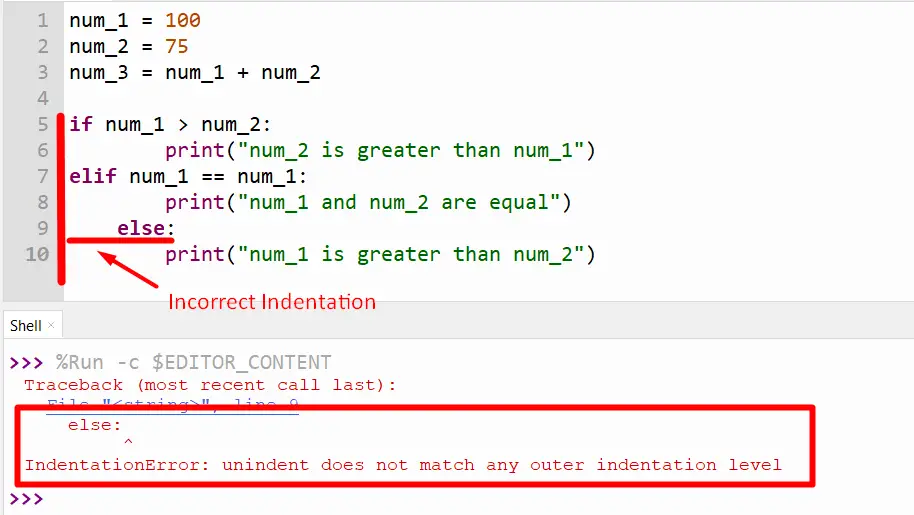
The above snippet shows the “IndentationError” because the “else” block does not follow the code block indentation level of “if” and “elif” blocks.
Solution: Use Indentation at the Same Level
To resolve this error, remove the unnecessary indentation from the code and indent the line of code at the same level as the code block.
Code:
num_1 = 100
num_2 = 75
num_3 = num_1 + num_2
if num_1 > num_2:
print("num_2 is greater than num_1")
elif num_1 == num_1:
print("num_1 and num_2 are equal")
else:
print("num_1 is greater than num_2")
In the above code, the “ indentation error” has been removed by removing the extra indent from the “else” block.
Output:
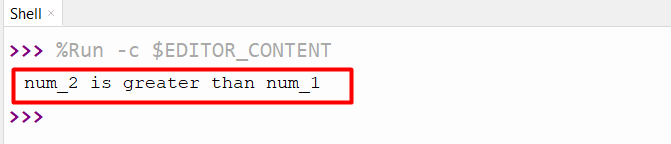
The above output shows the value written inside the “if” block successfully.
Reason 2: Mix the Use of Tabs and Spaces in a Program
This error can occur when tabs or spaces are used interchangeably in the Python code. The below snippet shows the inconsistent use of space and tabs in Python:
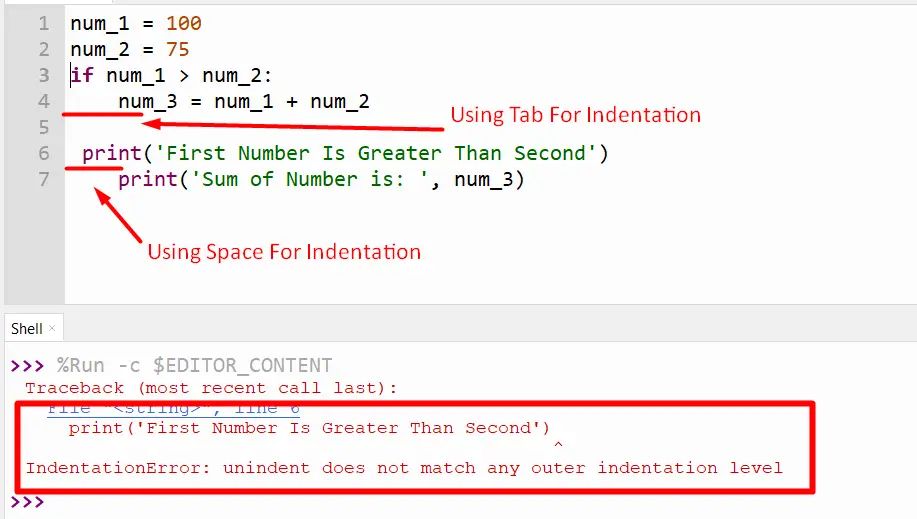
Solution: Remove Inconsistent Spacing
To resolve this error, recheck the code and remove any inconsistent spaces or tabs. Below is an example of this:
Code:
num_1 = 100
num_2 = 75
if num_1 > num_2:
num_3 = num_1 + num_2
print('First Number Is Greater Than Second')
print('Sum of Number is: ', num_3)
In the above code, the “inconsistent spaces” are removed from the code to rectify the stated problem.
Output:
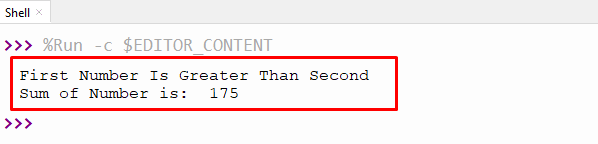
Our code was executed successfully, it proves that the stated error has been rectified.
Conclusion
This indentation error occurs when the user uses the inconsistent tab and spaces. The error may also occur when the Python program uses an extra indent with an identical code block indent level. The error is resolved by removing the inconsistent tabs or spaces from the code and using the same indent level for the identical code block. This Python article presented a detailed guide on fixing the Unindent that does not match any outer level of indentation error.
