A random string is a sequence of characters that is generated using a random process or algorithm, without any specific pattern or structure. It ensures that the string is unique and not easily found by an attacker. It has various uses in Linux, such as generating passwords, creating unique identifiers or tokens, and testing software applications.
This guide will illustrate several methods to generate a random string in Linux:
- Method 1: Using the Random Number Generator (RNG)
- Method 2: Using the OpenSSL Library
- Method 3: Using the UUID Generator
- Method 4: Using the mktemp Command
Method 1: Using the Random Number Generator (RNG)
The “RNG” is a kernel-level device that generates random numbers by collecting entropy from various sources, such as hardware interrupts, mouse movement, and keyboard input. Use the “tr” command to translate these random numbers into a random string. Here’s an example:
Example:
The command “cat /dev/urandom | tr -dc ‘a-zA-Z0-9’ | fold -w 10 | head -n 1” is a one-line Linux command that generates a random alphanumeric string of 10 characters. The description of this command is mentioned below:
- cat /dev/urandom: reads random bytes from the Linux kernel’s random number generator device “/dev/urandom”.
- “tr -dc ‘a-zA-Z0-9’: deletes any characters that are not alphanumeric (letters or digits) in the input stream.
- “fold -w 10“: formats the output stream into lines of 10 characters each. This creates a string of 10 characters.
- “head -n 1“: selects only the first line of output from “fold -w 10”.
The script is written below:
$ cat /dev/urandom | tr -dc 'a-zA-Z0-9' | fold -w 10 | head -n 1
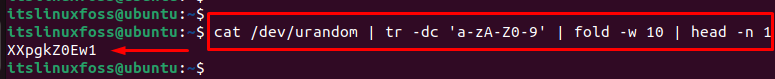
This command generates a random string of 10 characters using the RNG.
Method 2: Using the OpenSSL Library
The OpenSSL library provides a random number generator that is used to generate random strings. The “openssl rand” command generates a sequence of random bytes.
Example:
An example with a brief description is provided below:
- “openssl rand”: command-line tool for generating random data using OpenSSL’s cryptographic functions.
- “-base64”: tells OpenSSL to encode the random data in base64 format (binary-to-text encoding scheme).
- “10”: specifies the number of random bytes to generate.
$ openssl rand -base64 10
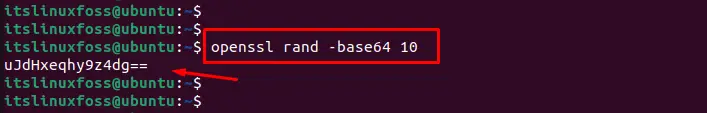
It generates a random sequence of bytes which is encoded in base64 format using the OpenSSL library.
Method 3: Using the UUID Generator
The UUID generator is a tool that generates universally unique identifiers (UUIDs). UUIDs are 128-bit values that can be used to generate random strings. Here’s an example:
Example:
An example is considered to generate the random string using the “UUID” generator. The description of the command is provided below:
- “tr -dc ‘a-zA-Z0-9’” command deletes characters that are not letters or digits in the input stream.
- “fold -w 10” formats the output stream into lines of 10 characters each. It creates a string of 10 characters.
- “head -n 1” command selects only the first line of output.
$ uuidgen | tr -dc 'a-zA-Z0-9' | fold -w 10 | head -n 1
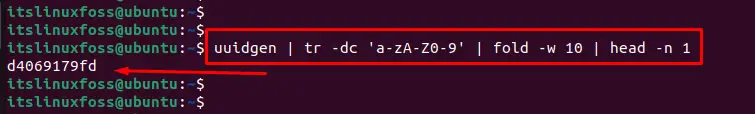
This command generates a random string of 10 characters using the UUID generator.
Method 4: Using the mktemp Command
The “mktemp” command is utilized to create temporary files and directories. It can also be utilized to generate random strings. The description of the below command is given below:
- mktemp: command stands for “make temporary”.
- u: option tells it to only print the name of the file or directory that it creates, without actually creating it.
- XXXXXXXXXX: represents a sequence of ten X’s, which are replaced by mktemp with a random string of characters to create a unique filename.
Example
An example is carried out to generate the random string. For instance, specify the “XXXXXXXXXX” to create a unique filename:
$ mktemp -u XXXXXXXXXX
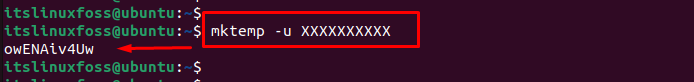
The output shows a random string of 10 characters via the mktemp command.
Conclusion
To generate a random string in Linux, use the “Random Number Generator”, “OpenSSL library”, “UUID generator”, and “mktemp” commands. The generated random string makes it difficult for an attacker to gain unauthorized access to a system or data.
This tutorial has demonstrated several methods to generate a random string in Linux.
