Discord is a multi-functional platform that offers some advanced features to the Nitro users such as setting up an animated avatar as a profile. Nitro is a paid subscription to Discord that is used to unlock the advanced feature of Discord. The non-Nitro users can set only static images as a profile on Discord.
This write-up will instruct the procedure to set up the animated avatar in Discord Nitro.
Set up Animated Avatar in Discord Nitro?
The price for a Nitro subscription is 9.9$ monthly or 99.9$ annually. Once the subscription is purchased, the user can set the animated avatar by following the given instructions.
Step 1: Access User’s Settings
First, launch Discord and click on the settings “Gear” icon to access the user’s settings:
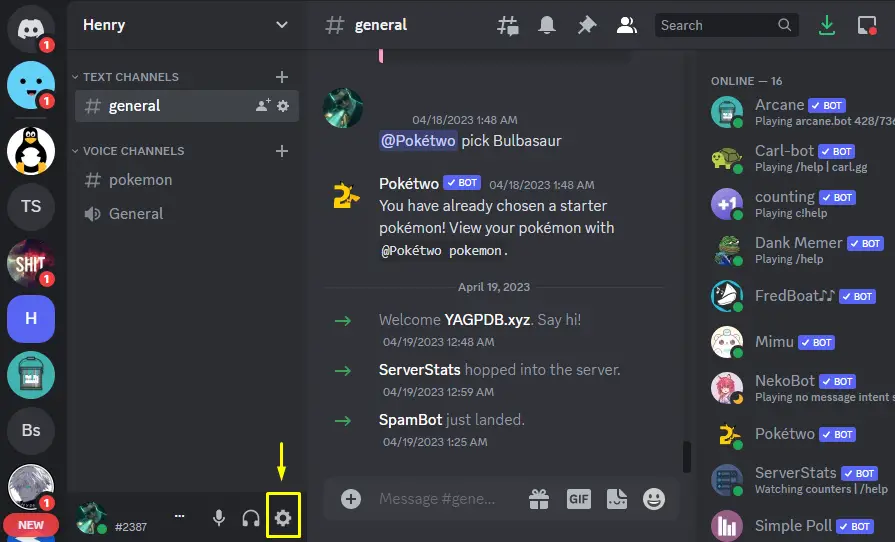
Step 2: Change Avatar (Profile Settings)
From the “USER SETTINGS”, go to the “Profile” settings and press the “Change Avatar” option:
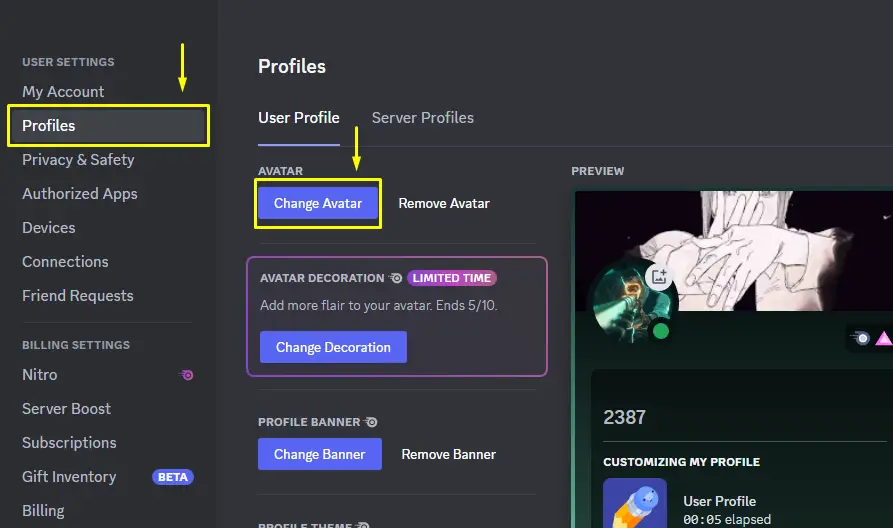
Step 3: Select Avatar
After that, select “Choose GIF” from the given option for animated avatar:
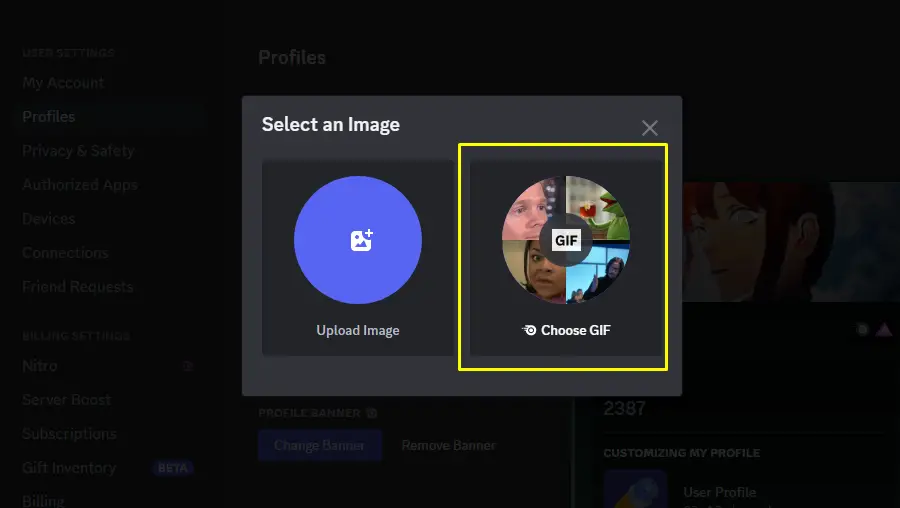
Step 3: Adjust Avatar & Apply
Once the avatar is selected, adjust the zooming of the avatar through the slider and press the “Apply” button:
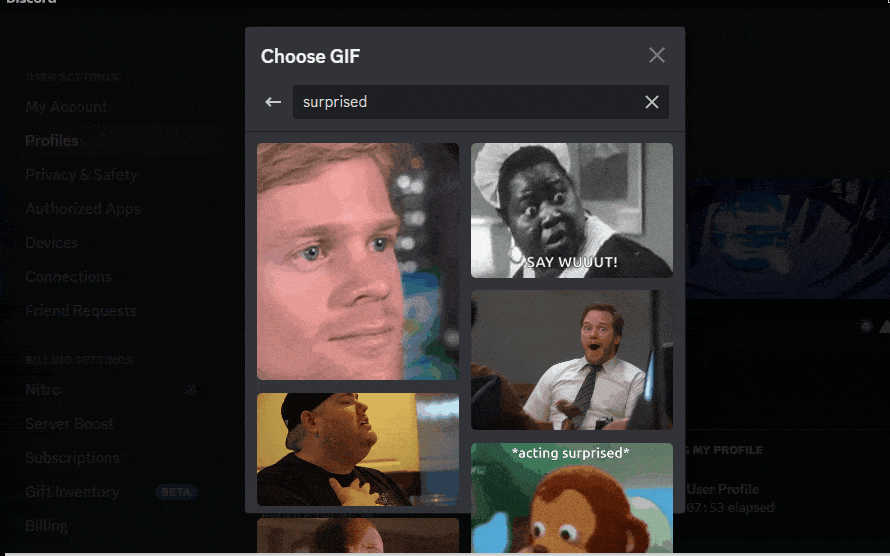
Step 4: Save Changes
Finally, hit the “Save Changes” to see the applied changes:
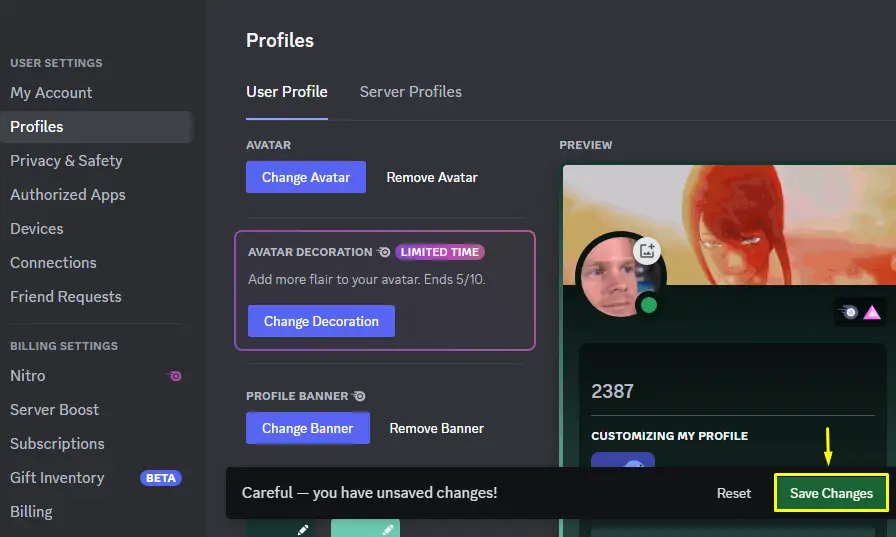
The animated avatar is set up. That’s it for setting up the animated avatar using a Discord Nitro subscription.
Conclusion
To set up the animated avatar in Discord Nitro, go to the user’s settings by clicking on the “Gear” icon and hitting the “Change Avatar” button under the “Profile” settings. Select the animated avatar from the GIF option, edit the zoom settings, and apply it. Then, click on “Save Changes” to check the new changes. This write-up has briefly instructed the procedure to set up the animated avatar in Discord Nitro.
