Discord is a widely used platform, especially for gamers that keep them engaged with friends and communities through servers. It provides various features such as text and voice chat, live streaming, screen sharing, and much more. Apart from that, users can make private groups and start group chats and calls to get connected.
This write-up will describe the procedure to make a group chat and calls in Discord.
How to Create Group Chat in Discord?
To create the group chat in Discord, go through the given procedure.
Step 1: Navigate Group Option
Launch the Discord application and open the “Friends” list of the account. Then, press the below highlighted “New Group DM” option available on the top right side:
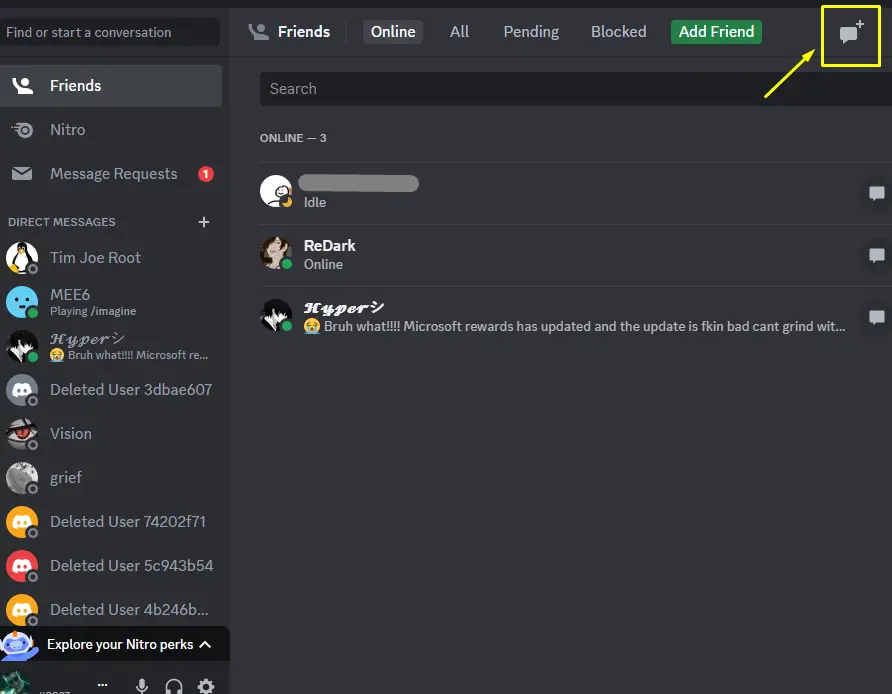
Step 2: Select Friends
After that, select the friends from the list for adding them to the group and hit the “Create Group DM” button:
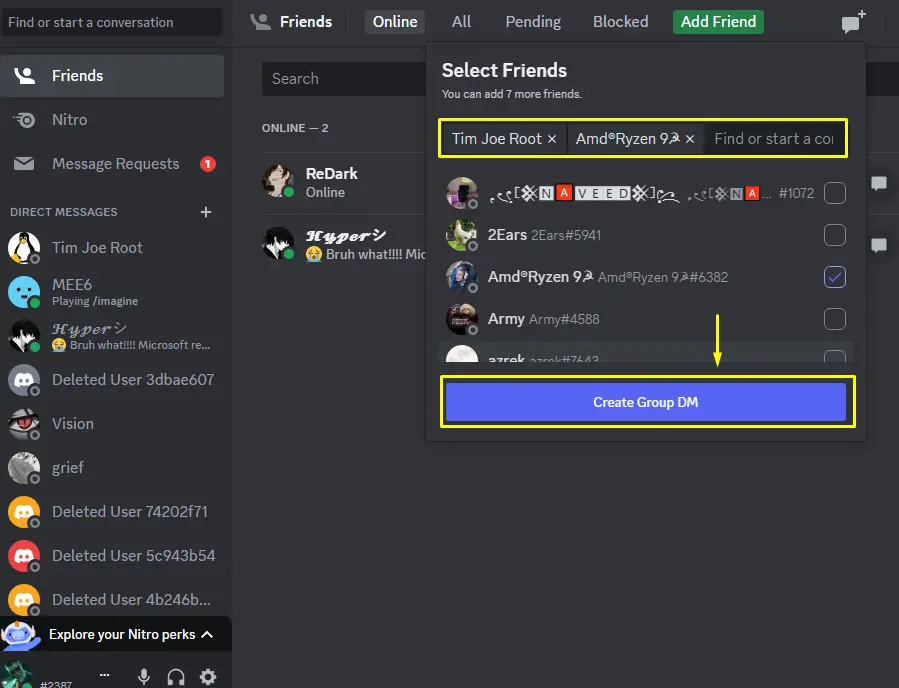
Step 3: Verification
The group for the particular friends will be created and the user can send messages in the group:
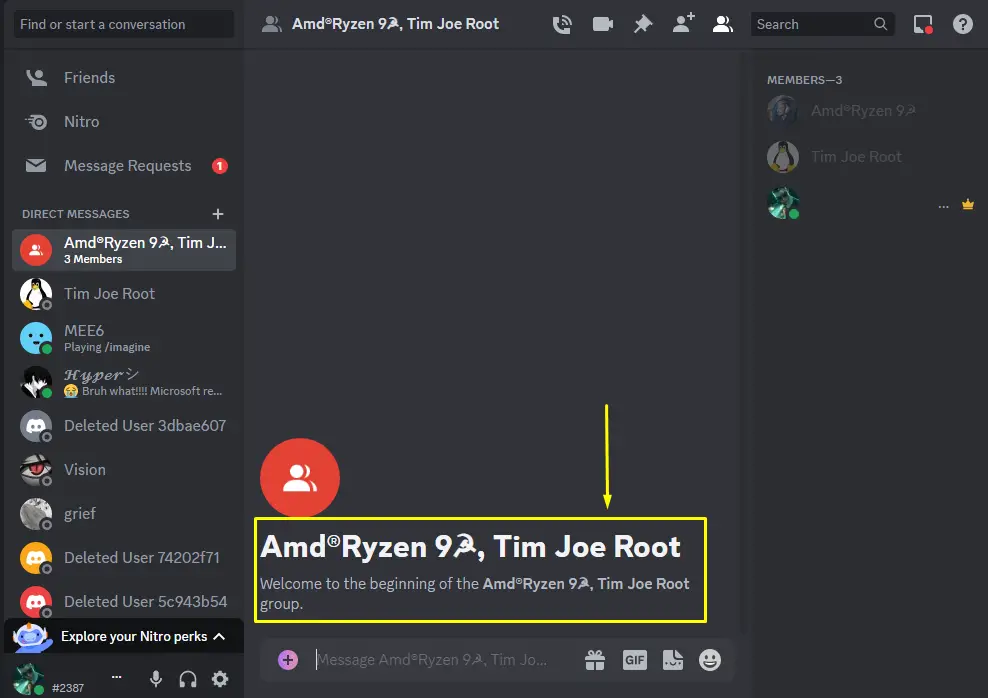
How to Make a Group Call in Discord?
To make a group call in Discord, open the created group from the “Friends” list. Then, click on the “Voice call” or “Video call” icon of your choice as shown below:
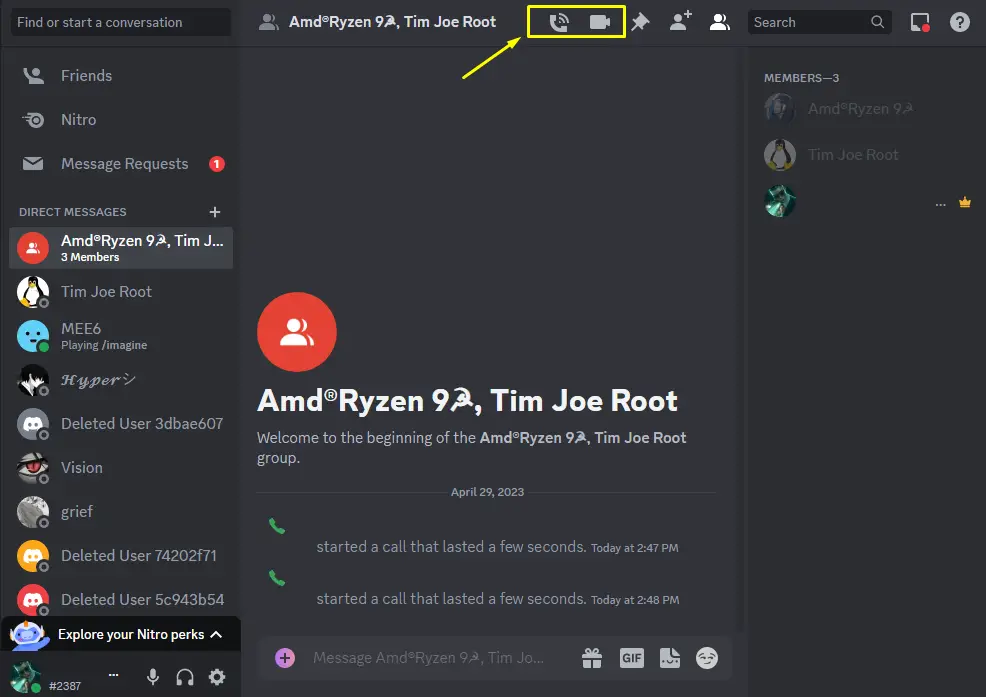
The group call will be started which will connect the all members in a group:
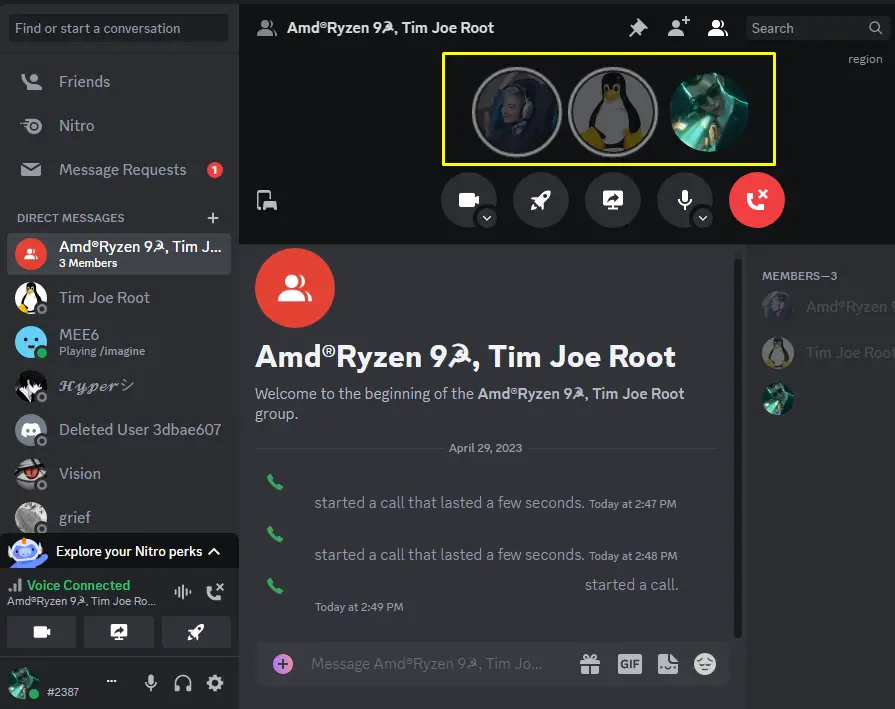
Bonus Tip: How to Leave the Group Chat?
To leave the group chat on Discord, let’s have a quick look at the 2-step guide.
Step 1: Navigate to Group Chat
Launch the Discord, go to “Friends” and navigate to the group chat which you want to leave:
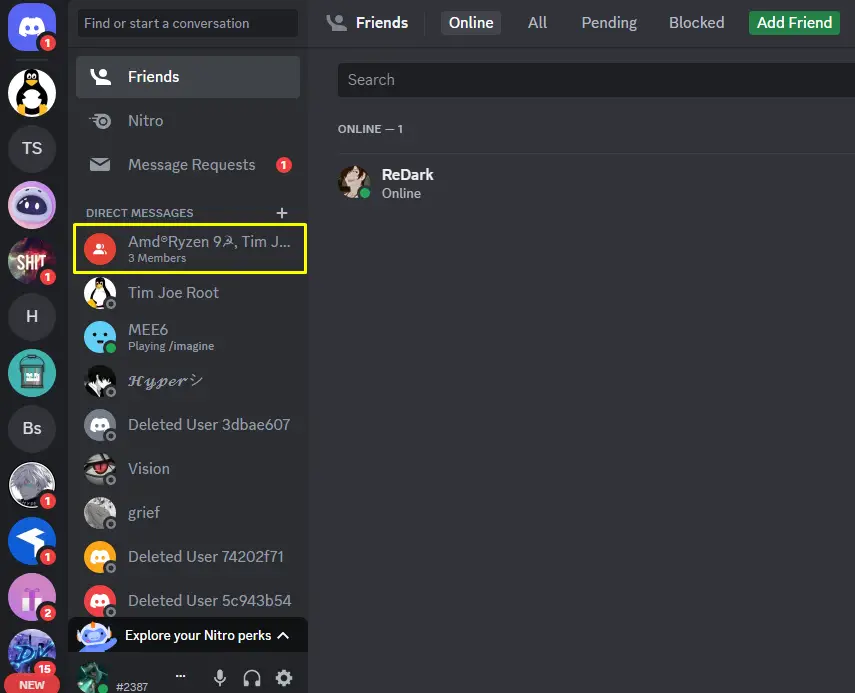
Step 2: Right-Click & Leave
Right-click on the particular group chat and press the “Leave Group” option from the drop-down:

That’s it for the group chat and calls in Discord.
Conclusion
To make a group chat and calls in Discord, go to the “Friends” list and hit the “New Group DM” icon. Search and select the friends for the group and click on the “Create Group DM” button. To make a group call, click on the given voice or video call option of the group. This blog has enlightened the procedure to make group chats and calls in Discord.
