Debian is one of the most known Linux distributions and because it is open-source, many Linux distributions are derived from it. All the available Linux desktop environments are supported by Debian and also it contains a wide range of packages to install the software applications.
Debian released its 12 release known as the “Bookworm” with some advanced features in 2023. The detailed review is already available on the website with the following link.
Keeping the old tradition, Debian 12 is also released in various versions including the stable and testing. This post will explain the installation of the “Minimal Debian” or Debian 12 on the computer.
What is the Installation Method of Debian 12 Minimal?
Debian 12 Minimal is suitable for users who wish to use the limited number of software packages on Debian. Additionally, the minimal Debian means without the desktop environment due to this reason, the system hardware requirements are not too advanced.
To install the Debian 12 minimal, the computer system should support the following specifications.
| System Hardware | Requirement (Minimum) | Requirement (Recommended) |
|---|---|---|
| Storage | 10 GB | 10 GB |
| RAM | 512 MB | 2 GB |
| CPU | 1 GHz | 1 GHz |
If your computer system is according to the above hardware specifications, then follow the next-mentioned steps to install the Debian 12 minimal.
Step 1: Download the Image File of Debian 12 Minimal
Open the mentioned link of the official website of the Debian 12 minimal server in the web browser and click on the mentioned format:
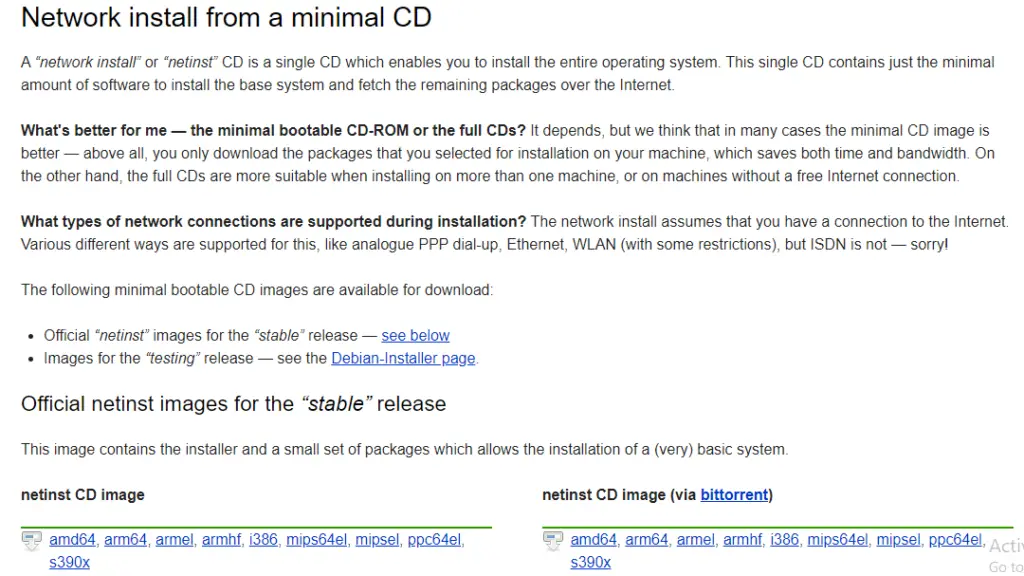
The image file of the Debian 12 will be downloaded successfully and can be confirmed by opening the “Downloads” directory:
Step 2: Make the USB Bootable with Debian 12 Minimal
Next, make the USB bootable with the downloaded image file by any of the methods mentioned in the following blog:

Step 3: Boot the Computer from the Attached USB
Now restart the computer and press the “Boot” key to open its bootable menu. Choose the “USB” from which the computer will boot and restart the computer.
Step 4: Install Debian 12 Minimal
Finally, the installation wizard of the Debian 12 minimal has been displayed.
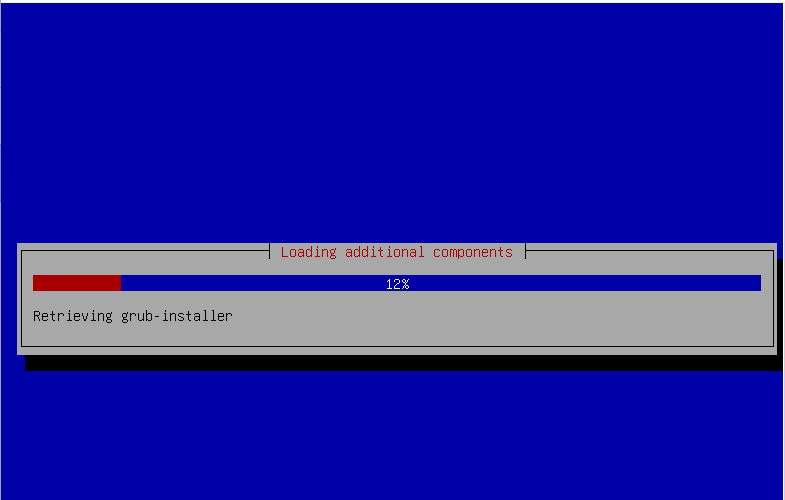
The installation will be started after configuring the files:
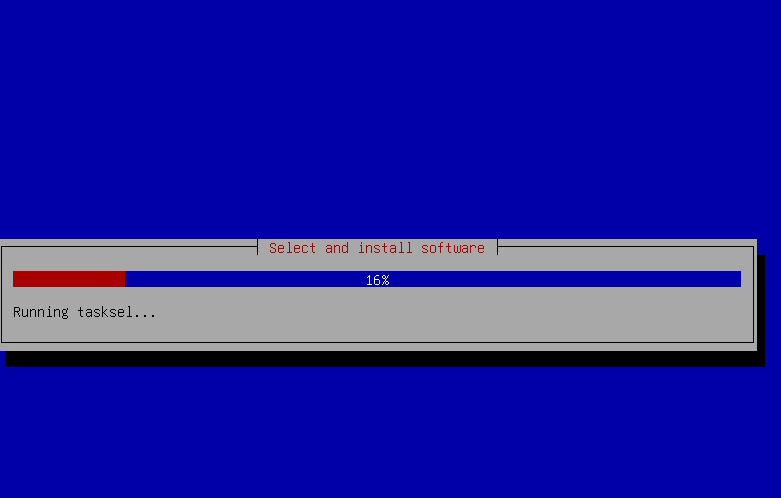
It is the minimal Debian, therefore, it will provide the feature to install only the software which is needed by the users:
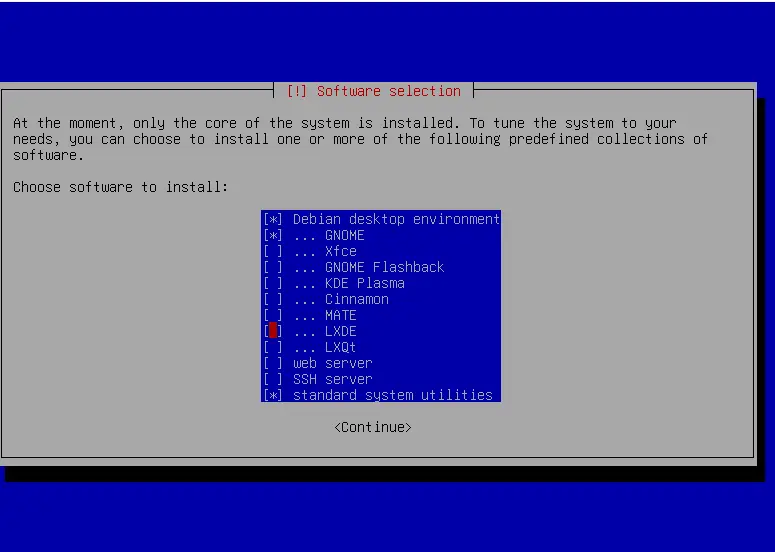
After the installation of the software, the GRUB will be installed:
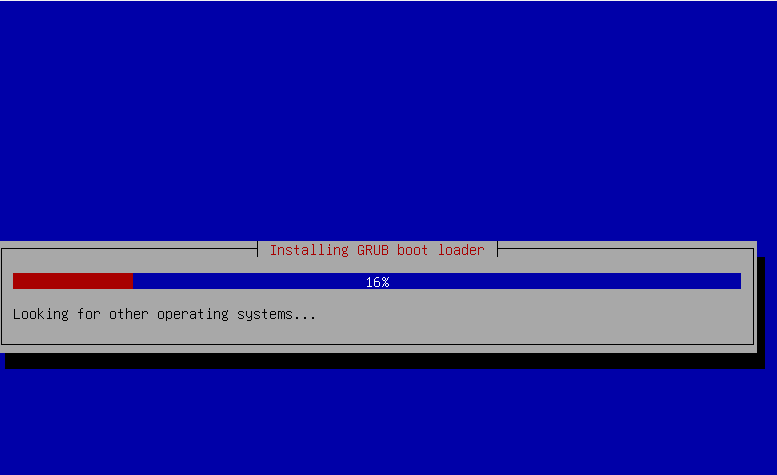
When the installation is completed, it will start the Debian as shown:
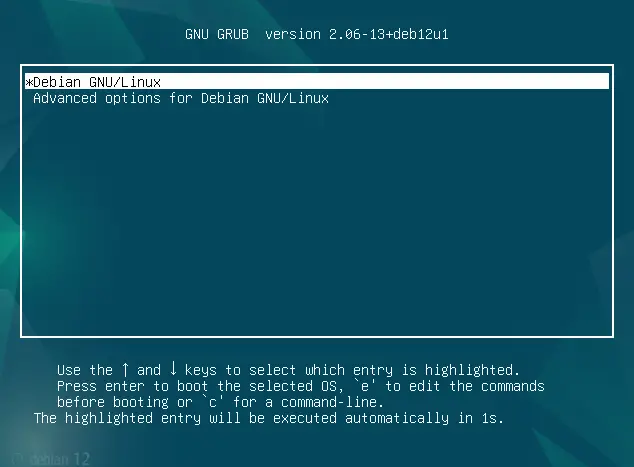
The Debian minimal version has been launched and as it is minimal, we have not installed the GNOME, therefore, it displays the command line interface.
Conclusion
To install the Debian 12 minimal, download the iso file of Debian and install it with the bootable USB. During the installation, choose the specific software, and also, do not install the GNOME desktop environment from the selection of the software.
On completion of the installation of Debian 12, the minimal version of Debian has been launched on the computer.
